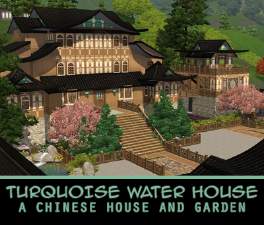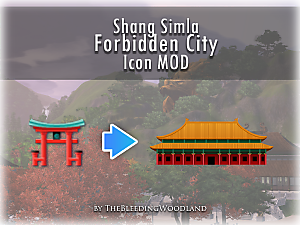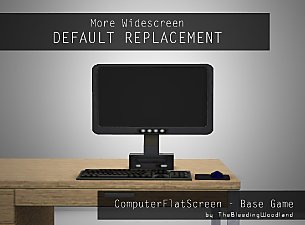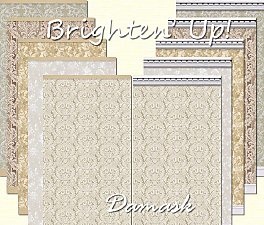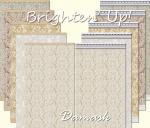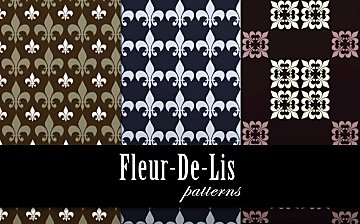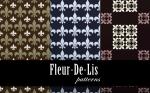Red To Gold Colour Mod for TS3 World Adventures EP’s Chinese Dragon Fountain
Red To Gold Colour Mod for TS3 World Adventures EP’s Chinese Dragon Fountain

COVER.png - width=1330 height=1080

Screenshot-394.jpg - width=1920 height=1080

Screenshot-396.jpg - width=1920 height=1080

BUYABLE.png - width=1366 height=768

nraas.gif - width=768 height=768

1068136050_l.jpg - width=556 height=640

chinese-landmark-miniature-version-dragon-fountain-KW97Y0.jpg - width=1300 height=957

around-cholon.jpg - width=550 height=412

images.jpg - width=262 height=192

dragon-sculpture-in-chinatown-of-ho-chi-minh-vietnam-2F2G42P.jpg - width=1300 height=956
.jpg?cb=1681019790)
images (1).jpg - width=259 height=194

中国龙喷泉雕象-54263792.jpg - width=800 height=533

fountain-2718593_960_720.jpg - width=480 height=720

1-20011G54236238.jpg - width=800 height=450

tumblr_206c2e459b73276d92c30483cff6d66c_b2ef0c47_540.jpg - width=510 height=311










.jpg?cb=1681019790)




1) Red colour is not suitable colour for sculpture fountain. Very hot in the eyes.
2) Chinese dragon is portrayed very commonly in gold colour, especially for sculptures. Yes, there are other colours existed too, but for sculptures, the colours are usually gold, greyish stone, green.
3) I only created 1 default colour to show the most common colour for Chinese dragon. I did not have much time to create more colours for default replacement.
4) I'm ethnically Chinese myself. I've seen a lot of exposure of gold Chinese dragon sculptures and images in my life.
More additional of my real life Gold Chinese Dragon photos on My Tumblr
-------------------------------
Changes:
Overlay --> Change colour to Gold
Specular --> More shinier to resemble gold dragon statue in real life
Buyable object has automatic gold colour default replacement from catalogue.
Known issues:
There are old thumbnails unchanged on CAS mode, please ignore it. The Dragon colour is still gold.
Dragon fountain in Shang Simla doesn’t automatically change to gold colour due to different coding in-game (it has different fountain stone colour too). ❗ You need to install Nraas’ Debug Enabler (Core mod by Twallan) in order to work correctly ❗
Follow these steps to reset the textures:
Click on the fountain > Nraas > Debug Enabler > Options: The Water Breathing Dragon > Objects... > Reset Textures > (Choose one) All Sims3.Gameplay.Objects.Environment.FountainAsia2x2 or This Object
TS3 World Adventures EP needed ❗
-----------------------------------------------------------------------------------------------------
Gold Chinese Dragon at Zhinan temple, Taipei, Taiwan
Yellow Dragon Cave, Zhejiang, China.
Gold Chinese Dragon Hall, YuanShan Hotel, Taiwan
| Filename | Type | Size |
|---|---|---|
| TheBleedingWoodland_TS3_RedToGoldDragonFountain_DR.zip | zip | |
| TheBleedingWoodland_TS3_RedToGoldDragonFountain_DR.package | package | 633254 |
|
TheBleedingWoodland_TS3_RedToGoldDragonFountain_DR.zip
Download
Uploaded: 9th Apr 2023, 426.0 KB.
866 downloads.
|
||||||||
| For a detailed look at individual files, see the Information tab. | ||||||||
Install Instructions
Loading comments, please wait...
Uploaded: 9th Apr 2023 at 7:56 AM
Updated: 9th Apr 2023 at 2:11 PM
#mod, #default replacement, #chinese, #asian, #sculpture, #fountain, #EA fix, #gold, #world adventures, #shang simla, #china
-
WA 'Shuttered Window - Open' - FIX
by Menaceman44 8th Jun 2011 at 11:25pm
-
Full Sim Photography Options Without World Adventures
by Personcalledjoy 29th Sep 2012 at 11:32pm
-
Liu Dongmei, the heartthrob of Shang Simla
by CannotThinkofaName 21st Apr 2013 at 7:43pm
-
Base Game + World Adventures (Base Game Plus Series #1)
by luvalphvle 31st Oct 2016 at 8:51pm
 +1 packs
10 17.6k 73
+1 packs
10 17.6k 73 World Adventures
World Adventures
-
EA’s Chinese Lantern Red Colour Mod
by TheBleedingWoodland 1st Apr 2023 at 4:42pm
-
Shang Simla Forbidden City Icon MOD
by TheBleedingWoodland 9th Apr 2023 at 2:04pm
-
Chinese Dragon Lamp from Sims 3 Store Gold & More Recolours
by TheBleedingWoodland 5th Feb 2024 at 5:12pm
 5
2.7k
14
5
2.7k
14
-
TS3 World Adventures - Chinese Chopsticks Longer & Texture Replacement Mod
by TheBleedingWoodland 30th Jul 2024 at 10:59pm
-
by TheBleedingWoodland 18th Jun 2020 at 8:54am
*Today is my birthday, so I upload my old CC & Mods to MTS* *This CC was made and more...
 5
5.5k
20
5
5.5k
20
-
Chinese Dragon Lamp from Sims 3 Store Gold & More Recolours
by TheBleedingWoodland 5th Feb 2024 at 5:12pm
 5
2.7k
14
5
2.7k
14
-
More Widescreen EA's Desktop Computers
by TheBleedingWoodland 9th Jul 2020 at 9:23pm
*This mod was reuploaded from my blog, was made on September 16, 2017* To anyone who doesn't like the more...
-
by TheBleedingWoodland 24th Feb 2024 at 3:34am
 2k
6
2k
6
-
by TheBleedingWoodland 18th Jun 2020 at 8:49am
*Today is my birthday, so I upload my old CC & Mods to MTS* *This CC was made & more...
 2
4.4k
13
2
4.4k
13
-
by TheBleedingWoodland 18th Jun 2020 at 5:52pm
*Today is my birthday, so I upload my old CC & Mods to MTS* *This CC was made & first more...
 1
5.2k
21
1
5.2k
21
-
by TheBleedingWoodland 22nd Jun 2024 at 10:14am
 1k
4
1k
4
-
by TheBleedingWoodland 24th Jun 2020 at 5:18pm
*Reuploaded* *This CC was made and first uploaded on September 19, 2013* Today, the fleur-de-lis is mostly decorative except more...
 1
3.3k
8
1
3.3k
8
-
Shang Simla Forbidden City Icon MOD
by TheBleedingWoodland 9th Apr 2023 at 2:04pm
-
by TheBleedingWoodland 18th Jun 2020 at 5:46pm
*Today is my birthday, so I upload my old CC & Mods to MTS* *This CC was made & first more...
 +1 packs
3 7k 19
+1 packs
3 7k 19 University
University
Packs Needed
| Base Game | |
|---|---|
 | Sims 3 |
| Expansion Pack | |
|---|---|
 | World Adventures |
About Me
You can see more my TS3CC & TS4CC Downloads on my Tumblr thebleedingwoodland .
My newer quality downloads on my blog The Bleeding Woodland

 Sign in to Mod The Sims
Sign in to Mod The Sims Red To Gold Colour Mod for TS3 World Adventures EP’s Chinese Dragon Fountain
Red To Gold Colour Mod for TS3 World Adventures EP’s Chinese Dragon Fountain