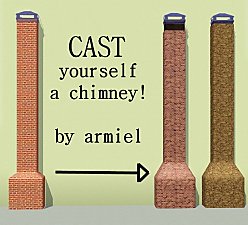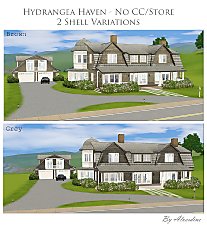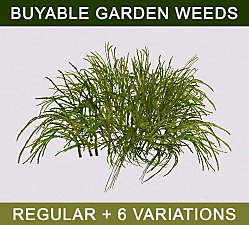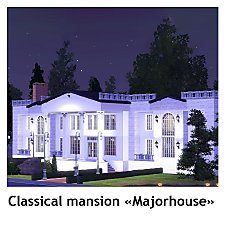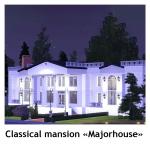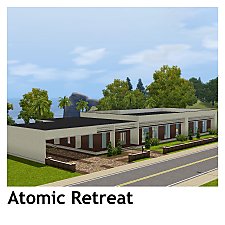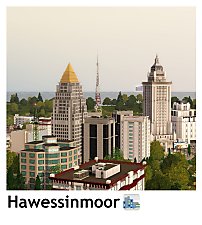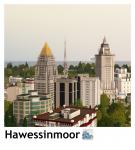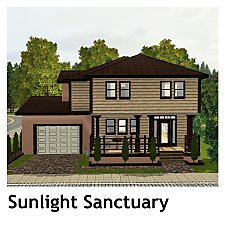Maxis' Unused Skyscraper Styles Fix
Maxis' Unused Skyscraper Styles Fix

MTS_HYDRO1st-2174152-Untitled-1_edited.png - width=1200 height=1200

Screenshot-50.jpg - width=2560 height=1440

Screenshot-51.jpg - width=2560 height=1440

Screenshot-38.jpg - width=2560 height=1440

Screenshot-35.jpg - width=2560 height=1440

Screenshot-55.jpg - width=2560 height=2880

Screenshot-551.jpg - width=2560 height=2880

Screenshot-552.jpg - width=2560 height=2880

Screenshot-553.jpg - width=2560 height=2880

Screenshot-554.jpg - width=2560 height=2880

Screenshot-555.jpg - width=2560 height=2880











This is a pack of EA/Maxis Shells from Late Night EP. It also has three new styles created by me

Have fun!
A long time ago I found in Debug menu some shells that weren't used in Bridgeport for some reason. And reason is LODs (the simplified texture that game uses on far distances) were conflicting between different styles of Skyscrapers. So, I fixed it. And added some new :p
Check out also my skyscrapers redesign — CleanWindows mod!
General Information
How to use Shells?
First of all, you need to type into your game following cheats:
TestingCheatsEnabled true
BuyDebug on
RestrictBuildBuyInBuildings false
And follow some tutorials from the web (:
For example, this.
Where can I find your Shells?
After typing into your game cheats, a box with a question mark will appear in the buy mode catalog. Go to the Miscellaneous section, and after Default EA/Maxis Shells you'll find mine (:
All the Shells are copies of original EA/Maxis Shells. It wasn't possible to make an override, so please include link on this dependency.
Terms of Use
You can do what you want to do with this pack of Shells as far as you include a link/credit to my creation. Happy simming and creating new items!
Feel free to DM me if you need to (:
Discord tag is hydro1st or directly through MTS!
Description of every shell included in this mod
A non-default Maxis Brown Shell Fix - 'Clean Windows' version!
I changed the LOD and the texture of the windows in this building. The Bridgeport Skyscraper has a fresh new look! It fits perfectly with the CleanWindows mod.
A default Maxis Brown Shell Fix
Picture available in Mod Overview
The only change in this building is a LOD.
A default Maxis Black Shell Fix
The only change in this building is a LOD.
A 'BlueHights' Skyscraper
Changed the color of facade and windows texture.
A 'Hawessinmoor Strict' Skyscraper
Changed the color of facade and windows texture.
A 'Hawessinmoor Refreshed' Skyscraper - 'Clean Windows' version (only)
Changed the color of facade, foundation, friezes and windows texture.
Credits
• Adobe Photoshop CC 2023 + .dds plugin
• Maxis unused textures :]
• Script tutorial by ny-sims on tumblr!
• Creators Cave community and zoe22 especially!
| Filename | Type | Size |
|---|---|---|
| ShellsLN_Dependency.rar | rar | |
| HYDRO1st_ShellsLN_Dependency.package | package | 16629931 |
|
ShellsLN_Dependency.rar
Download
Uploaded: 22nd Nov 2023, 5.30 MB.
963 downloads.
|
||||||||
| For a detailed look at individual files, see the Information tab. | ||||||||
Install Instructions
1. Click the file listed on the Files tab to download the file to your computer.
2. Extract the zip, rar, or 7z file. Now you will have either a .package or a .sims3pack file.
For Package files:
1. Cut and paste the file into your Documents\Electronic Arts\The Sims 3\Mods\Packages folder. If you do not already have this folder, you should read the full guide to Package files first: Sims 3:Installing Package Fileswiki, so you can make sure your game is fully patched and you have the correct Resource.cfg file.
2. Run the game, and find your content where the creator said it would be (build mode, buy mode, Create-a-Sim, etc.).
For Sims3Pack files:
1. Cut and paste it into your Documents\Electronic Arts\The Sims 3\Downloads folder. If you do not have this folder yet, it is recommended that you open the game and then close it again so that this folder will be automatically created. Then you can place the .sims3pack into your Downloads folder.
2. Load the game's Launcher, and click on the Downloads tab. Find the item in the list and tick the box beside it. Then press the Install button below the list.
3. Wait for the installer to load, and it will install the content to the game. You will get a message letting you know when it's done.
4. Run the game, and find your content where the creator said it would be (build mode, buy mode, Create-a-Sim, etc.).
Extracting from RAR, ZIP, or 7z: You will need a special program for this. For Windows, we recommend 7-Zip and for Mac OSX, we recommend Keka. Both are free and safe to use.
Need more help?
If you need more info, see:
- For package files: Sims 3:Installing Package Fileswiki
- For Sims3pack files: Game Help:Installing TS3 Packswiki
Loading comments, please wait...
Uploaded: 6th Jul 2023 at 10:03 PM
Updated: 11th Mar 2024 at 9:15 AM
#Late Night, #Skyscrapers, #Shell, #Shells, #CAW
-
by armiel 31st Jan 2011 at 6:37pm
 101
209.5k
379
101
209.5k
379
-
by Buzzler updated 25th Jun 2016 at 8:25pm
 169
469.1k
610
169
469.1k
610
-
Hydrangea Haven (Shells) - No CC/Store
by alverdine 10th Dec 2015 at 6:44pm
 +10 packs
4 14.1k 57
+10 packs
4 14.1k 57 World Adventures
World Adventures
 Ambitions
Ambitions
 Fast Lane Stuff
Fast Lane Stuff
 Generations
Generations
 Pets
Pets
 Showtime
Showtime
 Supernatural
Supernatural
 University Life
University Life
 Island Paradise
Island Paradise
 Into the Future
Into the Future
-
by strexstrexstrex 14th Nov 2021 at 4:48pm
-
Classical mansion «Majorhouse» - 5br, 4.5ba
by HYDRO1st 14th Jun 2022 at 9:15am
«Welcome mrs. and mr., your butler will park your car. You're looking pretty today». more...
 +14 packs
9.2k 11
+14 packs
9.2k 11 World Adventures
World Adventures
 High-End Loft Stuff
High-End Loft Stuff
 Ambitions
Ambitions
 Late Night
Late Night
 Town Life Stuff
Town Life Stuff
 Master Suite Stuff
Master Suite Stuff
 Pets
Pets
 Showtime
Showtime
 Supernatural
Supernatural
 70s, 80s and 90s Stuff
70s, 80s and 90s Stuff
 Seasons
Seasons
 University Life
University Life
 Island Paradise
Island Paradise
 Into the Future
Into the Future
-
The Orange Roof - 2br, 1ba - Starter House
by HYDRO1st 22nd Jun 2025 at 3:15pm
It's small. It's teal. It has an orange roof, of course. more...
 +3 packs
4 1.4k 3
+3 packs
4 1.4k 3 Ambitions
Ambitions
 University Life
University Life
 Into the Future
Into the Future
-
by HYDRO1st 17th Oct 2023 at 1:13pm
Step inside and be greeted by groovy colors, funky furnishings, and spaceship-inspired accents. more...
 +14 packs
4 4.7k 11
+14 packs
4 4.7k 11 World Adventures
World Adventures
 High-End Loft Stuff
High-End Loft Stuff
 Ambitions
Ambitions
 Fast Lane Stuff
Fast Lane Stuff
 Late Night
Late Night
 Generations
Generations
 Master Suite Stuff
Master Suite Stuff
 Pets
Pets
 Showtime
Showtime
 70s, 80s and 90s Stuff
70s, 80s and 90s Stuff
 Seasons
Seasons
 University Life
University Life
 Island Paradise
Island Paradise
 Into the Future
Into the Future
-
Hawessinmoor - Populated! - (Update 11/03/24)
by HYDRO1st updated 10th Mar 2024 at 7:59pm
 +18 packs
42 34k 57
+18 packs
42 34k 57 World Adventures
World Adventures
 High-End Loft Stuff
High-End Loft Stuff
 Ambitions
Ambitions
 Fast Lane Stuff
Fast Lane Stuff
 Late Night
Late Night
 Outdoor Living Stuff
Outdoor Living Stuff
 Generations
Generations
 Town Life Stuff
Town Life Stuff
 Master Suite Stuff
Master Suite Stuff
 Pets
Pets
 Showtime
Showtime
 Diesel Stuff
Diesel Stuff
 Supernatural
Supernatural
 70s, 80s and 90s Stuff
70s, 80s and 90s Stuff
 Seasons
Seasons
 University Life
University Life
 Island Paradise
Island Paradise
 Into the Future
Into the Future
Miscellaneous » Neighborhoods & CAS Screens » Neighbourhoods and Worlds
-
The «Old Farm» House — 3.5BR, 2ba
by HYDRO1st 9th Jul 2022 at 4:02pm
This house is built on the Veronaville Old Farm lot. more...
 2
2.3k
3
2
2.3k
3
-
Blackwalnut Manor - 4/5br, 4ba
by HYDRO1st 16th Apr 2023 at 5:40pm
Had been built on the woodlands of black walnut trees, this manor sends vibes of neatness and nobility for anyone more...
 +14 packs
2 5.7k 16
+14 packs
2 5.7k 16 World Adventures
World Adventures
 Ambitions
Ambitions
 Fast Lane Stuff
Fast Lane Stuff
 Late Night
Late Night
 Outdoor Living Stuff
Outdoor Living Stuff
 Generations
Generations
 Master Suite Stuff
Master Suite Stuff
 Pets
Pets
 Showtime
Showtime
 Supernatural
Supernatural
 Seasons
Seasons
 University Life
University Life
 Island Paradise
Island Paradise
 Into the Future
Into the Future
-
Starter «My affordable nest» colonial house - 1br, 1ba
by HYDRO1st updated 19th May 2023 at 5:46pm
We all want own house, aren't we? But can we afford it? Huh, many of you can say «yes» but more...
 +4 packs
2 6.9k 21
+4 packs
2 6.9k 21 Ambitions
Ambitions
 Late Night
Late Night
 University Life
University Life
 Island Paradise
Island Paradise
Packs Needed
| Base Game | |
|---|---|
 | Sims 3 |
| Expansion Pack | |
|---|---|
 | Late Night |
About Me
My ToU are the same as in the right section ->
Please DM me if you want to do something with my uploads.
My Discord tag is hydro1st. If you want to tell me something, feel free to do so (;

 Sign in to Mod The Sims
Sign in to Mod The Sims Maxis' Unused Skyscraper Styles Fix
Maxis' Unused Skyscraper Styles Fix