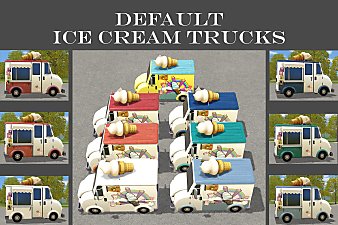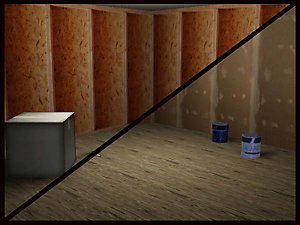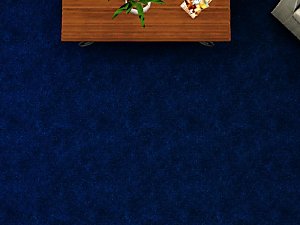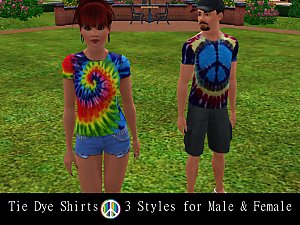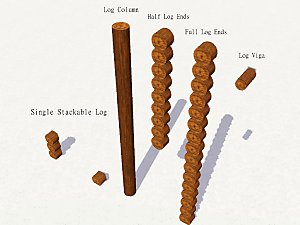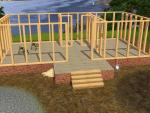Ice Cream Parlor Part 1
Ice Cream Parlor Part 1

IC Freezers.jpg - width=1024 height=768

IC Toppings.jpg - width=1024 height=768

IC Pattern.jpg - width=1024 height=768

IC Parlor PT1.jpg - width=1024 height=768

Base Game compatible. Items are found under Build Mode > Community Objects
Ice Cream Freezer:
Has 3 variations. The catalog icon is pictured backwards because of the way I placed the footprint. There are several slots on top and one inside. Has 3 color channels.
Price: §500
Ice Cream Toppings Counter:
Has 3 variations with 4 toppings each. While these are counters, they do not lock together like counters. Simply press the ALT button to place them next to eachother. There are a few slots to place items on top. Has 3 color channels. Handles are not re-colorable.
Price §195
Polygon Counts:
Freezer:
H: 95 f 133v
M: 94F 130 v
Toppings:
413 poly
Additional Credits:
Made with TSRW, GIMP, & Wings3D
This is a new mesh, and means that it's a brand new self contained object that usually does not require a specific Pack (although this is possible depending on the type). It may have Recolours hosted on MTS - check below for more information.
|
JeziBomb Ice Cream Toppings.zip
Download
Uploaded: 31st Mar 2015, 309.9 KB.
12,278 downloads.
|
||||||||
|
JeziBomb Ice Cream Freezer.zip
Download
Uploaded: 31st Mar 2015, 504.7 KB.
12,329 downloads.
|
||||||||
| For a detailed look at individual files, see the Information tab. | ||||||||
Install Instructions
1. Click the file listed on the Files tab to download the file to your computer.
2. Extract the zip, rar, or 7z file. Now you will have either a .package or a .sims3pack file.
For Package files:
1. Cut and paste the file into your Documents\Electronic Arts\The Sims 3\Mods\Packages folder. If you do not already have this folder, you should read the full guide to Package files first: Sims 3:Installing Package Fileswiki, so you can make sure your game is fully patched and you have the correct Resource.cfg file.
2. Run the game, and find your content where the creator said it would be (build mode, buy mode, Create-a-Sim, etc.).
For Sims3Pack files:
1. Cut and paste it into your Documents\Electronic Arts\The Sims 3\Downloads folder. If you do not have this folder yet, it is recommended that you open the game and then close it again so that this folder will be automatically created. Then you can place the .sims3pack into your Downloads folder.
2. Load the game's Launcher, and click on the Downloads tab. Find the item in the list and tick the box beside it. Then press the Install button below the list.
3. Wait for the installer to load, and it will install the content to the game. You will get a message letting you know when it's done.
4. Run the game, and find your content where the creator said it would be (build mode, buy mode, Create-a-Sim, etc.).
Extracting from RAR, ZIP, or 7z: You will need a special program for this. For Windows, we recommend 7-Zip and for Mac OSX, we recommend Keka. Both are free and safe to use.
Need more help?
If you need more info, see:
- For package files: Sims 3:Installing Package Fileswiki
- For Sims3pack files: Game Help:Installing TS3 Packswiki
Loading comments, please wait...
Uploaded: 31st Mar 2015 at 11:57 PM
Updated: 1st Apr 2015 at 12:12 AM
-
No autonomous Deep Fryer or Ice Cream Maker (compatible with 1.67)
by daciasil updated 22nd Oct 2013 at 2:50pm
 54
65.3k
213
54
65.3k
213
-
by efolger997 26th Jun 2013 at 6:12pm
 +6 packs
6 17.9k 23
+6 packs
6 17.9k 23 Ambitions
Ambitions
 Late Night
Late Night
 Master Suite Stuff
Master Suite Stuff
 Showtime
Showtime
 Supernatural
Supernatural
 Seasons
Seasons
-
The Chocolate Mint Swirl Starter Cottage
by IAmDeath 25th Aug 2013 at 2:35pm
 +4 packs
2 7.8k 14
+4 packs
2 7.8k 14 World Adventures
World Adventures
 Ambitions
Ambitions
 Late Night
Late Night
 Supernatural
Supernatural
-
by Arsil updated 2nd Aug 2015 at 7:01pm
 88
74k
325
88
74k
325
-
Vault of Antiquity Rabbit Hole Rug
by Butterbot 8th Dec 2015 at 2:06am
 +1 packs
10 15.5k 33
+1 packs
10 15.5k 33 Supernatural
Supernatural
-
by Amarysauce 11th Dec 2015 at 12:26pm
 22
13.7k
69
22
13.7k
69
-
"A Day with Mom" Posepack for Adults & Children
by TheSweetSimmer 17th Apr 2019 at 2:15am
 10
21.1k
32
10
21.1k
32

 Sign in to Mod The Sims
Sign in to Mod The Sims Ice Cream Parlor Part 1
Ice Cream Parlor Part 1