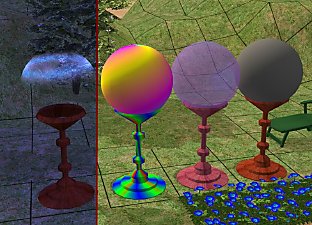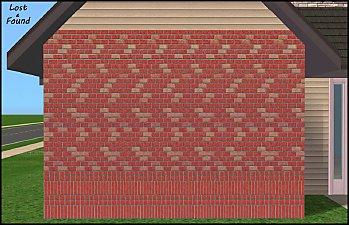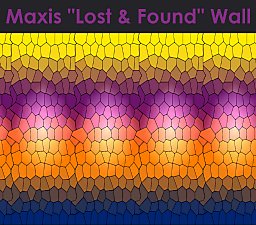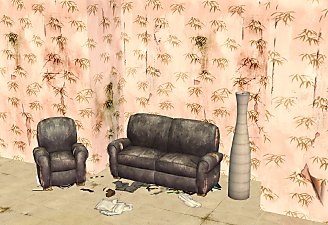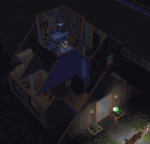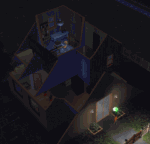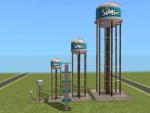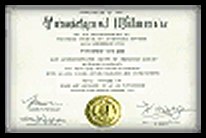Maxis "Lost & Found" #23: Souvenir Cabinet - *FIXED 18JUNE* - REDOWNLOAD!
Maxis "Lost & Found" #23: Souvenir Cabinet - *FIXED 18JUNE* - REDOWNLOAD!

snapshot_513c5c68_d19f7eb9.jpg - width=600 height=450

snapshot_513c5c68_f19f7f39.jpg - width=600 height=450

snapshot_513c5c68_919f7f9f.jpg - width=600 height=450

SOUVENIR CABINET
UPDATED and FIXED 18 JUNE 2006 - Please REDOWNLOAD
 Therefore MaryLou created for us two much better looking default textures, with proper 3D effects and shadows: they are now included in the cabinet package and replaced the older one. Another good reason to redownload!
Therefore MaryLou created for us two much better looking default textures, with proper 3D effects and shadows: they are now included in the cabinet package and replaced the older one. Another good reason to redownload! 
------------------------------------------------
(Original post)
Thanks to shakeshaft for having found this mesh into the base game files.
Quite an interesting mesh indeed! As usual, many part of the object were missing, including the textures. I've rebuilt the missing parts and created a working package, and I've also created two brand new textures to go with the Cabinet mesh.
Therefore, if you like the mesh, thank Maxis; if you dislike the two textures, blame me!

By the way, why two textures? Because Maxis left in the packages two Material Overrides, proving that the Cabinet was originally intended to have two alternative colours. My idea of the "Lost & Found" is to save everything Maxis left behind, adding the minimum elements required for the object to work...
The object has its own GUID (graciously provided by Maxis itself
 ), is recolourable, and works in any game configuration, including the bare base game.
), is recolourable, and works in any game configuration, including the bare base game.It's a purely decorative object: you can't put anything in it. You'll find it in:
Buy Mode -> Decorative -> Misc.
PS: if you are wondering where to download the lamp shown in the screenshots, well, it isn't available for download... yet!
This is a new mesh, and means that it's a brand new self contained object that usually does not require a specific Pack (although this is possible depending on the type). It may have Recolours hosted on MTS - check below for more information.
|
MaxisLost_SouvenirCabinet.rar
Download
Uploaded: 17th Jun 2006, 109.7 KB.
48,001 downloads.
|
||||||||
| For a detailed look at individual files, see the Information tab. | ||||||||
Install Instructions
1. Download: Click the download link to save the .rar or .zip file(s) to your computer.
2. Extract the zip, rar, or 7z file.
3. Place in Downloads Folder: Cut and paste the .package file(s) into your Downloads folder:
- Origin (Ultimate Collection): Users\(Current User Account)\Documents\EA Games\The Sims™ 2 Ultimate Collection\Downloads\
- Non-Origin, Windows Vista/7/8/10: Users\(Current User Account)\Documents\EA Games\The Sims 2\Downloads\
- Non-Origin, Windows XP: Documents and Settings\(Current User Account)\My Documents\EA Games\The Sims 2\Downloads\
- Mac: Users\(Current User Account)\Documents\EA Games\The Sims 2\Downloads
- Mac x64: /Library/Containers/com.aspyr.sims2.appstore/Data/Library/Application Support/Aspyr/The Sims 2/Downloads
- For a full, complete guide to downloading complete with pictures and more information, see: Game Help: Downloading for Fracking Idiots.
- Custom content not showing up in the game? See: Game Help: Getting Custom Content to Show Up.
- If you don't have a Downloads folder, just make one. See instructions at: Game Help: No Downloads Folder.
Loading comments, please wait...
Uploaded: 17th Jun 2006 at 12:52 AM
Updated: 18th Jun 2006 at 11:03 PM
-
Maxis "Lost & Found" #4: The Matte Sphere *OPEN CONTEST*
by Numenor updated 24th May 2006 at 10:12am
 85
84.4k
57
85
84.4k
57
-
Maxis "Lost & Found" #22: Large Loft Window and Timber Column from CAS
by Numenor 31st May 2006 at 2:33am
 56
90.3k
61
56
90.3k
61
-
Six New Recolors for the "Lost & Found" Souvenir Cabinet
by MaryLou 18th Jun 2006 at 4:28pm
 22
34.3k
48
22
34.3k
48
-
Maxis "Lost & Found" #26: Floral Centerpiece - *NL REQUIRED*
by Numenor 4th Sep 2007 at 3:13pm
 +1 packs
57 108.7k 253
+1 packs
57 108.7k 253 Nightlife
Nightlife
-
by HugeLunatic 13th Aug 2012 at 11:49pm
 6
12.8k
30
6
12.8k
30
-
by Corax 18th Sep 2022 at 5:40am
 2
2.1k
9
2
2.1k
9
-
"Way Coolinary" Modular Kitchen Set - UPD 16JULY07
by MaryLou & Numenor 20th Oct 2006 at 11:08pm
"Way Coolinary" MODULAR KITCHEN SET by MaryLou & Numenor University EP required If you liked more...
-
Recolours for the "Outdoor Lantern"
by Numenor 11th Apr 2005 at 8:32am
IMPORTANT: in order to use these recolours, you must download the main MESH package that can be found in this more...
 32
39.9k
46
32
39.9k
46
-
Smarter Lights (Enhanced version of Dizzy2's "SmartLights") *v.2.1 (19 OCT 2008)*
by Numenor updated 15th Mar 2007 at 12:58am
Global Mod: SMARTER LIGHTS *v.2.1* (Enhanced version of Dizzy2's "SmartLights") :new: 19 oct 2008: Improved and updated to AL! more...
 215
311.2k
659
215
311.2k
659
-
Maxis "Lost & Found" #25: 'Race Car' kid bedroom set - *FOR ANY GAME!* - *UPD 02-jan-07*
by Numenor 31st Aug 2006 at 5:14pm
Maxis "Lost & Found" #25 'RACE CAR' KID BEDROOM SET *For ANY GAME! more...
 205
164.7k
64
205
164.7k
64
-
Maxis "Lost & Found" #8: Water Tower *UPD 11 JULY*
by Numenor 29th Apr 2005 at 1:14am
:new: 11 JULY 2005: Fixed an issue that prevented the user-created recolours to show up in the catalog. more...
 59
59.3k
43
59
59.3k
43
Miscellaneous » Neighborhoods & CAS Screens » Neighbourhood Deco
-
Swamp Lodge - A SimStone starter home
by Numenor 26th Jul 2006 at 11:38pm
SWAMP LODGE - A SimStones starter home (UNI)+NL+OFB REQUIRED! more...
 +3 packs
20 25.6k 14
+3 packs
20 25.6k 14 University
University
 Nightlife
Nightlife
 Open for Business
Open for Business
-
Recolours for the "Wrought Iron" recolourable modular stairs
by Numenor 7th Apr 2005 at 4:50pm
IMPORTANT: in order to use these recolours, you have to download the "Recolourable Wrought Iron Modular Stairs" from this thread more...
 36
94.7k
86
36
94.7k
86
-
Maxis "Lost & Found" #5: Dielectric Electrobreeze Windmill
by Numenor 12th Jan 2005 at 2:25pm
This is a strange object to classify, so I have chosen the "Miscellaneous" forum... more...
 74
55.5k
57
74
55.5k
57
-
No "stars around the head" when slapped
by Numenor 4th Sep 2006 at 1:38am
As per request, here is another global mod that may help movie makers: no more stars running around the head more...
 44
78.6k
163
44
78.6k
163
-
Diplomas go down with walls - UNI required
by Numenor 9th Jul 2006 at 10:07pm
DIPLOMAS GO DOWN WITH WALLS Global Mod - UNI required :new: 10 July 2006 - BUGFIX :new: Fixed a more...
 +1 packs
13 28.7k 53
+1 packs
13 28.7k 53 University
University
About Me
You may contact me via personal messages here at MTS, and I will reply, but I don't grant I can help you, as a long time has gone by since I created my mods.
This following policy applies to ALL my creations, unless otherwise stated on the download thread.
It's FORBIDDEN: to repost my stuff anywhere.
It's FORBIDDEN: to clone my creations.
It's ALLOWED: to create recolours for my objects (and post them on any site, including paysites), BUT you can't include the mesh in your recolour: you must give credits to me for the mesh, and provide a link to the mesh download thread.
It's ALLOWED: to include my creations in your lots, BUT the lots must be uploaded on free sites (except the Exchange), and you must provide credits and a link to the download thread.

 Sign in to Mod The Sims
Sign in to Mod The Sims Maxis "Lost & Found" #23: Souvenir Cabinet - *FIXED 18JUNE* - REDOWNLOAD!
Maxis "Lost & Found" #23: Souvenir Cabinet - *FIXED 18JUNE* - REDOWNLOAD!