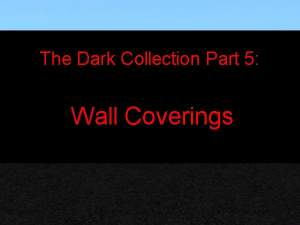"Not Quite White" and "Cloud Like" wall coverings
"Not Quite White" and "Cloud Like" wall coverings

Wallpapers.jpg - width=594 height=347
They are;
"Not Quite White" Wood Panelling,
"Not Quite White" Half Wood Panelling and
"Cloud Like" Wallpaper.
I have designed all three so that they can be used together seamlessly and because they were needed for a house I have built. I shall be uploading the house sometime in the future. The panelling can be found in the wood wall section of the catalogue and the wallpaper in the wallpaper section.
You may include these wall coverings in any lot you make but please link back here and do NOT repost these wall coverings on any paysite! Also do NOT post them on the Sims2 Exchange. That's my job.
Now all that's left for you to do is enjoy them.

|
WallpaperSet-ByMM_4-9-06.zip
Download
Uploaded: 5th Sep 2006, 91.0 KB.
486 downloads.
|
||||||||
| For a detailed look at individual files, see the Information tab. | ||||||||
Install Instructions
1. Download: Click the download link to save the .rar or .zip file(s) to your computer.
2. Extract the zip, rar, or 7z file
3. Place in Downloads Folder: Cut and paste the .package file(s) into your Downloads folder:
- Origin (Ultimate Collection): Users\(Current User Account)\Documents\EA Games\The Sims™ 2 Ultimate Collection\Downloads\
- Non-Origin, Windows Vista/7/8/10: Users\(Current User Account)\Documents\EA Games\The Sims 2\Downloads\
- Non-Origin, Windows XP: Documents and Settings\(Current User Account)\My Documents\EA Games\The Sims 2\Downloads\
- Mac: Users\(Current User Account)\Documents\EA Games\The Sims 2\Downloads
- Mac x64:
/Library/Containers/com.aspyr.sims2.appstore/Data/Library/Application Support/Aspyr/The Sims 2/Downloads
Need more information?
- For a full, complete guide to downloading complete with pictures and more information, see: Game Help: Downloading for Fracking Idiots.
- Custom content not showing up in the game? See: Game Help: Getting Custom Content to Show Up.
- If you don't have a Downloads folder, just make one. See instructions at: Game Help: No Downloads Folder.
Loading comments, please wait...
-
by scilly2 22nd Jan 2005 at 6:49pm
-
by scilly2 24th Jan 2005 at 4:53pm
 2
4.6k
1
2
4.6k
1
-
by katie baitey 30th Jun 2005 at 10:46pm
 7
7.6k
1
7
7.6k
1
-
by Neefers 25th Oct 2005 at 6:47am
 8
10.3k
3
8
10.3k
3
-
by angeleyetr 17th Nov 2005 at 12:32am
 3.2k
3.2k
-
by Ani81 29th Mar 2006 at 3:47pm
 3
4.3k
3
4.3k
-
by madness_p 7th Jun 2006 at 12:30am
 6
6.8k
1
6
6.8k
1
-
by mzcynnamon 15th Mar 2008 at 2:17am
 6
9.6k
6
6
9.6k
6
-
by Menaceman44 updated 29th Sep 2008 at 5:42pm
:new: If you have installed this fix by Havelock (#post2048080) then DO NOT install this package. more...
 +1 packs
17 25.1k 46
+1 packs
17 25.1k 46 University
University
-
by Menaceman44 6th Jan 2014 at 10:58pm
A new professional bar themed for your supernatural Sims. more...
 +1 packs
32 25k 136
+1 packs
32 25k 136 Late Night
Late Night
-
by Menaceman44 6th Jan 2007 at 9:55pm
Well, since MAXIS/EA decided to leave them out of the game, I thought I would create my own. more...
-
by Menaceman44 7th Jan 2010 at 10:58pm
I saw PenguinDust1969 asking where to find watches for teenage girls in the WCIF forum as there are none in more...
 7
17k
45
7
17k
45
-
by Menaceman44 21st Feb 2010 at 1:59am
After seeing Claeric's slippers without the 'rat face' I decided to make some regular slippers for adult males as I more...
-
Fuss no Muss Styling Station Jr.
by Menaceman44 18th Sep 2012 at 2:04pm
A more compact version of the Ambitions Styling Station. more...
 +1 packs
50 52.7k 180
+1 packs
50 52.7k 180 Ambitions
Ambitions
-
TS3 > TS4 Functional Sectional Island Sunset Sofa *Plus Table*
by Menaceman44 updated 30th Jul 2019 at 2:07pm
A functional conversion of the sectional Island Sunset Sofa from TS3 Store to TS4. more...
 9
13.2k
59
9
13.2k
59
-
Veggistuf Produce Bin Texture Fix
by Menaceman44 4th Aug 2009 at 10:02pm
I always wondered why there were two of each colour for the 'Veggistuf Produce Display Bin' which came with the more...
 10
22.3k
61
10
22.3k
61
-
TS2 > TS4 Galactix Animal Home Conversion
by Menaceman44 updated 27th May 2025 at 3:46pm
Conversion of the Galactix Animal Home from TS2 to function in TS4. more...
 +1 packs
6 19.9k 69
+1 packs
6 19.9k 69 Cats and Dogs
Cats and Dogs
-
Numenor Magazine Rack Recolours
by Menaceman44 3rd Jul 2008 at 10:41pm
What I am bringing to you today are three (3) recolours of Numenor's wonderful working magazine rack . more...
 23
30k
60
23
30k
60
Packs Needed
| Base Game | |
|---|---|
 | Sims 2 |
| Expansion Pack | |
|---|---|
 | Nightlife |

 Sign in to Mod The Sims
Sign in to Mod The Sims "Not Quite White" and "Cloud Like" wall coverings
"Not Quite White" and "Cloud Like" wall coverings