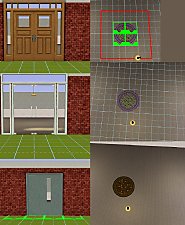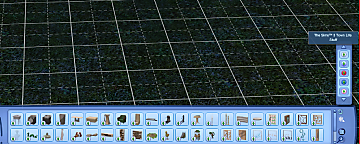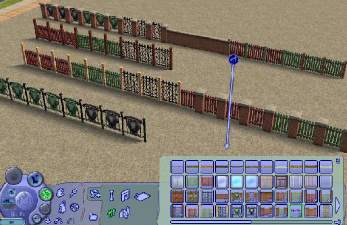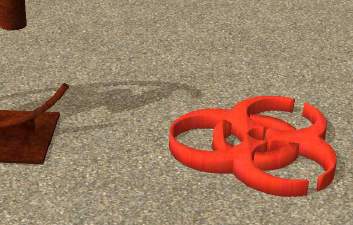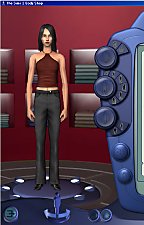Biohazard Sculpture (Redux)
Biohazard Sculpture (Redux)

gamepicbioh.jpg - width=472 height=466
Grumpy Old Men have weird tastes
This is just a decorative item. It started out life as a fire hydrant, and morphed into a new yard decoration. The creator merely wanted a proof-of-concept that his (as yet unfinished) object meshing tools worked.
Enjoy.
Additional Credits:
Karybdis, Delphy and Atavera all contributed to the format decoding. Inge and Peter for their most excellent object cloner that provided the base I worked from.
|
WesHowe_BioHazard.rar
| Yard Ornamentation
Download
Uploaded: 24th Jul 2009, 86.1 KB.
1,584 downloads.
|
||||||||
| For a detailed look at individual files, see the Information tab. | ||||||||
Install Instructions
1. Click the file listed on the Files tab to download the file to your computer.
2. Extract the zip, rar, or 7z file. Now you will have either a .package or a .sims3pack file.
For Package files:
1. Cut and paste the file into your Documents\Electronic Arts\The Sims 3\Mods\Packages folder. If you do not already have this folder, you should read the full guide to Package files first: Sims 3:Installing Package Fileswiki, so you can make sure your game is fully patched and you have the correct Resource.cfg file.
2. Run the game, and find your content where the creator said it would be (build mode, buy mode, Create-a-Sim, etc.).
For Sims3Pack files:
1. Cut and paste it into your Documents\Electronic Arts\The Sims 3\Downloads folder. If you do not have this folder yet, it is recommended that you open the game and then close it again so that this folder will be automatically created. Then you can place the .sims3pack into your Downloads folder.
2. Load the game's Launcher, and click on the Downloads tab. Find the item in the list and tick the box beside it. Then press the Install button below the list.
3. Wait for the installer to load, and it will install the content to the game. You will get a message letting you know when it's done.
4. Run the game, and find your content where the creator said it would be (build mode, buy mode, Create-a-Sim, etc.).
Extracting from RAR, ZIP, or 7z: You will need a special program for this. For Windows, we recommend 7-Zip and for Mac OSX, we recommend Keka. Both are free and safe to use.
Need more help?
If you need more info, see:
- For package files: Sims 3:Installing Package Fileswiki
- For Sims3pack files: Game Help:Installing TS3 Packswiki
Loading comments, please wait...
Uploaded: 24th Jul 2009 at 10:30 PM
-
by Lisen801 8th Sep 2010 at 10:27pm
 72
51.9k
25
72
51.9k
25
-
Rabbit Hole Replacement Project(Updated March 8 2011)
by Raven Shadow updated 8th Mar 2011 at 5:29pm
 +1 packs
186 317.3k 452
+1 packs
186 317.3k 452 Late Night
Late Night
-
by fantuanss12 14th Nov 2023 at 10:12pm
 +1 packs
6 4.6k 23
+1 packs
6 4.6k 23 Town Life Stuff
Town Life Stuff
-
by lastolympian 20th Aug 2024 at 12:57pm
 8
7.9k
16
8
7.9k
16
-
by lastolympian 16th Sep 2024 at 10:40am
 1
3.8k
3
1
3.8k
3
-
by lastolympian 16th Sep 2024 at 12:32pm
 6
3.7k
5
6
3.7k
5
-
by Wojtek 22nd Feb 2025 at 8:45pm
 11
12.9k
29
11
12.9k
29
-
MTS2 EXCLUSIVE-Non Default Recolorable Pet collar
by Paleoanth and Wes_h 18th Feb 2007 at 8:26am
Recolorable Pet Collar. more...
 +1 packs
18 64k 50
+1 packs
18 64k 50 Pets
Pets
-
Brightening up BodyShop for a Spring Cleaning
by WesHowe 18th Feb 2007 at 8:11am
This small package file redefines the lighting used in BodyShop, making viewing and modifying your creations there a lot friendlier. more...
 235
310.2k
562
235
310.2k
562
-
Arms at Side poses for BodyShop
by WesHowe 18th Apr 2007 at 11:00pm
In BodyShop, the thumbnail poses show the arms at the sides, but the poses used inside BodyShop are with the more...
 63
151k
149
63
151k
149
About Me
This is the seventh calendar year that I have been fascinated with 'modding the Sims 2', and helped decode some of the mesh data types, and I wrote and maintain the Sims 2 mesh plugins for the MilkShape 3D editor. I have now moved to The Sims 3, and I am working on various mesh and animation doodad thingys.
Oh, and that gal shown to the left is a cow named Lady, one of a breed called Texas Longhorn. And they are.

 Sign in to Mod The Sims
Sign in to Mod The Sims Biohazard Sculpture (Redux)
Biohazard Sculpture (Redux)