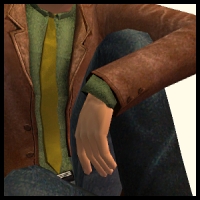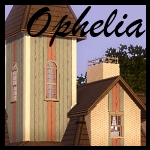Hollyway Lane
Hollyway Lane

1.jpg - width=1024 height=768

2.jpg - width=918 height=1024

3.jpg - width=918 height=1024

4.jpg - width=918 height=1024

5.jpg - width=918 height=1024

6.jpg - width=918 height=1024

Screenshot-13.jpg - width=1024 height=768

Screenshot-14.jpg - width=1024 height=768
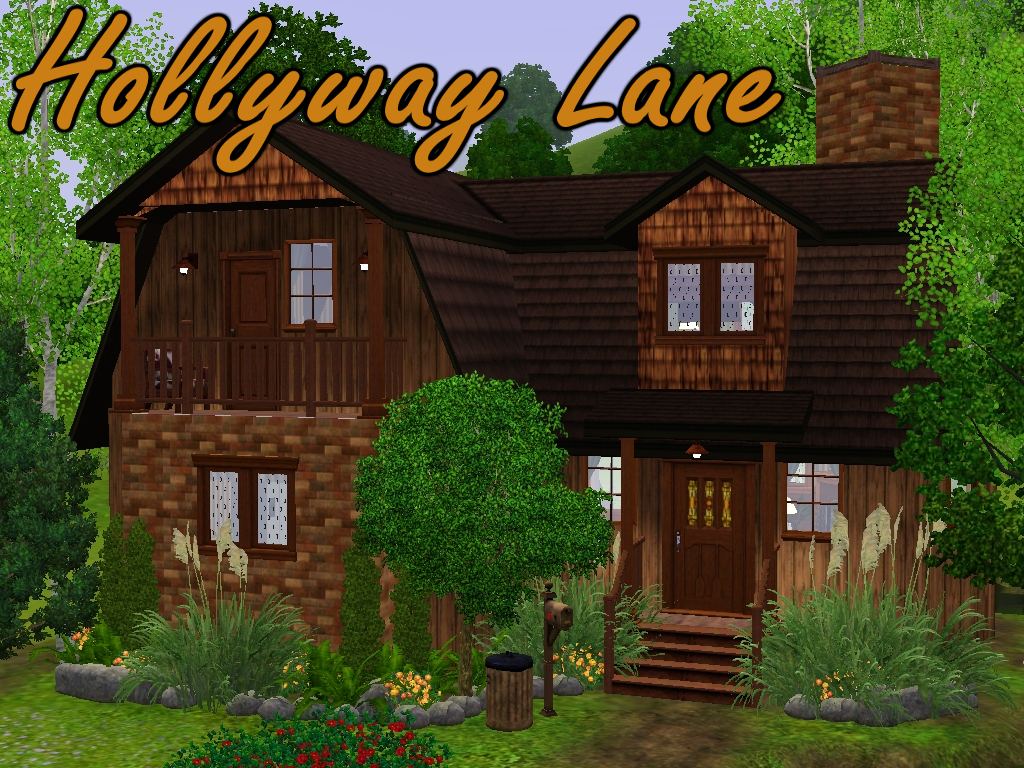
This cozy and charming lot is positioned in the middle of a secluded grove.
Trees and shrubbery wrap around this house giving it an overgrown and
mystical atmosphere. While building this house I realized how much fun I
was having and the amount of detail being put in. It is really something new
to see from me. As usual, I will continue on to say whats in the house and
wrap up. Lets get started on that now

Bedrooms - 2
Bathrooms - 2
Living Room
Dining Room
Eat in Kitchen
Balcony
Office Nook
Back Yard + Swing Set
Ponds
Furnished - 54, 659
Unfurnished - 31, 983
Playtested
Lot Size
I really do hope you enjoy this house. I put a lot of effort into it and
care, and I hope it really does show

~Q
Lot Size: 2x3
Lot Price: See post
Additional Credits:
Flabaliki - Tons of great feedback and support and playtesting
Twilight08 - For lovely advice and putting up with me :D
Phaenoh - Wonderful suggestions applying to both this house and the rest to come
White Water Wood - Great advice in CF and putting up with me :D
Canoodle and Hysterical Paroxysm - Brief and good suggestions
Everyone who posted in CF - THANKS SO MUCH!
|
Hollyway Lane.zip
Download
Uploaded: 24th Jul 2009, 2.84 MB.
1,041 downloads.
|
||||||||
| For a detailed look at individual files, see the Information tab. | ||||||||
Install Instructions
1. Click the file listed on the Files tab to download the file to your computer.
2. Extract the zip, rar, or 7z file.
2. Select the .sims3pack file you got from extracting.
3. Cut and paste it into your Documents\Electronic Arts\The Sims 3\Downloads folder. If you do not have this folder yet, it is recommended that you open the game and then close it again so that this folder will be automatically created. Then you can place the .sims3pack into your Downloads folder.
5. Load the game's Launcher, and click on the Downloads tab. Select the house icon, find the lot in the list, and tick the box next to it. Then press the Install button below the list.
6. Wait for the installer to load, and it will install the lot to the game. You will get a message letting you know when it's done.
7. Run the game, and find your lot in Edit Town, in the premade lots bin.
Extracting from RAR, ZIP, or 7z: You will need a special program for this. For Windows, we recommend 7-Zip and for Mac OSX, we recommend Keka. Both are free and safe to use.
Need more help?
If you need more info, see Game Help:Installing TS3 Packswiki for a full, detailed step-by-step guide!
Loading comments, please wait...
Uploaded: 24th Jul 2009 at 11:09 PM
Updated: 6th Aug 2009 at 6:26 PM
-
by Deluxe Designs 7th Jun 2009 at 6:32pm
 12
11.4k
11
12
11.4k
11
-
by Amaranth1990 16th Jun 2009 at 5:44pm
 11
26.5k
32
11
26.5k
32
-
by triciamanly 22nd Aug 2010 at 2:43am
 +1 packs
4 6.6k 3
+1 packs
4 6.6k 3 High-End Loft Stuff
High-End Loft Stuff
-
by HugeLunatic 6th Mar 2011 at 2:33am
 +3 packs
6 20.2k 23
+3 packs
6 20.2k 23 World Adventures
World Adventures
 Ambitions
Ambitions
 Late Night
Late Night
-
by HugeLunatic 24th Mar 2011 at 6:26pm
 +3 packs
5 15.2k 8
+3 packs
5 15.2k 8 World Adventures
World Adventures
 Ambitions
Ambitions
 Fast Lane Stuff
Fast Lane Stuff
-
by HugeLunatic 18th Jun 2011 at 6:59pm
 +4 packs
6 16.8k 13
+4 packs
6 16.8k 13 World Adventures
World Adventures
 Ambitions
Ambitions
 Late Night
Late Night
 Generations
Generations
-
by ohthatsimschick 14th Aug 2014 at 11:35am
 3
6.4k
23
3
6.4k
23
-
Rows of Radiance - FIVE 1x1 mini lots that form row houses!
by QBUILDERZ 20th Mar 2009 at 4:12am
:alarm: Base Game Compatible! :alarm: No CC included! :alarm: Creates a row house effect! more...
 45
47.1k
65
45
47.1k
65
-
Simple for Singles - Step-up House
by QBUILDERZ 14th May 2009 at 10:10pm
:alarm: No Custom Content :alarm: Base Game Only! more...
 21
42.4k
34
21
42.4k
34
-
Peachy Days - Small Family Home
by QBUILDERZ 2nd Apr 2009 at 9:08pm
:alarm: No CC included! more...
 +3 packs
11 9.2k 13
+3 packs
11 9.2k 13 Seasons
Seasons
 Apartment Life
Apartment Life
 Mansion and Garden
Mansion and Garden
About Me
Put my content on any pay site or the exchange.
Claim my work as your own.
Send me requests (I forget to finish them.)
That's all! Happy creating!

 Sign in to Mod The Sims
Sign in to Mod The Sims Hollyway Lane
Hollyway Lane