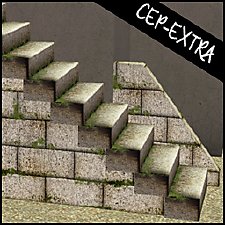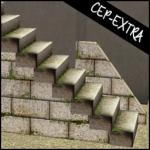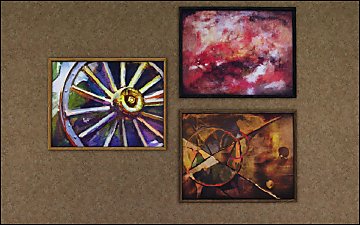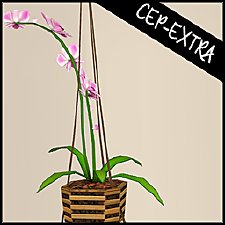Sienna Lane
Sienna Lane

siennaLane01.jpg - width=1024 height=640

siennaLane02.jpg - width=1024 height=640

siennaLane03.jpg - width=1024 height=640

siennaLane04.jpg - width=1024 height=640

siennaLane05.jpg - width=1024 height=640

siennaLane06.jpg - width=1024 height=640

siennaFront.jpg - width=512 height=413
The backyard is large and ready for a pool or play area for the kids. There is a door off the side patio as well as off the back of the house via the hallway. Two car garage has one parking space inside (large side) and one space outside (small side), just ready for the family auto.

Compatibility
I've used build/buy from most EPs but the fence and patio set is from OLS. If you don't have one of the EPs the game will just replace with something else as long as your game is patched current.
CC Shown but Not Included:(both by me)
The Smaller Closure Door
Insta-Door with Mullions
Lot Size: 3x4
Lot Price: §64,362/§39,217
|
HL_Sienna Lane.rar
Download
Uploaded: 6th Mar 2011, 1.36 MB.
2,184 downloads.
|
||||||||
| For a detailed look at individual files, see the Information tab. | ||||||||
Install Instructions
1. Click the file listed on the Files tab to download the file to your computer.
2. Extract the zip, rar, or 7z file.
2. Select the .sims3pack file you got from extracting.
3. Cut and paste it into your Documents\Electronic Arts\The Sims 3\Downloads folder. If you do not have this folder yet, it is recommended that you open the game and then close it again so that this folder will be automatically created. Then you can place the .sims3pack into your Downloads folder.
5. Load the game's Launcher, and click on the Downloads tab. Select the house icon, find the lot in the list, and tick the box next to it. Then press the Install button below the list.
6. Wait for the installer to load, and it will install the lot to the game. You will get a message letting you know when it's done.
7. Run the game, and find your lot in Edit Town, in the premade lots bin.
Extracting from RAR, ZIP, or 7z: You will need a special program for this. For Windows, we recommend 7-Zip and for Mac OSX, we recommend Keka. Both are free and safe to use.
Need more help?
If you need more info, see Game Help:Installing TS3 Packswiki for a full, detailed step-by-step guide!
Loading comments, please wait...
Uploaded: 6th Mar 2011 at 3:33 AM
-
by karlik-nos updated 20th Apr 2013 at 4:42pm
 2
9.4k
7
2
9.4k
7
-
by JadedSidhe 23rd Jan 2010 at 5:28pm
 9
10.4k
3
9
10.4k
3
-
by EsTevMille33 18th Apr 2010 at 9:35pm
 +1 packs
4 4.3k 3
+1 packs
4 4.3k 3 World Adventures
World Adventures
-
by triciamanly 22nd Aug 2010 at 3:43am
 +1 packs
4 6.7k 3
+1 packs
4 6.7k 3 High-End Loft Stuff
High-End Loft Stuff
-
by HugeLunatic 24th Mar 2011 at 7:26pm
 +3 packs
5 15.2k 9
+3 packs
5 15.2k 9 World Adventures
World Adventures
 Ambitions
Ambitions
 Fast Lane Stuff
Fast Lane Stuff
-
by Mlle-Kohaku 9th Dec 2013 at 8:17am
 +3 packs
1 6.8k 20
+3 packs
1 6.8k 20 Ambitions
Ambitions
 Generations
Generations
 Supernatural
Supernatural
-
by HugeLunatic 11th Mar 2010 at 1:24am
Simple Shower The base game simple shower, you know the square one with the horrid 70's waffley glass surrounding it? more...
 113
303.4k
775
113
303.4k
775
-
"Mail Ho!" from Barnacle Bay Set
by HugeLunatic 1st Apr 2011 at 11:57am
What it does This mod places the Pirate mailbox from the Barnacle Bay store set into the Outdoor/Lawn Ornaments category more...
 11
33.1k
44
11
33.1k
44
-
by HugeLunatic 16th Apr 2015 at 12:56am
As part of the Eco theme, I have made this dining table and chair from a recycled picket gate. more...
-
by HugeLunatic 29th Aug 2020 at 9:04pm
This started as simply replacing the produce bin's wood texture to match the freezer bin's, but then I figured why more...
 5
13.3k
48
5
13.3k
48
-
Emerald Heights - City Life/Urban Neighborhood Project - No CC
by Hood Building Group 6th Oct 2017 at 1:46pm
A former village with lots of green gardens, transformed into an arid urban city. more...
 79
129.2k
267
79
129.2k
267
Miscellaneous » Neighborhoods & CAS Screens » Neighbourhoods and Worlds
-
Backyard Pyramid "Step it Up" - [CEP-EXTRA]
by HugeLunatic updated 21st Dec 2021 at 12:20pm
It's taken quite a while, but I've finally got the steps from Bon Voyage recolorable. more...
 +1 packs
7 21.4k 63
+1 packs
7 21.4k 63 Bon Voyage
Bon Voyage
-
Pets Ranch Paintings [Missing Presets]
by HugeLunatic 1st Jul 2012 at 11:12pm
What it does This mod enables missing images for presets from several Pets paintings, Small Animals, ...A Fool From Any more...
-
by HugeLunatic updated 12th Nov 2022 at 7:28pm
 +1 packs
3 3k 11
+1 packs
3 3k 11 Free Time
Free Time
-
by HugeLunatic 30th Dec 2016 at 7:35pm
The IKEA Moose Rocking toy usuable! more...
 +1 packs
17 16.8k 53
+1 packs
17 16.8k 53 Apartment Life
Apartment Life
-
by HugeLunatic updated 3rd Jul 2009 at 8:36pm
FreeTime has this wonderful wall hanging quilt that looked just like one of the many blankets that my own kids more...
 62
163.4k
388
62
163.4k
388
Packs Needed
| Base Game | |
|---|---|
 | Sims 3 |
| Expansion Pack | |
|---|---|
 | World Adventures |
 | Ambitions |
 | Late Night |
About Me
 Installation of CEP Extras
Installation of CEP Extras-the package with pfiles appended to the name will go into your cep extras folder where your game is installed (typically c drive, you do you)
-the other goes in CEP extra folder in documents.
The following locations are what I am aware of, beyond that you'll have to do some searching.
Downloads Folder:
C:\Users\<user>\Documents\EA Games\The Sims 2 Legacy
C:\Users\<user>\Documents\EA Games\The Sims 2 Ultimate Collection
With multiple launchers, the location for your game install will vary.
C:\Program Files\EA GAMES\The Sims 2 Legacy\TSData\Res\Catalog\zCEP-EXTRA
C:\Program Files\EA GAMES\The Sims 2\TSData\Res\Catalog\zCEP-EXTRA
C:\Program Files (x86)\EA GAMES\The Sims 2\TSData\Res\Catalog\zCEP-EXTRA

 Sign in to Mod The Sims
Sign in to Mod The Sims Sienna Lane
Sienna Lane