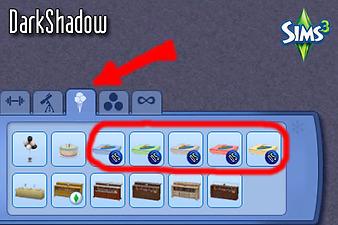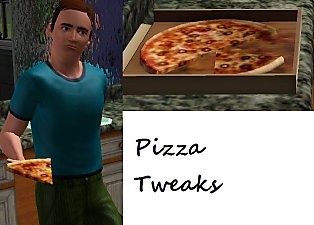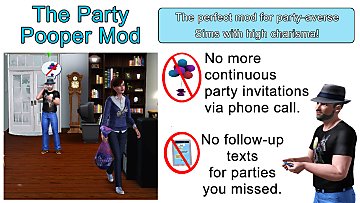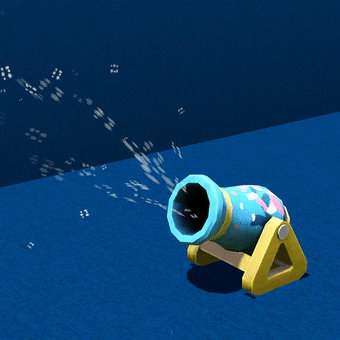Buyable Pizza!!!
Buyable Pizza!!!

DS_Pizza01.jpg - width=500 height=333

DS_Pizza02.jpg - width=500 height=333

DS_Pizza03.jpg - width=500 height=450

DS_Pizza04.jpg - width=500 height=450

DS_Pizza05.jpg - width=500 height=333
This is great for if you are having a giant party and your too cheap to buy a buffet!.
All are New Items, NOT REPLACE ANYTHING and works like normal pizza in the game
The pizza box is my own design

Each box has a different pizza :
Traditional Pizza ( White box )
Hawaiian Pizza ( Yellow box )
Napolitan Pizza ( Blue box )
Pepperoni Pizza ( Red box)
Vegetarian Pizza ( Green box )
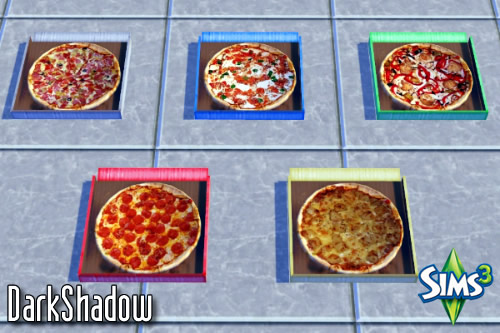
If you want to order a pizza by phone, the pizza deliverer works fine and the pizza has no change in the game.

My pizza are found under Entertainment/Party
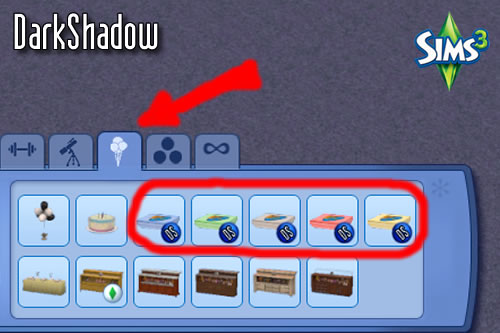
Polygon Counts:
Exact same as the Pizza currently in your game.
Price § 50
Enjoy !!
Additional Credits:
Inge and Peter L Jones for the S3OC Object Cloner and S3PE.
Echo for Postal.
And the whole community of creators that make this possible.
|
TS3_DarkShadow_BuyablePizza_X5.rar
Download
Uploaded: 6th Aug 2009, 279.0 KB.
28,258 downloads.
|
||||||||
| For a detailed look at individual files, see the Information tab. | ||||||||
Install Instructions
1. Click the download button, or the filename, to download the file to your computer.
2. Extract the zip, rar, or 7z file. Now you will have either a .package or a .sims3pack file.
For Package files:
1. Cut and paste the file into your Documents\Electronic Arts\The Sims 3\Mods\Packages folder. If you do not already have this folder, you should read the full guide to Package files first: Sims 3:Installing Package Fileswiki, so you can make sure your game is fully patched and you have the correct Resource.cfg file.
2. Run the game, and find your content where the creator said it would be (build mode, buy mode, Create-a-Sim, etc.).
For Sims3Pack files:
1. Cut and paste it into your Documents\Electronic Arts\The Sims 3\Downloads folder. If you do not have this folder yet, it is recommended that you open the game and then close it again so that this folder will be automatically created. Then you can place the .sims3pack into your Downloads folder.
2. Load the game's Launcher, and click on the Downloads tab. Find the item in the list and tick the box beside it. Then press the Install button below the list.
3. Wait for the installer to load, and it will install the content to the game. You will get a message letting you know when it's done.
4. Run the game, and find your content where the creator said it would be (build mode, buy mode, Create-a-Sim, etc.).
Extracting from RAR, ZIP, or 7z: You will need a special program for this. For Windows, we recommend 7-Zip and for Mac OSX, we recommend Keka. Both are free and safe to use.
Need more help?
If you need more info, see:
- For package files: Sims 3:Installing Package Fileswiki
- For Sims3pack files: Game Help:Installing TS3 Packswiki
Loading comments, please wait...
Uploaded: 6th Aug 2009 at 10:57 PM
-
by Odysseus1960 8th Jan 2010 at 10:52pm
 38
75.6k
94
38
75.6k
94
-
by anak_ponti updated 20th Nov 2012 at 2:37am
 +1 packs
72 93.6k 244
+1 packs
72 93.6k 244 World Adventures
World Adventures
-
by daluved1 1st Jun 2012 at 4:38pm
 13
19.1k
64
13
19.1k
64
-
by bea334 8th Mar 2016 at 3:05am
 16
27.3k
96
16
27.3k
96
-
The Party Pooper Mod - Disable Party Invitations and Follow-up IMs from NPCs
by kenders827 31st Dec 2017 at 1:23pm
 28
36.5k
106
28
36.5k
106
-
Pizza, pizza!..... edible/decor Pizza set!
by dinadine 10th Dec 2019 at 4:29pm
 +1 packs
24 19.5k 68
+1 packs
24 19.5k 68 World Adventures
World Adventures
-
4to3 Growing Together Celebration Cannon as Late Night FX Machine Conversion
by Ilvan updated 2nd Jul 2023 at 8:30am
 +1 packs
9 2.9k 7
+1 packs
9 2.9k 7 Late Night
Late Night
-
by aisquared 29th Apr 2025 at 2:50pm
 4
2k
6
4
2k
6
-
Volkswagen Bus -The Mystery Machine *UPDATE*[15/12/2011]
by xdarkshadowx updated 15th Dec 2011 at 11:13pm
Volkswagen Bus - The Mystery Machine more...
 69
104.4k
287
69
104.4k
287
-
BMX Bike for Kids *UPDATED* [12/12/2011] !!
by xdarkshadowx updated 10th Dec 2009 at 7:03pm
Hi everybody! more...
 23
55.6k
78
23
55.6k
78
-
2 Pedal Kart for Kids (Parking Space included)
by xdarkshadowx 12th Sep 2014 at 4:41am
Pedal Kart for Kids, 2 Models: Classic and Sport, Parking space are included more...
 44
64.5k
338
44
64.5k
338
-
Ecto-1 ! Big *updated* [13/12/2011]
by xdarkshadowx updated 20th Aug 2010 at 1:41am
ECTO-1 Car like The GhostBusters Movie more...
 116
98.6k
175
116
98.6k
175
-
Classic Bike for little girls *UPDATED* [12-12-2011]
by xdarkshadowx 15th Dec 2009 at 7:05pm
Hi everybody! more...
 20
45.7k
79
20
45.7k
79
-
Default replacement Ghostbusters logo for ghosthunter suits
by xdarkshadowx 20th Aug 2010 at 10:30pm
Default replacement logo for ghosthunter suits more...
 +1 packs
22 34.4k 62
+1 packs
22 34.4k 62 Ambitions
Ambitions
-
Batmobile of 1989 *UPDATE*[12/12/2011]
by xdarkshadowx 24th Aug 2010 at 1:44am
Batmobile of 1989 for your Sims 3 more...
 53
107.7k
178
53
107.7k
178
-
8 Electric Guitars-*UPDATED and Fixed*[30/10/2011]
by xdarkshadowx updated 30th Oct 2011 at 10:50pm
8 Electric Guitars-*UPDATED and Fixed*[30/10/2011] more...
 +2 packs
78 165.1k 223
+2 packs
78 165.1k 223 High-End Loft Stuff
High-End Loft Stuff
 Late Night
Late Night
-
American Style Street Default Replacement [Update-13/12/2013]
by xdarkshadowx 4th Aug 2009 at 2:47am
This is a (Latin)American Style Street Default Replacement :beer: :here: Update [13/12/2013] - Replaced crosswalk on more...
 53
74.9k
60
53
74.9k
60
About Me
* Please give credit with a link when using my work.
* Let me know if you use my work.
* NOT upload my creations to paysites
* NOT upload my creations to the exchange
* I do NOT take requests

 Sign in to Mod The Sims
Sign in to Mod The Sims Buyable Pizza!!!
Buyable Pizza!!!