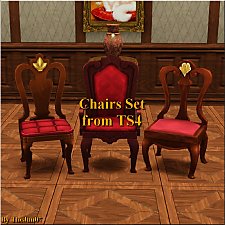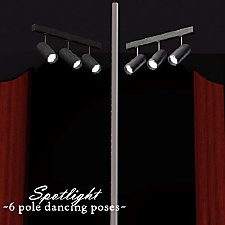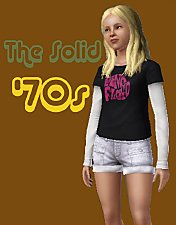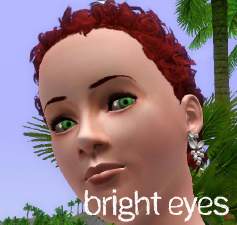Barstool Deranchyfied!
Barstool Deranchyfied!

barstool-deranch-1.jpg - width=1024 height=768

barstool-deranch-2.jpg - width=1024 height=768

barstool-deranch-3.jpg - width=1024 height=768

barstool-deranch-4.jpg - width=1024 height=768

barstool-deranch-5.jpg - width=1024 height=768

barstool-deranch-6.jpg - width=1024 height=768

So I finally decided to stop griping and get off my ass to create a version of the Ranch Barstool minus the ranch!

It's essentially the same chair, except I removed the ironwork from the back. I tweaked the textures some to make it less shiny than the original version because I imagined using wooden patterns on the chair instead of metal ones like before. I also redid the channels so that the back cushion and seat cushion now recolor separately.

Object Details:
Name: Barstool "Deranchyfied"
Price: 400
Category: Comfort/Miscellaneous
Channels: 4
Polygon Counts:
892
This is a new mesh, and means that it's a brand new self contained object that usually does not require a specific Pack (although this is possible depending on the type). It may have Recolours hosted on MTS - check below for more information.
|
daluved1_Barstool-Deranchyfied-PACKAGE.rar
Download
Uploaded: 1st Jun 2012, 225.7 KB.
5,055 downloads.
|
||||||||
| For a detailed look at individual files, see the Information tab. | ||||||||
Install Instructions
1. Click the download button, or the filename, to download the file to your computer.
2. Extract the zip, rar, or 7z file. Now you will have either a .package or a .sims3pack file.
For Package files:
1. Cut and paste the file into your Documents\Electronic Arts\The Sims 3\Mods\Packages folder. If you do not already have this folder, you should read the full guide to Package files first: Sims 3:Installing Package Fileswiki, so you can make sure your game is fully patched and you have the correct Resource.cfg file.
2. Run the game, and find your content where the creator said it would be (build mode, buy mode, Create-a-Sim, etc.).
For Sims3Pack files:
1. Cut and paste it into your Documents\Electronic Arts\The Sims 3\Downloads folder. If you do not have this folder yet, it is recommended that you open the game and then close it again so that this folder will be automatically created. Then you can place the .sims3pack into your Downloads folder.
2. Load the game's Launcher, and click on the Downloads tab. Find the item in the list and tick the box beside it. Then press the Install button below the list.
3. Wait for the installer to load, and it will install the content to the game. You will get a message letting you know when it's done.
4. Run the game, and find your content where the creator said it would be (build mode, buy mode, Create-a-Sim, etc.).
Extracting from RAR, ZIP, or 7z: You will need a special program for this. For Windows, we recommend 7-Zip and for Mac OSX, we recommend Keka. Both are free and safe to use.
Need more help?
If you need more info, see:
- For package files: Sims 3:Installing Package Fileswiki
- For Sims3pack files: Game Help:Installing TS3 Packswiki
Loading comments, please wait...
Uploaded: 1st Jun 2012 at 4:38 PM
-
by Odysseus1960 8th Jan 2010 at 10:52pm
 38
75.6k
94
38
75.6k
94
-
Canonical Kitchen Chair – Update 2014-08-27: post-Pets fix!
by plasticbox updated 2nd Sep 2014 at 9:39pm
 22
50.8k
82
22
50.8k
82
-
by chasmchronicle updated 30th May 2012 at 9:29pm
 12
14.7k
24
12
14.7k
24
-
by TheJim07 18th Mar 2015 at 10:08pm
 7
16k
94
7
16k
94
-
by lilmisssimsaddict 9th Apr 2020 at 7:37pm
 +5 packs
7.5k 11
+5 packs
7.5k 11 Ambitions
Ambitions
 Late Night
Late Night
 Pets
Pets
 Showtime
Showtime
 University Life
University Life
-
by enable_llamas 10th May 2020 at 6:38pm
 8
4.8k
18
8
4.8k
18
-
by enable_llamas 23rd Dec 2020 at 8:56pm
 4
4.6k
18
4
4.6k
18
-
by enable_llamas 11th Jun 2021 at 10:37pm
 4
3.3k
9
4
3.3k
9
-
Medieval Armoury Part 1 - Ye Olde Kingdom of Pudding
by The Merrye Makers 14th Dec 2011 at 5:19am
Decorative Medieval Weapons and Storage more...
 18
62.5k
146
18
62.5k
146
-
Spotlight -- 6 Exotic Dance Poses
by Puss 'N Heels 4th Jan 2015 at 8:59pm
Another small set of pole dancing poses, with a focus on inversions and splits. more...
 2
38.2k
74
2
38.2k
74
-
Mystery & Magick Medieval Science Centres - Ye Olde Kingdom of Pudding
by The Merrye Makers 25th Oct 2012 at 6:04pm
Medieval Community Lots with Science Facility rabbithole in two versions - Base Game / World Adventures; Supernatural. Supernatural lot also has Arboretum. more...
 +2 packs
4 32.6k 54
+2 packs
4 32.6k 54 World Adventures
World Adventures
 Supernatural
Supernatural
-
Teen Vintage Tees: '70s Style!
by daluved1 updated 9th Jul 2009 at 8:38pm
I'm finally about to start on the eighties set...now, I know the eighties is a lot of peoples favorites so, more...
 15
29.1k
37
15
29.1k
37
-
Daluved1's Bright Eye Default/Contacts
by daluved1 updated 20th Sep 2009 at 4:52pm
So, stepping out of my comfort zone, I branched into something a little different. more...
-
Medieval Men's Shoes for Teens, Adults, and Elders CAS - Ye Olde Kingdom of Pudding
by The Merrye Makers 12th Nov 2012 at 2:46pm
Base game medieval male shoes with 3 channels for teens to elders in everyday and formal categories. more...
-
Color Burst: Mix-n-Match Plates and Bowls
by daluved1 14th Dec 2010 at 2:47pm
Add some color, make it pop! more...
 8
27.7k
46
8
27.7k
46
About Me
Because my policy is really inconsistent on my uploads, I've decided to make an official policy! So whatever you see here on my profile is my current policy. You may disregard any ''policy'' information you see on the actual upload itself.
-You may use my creations with sims
-You may use my objects with lots.
-You may retexture my meshes.
-You may include my meshes with retextures.
-You may NOT upload my creations with sims
-You may NOT upload my objects with lots.
-You may NOT upload my creations to paysites.
-You may NOT upload my creations to the exchange.
-Always credit me with a link
-I do NOT take requests!

 Sign in to Mod The Sims
Sign in to Mod The Sims Barstool Deranchyfied!
Barstool Deranchyfied!