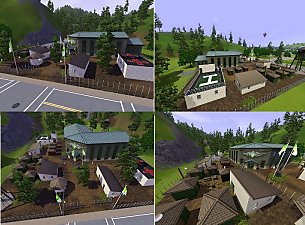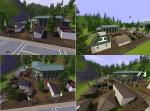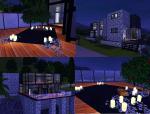Watersedge Family Home
Watersedge Family Home

Street View.jpg - width=1024 height=768
Street View

Top Down - 1st Floor.jpg - width=1024 height=768
1st Floor Top Down

Top Down - 2nd Floor.jpg - width=1024 height=768
2nd Floor Top Down

Formal Dining.jpg - width=1024 height=768
Formal Dining

Kitchen.jpg - width=1024 height=768
Kitchen

Kitchen - Eat In Dining.jpg - width=1024 height=768
Eat In Kitchen-Dining

Void.jpg - width=1024 height=768
Void

Living - Formal Dining.jpg - width=1024 height=768
Living-Formal Dining
It was created for 455 Sunnyside Blvd so it steps directly onto the beach. Perfect for those Sims who love the outdoors, fishing or just being social.
The living, formal dining, eat-in-kitchen, master suite and patio all take advantage of the breathtaking views.
This lot contains;
Kitchen/Meals Area
Formal Living & Dining Room with Fireplace
Personal Gym & Home Theater Room
Nursery
Child's Room
Teen's Room
Master Suite & En-suite
Patio
Private Pond
Two Car Spaces
There is enough room to build a pool, a vegetable patch or even extend if you wish. The home is completely furnished and decorated and is fully playable.
It is a 40x40 lot and costs $258.959 furnished and $103.723 unfurnished.
It's my first upload. I hope you enjoy.
Lot Size: 4x4
Lot Price: 258.959
|
Watersedge.rar
| 4 Bedroom - 3 & a Half Bath Family Home
Download
Uploaded: 15th Aug 2009, 1.96 MB.
879 downloads.
|
||||||||
| For a detailed look at individual files, see the Information tab. | ||||||||
Install Instructions
1. Click the file listed on the Files tab to download the file to your computer.
2. Extract the zip, rar, or 7z file.
2. Select the .sims3pack file you got from extracting.
3. Cut and paste it into your Documents\Electronic Arts\The Sims 3\Downloads folder. If you do not have this folder yet, it is recommended that you open the game and then close it again so that this folder will be automatically created. Then you can place the .sims3pack into your Downloads folder.
5. Load the game's Launcher, and click on the Downloads tab. Select the house icon, find the lot in the list, and tick the box next to it. Then press the Install button below the list.
6. Wait for the installer to load, and it will install the lot to the game. You will get a message letting you know when it's done.
7. Run the game, and find your lot in Edit Town, in the premade lots bin.
Extracting from RAR, ZIP, or 7z: You will need a special program for this. For Windows, we recommend 7-Zip and for Mac OSX, we recommend Keka. Both are free and safe to use.
Need more help?
If you need more info, see Game Help:Installing TS3 Packswiki for a full, detailed step-by-step guide!
Loading comments, please wait...
-
by NecroVonK 12th Jun 2009 at 4:40pm
 9
16.5k
4
9
16.5k
4
-
by Lavandula 14th Jun 2009 at 8:15pm
 8
30.2k
9
8
30.2k
9
-
by kuchikisan92 16th Jun 2009 at 12:43am
 7
14.7k
8
7
14.7k
8
-
by Lavandula 28th Jun 2009 at 10:41pm
 10
14.9k
5
10
14.9k
5
-
by Sims3Addicted 16th Aug 2009 at 5:22pm
As the name suggests, this house is based on the letter "S". more...
 5
6.9k
1
5
6.9k
1
-
by Sims3Addicted 2nd Sep 2009 at 5:31pm
This is a re-creation of Sunset Valley's Military more...
 33
60k
52
33
60k
52
-
The Pier - Wedding/Party Venue
by Sims3Addicted 16th Sep 2009 at 5:16pm
The Pier was created specifically more...
 29
94.2k
132
29
94.2k
132
-
Suburban Series - Riverview - 7 Lots
by Sims3Addicted 22nd Sep 2009 at 6:39pm
Info As requested, here is my suburban series for Riverview. more...
 28
20k
7
28
20k
7
-
Suburban Series COMPLETE - 6 Lots - Pinochle Point
by Sims3Addicted 12th Sep 2009 at 5:11am
Suburban Series - Lots 2-6 - Fully Completed These lots have been designed more...
 39
27.4k
19
39
27.4k
19
-
Summer Hill Estate With Tennis Court
by Sims3Addicted 18th Aug 2009 at 8:25pm
Summer Hills Estate is a 4 bedroom, 4 and a half more...
 3
12.3k
4
3
12.3k
4

 Sign in to Mod The Sims
Sign in to Mod The Sims