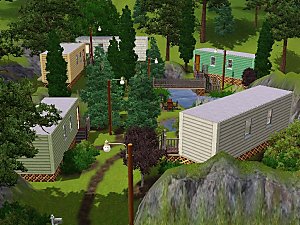Suburban Series - Riverview - 7 Lots
Suburban Series - Riverview - 7 Lots

1.jpg - width=1024 height=768

2.jpg - width=1024 height=768

3.jpg - width=1024 height=768

4.jpg - width=1024 height=768

5.jpg - width=1024 height=768

6.jpg - width=1024 height=768

7.jpg - width=1024 height=768


Info
As requested, here is my suburban series for Riverview. There are 7 lots in total. All homes are single story and designed with families in mind. This series is designed to be positioned at Hidden Grove Lane.
You can get the Sunset Valley set here.
Every lot has a different floor plan, colour scheme and features. Some homes have sunken living areas, garages with internal access and some have both. Every lot will contain some sort of skill building object but they vary from house to house.
Every home has also been tested and all are playable.
 To see screenshots on each home, read about their features and find the download link, please see the comments section of this thread. Only the included custom content is "downloadable" from the downloads tab
To see screenshots on each home, read about their features and find the download link, please see the comments section of this thread. Only the included custom content is "downloadable" from the downloads tab 
Custom Content
Ok, here's the worst part. Every house uses custom content. I have tried to keep it to a minimum but the list is still extensive. To make it easier, there is no store content in any of these lots.
Most of the CC is from MTS and all links have been provided on the comments page with each lot description. Most of you will already have all this content, and it's typically repeated in each house, so have a read through the lists and grab what you don't have.
There's also a list of CC used from other websites. These are well known sites so with any luck, you'll already have that content too.
I've also provided the art work I used in every lot by Sims Art Gallery to make it a little easier for you. Again, some of these paintings have been used in more than one lot so you may find some of the same in more than one .rar. Don't worry though, just over-ride the .package files in your mod folder and you're good to go.
To get the art work, you'll find them below.
For those of you who downloaded my Sunset Valley series or any of my other builds, you'll have the majority of the CC used in this series anyway.
Additional Info
This entire series was designed to be positioned at Hidden Grove Lane in Riverview. It's highly recommended that's where you place these lots. As my neighbourhood/s are completely empty, I apologize in advance if this means you'll need to bulldoze houses that came with the game (I have no idea if there were any there), but you can be sure, these will be better than the base game houses anyway
Additional Credits
Sims Art Gallery for their incredible art work.
Those who requested this series. I'm happy you all liked the first series enough to want another.
All the custom content creators whom make my game come to life when using their wonderful objects and patterns.
|
Suburban Series #7 Riverview - CC - Sims Art Gallery.rar
Download
Uploaded: 22nd Sep 2009, 2.14 MB.
623 downloads.
|
||||||||
|
Suburban Series #6 Riverview - CC - Sims Art Gallery.rar
Download
Uploaded: 22nd Sep 2009, 1.47 MB.
637 downloads.
|
||||||||
|
Suburban Series #5 Riverview - CC - Sims Art Gallery.rar
Download
Uploaded: 22nd Sep 2009, 1.56 MB.
693 downloads.
|
||||||||
|
Suburban Series #4 Riverview - CC - Sims Art Gallery.rar
Download
Uploaded: 22nd Sep 2009, 3.66 MB.
677 downloads.
|
||||||||
|
Suburban Series #3 Riverview - CC - Sims Art Gallery.rar
Download
Uploaded: 22nd Sep 2009, 5.25 MB.
650 downloads.
|
||||||||
|
Suburban Series #2 Riverview - CC - Sims Art Gallery.rar
Download
Uploaded: 22nd Sep 2009, 67.2 KB.
693 downloads.
|
||||||||
|
Suburban Series #1 Riverview - CC - Sims Art Gallery.rar
Download
Uploaded: 22nd Sep 2009, 4.80 MB.
763 downloads.
|
||||||||
| For a detailed look at individual files, see the Information tab. | ||||||||
Install Instructions
1. Click the file listed on the Files tab to download the file to your computer.
2. Extract the zip, rar, or 7z file.
2. Select the .sims3pack file you got from extracting.
3. Cut and paste it into your Documents\Electronic Arts\The Sims 3\Downloads folder. If you do not have this folder yet, it is recommended that you open the game and then close it again so that this folder will be automatically created. Then you can place the .sims3pack into your Downloads folder.
5. Load the game's Launcher, and click on the Downloads tab. Select the house icon, find the lot in the list, and tick the box next to it. Then press the Install button below the list.
6. Wait for the installer to load, and it will install the lot to the game. You will get a message letting you know when it's done.
7. Run the game, and find your lot in Edit Town, in the premade lots bin.
Extracting from RAR, ZIP, or 7z: You will need a special program for this. For Windows, we recommend 7-Zip and for Mac OSX, we recommend Keka. Both are free and safe to use.
Need more help?
If you need more info, see Game Help:Installing TS3 Packswiki for a full, detailed step-by-step guide!
Loading comments, please wait...
Updated: 27th Sep 2009 at 8:18 AM
-
Riverview Blues Starter. 1 bed 1 bath fully landscaped starter
by Moria 7th Jun 2009 at 5:15am
 6
14.8k
4
6
14.8k
4
-
Suburban Series COMPLETE - 6 Lots - Pinochle Point
by Sims3Addicted 12th Sep 2009 at 5:11am
 39
27.3k
19
39
27.3k
19
-
Suburban Living Series - House 5
by cody11157 18th Feb 2014 at 3:20pm
 +7 packs
6 8.3k 24
+7 packs
6 8.3k 24 World Adventures
World Adventures
 Ambitions
Ambitions
 Late Night
Late Night
 Generations
Generations
 Pets
Pets
 Showtime
Showtime
 Seasons
Seasons
-
Modern Suburban Series - House 1
by cody11157 19th Feb 2014 at 2:48pm
 +8 packs
3 7.2k 14
+8 packs
3 7.2k 14 World Adventures
World Adventures
 Ambitions
Ambitions
 Late Night
Late Night
 Generations
Generations
 Pets
Pets
 Showtime
Showtime
 Seasons
Seasons
 Island Paradise
Island Paradise
-
New Build Series (No CC) - Suburban Craftsman Mansion
by Copper_Penny 27th May 2018 at 4:04pm
 +7 packs
4 29.8k 23
+7 packs
4 29.8k 23 World Adventures
World Adventures
 Ambitions
Ambitions
 Late Night
Late Night
 Generations
Generations
 Pets
Pets
 Supernatural
Supernatural
 University Life
University Life
-
Plumbob Pictures Backlot (Riverview)
by mccorade 3rd Apr 2021 at 10:09pm
 +1 packs
2 4.9k 12
+1 packs
2 4.9k 12 Late Night
Late Night
-
by Sims3Addicted 16th Aug 2009 at 5:22pm
As the name suggests, this house is based on the letter "S". more...
 5
6.9k
1
5
6.9k
1
-
Suburban Series COMPLETE - 6 Lots - Pinochle Point
by Sims3Addicted 12th Sep 2009 at 5:11am
Suburban Series - Lots 2-6 - Fully Completed These lots have been designed more...
 39
27.3k
19
39
27.3k
19
-
Simini ["Sim Mini"] Starter Home
by Sims3Addicted 21st Aug 2009 at 8:31pm
This cute this little starter more...
 4
8.4k
2
4
8.4k
2
-
The Pier - Wedding/Party Venue
by Sims3Addicted 16th Sep 2009 at 5:16pm
The Pier was created specifically more...
 29
94.2k
132
29
94.2k
132

 Sign in to Mod The Sims
Sign in to Mod The Sims Suburban Series - Riverview - 7 Lots
Suburban Series - Riverview - 7 Lots