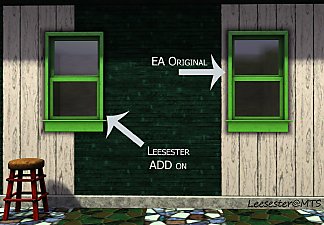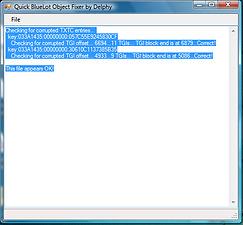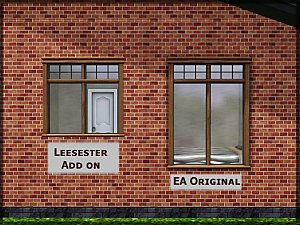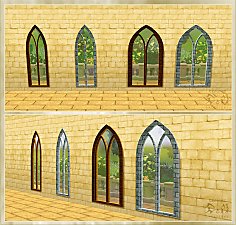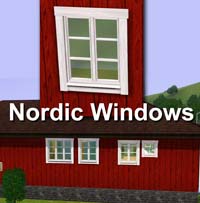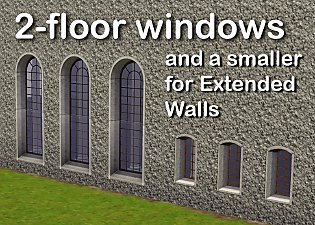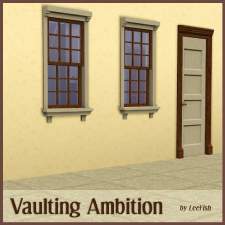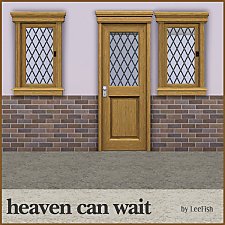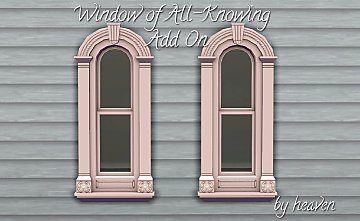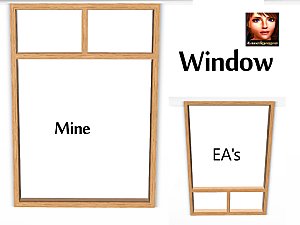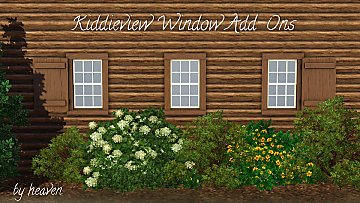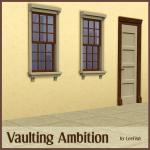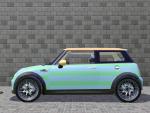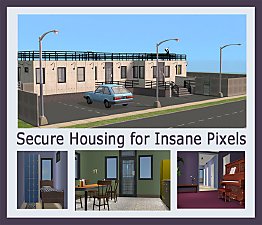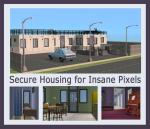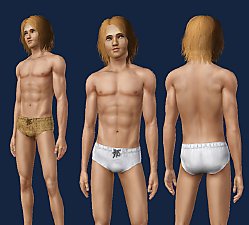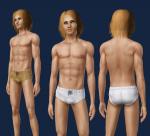Partner Window EA Match
Partner Window EA Match

upload-light.jpg - width=1024 height=725

upload.jpg - width=1010 height=701

FIXED.jpg - width=495 height=459
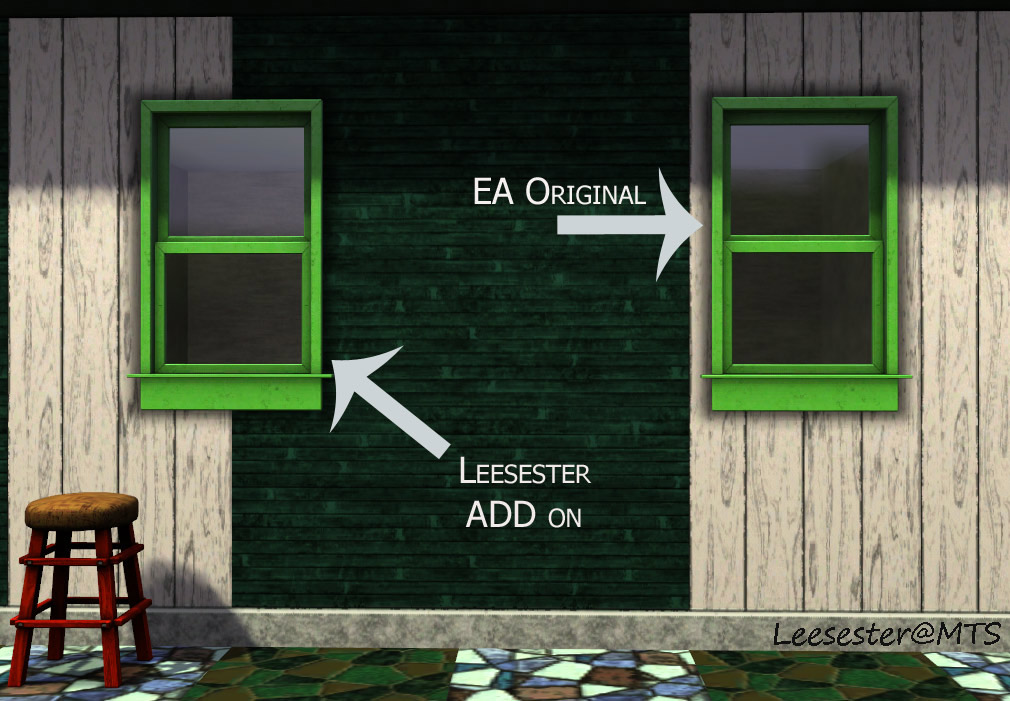
However, I am still new to this and so I have to show you that the window is not perfect - see the light on the floor where light shines through the window? It's too big, and I could not fix it, I'm sorry.

| Name | Price | Polygon Counts high/low | Channels | Catalog Location |
|---|---|---|---|---|
| Partner Window | 81 | 332/152 | 2 | Build Mode > Windows |
Additional Credits:
WesHowe, Inge and Peter Jones, and last but not least Johan of TSR for allowing me to test their FREE workshop tool.
This is a new mesh, and means that it's a brand new self contained object that usually does not require a specific Pack (although this is possible depending on the type). It may have Recolours hosted on MTS - check below for more information.
|
Partner Window by Leesester.rar
| window to match the EA Stray window
Download
Uploaded: 16th Oct 2009, 37.1 KB.
6,762 downloads.
|
||||||||
| For a detailed look at individual files, see the Information tab. | ||||||||
Install Instructions
1. Click the file listed on the Files tab to download the file to your computer.
2. Extract the zip, rar, or 7z file. Now you will have either a .package or a .sims3pack file.
For Package files:
1. Cut and paste the file into your Documents\Electronic Arts\The Sims 3\Mods\Packages folder. If you do not already have this folder, you should read the full guide to Package files first: Sims 3:Installing Package Fileswiki, so you can make sure your game is fully patched and you have the correct Resource.cfg file.
2. Run the game, and find your content where the creator said it would be (build mode, buy mode, Create-a-Sim, etc.).
For Sims3Pack files:
1. Cut and paste it into your Documents\Electronic Arts\The Sims 3\Downloads folder. If you do not have this folder yet, it is recommended that you open the game and then close it again so that this folder will be automatically created. Then you can place the .sims3pack into your Downloads folder.
2. Load the game's Launcher, and click on the Downloads tab. Find the item in the list and tick the box beside it. Then press the Install button below the list.
3. Wait for the installer to load, and it will install the content to the game. You will get a message letting you know when it's done.
4. Run the game, and find your content where the creator said it would be (build mode, buy mode, Create-a-Sim, etc.).
Extracting from RAR, ZIP, or 7z: You will need a special program for this. For Windows, we recommend 7-Zip and for Mac OSX, we recommend Keka. Both are free and safe to use.
Need more help?
If you need more info, see:
- For package files: Sims 3:Installing Package Fileswiki
- For Sims3pack files: Game Help:Installing TS3 Packswiki
Loading comments, please wait...
Uploaded: 16th Oct 2009 at 4:56 PM
Updated: 14th Feb 2012 at 10:34 PM by leesester - Updated pic
#double hung, #window, #mesh
-
by Hekate999 updated 14th Apr 2011 at 12:43pm
 18
65k
164
18
65k
164
-
by Lisen801 18th Jul 2010 at 11:53pm
 27
45.1k
96
27
45.1k
96
-
2 new windows for *Extended* walls
by Lisen801 updated 27th May 2012 at 1:44pm
 +1 packs
19 59.2k 104
+1 packs
19 59.2k 104 Late Night
Late Night
-
by leefish 21st Jan 2012 at 10:45am
 21
40.7k
112
21
40.7k
112
-
by heaven 24th Oct 2015 at 8:42pm
 4
13.3k
43
4
13.3k
43
-
Medieval Big Water Wheel & Windmill Blades - Ye Olde Kingdom of Pudding
by The Merrye Makers 8th Dec 2011 at 2:46pm
The Quick Tick Wall Clock was used to make the Medieval Big Water Wheel and Windmill Blades actually turn. more...
 19
37.9k
92
19
37.9k
92
-
by fanseefish 18th Jul 2011 at 8:30pm
A floor length urinal for the shyer sim... more...
 42
82.4k
124
42
82.4k
124
-
Medieval Male Doublets CAS - Ye Olde Kingdom of Pudding
by The Merrye Makers 16th Jan 2013 at 12:13am
Three medieval male doublet conversions by Kiara24, revised by monca533, for teens through elders in everyday and formal categories. more...
 22
64.4k
166
22
64.4k
166
-
Medieval Windmill Home - Ye Olde Kingdom of Pudding
by The Merrye Makers 24th Apr 2012 at 5:24pm
Perfect starter home for a family of four, this repurposed medieval windmill has 2 bedrooms, 1 bathroom, pond and garden. more...
 +5 packs
8 34.8k 52
+5 packs
8 34.8k 52 World Adventures
World Adventures
 Ambitions
Ambitions
 Late Night
Late Night
 Generations
Generations
 Pets
Pets
-
Simton Asylum - The (S.H.I.P.) Project
by leefish 6th Apr 2009 at 11:10pm
Sad news in Simton - it appears that some sims need extra help and guidance from the town, as they more...
 +3 packs
19 33.8k 47
+3 packs
19 33.8k 47 University
University
 Nightlife
Nightlife
 Open for Business
Open for Business
-
Medieval Male Underwear CAS - Ye Olde Kingdom of Pudding
by The Merrye Makers 7th May 2012 at 1:12pm
Medieval male underwear for teens, adults, and elders made by Kiara24 for The Merrye Makers. Sleepwear and Swimwear. more...
 7
50.3k
71
7
50.3k
71
Male » Mixed Sets » Adult
About Me
In addition to all the things I have uploaded to MTS I also have a site of my own, leefish.nl. We have free downloads from various creators and accept Sims related uploads from members. Click on the link below to visit the site.
www.leefish.nl
Extra Policy Information
Please feel free to use my meshes in your lots as long as you give me credit for it and please do not share elsewhere as your own work.
The only exception to my policy for uploading with lots is the milk bottle door changer, which should not be uploaded in a lot.
Feel free to include any of my meshes in mesh packs etc in your uploads EXCEPT for on Pay Sites.
If you use my items I would love to know about it, but you don't have to tell me if you don't want to.

 Sign in to Mod The Sims
Sign in to Mod The Sims Partner Window EA Match
Partner Window EA Match