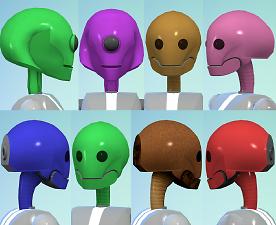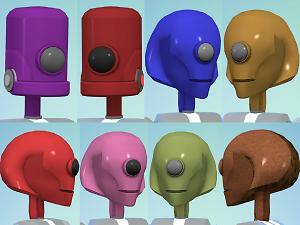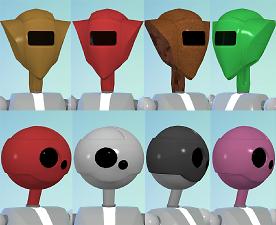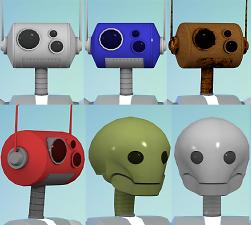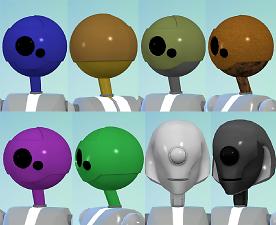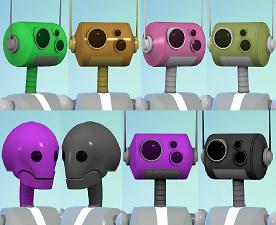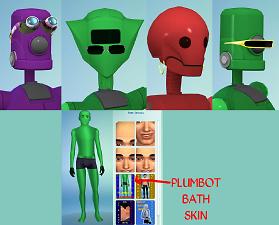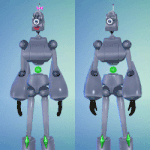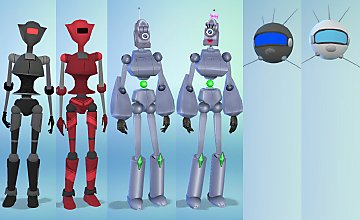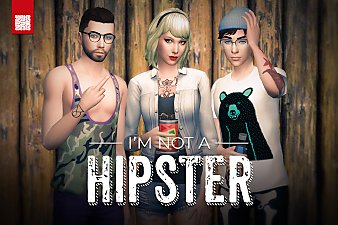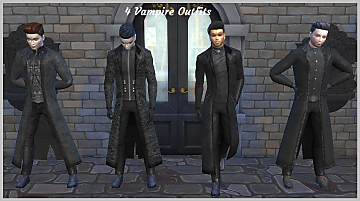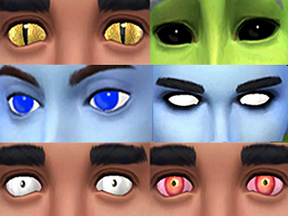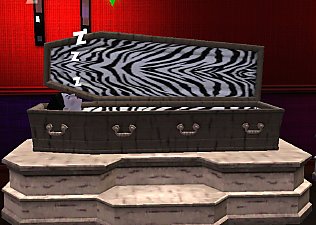Plumbots from TS3: 13 Parts to Mix + Match
Plumbots from TS3: 13 Parts to Mix + Match

4x lauren top, 4x sara top.jpg - width=1230 height=1003

4x servo bottom, 7x kayla bottom.jpg - width=1230 height=1003

3x kayla bottom, 6x lauren top.jpg - width=1230 height=1003

6x sara top, 2x servo top.jpg - width=1230 height=1003

8x servo top.jpg - width=1230 height=1003

8x waiter top.jpg - width=1230 height=1003

10x hoverbottoms, 6 servo bottoms.jpg - width=1232 height=867

2x lauren head, 6 sara head.jpg - width=1230 height=1003

2x tim head.jpg, 6x lauren head.jpg - width=1230 height=924

4x kayla head, 4x orb head.jpg - width=1230 height=1003

4x spencer head, 2 x sara head.jpg - width=941 height=842

6x kayla head, 2x waiter top.jpg - width=1230 height=1003

8x tim head.jpg - width=1230 height=1003

6x orb head, 2x lauren head.jpg - width=1230 height=1003

6x spencer head, 2x sara head.jpg - width=1230 height=1003

full plumbots x3.jpg - width=1155 height=883

science & music.jpg - width=1263 height=1246

dance.jpg - width=1203 height=812

thumbnail full plumbots x3.jpg - width=288 height=220

accessorise + bath skin2.jpg - width=1230 height=991

plumbots - do tops + bottoms.jpg - width=960 height=743





















UPDATE NOVEMBER 2017: Still OK with this month's patch (for Cats & Dogs) which apparently messed up the arms on many custom clothing meshes/body meshes. This item is still working as normal.
UPDATE MARCH 21 2016: Following the below March 11 update, I've also updated the six heads to now exclude hats. This fixes the previous issue of the sim's head disappearing when the game automatically switches the sim to a hat for career or whatever. (I made this creation back in the early days of TS4 when this wasn't such an issue.) Now the head will stay on and any hats will simply not show up. If you already have this set, please re-download and just copy the six .packages with Head in their names, dated 3/21/16, to your Mods folder and let them overwrite the old ones.
UPDATE MARCH 11 2016: I've reconfigured the three bottoms that come with this set to exclude shoes/feet, which means that they no longer need a Null Feet mod to cancel out the human feet. If you already have this set and want the new version of the bottoms, re-download and just copy the three Bottom .packages, dated March 11 2016, to your Mods folder, overwriting the three old ones. And then delete the 'Null Feet for Plumbots' .package from your Mods folder, as it is no longer needed. If you already have sims saved with the Plumbot Null Feet, you will probably get a 'CAS item missing' warning when next loading your game after deleting the Null Feet. Re-saving without the Null Feet should clear the message for next time.
Here's a set of Plumbot parts converted from The Sims 3 'Into The Future' expansion pack, with which you can assemble your own 'robot' sims. It consists of 13 parts: Six heads, four tops and three bottoms, which can all be mixed and matched. They are found, respectively, in the Hair, Tops and Bottoms sections in CAS, and are for both genders, Teen to Elder. They are disabled for Random, so you should not get townies appearing with random robot parts. The parts should be available under all categories but if not, click the red X filter button to find it.
Each of the 13 parts comes in 10 colour schemes: 1) Grey/Silver, 2) Black/Grey, 3) Red, 4) Bright Green, 5) Blue, 6) Purple, 7) Pink, 8) Brown/Gold, 9) Olive Green, and 10) Rusty. Below are examples of Pink, Bright Green, and Black/Grey. These sims are wearing matching colours but you can of course mix parts of different colours on the same sim. Please see the above row of pics to see all the parts in all the colours.

To make a robot, you need to start with a plain default sim with no accessories or facial hair. I've supplied two readymade default sims called Plumbot Female Bot and Plumbot Male Bot that you can use as quick starter sims. As the robot tops and bottoms will come off in the bath (the heads stay on), start by going into Skin Details to apply the Plumbot Bath Skin in the colour of your choice - see bottom row of below pic. This way, at least they will retain a metallic-looking skin while in the bath. Then go into Hair, Tops, and Bottoms to apply the 'heads' and the tops and bottoms of their 'bodies'.
Remember that you need to add the robot top and bottom of your choice to each clothing category, or else they will revert to human bodies when changing to different categories of outfit. Whichever head you apply to Everyday will stay on for all the standard categories. (As more expansion packs get added to the game, some new outfit categories may result in changing the sim to a human body when switched to - in that case, the metallic bath skin will appear under the new outfit so that the sim at least still looks robotic.)
You can also add some head accessories to jazz them up a little, as shown in the top row of the below pic: my forehead googles look cute with the Tim head, or you can add hoop earrings or glasses depending on the size and shape of the head.

These little guys and gals are fun in-game, whether studying science or music:

Or just letting their hair down with a good energetic dance:

Recolouring: I've attached a separate zip file containing the greyscale templates I converted and adapted from TS3 in case you would like to try recolouring these.
Minor Issue: Note that due to the non-standard bodies there will be some clipping in a few animations, such as in the dance pic above with some of the feet clipping the floor, but these are not overly noticeable in gameplay.
Thanks for looking, hope you'll have fun with these bots.
FOR MORE ROBOTS:
My Sims 2 Servo conversion (the first, original one on this site) is here: http://www.modthesims.info/download.php?t=542670
My little flying headbots, SAM, are here: http://www.modthesims.info/download.php?t=573160
My child-sized Servo, Plumbot, and SAM outfits for kids are here: http://www.modthesims.info/download.php?t=574076
INSTALLATION INSTRUCTIONS:
Download the Plumbots zip file and unzip it. Move the .package files, which contain the cc, to your Documents\Electronic Arts\The Sims 4\Mods folder. Then copy the files inside the folder called Plumbot Underlying Sims to your Documents\Electronic Arts\The Sims 4\Tray folder.
Poly counts:
Hovercone bottom 2468
Kayla bottom 2731
Kayla head 1070
Lauren head 1368
Lauren top 4096
Orb head 1526
Sara head 1866
Sara top 4620
Servobot bottom 4956
Servobot top 4374
Spencer head 1064
Tim head 1301
Waiter top 4104
Additional Credits:
Made with S4 CAS Tools, Sims 4 Studio, Milkshape and Blender.
A big thank you to Flarz for his discovery that the specular from the GTW mannequins produces a highly shiny all-over effect that was perfect for these bots!
Thanks to EA's TS3 team for the Plumbots.
| Filename | Type | Size |
|---|---|---|
| Esmeralda_Plumbots.zip | zip | |
| Esmeralda_PlumbotBathSkin.package | package | 2128431 |
| Esmeralda_PlumbotSaraTop.package | package | 1233031 |
| Esmeralda_PlumbotServoTop.package | package | 1410233 |
| Esmeralda_PlumbotWaiterTop.package | package | 1231230 |
| 0x00000000!0x006201c4e08703ec.householdbinary | householdbinary | 3813 |
| 0x00000001!0x006201c4e08703ec.trayitem | trayitem | 1221 |
| 0x00000013!0x0f6201c4e08703ed.sgi | sgi | 41431 |
| 0xbd155c02!0x006201c4e08703ec.hhi | hhi | 10636 |
| 0xbd155c03!0x006201c4e08703ec.hhi | hhi | 26718 |
| 0x00000000!0x006201c4dfcb0371.householdbinary | householdbinary | 4379 |
| 0x00000001!0x006201c4dfcb0371.trayitem | trayitem | 1217 |
| 0x00000013!0x0f6201c4dfcb0372.sgi | sgi | 37236 |
| 0xba668602!0x006201c4dfcb0371.hhi | hhi | 9806 |
| 0xba668603!0x006201c4dfcb0371.hhi | hhi | 25039 |
| Esmeralda_PlumbotLaurenTop.package | package | 1197330 |
| Esmeralda_PlumbotHoverConeBottom.package | package | 829942 |
| Esmeralda_PlumbotKaylaBottom.package | package | 2511996 |
| Esmeralda_PlumbotServoBottom.package | package | 1208986 |
| Esmeralda_PlumbotKaylaHead.package | package | 614291 |
| Esmeralda_PlumbotLaurenHead.package | package | 768472 |
| Esmeralda_PlumbotOrbHead.package | package | 541169 |
| Esmeralda_PlumbotSaraHead.package | package | 811825 |
| Esmeralda_PlumbotSpencerHead.package | package | 721460 |
| Esmeralda_PlumbotTimHead.package | package | 769556 |
|
Plumbot Bottoms - Updated for Seasons.zip
| Copy these package files over the old original bottoms, to update them for Seasons categories
Download
Uploaded: 24th Jun 2018, 3.00 MB.
17,708 downloads.
|
||||||||
|
Plumbot Tops - Updated for Seasons.zip
| Copy these package files over the old original tops, to update them for Seasons categories
Download
Uploaded: 24th Jun 2018, 4.69 MB.
15,761 downloads.
|
||||||||
|
Esmeralda_Plumbots.zip
Download
Uploaded: 21st Mar 2016, 13.80 MB.
67,229 downloads.
|
||||||||
|
Esmeralda_PlumbotGreyscaleTextureTemplates.zip
| Recolour templates - download only if you want to recolour the bots
Download
Uploaded: 1st May 2015, 2.08 MB.
18,871 downloads.
|
||||||||
| For a detailed look at individual files, see the Information tab. | ||||||||
Install Instructions
1. Download: Click the File tab to see the download link. Click the link to save the .rar or .zip file(s) to your computer.
2. Extract: Use 7zip (Windows) to extract the file(s) from the .rar or .zip file(s).
3. Cut and paste the file(s) into your Mods folder
Need more information?
- My Documents\Electronic Arts\The Sims 4\Mods\
- Anyone can use both .rar and .zip files easily! On Windows, use 7zip!
- If you don't have a Mods folder, just make one.
Loading comments, please wait...
Uploaded: 1st May 2015 at 9:51 PM
Updated: 24th Jun 2018 at 11:41 AM - Updated for Seasons
-
by askurei 21st Sep 2014 at 8:29pm
 7
8.5k
11
7
8.5k
11
-
Unlock Secret Society Outfits (Masks Included)
by Myfharad updated 15th Dec 2019 at 7:48pm
 +1 packs
16 13.2k 48
+1 packs
16 13.2k 48 Discover University
Discover University
-
by FieldsofFandoms 3rd Oct 2020 at 10:04pm
 +6 packs
8 38.6k 31
+6 packs
8 38.6k 31 Get Together
Get Together
 Luxury Stuff
Luxury Stuff
 Cool Kitchen Stuff
Cool Kitchen Stuff
 Seasons
Seasons
 Romantic Garden Stuff
Romantic Garden Stuff
 Jungle Adventure
Jungle Adventure
-
by hippy70 3rd Mar 2023 at 10:16pm
 5
11.7k
13
5
11.7k
13
-
by ArtJunk updated 20th Jul 2025 at 10:52am
 917
1
917
1
-
Lots More Bots - 21 New Servo Overrides
by Esmeralda updated 22nd Feb 2020 at 11:30am
21 new default replacement choices for your Servos more...
 +1 packs
28 37.7k 62
+1 packs
28 37.7k 62 Discover University
Discover University
-
Medieval/Renaissance-Style Piano
by Esmeralda updated 3rd May 2016 at 12:53pm
Medieval/Renaissance-Style Piano more...
 39
57.7k
182
39
57.7k
182
-
Alternative Microphone + Stand (Mirror Functions)
by Esmeralda 14th Aug 2015 at 5:21pm
Alternative Microphone + Stand (Mirror Functions) more...
 14
37.7k
63
14
37.7k
63
-
Deus Ex: Adam Jensen, Human Revolution
by Esmeralda updated 20th Dec 2011 at 7:24pm
Deus Ex Series: Adam Jensen, Human Revolution more...
 46
59.2k
66
46
59.2k
66
-
Lute (Medieval/Renaissance Guitar)
by Esmeralda updated 16th May 2016 at 11:21am
A Lute for Medieval or Fantasy Sims more...
 29
81.7k
203
29
81.7k
203
-
Telescope as Observatory Alternative
by Esmeralda 1st Apr 2015 at 2:49pm
Telescope as Observatory Alternative more...
 95
83.7k
331
95
83.7k
331
-
A Bed for your Vampires - Sims 2 Conversion
by Esmeralda updated 19th Oct 2011 at 7:43pm
UPDATE 19th OCTOBER 2011: Updated with new file fixed to work with patch 1.26/Pets, thanks to Grant Hess's RigFix. more...
 70
102.1k
204
70
102.1k
204
About Me
MY POLICY: I'm easygoing, please just don't copy my creations or claim them to be your own work. You may include my creations with your sims or lots, just credit me with a link back to the item.

 Sign in to Mod The Sims
Sign in to Mod The Sims Plumbots from TS3: 13 Parts to Mix + Match
Plumbots from TS3: 13 Parts to Mix + Match