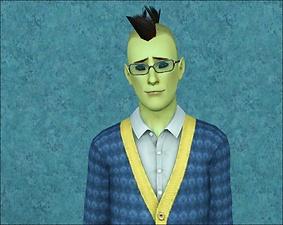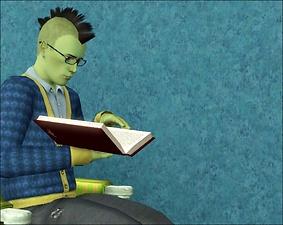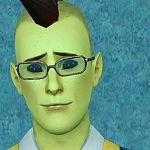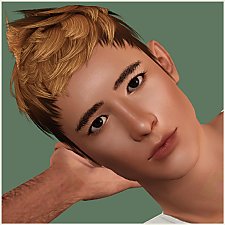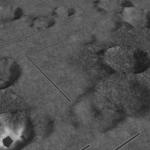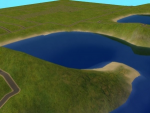Wilfred Pael
Wilfred Pael
SCREENSHOTS

All1b.jpg - width=900 height=716

Front1b.jpg - width=900 height=716

Front2b.jpg - width=900 height=716

Front3b.jpg - width=900 height=716

Side1b.jpg - width=900 height=716

Side2b.jpg - width=900 height=716
Downloaded 338 times
57 Thanks
6 Favourited
14,504 Views
Say Thanks!
Thanked!
Who's He?
Wilfred is a shy little Alien who moved in recently to town. Used to living with a big family back in the desert, he decided to move out and start making his own path. He loves his friends, and likes to spend long days down by the beach. He might look like the normal Bookworm, but he can loosen up too.
Wilfred would like to travel - he has seen all those advertising schemes, and all of those posters about seeing the sights and the world... but he is just a little too shy of an adventure. Just a little.
Clumsy
Easily Impressed
Friendly
Vegitarian
Natural Cook
Peanut butter and Jelly
Pop Music
Yellow
Extra Information
Wilfred was made without a Slider hack, but with the added Pointed Ear Sliders. LINK
He wears Alien Eye Contacts too - but behind them are dark black eyes anyway. They are by Sarah on GardenOfShadows :: HERE
My Defaults are by aikea guinea [Skins and Eyes] :: SKIN EYES
Hair, is by nextor_torres also on GardenOfShadows :: LINK
Installing
Download the file attatched in the "Downloads" tab and find the ".sim" file inside the RAR. Place this into the folder called "SavedSims" under:
(My) Documents\Electronic Arts\The Sims 3\
[Or any alternative]
If you don't have this folder for some unknown reason, just make yourself one. You will be able to find him in your Sim Bin in CAS next time you play!
Providing you downloaded the right stuff, he should look exactly the same! ^_^
I hope you enjoy him, Many thanks to HystericalParoxysm and LinusLover30 for their help!
Wilfred is a shy little Alien who moved in recently to town. Used to living with a big family back in the desert, he decided to move out and start making his own path. He loves his friends, and likes to spend long days down by the beach. He might look like the normal Bookworm, but he can loosen up too.
Wilfred would like to travel - he has seen all those advertising schemes, and all of those posters about seeing the sights and the world... but he is just a little too shy of an adventure. Just a little.
Traits:
Clumsy
Easily Impressed
Friendly
Vegitarian
Natural Cook
Favourites:
Peanut butter and Jelly
Pop Music
Yellow
Extra Information
Wilfred was made without a Slider hack, but with the added Pointed Ear Sliders. LINK
He wears Alien Eye Contacts too - but behind them are dark black eyes anyway. They are by Sarah on GardenOfShadows :: HERE
My Defaults are by aikea guinea [Skins and Eyes] :: SKIN EYES
Hair, is by nextor_torres also on GardenOfShadows :: LINK
Installing
Download the file attatched in the "Downloads" tab and find the ".sim" file inside the RAR. Place this into the folder called "SavedSims" under:
(My) Documents\Electronic Arts\The Sims 3\
[Or any alternative]
If you don't have this folder for some unknown reason, just make yourself one. You will be able to find him in your Sim Bin in CAS next time you play!
Providing you downloaded the right stuff, he should look exactly the same! ^_^
I hope you enjoy him, Many thanks to HystericalParoxysm and LinusLover30 for their help!
Advertisement:
|
Wilfred Pael.rar
Download
Uploaded: 3rd Jan 2010, 929.3 KB.
552 downloads.
|
||||||||
| For a detailed look at individual files, see the Information tab. | ||||||||
Install Instructions
Quick Guide:
1. Click the file listed on the Files tab to download the sim to your computer.
2. Extract the zip, rar, or 7z file.
2. Select the .sim file you got from extracting.
3. Cut and paste it into your Documents\Electronic Arts\The Sims 3\SavedSims folder. If you do not have this folder yet, it is recommended that you open the game, enter Create-a-Sim, and save a sim to the sim bin to create this folder, rather than doing so manually. After that you can close the game and put the .sim file in SavedSims
4. Once the .sim file is in SavedSims, you can load the game, and look for your sim in the premade sims bin in Create-a-Sim.
Extracting from RAR, ZIP, or 7z: You will need a special program for this. For Windows, we recommend 7-Zip and for Mac OSX, we recommend Keka. Both are free and safe to use.
Need more help?
If you need more info, see Game Help:Installing TS3 Simswiki for a full, detailed step-by-step guide! Special Installation Instructions
1. Click the file listed on the Files tab to download the sim to your computer.
2. Extract the zip, rar, or 7z file.
2. Select the .sim file you got from extracting.
3. Cut and paste it into your Documents\Electronic Arts\The Sims 3\SavedSims folder. If you do not have this folder yet, it is recommended that you open the game, enter Create-a-Sim, and save a sim to the sim bin to create this folder, rather than doing so manually. After that you can close the game and put the .sim file in SavedSims
4. Once the .sim file is in SavedSims, you can load the game, and look for your sim in the premade sims bin in Create-a-Sim.
Extracting from RAR, ZIP, or 7z: You will need a special program for this. For Windows, we recommend 7-Zip and for Mac OSX, we recommend Keka. Both are free and safe to use.
Need more help?
If you need more info, see Game Help:Installing TS3 Simswiki for a full, detailed step-by-step guide! Special Installation Instructions
- If you get an error that says "This content requires expansion pack data that is not installed", please use either Clean Installer to install this sim.
Advertisement:
Loading comments, please wait...
Author
Download Details
Packs:
None, this is Sims 3 base game compatible!
Uploaded: 3rd Jan 2010 at 1:56 PM
Updated: 23rd Jul 2010 at 7:31 PM
Uploaded: 3rd Jan 2010 at 1:56 PM
Updated: 23rd Jul 2010 at 7:31 PM
Tags
Other Download Recommendations:
More downloads by Petchy:
See more
-
Lakewood, Washington - Terrain
by Petchy 13th Jun 2007 at 10:27pm
GOD. WHAT A CHALLANGE. :D So, As Requested by pandadme. Her/His Hometown Lakewood. SC4 view. more...
 2
8.4k
3
2
8.4k
3

 Sign in to Mod The Sims
Sign in to Mod The Sims Wilfred Pael
Wilfred Pael