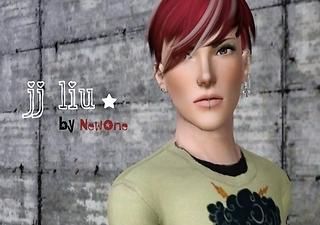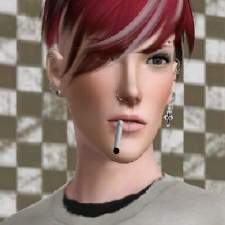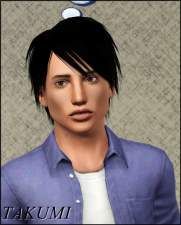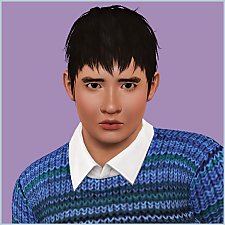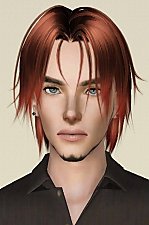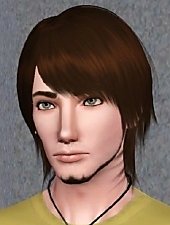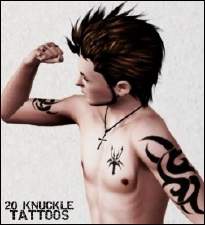JJ Liu
JJ Liu

JJ 2.jpg - width=470 height=550
JJ Liu

JJ 3.jpg - width=600 height=492
JJ Liu

JJ 4.jpg - width=500 height=529
JJ Liu

JJ 5.jpg - width=506 height=450
JJ Liu

JJ 6.jpg - width=510 height=400
JJ Liu

JJ 7.jpg - width=497 height=576
JJ Liu

JJ TN.jpg - width=600 height=422
JJ Liu

JJ TN2.jpg - width=273 height=273
JJ Liu
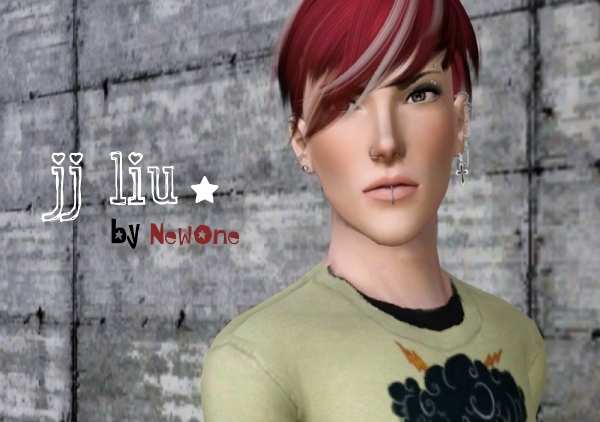
+ No Slider Hack +
Hiya all!

This is JJ, the first male sim I made without
using Slider Hack.
I had to reinstall my game so I lost the mod.
Yes, that's the only reason I have.
(Do you believe me?
Anyway, I made JJ with only 4 custom contents:
Eyes, Skin, Hair and Skinny Jeans by moi (Me!^^)
You don't have to use the same CC like I did
but if you want JJ looks exactly
like in his pics then you know what to do.
Enjoy and Happy Simming Everyone!
NewOne
♥ ♥ ♥
Jonathan Jacob Liu
a.k.a
JJ Liu
(or you can just call him JJ)
was born in California, 21 years ago (Young Adult)
from parents Samuel Liu and Tina Huang
JJ has 3 siblings: two older brothers and one sister.
Cannot read or speaks Chinese yet he likes Mandarin movies.
His favorite actors are Jet Lee and Jackie Chan.
Personality traits:
Artistic
Couch Potato
Family Oriented
Good Sense of Humor
Heavy Sleeper
JJ likes
Dim Sum
Black color
and Rock/Custom Music
His biggest dream is to be ...
A Rock Star
"Have Fun with JJ!"
Some Screenies



Custom Content by Me:
Skinny Jeans
Layered Shirt V2
L4D Tattoo Sleeves
Custom Content I used:
Skin by Subaxi
Brows and Blush by Subaxi
Eyes by Escand
Piercings by
Aikea & Astray Sims
Hair by Aikea
Spiked Bracelet by Aikea
Nail Polish by Daluved1
Cross Earring by Lemon Leaf
Cigarette by Uirty
Pattern by Plum
How to install:
Extract the sim. file from the zip.
Place in My Documents/Electronic Arts/The Sims 3/SavedSims.
In the game, go to the Premade Sims Bin in Create A Sim (CAS)
All creators above for creating cool CC. Thankies!
|
J.J_Liu.rar
| Male Sim - JJ Liu
Download
Uploaded: 23rd Jan 2010, 414.7 KB.
12,384 downloads.
|
||||||||
| For a detailed look at individual files, see the Information tab. | ||||||||
Install Instructions
1. Click the filename or the download button to download the sim to your computer.
2. Extract the zip, rar, or 7z file.
2. Select the .sim file you got from extracting.
3. Cut and paste it into your Documents\Electronic Arts\The Sims 3\SavedSims folder. If you do not have this folder yet, it is recommended that you open the game, enter Create-a-Sim, and save a sim to the sim bin to create this folder, rather than doing so manually. After that you can close the game and put the .sim file in SavedSims
4. Once the .sim file is in SavedSims, you can load the game, and look for your sim in the premade sims bin in Create-a-Sim.
Extracting from RAR, ZIP, or 7z: You will need a special program for this. For Windows, we recommend 7-Zip and for Mac OSX, we recommend Keka. Both are free and safe to use.
Need more help?
If you need more info, see Game Help:Installing TS3 Simswiki for a full, detailed step-by-step guide! Special Installation Instructions
- If you get an error that says "This content requires expansion pack data that is not installed", please use Clean Installer to install this sim.
Loading comments, please wait...
-
by Hellfrozeover 24th Mar 2017 at 2:02am
-
8 Layered Shirts For YA/A Male
by newone08 updated 29th Nov 2009 at 5:42am
Hello All! more...
 13
31.9k
34
13
31.9k
34
Male » Mixed Sets » Adult
-
10 Tees For Females (Teen/Young Adult/Adult)
by newone08 updated 5th Oct 2009 at 9:47pm
+ For Teens Are Available Now + Hi All! more...
 10
33.3k
35
10
33.3k
35
Female » Mixed Sets » Adult
-
3 New Male Shirts (Recolorable, For YA/A)
by newone08 10th Sep 2009 at 3:38pm
Hello All! more...
 16
58.6k
77
16
58.6k
77
Male » Mixed Sets » Adult
-
6 Layered Shirts (Teen/YA/A Males)
by newone08 updated 29th Nov 2009 at 10:00am
++ For Teens Are Available Now ++ Also for those who requested Zack I already more...
 28
64.4k
89
28
64.4k
89
Male » Mixed Sets » Adult
-
20 KNUCKLE TATTOOS (Recolorable, Teen-Elder, Both Gender)
by newone08 updated 27th Oct 2009 at 11:51pm
+ I add Part 5 as requested + (Read the comments) Hi All! more...
 57
160.5k
167
57
160.5k
167

 Sign in to Mod The Sims
Sign in to Mod The Sims JJ Liu
JJ Liu