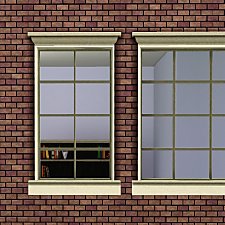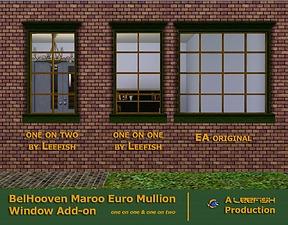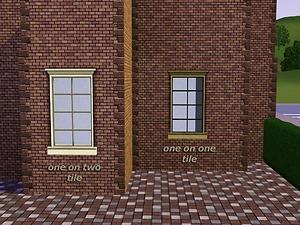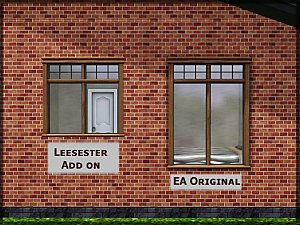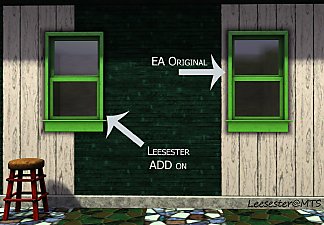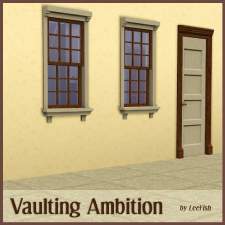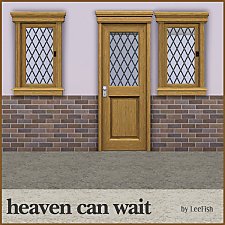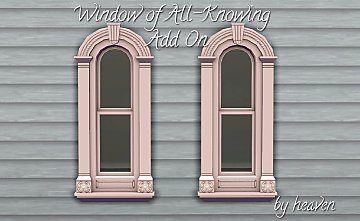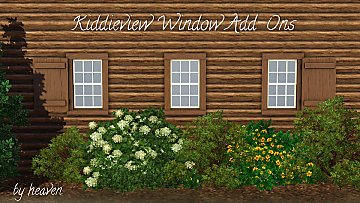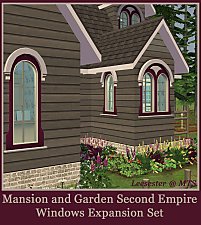Euro Mullion Add on - EA match
Euro Mullion Add on - EA match

maroo2.jpg - width=1024 height=800

thumb-Maroo.jpg - width=500 height=500

maroo.jpg - width=1024 height=800

hmmm-dal-made-me-do-it.jpg - width=1024 height=768
Reported issues are fixed
Taken me rather a long time to get this done - a lack of interest in TS3 I suppose. Anyway, the glass issue and disappearing at a distance and the borked wall mask seems to be fixed - in my game at least.
EA have real problems matching and finishing their sets - and with this one there was really NO excuse - they were all in the OFB expansion set. Anyway, here is my add on for the BelHooven Maroo - a one tile and a one on two tiles window.
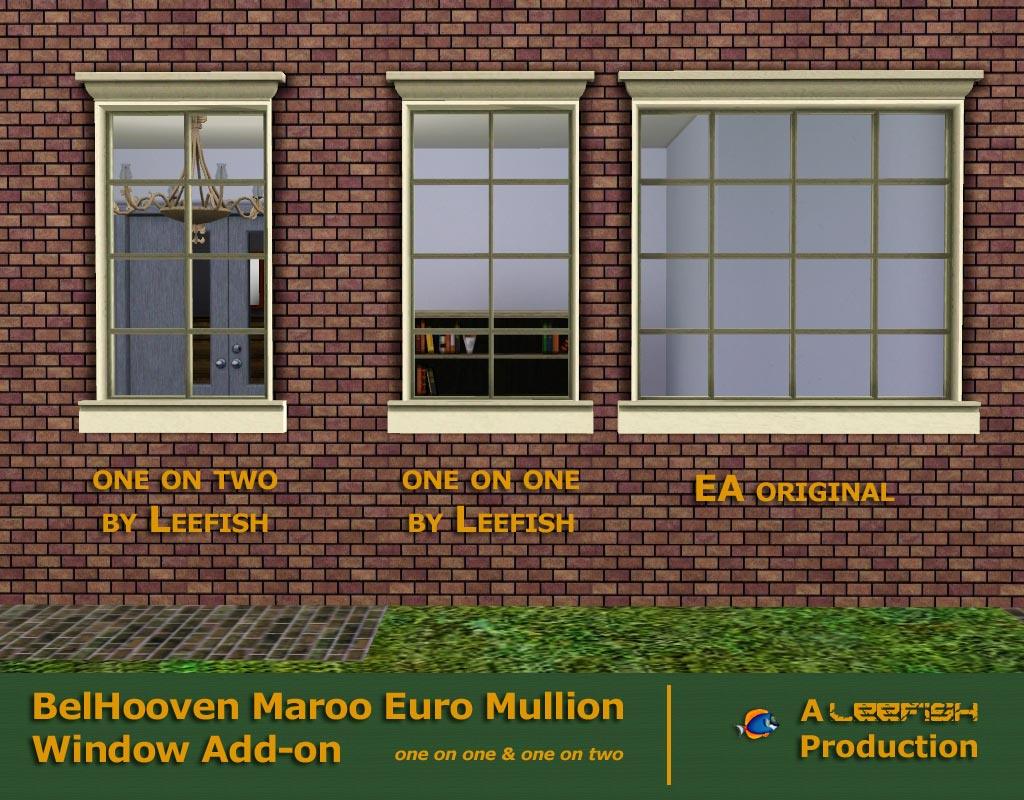
Prices and Recolour options
one on one, 175 Simoleons
one on two, 170 Simoleons
Both windows have FOUR recolourable channels.
Polygon Counts:
Poly Counts are the same for both windows
High
1000 polys, less than the original base game window.
Low
940 polys, less than the original base game window.
Additional Credits:
Made using TSR workshop, on special request. The requester knows who they are.
This is a new mesh, and means that it's a brand new self contained object that usually does not require a specific Pack (although this is possible depending on the type). It may have Recolours hosted on MTS - check below for more information.
|
EuroMullionOneonTwo by Leefish.rar
| Two tile window
Download
Uploaded: 19th Oct 2011, 30.6 KB.
8,744 downloads.
|
||||||||
|
EuroMullionOneonOne by Leefish.rar
| One tile window
Download
Uploaded: 19th Oct 2011, 87.4 KB.
9,253 downloads.
|
||||||||
|
EuroMullion Windows.rar
| Finally fixed. For YOU Miss Box :) Do NOT download this file
Download
Uploaded: 6th Apr 2010, 141 Bytes.
13,248 downloads.
|
||||||||
| For a detailed look at individual files, see the Information tab. | ||||||||
Install Instructions
1. Click the file listed on the Files tab to download the file to your computer.
2. Extract the zip, rar, or 7z file. Now you will have either a .package or a .sims3pack file.
For Package files:
1. Cut and paste the file into your Documents\Electronic Arts\The Sims 3\Mods\Packages folder. If you do not already have this folder, you should read the full guide to Package files first: Sims 3:Installing Package Fileswiki, so you can make sure your game is fully patched and you have the correct Resource.cfg file.
2. Run the game, and find your content where the creator said it would be (build mode, buy mode, Create-a-Sim, etc.).
For Sims3Pack files:
1. Cut and paste it into your Documents\Electronic Arts\The Sims 3\Downloads folder. If you do not have this folder yet, it is recommended that you open the game and then close it again so that this folder will be automatically created. Then you can place the .sims3pack into your Downloads folder.
2. Load the game's Launcher, and click on the Downloads tab. Find the item in the list and tick the box beside it. Then press the Install button below the list.
3. Wait for the installer to load, and it will install the content to the game. You will get a message letting you know when it's done.
4. Run the game, and find your content where the creator said it would be (build mode, buy mode, Create-a-Sim, etc.).
Extracting from RAR, ZIP, or 7z: You will need a special program for this. For Windows, we recommend 7-Zip and for Mac OSX, we recommend Keka. Both are free and safe to use.
Need more help?
If you need more info, see:
- For package files: Sims 3:Installing Package Fileswiki
- For Sims3pack files: Game Help:Installing TS3 Packswiki
Loading comments, please wait...
Uploaded: 6th Apr 2010 at 10:11 PM
Updated: 5th Jan 2012 at 9:02 AM by leesester - Updated re issue
-
by leefish 16th Oct 2009 at 3:56pm
 38
43.2k
67
38
43.2k
67
-
by HugeLunatic 26th Feb 2011 at 8:12pm
 77
107.3k
308
77
107.3k
308
-
by leefish 21st Jan 2012 at 9:45am
 21
40.4k
111
21
40.4k
111
-
by iiNs0mNiiA 10th Jan 2013 at 2:37pm
 +4 packs
8.8k 12
+4 packs
8.8k 12 Ambitions
Ambitions
 Generations
Generations
 Supernatural
Supernatural
 Seasons
Seasons
-
by heaven 24th Oct 2015 at 7:42pm
 4
13.1k
43
4
13.1k
43
-
Sunset Valley updated for EPs. [No CC, EA Match lots]
by scoopy_loopy 30th Jul 2022 at 10:30am
 +9 packs
14 34.6k 94
+9 packs
14 34.6k 94 World Adventures
World Adventures
 Ambitions
Ambitions
 Late Night
Late Night
 Generations
Generations
 Pets
Pets
 Showtime
Showtime
 Supernatural
Supernatural
 Seasons
Seasons
 University Life
University Life
Miscellaneous » Neighborhoods & CAS Screens » Neighbourhoods and Worlds
-
2 Tile Colonial Style Window - Maxis Match
by leefish updated 29th Oct 2008 at 6:41pm
I build a lot of houses and the colonial window (the Midnight Ride) is my favourite window - but I more...
 15
36.5k
64
15
36.5k
64
-
Medieval Crowns, Circlets, and Hat Hair - Ye Olde Kingdom of Pudding
by The Merrye Makers 9th Dec 2011 at 5:57pm
Ye Olde Kingdom of Pudding CAS Medieval Accessories Crowns, Circlets, and Hat Hair Greetings, good gentles/ladies. more...
 38
88.1k
175
38
88.1k
175
-
Stackable Crates as OFB shelves
by leefish 30th Aug 2010 at 6:51pm
Infinitely stackable crates as OFB shelves more...
 +1 packs
34 58.4k 158
+1 packs
34 58.4k 158 Open for Business
Open for Business
-
Second Empire Window Expansion Set
by leefish 29th Jun 2009 at 7:53pm
Well, all I can say is FINALLY. more...
 +1 packs
30 55.2k 85
+1 packs
30 55.2k 85 Mansion and Garden
Mansion and Garden
-
1 Tile Colonial Style Window with Shutters - Maxis Match
by leefish 6th Nov 2008 at 4:02pm
And here it is (at last) the colonial "Midnight Ride" window with shutters. more...
 15
33k
71
15
33k
71
-
Medieval Shoes for Boys and Girls CAS - Ye Olde Kingdom of Pudding
by The Merrye Makers 14th Jul 2013 at 4:46am
This time, our shoemaker only bring boots for children. After all, our boys and girls can not walk barefoot through the kingdom. more...
-
Medieval Blacksmith - Forge - Ye Olde Kingdom of Pudding
by The Merrye Makers 19th Dec 2011 at 7:49am
From swords to fish hooks for anglers, Ye Olde Kingdom of Pudding blacksmiths used this forge to make anything metal. more...
 9
48.7k
102
9
48.7k
102
About Me
In addition to all the things I have uploaded to MTS I also have a site of my own, leefish.nl. We have free downloads from various creators and accept Sims related uploads from members. Click on the link below to visit the site.
www.leefish.nl
Extra Policy Information
Please feel free to use my meshes in your lots as long as you give me credit for it and please do not share elsewhere as your own work.
The only exception to my policy for uploading with lots is the milk bottle door changer, which should not be uploaded in a lot.
Feel free to include any of my meshes in mesh packs etc in your uploads EXCEPT for on Pay Sites.
If you use my items I would love to know about it, but you don't have to tell me if you don't want to.

 Sign in to Mod The Sims
Sign in to Mod The Sims Euro Mullion Add on - EA match
Euro Mullion Add on - EA match