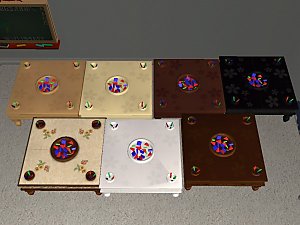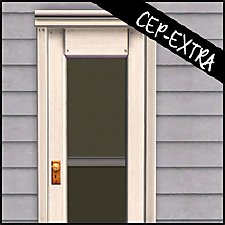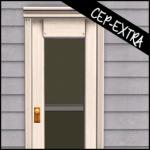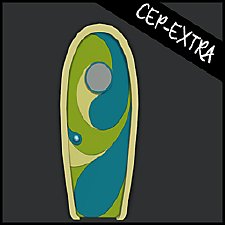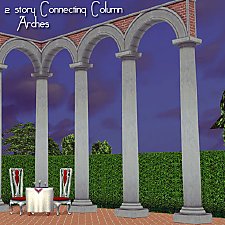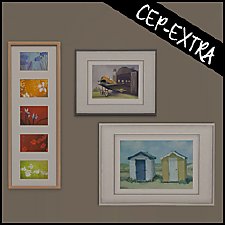Activity Table [CEP-Extra]
Activity Table [CEP-Extra]

activity-table-cep.jpg - width=960 height=600

activity-table-cep-thumb.jpg - width=256 height=256

features.jpg - width=960 height=600
This now has two subsets: surface and legs. There are references to a dirty state, other than using the dirty state to create the image drawn, I haven't seen it affected by cleanup.

Nifty Features!
There is a nifty

 Installation!
Installation!HL_CEP_ft_activityTable-pfiles - Install this in C:\Program Files (x86)\EA GAMES\The Sims 2\TSData\Res\Catalog\zCEP-EXTRA.
HL_CEP_ft_activityTable - Install this in \Documents\EA Games\The Sims 2\zCEP-EXTRA
|
HL_CEP_ft_activityTable.7z
Download
Uploaded: 29th Mar 2019, 23.1 KB.
3,365 downloads.
|
||||||||
| For a detailed look at individual files, see the Information tab. | ||||||||
Install Instructions
1. Download: Click the download link to save the .rar or .zip file(s) to your computer.
2. Extract the zip, rar, or 7z file.
3. Place in Downloads Folder: Cut and paste the .package file(s) into your Downloads folder:
- Origin (Ultimate Collection): Users\(Current User Account)\Documents\EA Games\The Sims™ 2 Ultimate Collection\Downloads\
- Non-Origin, Windows Vista/7/8/10: Users\(Current User Account)\Documents\EA Games\The Sims 2\Downloads\
- Non-Origin, Windows XP: Documents and Settings\(Current User Account)\My Documents\EA Games\The Sims 2\Downloads\
- Mac: Users\(Current User Account)\Documents\EA Games\The Sims 2\Downloads
- Mac x64: /Library/Containers/com.aspyr.sims2.appstore/Data/Library/Application Support/Aspyr/The Sims 2/Downloads
- For a full, complete guide to downloading complete with pictures and more information, see: Game Help: Downloading for Fracking Idiots.
- Custom content not showing up in the game? See: Game Help: Getting Custom Content to Show Up.
- If you don't have a Downloads folder, just make one. See instructions at: Game Help: No Downloads Folder.
Loading comments, please wait...
Uploaded: 29th Mar 2019 at 9:29 PM
-
Toddler Activity Table Recolors
by faerie7queen 10th Apr 2009 at 5:39pm
 +1 packs
33 48.3k 51
+1 packs
33 48.3k 51 Free Time
Free Time
-
Wooden Activity Table Recolors
by faerie7queen 11th Apr 2009 at 5:13pm
 +1 packs
12 27.2k 47
+1 packs
12 27.2k 47 Free Time
Free Time
-
by gdayars 28th Oct 2017 at 1:10am
 6
13k
30
6
13k
30
-
by HugeLunatic updated 2nd Apr 2024 at 12:12pm
 +1 packs
8 26.2k 12
+1 packs
8 26.2k 12 Apartment Life
Apartment Life
-
by HugeLunatic 1st Feb 2019 at 2:58pm
 +1 packs
3 12.7k 27
+1 packs
3 12.7k 27 Bon Voyage
Bon Voyage
-
by HugeLunatic updated 17th Sep 2019 at 9:48pm
 +1 packs
8 11.1k 36
+1 packs
8 11.1k 36 University
University
-
Freetime Activity Table Recolors
by G&J'sEmporium 30th Jul 2022 at 10:12pm
 +1 packs
4 4.1k 23
+1 packs
4 4.1k 23 Free Time
Free Time
-
by HugeLunatic 27th Nov 2012 at 6:34am
This enables the clear glass that is on the existing white texture. more...
 11
21.9k
44
11
21.9k
44
-
by HugeLunatic 26th Jun 2020 at 1:33pm
While recoloring this door I found that it contained a single subset, and I like my frames/doors separated. more...
 +1 packs
8 5.6k 10
+1 packs
8 5.6k 10 University
University
-
by HugeLunatic 16th Apr 2015 at 12:56am
As part of the Eco theme, I have made this dining table and chair from a recycled picket gate. more...
-
IKEA *Extras* - Updated for NEW CEP - 01 June 2009
by HugeLunatic updated 10th Feb 2025 at 3:21pm
IKEA is my favorite Stuff Pack, but there are just so many items that are single items, or just missing more...
 +1 packs
102 135.9k 239
+1 packs
102 135.9k 239 Ikea Home
Ikea Home
-
by HugeLunatic 6th Mar 2011 at 3:33am
Sienna Lane is a large family home with 4 bedrooms(two with attached baths), a large living room, kitchen and dining, more...
 +3 packs
6 20.3k 23
+3 packs
6 20.3k 23 World Adventures
World Adventures
 Ambitions
Ambitions
 Late Night
Late Night
-
WA French Mailbox Buyable plus FIX
by HugeLunatic 28th Mar 2011 at 5:42pm
What it does This mod places the mailboxFrench into the Outdoor/Lawn Ornaments category enabling you to buy or delete it. more...
-
by HugeLunatic 16th Jun 2019 at 10:57pm
Bits and bobs from the IKEA FREDRIK desk to make wall shelves. more...
 +1 packs
12 11k 36
+1 packs
12 11k 36 Ikea Home
Ikea Home
-
Exerto Exercise Machine [Defaults]
by HugeLunatic 2nd Nov 2016 at 1:13pm
Defaults of the exercise equipment to be a bit more realistic. more...
 12
25.5k
56
12
25.5k
56
-
Romanesque Connecting Column Arches
by HugeLunatic 11th Sep 2016 at 10:32pm
Romanesque Connecting Column Arches in two story versions, so now all your Column Arches may be epic. more...
 10
14.3k
39
10
14.3k
39
-
by HugeLunatic 3rd Dec 2012 at 4:32pm
One last upload (I think?!) for some IKEA stuff that will make everything from that SP recolorable. more...
 +1 packs
27 45.2k 90
+1 packs
27 45.2k 90 Ikea Home
Ikea Home
Packs Needed
| Base Game | |
|---|---|
 | Sims 2 |
| Expansion Pack | |
|---|---|
 | Free Time |
About Me
 Installation of CEP Extras
Installation of CEP Extras-the package with pfiles appended to the name will go into your cep extras folder where your game is installed (typically c drive, you do you)
-the other goes in CEP extra folder in documents.
The following locations are what I am aware of, beyond that you'll have to do some searching.
Downloads Folder:
C:\Users\<user>\Documents\EA Games\The Sims 2 Legacy
C:\Users\<user>\Documents\EA Games\The Sims 2 Ultimate Collection
With multiple launchers, the location for your game install will vary.
C:\Program Files\EA GAMES\The Sims 2 Legacy\TSData\Res\Catalog\zCEP-EXTRA
C:\Program Files\EA GAMES\The Sims 2\TSData\Res\Catalog\zCEP-EXTRA
C:\Program Files (x86)\EA GAMES\The Sims 2\TSData\Res\Catalog\zCEP-EXTRA

 Sign in to Mod The Sims
Sign in to Mod The Sims Activity Table [CEP-Extra]
Activity Table [CEP-Extra]