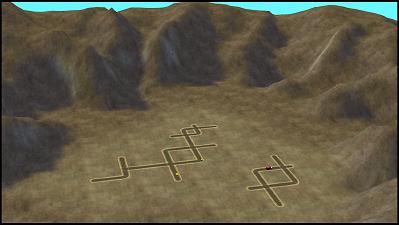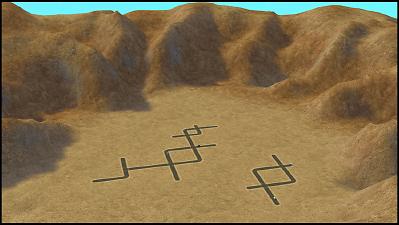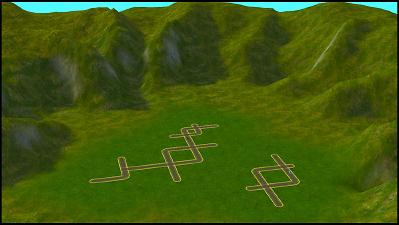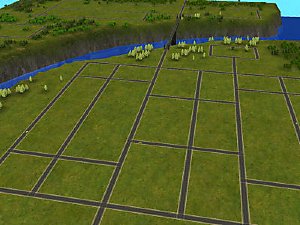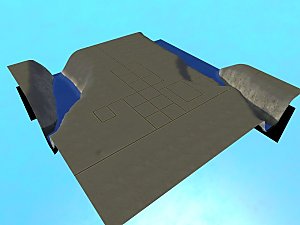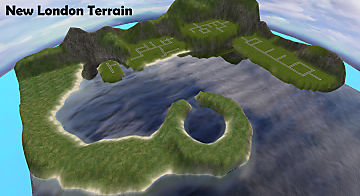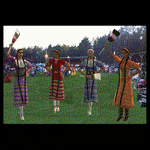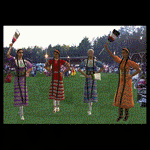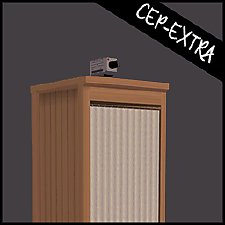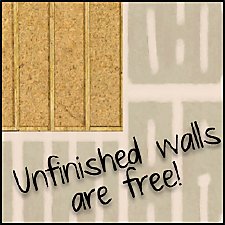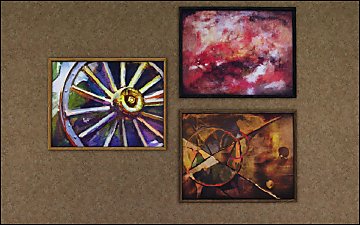Boomerang
Boomerang

Boomerang.jpg - width=400 height=300

boomerangConcrete.jpg - width=898 height=506

boomerangDesert.jpg - width=898 height=506

boomerangDirt.jpg - width=898 height=506

boomerangLush.jpg - width=898 height=506
The big square in the center is sized for a 3x3 lot, which is my town center lot, and the rest of the space isn't designed for anything bigger really.
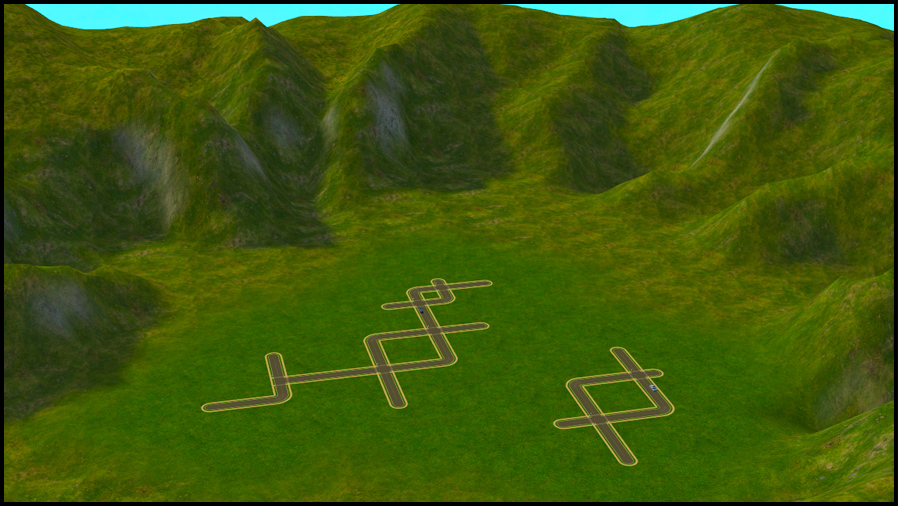
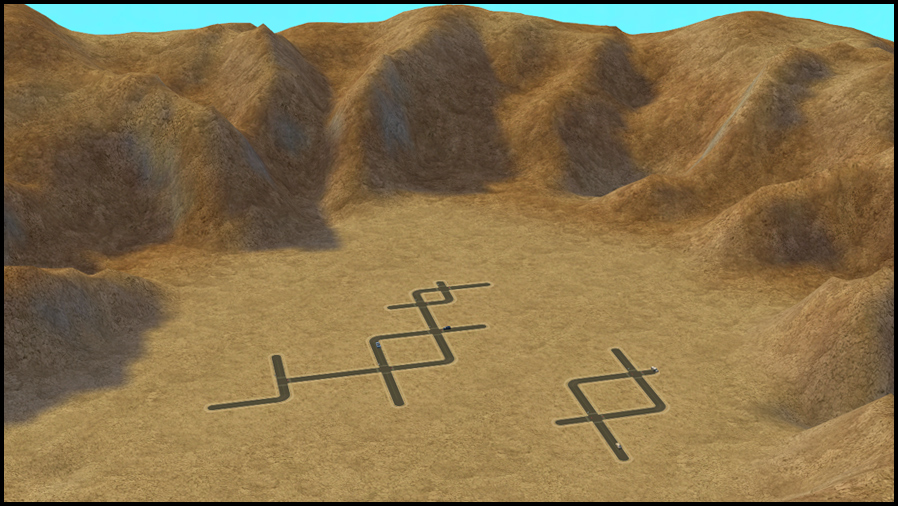
 Terrain
Terrain*I've got a default terrain in by Curiousb and forgot to take it out before picture taking. So if you don't use those then your terrain colors will be a bit different.
*Place in EA Games\The Sims 2\SC4Terrains
*No camera mod required
|
HL_Boomerang.rar
Download
Uploaded: 14th Feb 2014, 952.0 KB.
787 downloads.
|
||||||||
| For a detailed look at individual files, see the Information tab. | ||||||||
Install Instructions
1. Download: Click the download link to save the .rar or .zip file(s) to your computer.
2. Extract the zip, rar, or 7z file.
3. Place in SC4Terrains Folder: Cut and paste the .sc4 and .png file(s) into your SC4Terrains folder:
- Origin (Ultimate Collection): Users\(Current User Account)\Documents\EA Games\The Sims™ 2 Ultimate Collection\Downloads\
- Non-Origin, Windows Vista/7/8/10: Users\(Current User Account)\Documents\EA Games\The Sims 2\Downloads\
- Non-Origin, Windows XP: Documents and Settings\(Current User Account)\My Documents\EA Games\The Sims 2\Downloads\
- Mac: Users\(Current User Account)\Documents\EA Games\The Sims 2\Downloads
- Mac x64:
/Library/Containers/com.aspyr.sims2.appstore/Data/Library/Application Support/Aspyr/The Sims 2/Downloads
- For a full, complete guide to downloading complete with pictures and more information, see: Game Help: Downloading for Fracking Idiots.
- Custom content not showing up in the game? See: Game Help: Getting Custom Content to Show Up.
Loading comments, please wait...
Uploaded: 14th Feb 2014 at 10:26 PM
Updated: 14th Feb 2014 at 10:44 PM
-
by tekeylagrl 27th Sep 2005 at 6:10pm
 5
13.1k
10
5
13.1k
10
-
by chasingtheflames 2nd Oct 2006 at 7:06pm
 2
10k
2
2
10k
2
-
by chasingtheflames 2nd Oct 2006 at 7:12pm
 2
10.9k
6
2
10.9k
6
-
by chasingtheflames 4th Jan 2007 at 2:09am
 8
10.8k
8
8
10.8k
8
-
by galassia 15th Mar 2009 at 11:11pm
 4
15k
14
4
15k
14
-
by angellasimmer 7th Feb 2022 at 8:07pm
 2
1.9k
19
2
1.9k
19
-
by Justpetro 29th Apr 2022 at 10:00pm
 6
2.4k
8
6
2.4k
8
-
by ABullWithRedEyes 29th Jul 2022 at 12:21pm
 14
3.3k
9
14
3.3k
9
-
by xSparrow 29th Mar 2023 at 12:19pm
 2
3.3k
7
2
3.3k
7
-
by Andytampan 11th Oct 2023 at 2:06pm
 2
1.5k
2
2
1.5k
2
-
AL Bohemian Bedskirt & Drape Recolor Override
by HugeLunatic 30th May 2009 at 7:10pm
This is strictly an override for the default colors of the bed drape and skirt only!! more...
 +1 packs
8 27.7k 37
+1 packs
8 27.7k 37 Apartment Life
Apartment Life
-
by HugeLunatic 6th Mar 2011 at 3:33am
Sienna Lane is a large family home with 4 bedrooms(two with attached baths), a large living room, kitchen and dining, more...
 +3 packs
6 20.3k 23
+3 packs
6 20.3k 23 World Adventures
World Adventures
 Ambitions
Ambitions
 Late Night
Late Night
-
by HugeLunatic 31st Dec 2018 at 7:55pm
An eight dorm building loosely based off a real dorm. more...
 +17 packs
4 23.6k 47
+17 packs
4 23.6k 47 Happy Holiday
Happy Holiday
 Family Fun
Family Fun
 University
University
 Glamour Life
Glamour Life
 Nightlife
Nightlife
 Celebration
Celebration
 Open for Business
Open for Business
 Pets
Pets
 H&M Fashion
H&M Fashion
 Teen Style
Teen Style
 Seasons
Seasons
 Kitchen & Bath
Kitchen & Bath
 Bon Voyage
Bon Voyage
 Free Time
Free Time
 Ikea Home
Ikea Home
 Apartment Life
Apartment Life
 Mansion and Garden
Mansion and Garden
-
Grey Value Door "Lost & Found"
by HugeLunatic updated 13th Jun 2020 at 10:28pm
A lone grey texture in game files left unlinked to the door. more...
 3
9.7k
30
3
9.7k
30
-
by HugeLunatic 18th Jan 2022 at 3:10pm
This enables the stuff as a second subset to recolor as I have add ons that I wanted to have more...
 +1 packs
3 7k 6
+1 packs
3 7k 6 Free Time
Free Time
-
SimSentry Clothing Booth [CEP-Extra]
by HugeLunatic 23rd Feb 2020 at 11:38pm
As requested by shastakiss, the cheap base game clothing booth with two subsets. more...
 4
6.3k
9
4
6.3k
9
-
Insta-Door with Glass & Mullions
by HugeLunatic 21st Oct 2010 at 9:43pm
So this Insta-Door (aka Mission) from the base game is my most used door. more...
 21
46.7k
151
21
46.7k
151
-
by HugeLunatic updated 22nd Jul 2015 at 2:54pm
This is a catalog and price edit for the three variations of unfinished walls that came with NightLife. more...
 +1 packs
18 23.5k 72
+1 packs
18 23.5k 72 Nightlife
Nightlife
-
Pets Ranch Paintings [Missing Presets]
by HugeLunatic 1st Jul 2012 at 11:12pm
What it does This mod enables missing images for presets from several Pets paintings, Small Animals, ...A Fool From Any more...
About Me
 Installation of CEP Extras
Installation of CEP Extras-the package with pfiles appended to the name will go into your cep extras folder where your game is installed (typically c drive, you do you)
-the other goes in CEP extra folder in documents.
The following locations are what I am aware of, beyond that you'll have to do some searching.
Downloads Folder:
C:\Users\<user>\Documents\EA Games\The Sims 2 Legacy
C:\Users\<user>\Documents\EA Games\The Sims 2 Ultimate Collection
With multiple launchers, the location for your game install will vary.
C:\Program Files\EA GAMES\The Sims 2 Legacy\TSData\Res\Catalog\zCEP-EXTRA
C:\Program Files\EA GAMES\The Sims 2\TSData\Res\Catalog\zCEP-EXTRA
C:\Program Files (x86)\EA GAMES\The Sims 2\TSData\Res\Catalog\zCEP-EXTRA

 Sign in to Mod The Sims
Sign in to Mod The Sims Boomerang
Boomerang