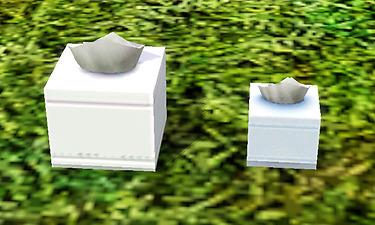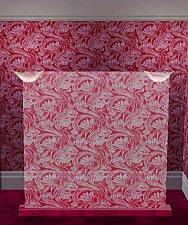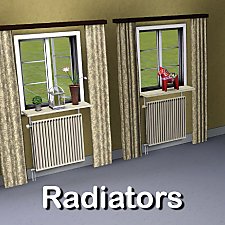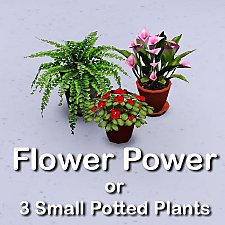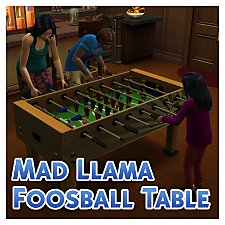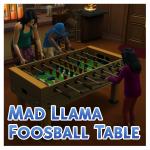Larger Recolourable Tissue Box
Larger Recolourable Tissue Box

Presets.jpg - width=499 height=386
Four preset designs.

Size Difference.jpg - width=608 height=365
Original tissues on the right.

SimComparrison.jpg - width=402 height=449
Size comparrison against the original EA box and a Sim.
After it was suggested a while ago in my resized magazine thread, I decided to make a larger tissue box. I also decided to make it recolourable!
It comes in four preset designs.

It is 75% larger than the EA original. You can find it in the catalogue for 8 simoleans in the decor> misc. section under the name of 'Wish-You Tissues Bumper Box'. It also has correct sun shadows.
The tissues are always white but you can use whichever design you want on the box. That being said, textured and SMALL designs like the hearts work best as the mapping isn't perfect for tiled designs. I tried really hard to get it right and I feel it is good enough for me. I hope you agree.
Polygon Counts:
Same as EA original.
Additional Credits:
TSR Workshop,
Milkshape,
Wes H,
Photoshop.
This is a new mesh, and means that it's a brand new self contained object that usually does not require a specific Pack (although this is possible depending on the type). It may have Recolours hosted on MTS - check below for more information.
|
MM_LargerRecolourableTissues.zip
| Updated for Pets
Download
Uploaded: 14th Jun 2010, 123.5 KB.
8,886 downloads.
|
||||||||
| For a detailed look at individual files, see the Information tab. | ||||||||
Install Instructions
1. Click the download button, or the filename, to download the file to your computer.
2. Extract the zip, rar, or 7z file. Now you will have either a .package or a .sims3pack file.
For Package files:
1. Cut and paste the file into your Documents\Electronic Arts\The Sims 3\Mods\Packages folder. If you do not already have this folder, you should read the full guide to Package files first: Sims 3:Installing Package Fileswiki, so you can make sure your game is fully patched and you have the correct Resource.cfg file.
2. Run the game, and find your content where the creator said it would be (build mode, buy mode, Create-a-Sim, etc.).
For Sims3Pack files:
1. Cut and paste it into your Documents\Electronic Arts\The Sims 3\Downloads folder. If you do not have this folder yet, it is recommended that you open the game and then close it again so that this folder will be automatically created. Then you can place the .sims3pack into your Downloads folder.
2. Load the game's Launcher, and click on the Downloads tab. Find the item in the list and tick the box beside it. Then press the Install button below the list.
3. Wait for the installer to load, and it will install the content to the game. You will get a message letting you know when it's done.
4. Run the game, and find your content where the creator said it would be (build mode, buy mode, Create-a-Sim, etc.).
Extracting from RAR, ZIP, or 7z: You will need a special program for this. For Windows, we recommend 7-Zip and for Mac OSX, we recommend Keka. Both are free and safe to use.
Need more help?
If you need more info, see:
- For package files: Sims 3:Installing Package Fileswiki
- For Sims3pack files: Game Help:Installing TS3 Packswiki
Loading comments, please wait...
Uploaded: 14th Jun 2010 at 6:58 PM
Updated: 23rd Oct 2011 at 7:40 PM
#tissue, #tissues, #box, #handkerchief, #hand, #kerchief, #hanky, #decorative
-
by lemoncandy 25th Sep 2009 at 7:26pm
 34
68.1k
114
34
68.1k
114
-
by Nan 11th Oct 2009 at 1:30am
 14
26.7k
48
14
26.7k
48
-
by cmomoney 20th Jan 2010 at 7:49pm
 30
46.3k
107
30
46.3k
107
-
by Fresh-Prince 26th Apr 2010 at 7:04pm
 83
167.7k
336
83
167.7k
336
-
by omegastarr82 25th Jul 2011 at 1:52pm
 18
39k
126
18
39k
126
-
by Lisen801 15th Jun 2012 at 3:43pm
 37
69k
259
37
69k
259
-
Fintastic Fishing Arcade Game With Custom Videos!
by Menaceman44 2nd Mar 2009 at 4:32pm
Are you tired of your Sims only having the choice between two arcade machines? I was and so I made more...
 +1 packs
15 29.3k 26
+1 packs
15 29.3k 26 University
University
-
TS3>TS4 Mad Llama Foosball Table
by Menaceman44 10th Aug 2023 at 11:01pm
 +1 packs
2 10.8k 15
+1 packs
2 10.8k 15 Get Together
Get Together
-
by Menaceman44 4th Jan 2010 at 6:56pm
When creating my self Sim I was disappointed to discover there was only one watch option for males in the more...
 6
22k
46
6
22k
46
-
Simlish It's On Us T-shirt Texture Defaults
by Menaceman44 updated 24th Jun 2022 at 11:13pm
Simlish texture replacements for the It's On Us male and female tees. more...
-
Renault Charge Station Text Replacement
by Menaceman44 4th Aug 2010 at 8:16pm
A file to alter the charge station text to Simlish. more...
-
Fabrication Skill Book Default, Plus Display Fix
by Menaceman44 updated 8th Dec 2025 at 8:34pm
Description This has been a long time in the making. In the vanilla game, the Fabrication skill books that come with Eco more...
-
TS2>TS3 "Anti-Quaint-Ed" Ltd. Ed. Armoire Conversion
by Menaceman44 18th Apr 2013 at 10:03pm
The TS2 Anti-Quaint-Ed armoire converted for use in TS3. more...
 +1 packs
6 22.1k 68
+1 packs
6 22.1k 68 Supernatural
Supernatural
-
by Menaceman44 6th Jan 2014 at 11:58pm
A new professional bar themed for your supernatural Sims. more...
 +1 packs
32 25.2k 137
+1 packs
32 25.2k 137 Late Night
Late Night
-
Cottage Living Curly Bun Shadow Override
by Menaceman44 30th May 2022 at 11:09pm
Description While going through the hairs in game recently, I noticed that the shadow on the Sims' forehead of the Curly more...
-
Modified OfB Zipper Fleece, now with jeans!
by Menaceman44 19th Jan 2007 at 7:21pm
Here we go, my FIRST mesh upload! more...

 Sign in to Mod The Sims
Sign in to Mod The Sims Larger Recolourable Tissue Box
Larger Recolourable Tissue Box