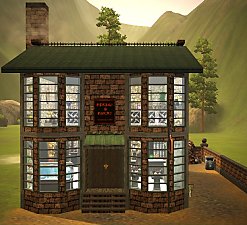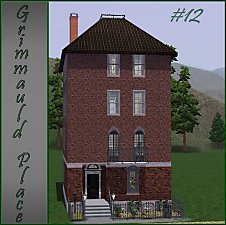Bleak Hill Stronghold (Medieval Challenge)
Bleak Hill Stronghold (Medieval Challenge)

Bleak Hill Stronghold.jpg - width=1058 height=771

Bleak Hill right side.jpg - width=1165 height=932

Bleak Hill back view.jpg - width=1088 height=870

Bleak Hill from above.jpg - width=1063 height=851

Bleak Hill 2nd floor.jpg - width=1061 height=841

Bleak Hill 1st floor.jpg - width=994 height=797

Bleak Hill kitchen.jpg - width=1152 height=922

Bleak Hill various.jpg - width=1088 height=870

Otherwise is this place perfectly livable. It features 3 bedrooms (one of them meant for a servant), a miniature sunken nursery, a kitchen/dinning area and a cellar. A bathroom is located inside the ramparts that you can climb and spy on your neighbour lords from a watchtower or sit by a fire during a night-watch. You can even train hand-to-hand combat at the courtyard but if the enemy ever proved too strong, there´s always an escape path leading to woods... (or wherever else you place this lot).
This is my entry for the Medieval Challenge and my first upload here. I hope you like it. (The lot was build with patch 2.3.33)
Price: Furnished = 94 830
Unfurnished = 58 467
EA Store items:
Galileo´s Observer
Bryan and Angela
Harvest Bounty (free)
CC items:
World Adventures rocks (plain) by susieb at Sims Crossing WA rocks
Lot Size: 3x4
Lot Price: 94 830
Additional Credits:
Regina at Bogsims for the Build Town and Road Replacement seen at the screenshots
|
Bleak Hill Stronghold.rar
Download
Uploaded: 12th Apr 2010, 2.34 MB.
5,720 downloads.
|
||||||||
| For a detailed look at individual files, see the Information tab. | ||||||||
Install Instructions
1. Click the file listed on the Files tab to download the file to your computer.
2. Extract the zip, rar, or 7z file.
2. Select the .sims3pack file you got from extracting.
3. Cut and paste it into your Documents\Electronic Arts\The Sims 3\Downloads folder. If you do not have this folder yet, it is recommended that you open the game and then close it again so that this folder will be automatically created. Then you can place the .sims3pack into your Downloads folder.
5. Load the game's Launcher, and click on the Downloads tab. Select the house icon, find the lot in the list, and tick the box next to it. Then press the Install button below the list.
6. Wait for the installer to load, and it will install the lot to the game. You will get a message letting you know when it's done.
7. Run the game, and find your lot in Edit Town, in the premade lots bin.
Extracting from RAR, ZIP, or 7z: You will need a special program for this. For Windows, we recommend 7-Zip and for Mac OSX, we recommend Keka. Both are free and safe to use.
Need more help?
If you need more info, see Game Help:Installing TS3 Packswiki for a full, detailed step-by-step guide!
Loading comments, please wait...
Uploaded: 12th Apr 2010 at 11:39 PM
Updated: 17th Apr 2010 at 6:50 PM - to add picture
#medieval, #stronghold, #fortress, #castle
-
by Unwavering 25th Sep 2009 at 8:51pm
 5
19k
30
5
19k
30
-
by hudy777DeSign 16th Oct 2009 at 7:36pm
 2
14.6k
5
2
14.6k
5
-
Wee Little Hovel - Medieval Challenge
by daluved1 2nd Apr 2010 at 6:11am
 +1 packs
8 14.9k 19
+1 packs
8 14.9k 19 World Adventures
World Adventures
-
by DaveyDaVinci 16th Apr 2010 at 9:32pm
 +1 packs
14 33.1k 45
+1 packs
14 33.1k 45 World Adventures
World Adventures
-
by Schneekatze 17th Apr 2010 at 6:19pm
 +1 packs
7 40k 41
+1 packs
7 40k 41 World Adventures
World Adventures
-
Borgin and Burkes Alchemy Shop
by Vera_J 17th Sep 2012 at 11:49pm
Borgin and Burkes, the dark magical shop from Harry Potter series. more...
 +6 packs
11 26.1k 66
+6 packs
11 26.1k 66 World Adventures
World Adventures
 Ambitions
Ambitions
 Late Night
Late Night
 Generations
Generations
 Showtime
Showtime
 Supernatural
Supernatural
-
Showtime Elder Tops Unlocked (+ 1 enabled as outerwear)
by Vera_J updated 15th Nov 2012 at 6:33pm
Two Showtime tops unlocked for elder females. more...
 +1 packs
18 16.8k 44
+1 packs
18 16.8k 44 Showtime
Showtime
Packs Needed
| Base Game | |
|---|---|
 | Sims 3 |
| Expansion Pack | |
|---|---|
 | World Adventures |
About Me
Policy:
1) Don´t upload my creations to paysites and / or the exchange.
2) Don´t claim you have made them yourself.
Other than that you can do whatever you like with them. :)

 Sign in to Mod The Sims
Sign in to Mod The Sims Bleak Hill Stronghold (Medieval Challenge)
Bleak Hill Stronghold (Medieval Challenge)