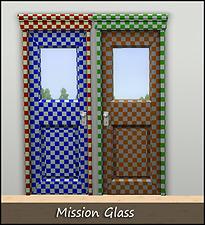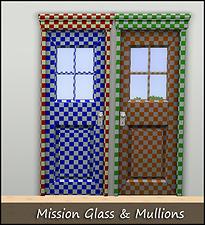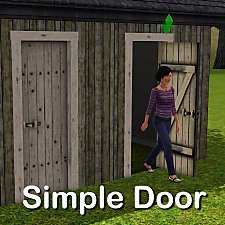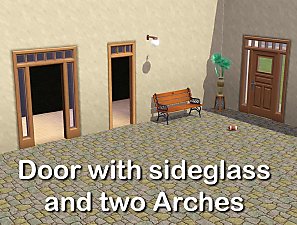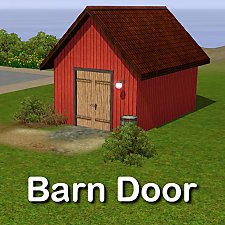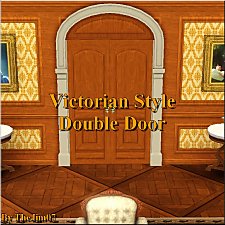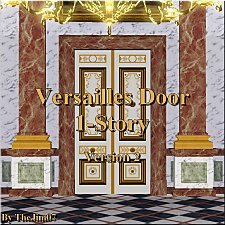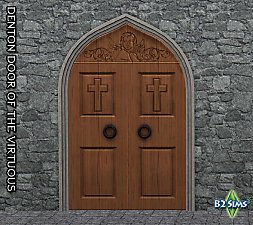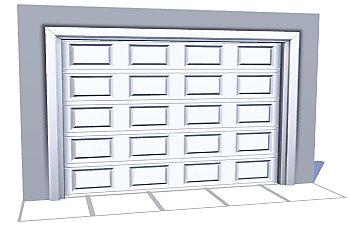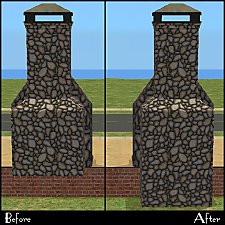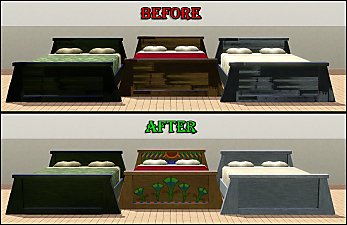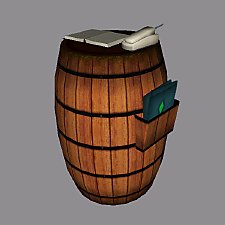Insta-Door with Glass & Mullions
Insta-Door with Glass & Mullions

missionGlass.jpg - width=1024 height=694
Mission Glass Default Texture

missionGlassRGB.jpg - width=512 height=563
Inside/Outside of MissionGlass

missionMullions.jpg - width=1024 height=694
Mission Mullions Default Texture

missionMullionsRGB.jpg - width=512 height=563
Inside/Outside of MissionMullions

InstaDoor.jpg - width=768 height=768
Door with Mullions

Door with Glass

*Windows shown are my Country Window Add-ons
Details
- Build / Doors
- §135
- 4 Channels
Polygon Counts:
Glass - 836/354 (lower than EA)
Mullions - 940/408 (only slightly higher than EA)
This is a new mesh, and means that it's a brand new self contained object that usually does not require a specific Pack (although this is possible depending on the type). It may have Recolours hosted on MTS - check below for more information.
|
HL_InstaDoors.rar
Download
Uploaded: 21st Oct 2010, 1.44 MB.
14,967 downloads.
|
||||||||
| For a detailed look at individual files, see the Information tab. | ||||||||
Install Instructions
1. Click the file listed on the Files tab to download the file to your computer.
2. Extract the zip, rar, or 7z file. Now you will have either a .package or a .sims3pack file.
For Package files:
1. Cut and paste the file into your Documents\Electronic Arts\The Sims 3\Mods\Packages folder. If you do not already have this folder, you should read the full guide to Package files first: Sims 3:Installing Package Fileswiki, so you can make sure your game is fully patched and you have the correct Resource.cfg file.
2. Run the game, and find your content where the creator said it would be (build mode, buy mode, Create-a-Sim, etc.).
For Sims3Pack files:
1. Cut and paste it into your Documents\Electronic Arts\The Sims 3\Downloads folder. If you do not have this folder yet, it is recommended that you open the game and then close it again so that this folder will be automatically created. Then you can place the .sims3pack into your Downloads folder.
2. Load the game's Launcher, and click on the Downloads tab. Find the item in the list and tick the box beside it. Then press the Install button below the list.
3. Wait for the installer to load, and it will install the content to the game. You will get a message letting you know when it's done.
4. Run the game, and find your content where the creator said it would be (build mode, buy mode, Create-a-Sim, etc.).
Extracting from RAR, ZIP, or 7z: You will need a special program for this. For Windows, we recommend 7-Zip and for Mac OSX, we recommend Keka. Both are free and safe to use.
Need more help?
If you need more info, see:
- For package files: Sims 3:Installing Package Fileswiki
- For Sims3pack files: Game Help:Installing TS3 Packswiki
Loading comments, please wait...
Updated: 19th Oct 2011 at 5:36 AM
#mission, #mullions, #insta-door, #country
-
by lemoncandy 10th Oct 2009 at 10:58am
 116
168.2k
358
116
168.2k
358
-
by Lisen801 7th Oct 2010 at 2:27pm
 17
55.5k
146
17
55.5k
146
-
by Lisen801 updated 29th May 2012 at 5:09am
 16
41.8k
139
16
41.8k
139
-
by Lisen801 22nd Feb 2011 at 1:16pm
 30
67.1k
136
30
67.1k
136
-
by TheJim07 27th Mar 2015 at 6:19am
 10
22.5k
70
10
22.5k
70
-
by TheJim07 18th Aug 2016 at 9:45am
 8
23.1k
47
8
23.1k
47
-
by Brunnis-2 13th Sep 2018 at 6:25pm
 12
28.6k
19
12
28.6k
19
-
Sedona Deluxe - A Neighborhood Mashup Project - No CC/UC Required
by Hood Building Group 19th Jun 2021 at 12:19am
Hi everyone! more...
 +17 packs
29 25k 80
+17 packs
29 25k 80 Happy Holiday
Happy Holiday
 Family Fun
Family Fun
 University
University
 Glamour Life
Glamour Life
 Nightlife
Nightlife
 Celebration
Celebration
 Open for Business
Open for Business
 Pets
Pets
 H&M Fashion
H&M Fashion
 Teen Style
Teen Style
 Seasons
Seasons
 Kitchen & Bath
Kitchen & Bath
 Bon Voyage
Bon Voyage
 Free Time
Free Time
 Ikea Home
Ikea Home
 Apartment Life
Apartment Life
 Mansion and Garden
Mansion and Garden
Miscellaneous » Neighborhoods & CAS Screens » Neighbourhoods and Worlds
-
by HugeLunatic 6th Dec 2012 at 12:29am
Love a slice of pumpkin pie? Now your Sims can too! more...
 +1 packs
35 40.8k 137
+1 packs
35 40.8k 137 Open for Business
Open for Business
-
[Recolorable] - Maxis Modular Stairs - I
by HugeLunatic updated 31st Jan 2018 at 2:19pm
After a recent post I realized that I had other modular stairs that I had made recolorable, only they hadn't more...
 42
175.1k
326
42
175.1k
326
-
by HugeLunatic 7th Feb 2023 at 8:23pm
 +1 packs
5 4.2k 17
+1 packs
5 4.2k 17 Seasons
Seasons
-
by HugeLunatic 21st Feb 2011 at 1:52am
The base game fireplace chimneys were all made recolorable by Numenor in the CEP. more...
 17
45.3k
128
17
45.3k
128
-
Modular Stairs, Fence, Gate & Column Add- Ons
by HugeLunatic updated 7th Jun 2010 at 6:34pm
New Mesh! more...
 31
104.8k
212
31
104.8k
212
-
by HugeLunatic updated 26th Oct 2010 at 6:14am
Scarab Rejuvenation Bed by Cunee Forms I would just like to say...WTF EA? This is a free store more...
-
by HugeLunatic 10th Mar 2018 at 3:42pm
A collection of EA bookcases emptied, slots added, and repo'd to their original counterparts. more...
 13
14.4k
46
13
14.4k
46
-
Recolor Your Stairs!! *Updated*
by HugeLunatic 15th Oct 2009 at 10:33pm
Updated Oct-16 - Fixed issue with Sims not using the stair properly. Non-recolorable stairs...what a giant step backwards. more...
 41
63.2k
102
41
63.2k
102
-
by HugeLunatic 24th Feb 2018 at 7:49pm
Sometimes you need something a little bit less formal for your sims dining out experience. more...
 +1 packs
14 8.8k 36
+1 packs
14 8.8k 36 Nightlife
Nightlife
About Me
 Installation of CEP Extras
Installation of CEP Extras-the package with pfiles appended to the name will go into your cep extras folder where your game is installed (typically c drive, you do you)
-the other goes in CEP extra folder in documents.
The following locations are what I am aware of, beyond that you'll have to do some searching.
Downloads Folder:
C:\Users\<user>\Documents\EA Games\The Sims 2 Legacy
C:\Users\<user>\Documents\EA Games\The Sims 2 Ultimate Collection
With multiple launchers, the location for your game install will vary.
C:\Program Files\EA GAMES\The Sims 2 Legacy\TSData\Res\Catalog\zCEP-EXTRA
C:\Program Files\EA GAMES\The Sims 2\TSData\Res\Catalog\zCEP-EXTRA
C:\Program Files (x86)\EA GAMES\The Sims 2\TSData\Res\Catalog\zCEP-EXTRA

 Sign in to Mod The Sims
Sign in to Mod The Sims Insta-Door with Glass & Mullions
Insta-Door with Glass & Mullions