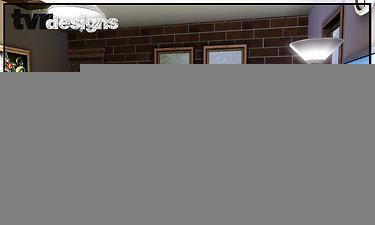Pinot Starter Home - !Basegame, CC FREE!
Pinot Starter Home - !Basegame, CC FREE!

PinotStarterLowerFloor.jpg - width=1000 height=600
Pinot Starter - Lower Floor

PinotStarterUpperFloor.jpg - width=1000 height=600
Pinot Starter - Upper Floor

PinotStarterBedroom.jpg - width=1000 height=600
Pinot Starter - Bedroom

PinotStarterKitchen-Dining.jpg - width=1280 height=768
Pinot Starter - Kitchen and Dining

PinotStarterLivingArea.jpg - width=1000 height=600

PinotStarterLivingArea.jpg - width=1000 height=600
Pinot Starter - Living Area

PinotStarterTitle.jpg - width=1000 height=600
Title

Information
I was sick of seeing starter homes that were drab, boring, poorly landscaped and badly decorated, so I decided to try my own hand at creating them.
This is my second attempt, after my first attempt, a Spanish style lot, failed miserably (walls alone were near 21k). I set out to make something fresh, inviting, and with a very cozy, lived in feeling, while still keeping my modern style.
I am not the best starter maker, but, I reckon I accomplished what I set out to.
The lot contains 1 bedroom, 1 bathroom, a kitchen, living/dining area and a carport.
BASEGAME!!, NO CC!!
-Kitchen- Cabinets, Sink, Stove, Fridge, Fire Alarm
-Living Area- Sofa, TV, Dining Table w/4 Chairs
-Bathroom- Toilet, Shower, Sink
-Bedroom- Bed, Bookcase, 2 Bedside Tables, Dresser, Mirror
*There are also paintings and decoration scattered throughout the home*
The exterior has a car park, and is tastefully landscaped.
All this can be yours for a mere 15,768 Simoleons!
Lot Info
Size - 10x10
Price Furn. - 15768
Price Unfurn. - 10,597
Built in - Hammond Island by me

Playtested? - Yep, for 2 sim days, which also helped lower the price of the lot, just for you.
Lot Size: 1x1
Lot Price: See Post
Additional Credits:
QBUILDERZ, as usual, none of the others saw this one, I built it and uploaded straight away
 Also, the name was entirely his idea, he also had a story to go with it, but I am really tired, wanted to keep the post short and sweet, unlike my usual uploads, but thanks again Q, you're awesome.
Also, the name was entirely his idea, he also had a story to go with it, but I am really tired, wanted to keep the post short and sweet, unlike my usual uploads, but thanks again Q, you're awesome.
|
PinotStarter.rar
| Pinot Starter.rar
Download
Uploaded: 29th Oct 2010, 2.93 MB.
4,834 downloads.
|
||||||||
| For a detailed look at individual files, see the Information tab. | ||||||||
Install Instructions
1. Click the file listed on the Files tab to download the file to your computer.
2. Extract the zip, rar, or 7z file.
2. Select the .sims3pack file you got from extracting.
3. Cut and paste it into your Documents\Electronic Arts\The Sims 3\Downloads folder. If you do not have this folder yet, it is recommended that you open the game and then close it again so that this folder will be automatically created. Then you can place the .sims3pack into your Downloads folder.
5. Load the game's Launcher, and click on the Downloads tab. Select the house icon, find the lot in the list, and tick the box next to it. Then press the Install button below the list.
6. Wait for the installer to load, and it will install the lot to the game. You will get a message letting you know when it's done.
7. Run the game, and find your lot in Edit Town, in the premade lots bin.
Extracting from RAR, ZIP, or 7z: You will need a special program for this. For Windows, we recommend 7-Zip and for Mac OSX, we recommend Keka. Both are free and safe to use.
Need more help?
If you need more info, see Game Help:Installing TS3 Packswiki for a full, detailed step-by-step guide!
Loading comments, please wait...
#Small, #Starter, #Basegame, #No CC, #contemporary
-
by armiel 31st Jan 2010 at 6:49pm
 8
14.5k
10
8
14.5k
10
-
by TetraCycline 10th Jan 2012 at 4:35am
 5
15.1k
17
5
15.1k
17
-
by Kimia no Tama 2nd Apr 2013 at 9:05pm
 +8 packs
6 6.2k 3
+8 packs
6 6.2k 3 World Adventures
World Adventures
 Ambitions
Ambitions
 Late Night
Late Night
 Generations
Generations
 Pets
Pets
 Showtime
Showtime
 Supernatural
Supernatural
 Seasons
Seasons
-
by gogolinopz 30th Jun 2013 at 2:50pm
 +12 packs
3 6.9k 3
+12 packs
3 6.9k 3 World Adventures
World Adventures
 High-End Loft Stuff
High-End Loft Stuff
 Ambitions
Ambitions
 Fast Lane Stuff
Fast Lane Stuff
 Late Night
Late Night
 Outdoor Living Stuff
Outdoor Living Stuff
 Generations
Generations
 Town Life Stuff
Town Life Stuff
 Master Suite Stuff
Master Suite Stuff
 Showtime
Showtime
 Supernatural
Supernatural
 Seasons
Seasons
-
by ohthatsimschick 7th Aug 2014 at 7:20pm
 6
8.4k
29
6
8.4k
29
-
"Steep Modern" A Request Home by Tom Van Roosmalen
by TVRdesigns 15th Jul 2009 at 10:28pm
I DO REQUESTS, THAT IS HOW THIS HOME EXISTS. more...
 3
9.5k
3
3
9.5k
3
-
Casa di Riposo - Single and Double Story Editions - by TVRdesigns
by TVRdesigns 3rd Sep 2010 at 3:13pm
Casa di Riposo, or House of Rest in English, is a beautiful 2 bedroom, 1.5 bathroom beachside retreat, that comes in 1 or 2 story versions. more...
 +2 packs
9 16.4k 10
+2 packs
9 16.4k 10 World Adventures
World Adventures
 Ambitions
Ambitions
-
2 Stone and Stucco Blvd - 2BR, 1.5BATH
by TVRdesigns 1st Jul 2009 at 9:20pm
I have never been good on the gardening side of the sims, but I think that I am more...
 7
10.4k
6
7
10.4k
6
-
by Flabs & Tom 17th Oct 2010 at 5:14am
Stonewater Estate, an Auburn Conservatory Sequel by Flabaliki and TVRdesigns. more...
 +1 packs
21 40.1k 45
+1 packs
21 40.1k 45 Ambitions
Ambitions
-
Ziggy Atkins - A Hobo by TVRdesigns
by TVRdesigns 13th Jul 2011 at 5:17pm
Will you make Ziggy's dreams come true, a family, a home? Or will you lead him away from the voice, back down the path he left behind. [b]The choice is yours.[/b] *dramatic music plays* more...
-
'The Hannah' - 3br, 1.5ba Split-level Suburban.
by TVRdesigns 29th Jun 2011 at 8:38pm
A 3 bedroom, 1.5 bathroom split-level suburban home with 2 patios, a study area and a fireplace. By TVRdesigns. more...
 +2 packs
19 44.3k 66
+2 packs
19 44.3k 66 World Adventures
World Adventures
 Ambitions
Ambitions
-
Country Charm - A home from Paradise Island - by tomvanroosmalen
by TVRdesigns 14th Feb 2010 at 9:15pm
Country Charm is a 4 bedroom, 4 bathroom country estate with brilliant views and elegant country furnishings. more...
 +1 packs
2 10.2k 7
+1 packs
2 10.2k 7 World Adventures
World Adventures
-
by TVRdesigns 30th Jun 2009 at 7:16pm
Ok, before I begin explaining about this fabulous house, I want to dedicate it to someone. more...
 3
11.2k
7
3
11.2k
7
-
Modaerie - A Family Home by TVRdesigns
by TVRdesigns 1st Oct 2010 at 3:45pm
4 Bedroom, 4 Bathroom family home situated over a lake and surrounded by bright and colourful foliage. more...
 +1 packs
15 33.4k 54
+1 packs
15 33.4k 54 Ambitions
Ambitions
-
4 Stone and Stucco Blvd - 4BR, 2BATH
by TVRdesigns 3rd Jul 2009 at 5:20pm
Introduction Horay. more...
 5
10k
1
5
10k
1
About Me
My Policy is simple. Do not upload my creations ANYWHERE ELSE.
I DO NOT TAKE REQUESTS ANYMORE. I APPOLOGISE TO ANYONE OUT THERE, BUT MY SCHEDULE IS INSANE.

 Sign in to Mod The Sims
Sign in to Mod The Sims Pinot Starter Home - !Basegame, CC FREE!
Pinot Starter Home - !Basegame, CC FREE!