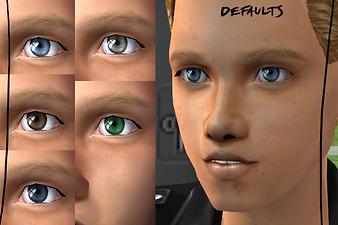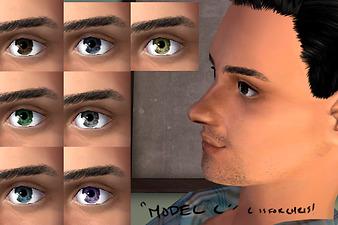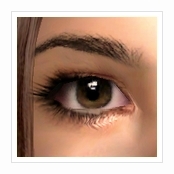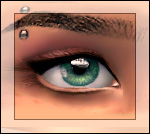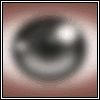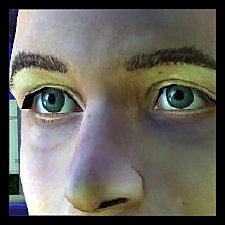Bowls of Soul and Whatever: 5 Animation Friendly Eyesets
Bowls of Soul and Whatever: 5 Animation Friendly Eyesets

teye button2.png - width=166 height=166

defaulteyes.jpg - width=600 height=400

mdoelceyes.jpg - width=600 height=400

mdoelneyes.jpg - width=600 height=400

modelleyes.jpg - width=600 height=400

tx2eyes.jpg - width=600 height=400

banner helena7.jpg - width=600 height=300

Sclera Halo1.jpg - width=600 height=310

Three hand drawn, one half drawn/half photo, and one photo retouch.
Irises are multiple sizes and shapes for fitting different eye shapes.
Brand new, hand drawn sclera. I might switch it out later, but it animates pretty well. You'll get no random black holes with these eyes.
All geneticized and townified.
You might notice that there aren't that many colors. And that the ones I have aren't consistent among the sets. I don't like having a million colors that I can't see the difference between in game. I just want the basic five, and maybe a couple weird ones for when I feel like making a Mary Sue townie or something.
Generally, we've got a nice dark brown (which seems to get left out an awful lot!), a gray, a couple blues, a green, and either another amusing green or a pretty purple. Model C also has a gold.
MODEL N:

N is for Noah, I made these for this sim a while back. The iris is a photo edit. I'm pretty proud of my dark brown recolor though. I think it's pretty.
For big, and/or bug eyes. Large eyes that stick out show more white.
MODEL L:

I just finished these. Finally rounding off my collection of eyes. I should never have to download eyes again. Completely hand drawn.
These are larger iris than any of the others I have. Probably pretty average sized for any other game. The texture itself is slightly stretched out vertically to make it ideal for small, squinty or asian eyes.
MODEL C:

I use these eyes constantly. I love them very much. Which is why there's seven colors instead of just six. Completely hand drawn.
I made these eyes for Chris who also has bug eyes. But he also has abnormally large irises. The texture of the iris is slightly stretched out horizontally so that they appear particularly well formed on very round/tall eyes.
The two highlights are strategically placed to cover any deformities coming from odd eye shapes. I hate crooked irises. This goes for L as well.
MODEL T:
Image
K, if you've ever seen anything by me before, you know that T stands for Tom. It's Tx2 because the first two, "T" and "T+" failed miserably. You will probably never see them.
These are hand drawn as well.
There's no logical reason for these irises being so small. It just looked right as I was drawing them on. Probably because making his eyes much smaller physically throws his stupid Eaxis-controlled proportions out of whack; while making the irises smaller make his eyes seem a bit smaller too. Or maybe because he tends to look down a lot, so most of my references are of him with his head tilted forward.
Whatever. Point being, small irises happened. They're the same size as N.
MY PLAIN JANE DEFAULTS:
Image
The iris texture is stock art from somewhere, I tidied the edges and added the highlights, as I recall. It's been a while.
I threw these together back in March when I reinstalled on my new computer. I kept looking at other possible defaults and hating them, so I pulled out my backed up Model N, tidied the Sclera and slapped some nice solid irises on. I don't like my defaults being super insane.
You can recolor them if you like. I sure don't want to. Keep your uploads free or your family will be cursed by a vampire zombie frog plague.
Also, I love being linked to stuff made with my stuff. Because that's fun.
Cheers!
|
Alfred_ModelNEyes.rar
Download
Uploaded: 10th Dec 2010, 86.7 KB.
4,720 downloads.
|
||||||||
|
Alfred_ModelLEyes.rar
Download
Uploaded: 10th Dec 2010, 110.4 KB.
5,025 downloads.
|
||||||||
|
Alfred_ModelCEyes.rar
Download
Uploaded: 10th Dec 2010, 98.2 KB.
4,851 downloads.
|
||||||||
|
DEFAULT_Alfred_Eyes.rar
Download
Uploaded: 10th Dec 2010, 29.2 KB.
4,891 downloads.
|
||||||||
|
Alfred_Tx2Eyes.rar
Download
Uploaded: 10th Dec 2010, 88.6 KB.
6,325 downloads.
|
||||||||
| For a detailed look at individual files, see the Information tab. | ||||||||
Install Instructions
1. Download: Click the download link to save the .rar or .zip file(s) to your computer.
2. Extract the zip, rar, or 7z file.
3. Place in Downloads Folder: Cut and paste the .package file(s) into your Downloads folder:
- Origin (Ultimate Collection): Users\(Current User Account)\Documents\EA Games\The Sims™ 2 Ultimate Collection\Downloads\
- Non-Origin, Windows Vista/7/8/10: Users\(Current User Account)\Documents\EA Games\The Sims 2\Downloads\
- Non-Origin, Windows XP: Documents and Settings\(Current User Account)\My Documents\EA Games\The Sims 2\Downloads\
- Mac: Users\(Current User Account)\Documents\EA Games\The Sims 2\Downloads
- Mac x64: /Library/Containers/com.aspyr.sims2.appstore/Data/Library/Application Support/Aspyr/The Sims 2/Downloads
- For a full, complete guide to downloading complete with pictures and more information, see: Game Help: Downloading for Fracking Idiots.
- Custom content not showing up in the game? See: Game Help: Getting Custom Content to Show Up.
- If you don't have a Downloads folder, just make one. See instructions at: Game Help: No Downloads Folder.
Loading comments, please wait...
-
Defaults and Genetic/Townie-Enabled versions of lovebottle's Jealousy Eyes PLZ REDOWNLOAD
by swampcandy updated 8th Dec 2007 at 12:18am
-
Geneticized and Townie-Friendly Eye Edits - Bright Eyes by -Shady-
by caphiera 14th Nov 2008 at 9:12pm
-
tabbs / Chaotic & @#%! - EYES / Geneticized & townie friendly
by Tabatha updated 1st Jan 2009 at 10:59pm
-
The Reflecting Reflection - Eyes
by Lina 4th Sep 2011 at 5:42am
-
The Reflecting Reflection - Add-ons
by Lina 12th Sep 2011 at 11:14pm
-
Erin Eyes (Default, Geneticized & Townified or Custom)
by SuperSimoholic updated 6th Jan 2014 at 1:29pm
-
Maxis Missing Genie Eyes For All
by Zena-Dew-Drop updated 11th Apr 2021 at 4:48pm
-
Eye defaults and 7 custom colours
by PineappleForest 14th May 2021 at 12:48pm
-
Need a Trim? The only close-cropped curly hair you'll ever find.
by AlfredAskew 19th Feb 2009 at 7:55pm
Maybe that's a fantastic claim. "The ONLY" one. But maybe not. more...
-
Who are you? Unique lip shapes, plus Layerable lipsticks for Lots of Looks
by AlfredAskew 10th Feb 2009 at 5:50am
Sorry about the long title, I couldn't think how to describe this in less words. more...
-
Look here! 3 Unique Eyeshapes, Layerable (Like eyeshadow for dudes)
by AlfredAskew 15th May 2009 at 5:20am
(The lowdown in one line: Multiwear, natural eyeshaping "make-up", for male and female, child through elder, four shades more...
-
Non-scary Zits Default Replacement Textures
by AlfredAskew 17th Jun 2010 at 1:29am
They're zits, not tumors. Give your teens some dignity with more realistic ruddiness. more...
 43
60.6k
106
43
60.6k
106
-
by AlfredAskew 5th Jul 2009 at 1:24am
Once upon a time a young girl climbed the stairs up into the attic of an old half more...
-
Alfi Lied: Backswept Short Curly Hair (Nouk Remix)
by AlfredAskew 5th Apr 2010 at 1:25am
Curly recolor of Nouks "Sport-it-Short" hair mesh. Hand drawn. Binned with white. more...
-
Roll Up Your Sleeves. Super Plain Button-Ups
by AlfredAskew 19th Jan 2010 at 5:57am
EDIT: Aug 10th, 2011 CatofEvilGenius made an edit of the mesh that fits pants better! more...
-
Can you hear me now? ~ Fully layerable prettified ear masks
by AlfredAskew 7th Jan 2009 at 8:03pm
In making a loverly Sim a few nights ago, I notices how horrifyingly awkward Maxis' ears made my painstaking more...
 7
28.5k
28
7
28.5k
28
-
March of Brows: Three realistic, uniquely shaped brows (binned)
by AlfredAskew 21st Aug 2009 at 5:38am
What you get: Three types of brows in Brown, Red, Blond, Black and Gray, binned and familized for more...
 32
63.3k
132
32
63.3k
132
-
Are We Not Men? Natural Scruff V.2 (binned)
by AlfredAskew 11th Aug 2009 at 7:59pm
What you get: Realistic facial fuzz ("stubble" for you squares), all four colors and a gray, binned. more...
 42
79.2k
130
42
79.2k
130
About Me
Apparently I've been modding since 2008. Wow. I was 18. Time, huh?
While some of my stuff is here, most of my things can be found on Garden of Shadows or on my Livejournal (which I almost don't even want to link to, because past-self is embarrassing, but it's not like I'm an unknown creator anyways...) .
Also, check out my paintings and graphic novel at yourfaceispretty.com.
POLICY:
Use my sims work for whatever. Always credit. Keep it free.
And drop me a linky, because I want to see what cool stuff you've made. <3

 Sign in to Mod The Sims
Sign in to Mod The Sims Bowls of Soul and Whatever: 5 Animation Friendly Eyesets
Bowls of Soul and Whatever: 5 Animation Friendly Eyesets