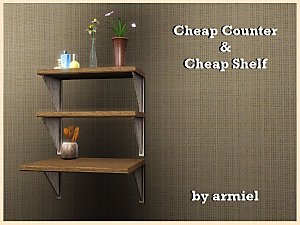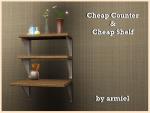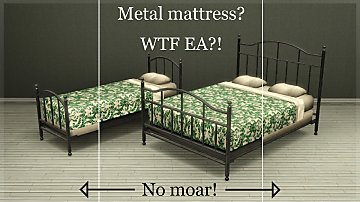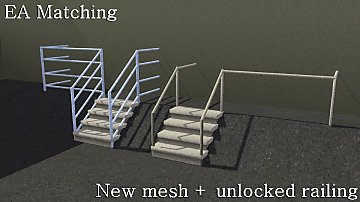Mini Wings - 2 in 1
Mini Wings - 2 in 1
.jpg?cb=1295187230)
Screenshot (2).jpg - width=1024 height=768

Screenshot.jpg - width=1024 height=768
.jpg?cb=1295187237)
Screenshot-4 (2).jpg - width=1024 height=768

Screenshot-4.jpg - width=1024 height=768

Thumb.jpg - width=1024 height=768
I wanted to make the starter, and finally managed to do it. First my house cost way over 30k, so I started to reduce the prize with all ways possible, and finally manged to make it under 16500 which is the amount of money a single sim gets when created.
Then I started to feel bad for the original house I had made, cause I liked it very much, and came up with an idea to upload both versions.
So here they are, the last pieces of my "Wings"-set.
The set consist of two houses. A luxury one and a starter.
Mini Wings - Luxury:
Full info on the first comment!!
Size: 15x10
Prize: 37360/26163
Mini Wings - Starter:
Full info on the second comment!!
Size: 15x10
Prize: 16393/13523
The lots are slightly different from each other construction wise too.
No CC has been used, but I suggest you get this mod, so that the curtains stay where they are supposed to:
Curtain Height Adjustment by Granthes
Game requirements:
You will need Base game, WA, Ambitions and Late night installed with patch 6.1.11 or higher
Additional Credits:
Granthes for the mod
HP for helping with reducing the prize on starter
Both lots built in my BIDIY

|
Mini Wings - Starter.rar
Download
Uploaded: 17th Jan 2011, 1.47 MB.
464 downloads.
|
||||||||
|
Mini Wings - Luxury.rar
Download
Uploaded: 17th Jan 2011, 1.59 MB.
516 downloads.
|
||||||||
| For a detailed look at individual files, see the Information tab. | ||||||||
Install Instructions
1. Click the file listed on the Files tab to download the file to your computer.
2. Extract the zip, rar, or 7z file.
2. Select the .sims3pack file you got from extracting.
3. Cut and paste it into your Documents\Electronic Arts\The Sims 3\Downloads folder. If you do not have this folder yet, it is recommended that you open the game and then close it again so that this folder will be automatically created. Then you can place the .sims3pack into your Downloads folder.
5. Load the game's Launcher, and click on the Downloads tab. Select the house icon, find the lot in the list, and tick the box next to it. Then press the Install button below the list.
6. Wait for the installer to load, and it will install the lot to the game. You will get a message letting you know when it's done.
7. Run the game, and find your lot in Edit Town, in the premade lots bin.
Extracting from RAR, ZIP, or 7z: You will need a special program for this. For Windows, we recommend 7-Zip and for Mac OSX, we recommend Keka. Both are free and safe to use.
Need more help?
If you need more info, see Game Help:Installing TS3 Packswiki for a full, detailed step-by-step guide!
Loading comments, please wait...
Uploaded: 17th Jan 2011 at 4:56 PM
-
by armiel 30th Aug 2010 at 10:48pm
 14
19.3k
31
14
19.3k
31
-
Humble Beginnings Mini Starter
by karlik-nos 1st May 2013 at 2:26pm
 +5 packs
3 9.5k 8
+5 packs
3 9.5k 8 World Adventures
World Adventures
 High-End Loft Stuff
High-End Loft Stuff
 Ambitions
Ambitions
 Fast Lane Stuff
Fast Lane Stuff
 Late Night
Late Night
-
by karlik-nos 25th May 2013 at 8:56pm
 +5 packs
8 12k 21
+5 packs
8 12k 21 World Adventures
World Adventures
 High-End Loft Stuff
High-End Loft Stuff
 Ambitions
Ambitions
 Fast Lane Stuff
Fast Lane Stuff
 Late Night
Late Night
-
by VanCleveHomes 30th Jan 2023 at 6:28am
 +1 packs
1.6k 4
+1 packs
1.6k 4 Island Paradise
Island Paradise
-
by plumfrog 27th Sep 2023 at 9:42pm
 +19 packs
4 5k 16
+19 packs
4 5k 16 World Adventures
World Adventures
 High-End Loft Stuff
High-End Loft Stuff
 Ambitions
Ambitions
 Fast Lane Stuff
Fast Lane Stuff
 Late Night
Late Night
 Outdoor Living Stuff
Outdoor Living Stuff
 Generations
Generations
 Town Life Stuff
Town Life Stuff
 Master Suite Stuff
Master Suite Stuff
 Pets
Pets
 Katy Perry Stuff
Katy Perry Stuff
 Showtime
Showtime
 Diesel Stuff
Diesel Stuff
 Supernatural
Supernatural
 70s, 80s and 90s Stuff
70s, 80s and 90s Stuff
 Seasons
Seasons
 University Life
University Life
 Island Paradise
Island Paradise
 Into the Future
Into the Future
-
New mesh: EA matching Metal Railing + EA Cement Railing unlocked
by armiel updated 13th Jan 2012 at 10:31pm
Something new, something old, something nice for your stairs! more...
 17
45.6k
115
17
45.6k
115
Packs Needed
| Base Game | |
|---|---|
 | Sims 3 |
| Expansion Pack | |
|---|---|
 | World Adventures |
 | Ambitions |
 | Late Night |
About Me
I have retired from simming. This means I won't be supporting my uploads anymore.
Please take this into consideration:
My uploads have a date when they have been uploaded. If I have fixed something later, I have stated so in the post. If something is currently broken, it stays that way, unless you bother on fixing it yourself. :)
Policy regarding my uploads:
You may rip off, tear apart, re-use and destroy my content in any way you feel necessary. You have been given a permission right here and now.
Please do not however re-upload my content as is, and claim it as your own.
Please also notice, that my content is made to be free - do not include it in uploads that require submission, or paysites in general, thanks.
If you do use my work, a credit would be nice, but sure is not required. :)
Thanks for your time for reading this, for possibly using my creations, and for being generally awesome!
~armiel

 Sign in to Mod The Sims
Sign in to Mod The Sims