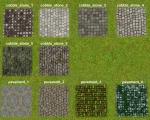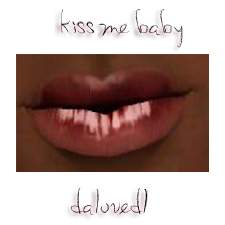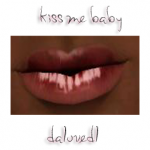Chinese Take-Out King
Chinese Take-Out King

CTOK-floorplan.jpg - width=900 height=733

CTOK-interior-2.jpg - width=1280 height=697

CTOK-interior-3.jpg - width=1280 height=671

CTOK-interior-4.jpg - width=1280 height=689

CTOK-interior-5.jpg - width=1280 height=708

CTOK-main.jpg - width=1280 height=701

CTOK-interior-1.jpg - width=1280 height=692

The Chinese Take-Out King is obviously my take on the Chinese Combo King chain of restaurants. I needed a Chinese restaurant in Bridgeport--I mean what city do you know that doesn't have one? I really liked the way this one came out, so I decided to share.

The restaurant has a contemporary vibe, with a little Asian zest to liven the atmosphere. It's built on a tiny 10 x 10 lot so it can easily be placed anywhere.
This lot has NO CC, all you'll need is WA.
--------
 Please note that the food register will not sell Chinese food. Instead, it serves "regular" food such as grilled cheese and pancakes. I know there is *some* hack out there that allows you to buy regional foods but for the life of me, I cannot find it. If you do know what mod it is, please post and let us know.
Please note that the food register will not sell Chinese food. Instead, it serves "regular" food such as grilled cheese and pancakes. I know there is *some* hack out there that allows you to buy regional foods but for the life of me, I cannot find it. If you do know what mod it is, please post and let us know. 
Got Late Night?
If you have the Late Night EP, you ca use the tip here submitted by the fair and lovely lozmc.
| You could put a bar from Late Night in there instead of the food register, then change the venue type to 'Fusion Lounge'. As well as buying drinks, the foods that are available are stir-fry's, egg rolls etc. |
Lot Size: 1x1
Lot Price: 25,217
Additional Credits:
Anto 52 - Pookleted by Anubis360
Roan 64 converted by Aikea_Guinea
|
Chinese Take-Out King.rar
Download
Uploaded: 8th Mar 2011, 1.02 MB.
14,905 downloads.
|
||||||||
| For a detailed look at individual files, see the Information tab. | ||||||||
Install Instructions
1. Click the file listed on the Files tab to download the file to your computer.
2. Extract the zip, rar, or 7z file.
2. Select the .sims3pack file you got from extracting.
3. Cut and paste it into your Documents\Electronic Arts\The Sims 3\Downloads folder. If you do not have this folder yet, it is recommended that you open the game and then close it again so that this folder will be automatically created. Then you can place the .sims3pack into your Downloads folder.
5. Load the game's Launcher, and click on the Downloads tab. Select the house icon, find the lot in the list, and tick the box next to it. Then press the Install button below the list.
6. Wait for the installer to load, and it will install the lot to the game. You will get a message letting you know when it's done.
7. Run the game, and find your lot in Edit Town, in the premade lots bin.
Extracting from RAR, ZIP, or 7z: You will need a special program for this. For Windows, we recommend 7-Zip and for Mac OSX, we recommend Keka. Both are free and safe to use.
Need more help?
If you need more info, see Game Help:Installing TS3 Packswiki for a full, detailed step-by-step guide!
Loading comments, please wait...
Uploaded: 8th Mar 2011 at 3:11 AM
Updated: 18th Mar 2011 at 6:03 PM
-
by alyria80 updated 18th Jun 2009 at 11:07am
 11
19.8k
5
11
19.8k
5
-
Sunset Valley Secret Gamer's Arcade
by Claeric 20th Feb 2010 at 11:22pm
 +1 packs
23 27.1k 29
+1 packs
23 27.1k 29 World Adventures
World Adventures
-
Piece of Manhattan - Chinese Fast Food & subway station
by Arisuka 24th Jul 2011 at 3:25am
 +3 packs
50 59.1k 138
+3 packs
50 59.1k 138 World Adventures
World Adventures
 Ambitions
Ambitions
 Late Night
Late Night
-
by efolger997 27th Apr 2014 at 12:10am
 +15 packs
5 18.3k 21
+15 packs
5 18.3k 21 World Adventures
World Adventures
 High-End Loft Stuff
High-End Loft Stuff
 Ambitions
Ambitions
 Late Night
Late Night
 Outdoor Living Stuff
Outdoor Living Stuff
 Generations
Generations
 Town Life Stuff
Town Life Stuff
 Master Suite Stuff
Master Suite Stuff
 Pets
Pets
 Showtime
Showtime
 Supernatural
Supernatural
 Seasons
Seasons
 University Life
University Life
 Island Paradise
Island Paradise
 Into the Future
Into the Future
-
Xiang Ju - Chinese restaurant (No CC)
by Oo_NURSE_oO 13th Jan 2019 at 1:28pm
 +3 packs
2 6.7k 10
+3 packs
2 6.7k 10 World Adventures
World Adventures
 University Life
University Life
 Into the Future
Into the Future
-
Xiang Dao - Chinese garden (No CC)
by Oo_NURSE_oO 14th Jan 2019 at 5:47pm
 +3 packs
5 20.5k 43
+3 packs
5 20.5k 43 World Adventures
World Adventures
 University Life
University Life
 Into the Future
Into the Future
-
Medieval Cash Registers - Ye Olde Kingdom of Pudding
by The Merrye Makers 1st Jan 2012 at 5:23pm
Community Objects Cash Boxes/Registers made by Hekate999 for The Merrye Makers. Only the General Store register is recolourable. more...
 +1 packs
11 43.3k 104
+1 packs
11 43.3k 104 World Adventures
World Adventures
-
Medieval Terrain Paints - Ye Olde Kingdom of Pudding
by The Merrye Makers 7th Dec 2011 at 5:31pm
Ingame and CAW Terrain Paints. Cobblestones and Pavements. more...
 19
62.4k
195
19
62.4k
195
-
Medieval Beards - Ye Olde Kingdom of Pudding
by The Merrye Makers 9th Dec 2011 at 9:33pm
Hairy men?! 16 beards for the men in the forest. more...
 30
58.9k
145
30
58.9k
145
-
Light My Fire - Ye Olde Kingdom of Pudding
by The Merrye Makers 29th Feb 2012 at 12:50pm
A medieval/gothic style floor torch with non-default custom candle style lighter. more...
 22
48.4k
112
22
48.4k
112
-
Medieval Armoury Part 1 - Ye Olde Kingdom of Pudding
by The Merrye Makers 14th Dec 2011 at 6:19am
Decorative Medieval Weapons and Storage more...
 18
62.1k
146
18
62.1k
146
-
Medieval Big Water Wheel & Windmill Blades - Ye Olde Kingdom of Pudding
by The Merrye Makers 8th Dec 2011 at 2:46pm
The Quick Tick Wall Clock was used to make the Medieval Big Water Wheel and Windmill Blades actually turn. more...
 19
37.8k
92
19
37.8k
92
Packs Needed
| Base Game | |
|---|---|
 | Sims 3 |
| Expansion Pack | |
|---|---|
 | World Adventures |
About Me
Because my policy is really inconsistent on my uploads, I've decided to make an official policy! So whatever you see here on my profile is my current policy. You may disregard any ''policy'' information you see on the actual upload itself.
-You may use my creations with sims
-You may use my objects with lots.
-You may retexture my meshes.
-You may include my meshes with retextures.
-You may NOT upload my creations with sims
-You may NOT upload my objects with lots.
-You may NOT upload my creations to paysites.
-You may NOT upload my creations to the exchange.
-Always credit me with a link
-I do NOT take requests!

 Sign in to Mod The Sims
Sign in to Mod The Sims Chinese Take-Out King
Chinese Take-Out King