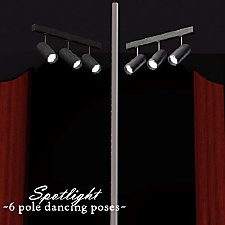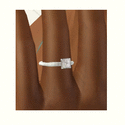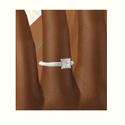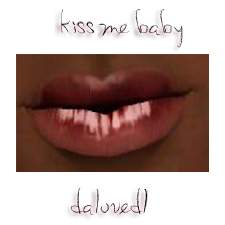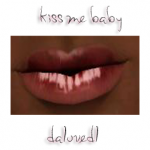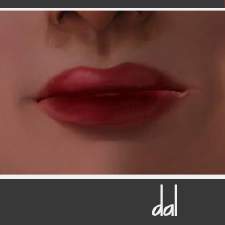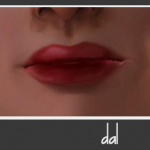Ani'ala Hatch, the Sexy Soror
Ani'ala Hatch, the Sexy Soror

Ani-1.jpg - width=677 height=768

Ani-2.jpg - width=964 height=768

Ani-3.jpg - width=889 height=690

Ani-4.jpg - width=681 height=768

Ani-5.jpg - width=685 height=768

Ani-6.jpg - width=770 height=768

Ani-7.jpg - width=1003 height=768

Ani-8.jpg - width=864 height=768

Ani-9.jpg - width=584 height=768

Ani-10.jpg - width=459 height=768

Ani-outfits.jpg - width=1109 height=752









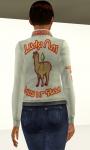


Ani'ala Hatch, better known by her nickname Ani, is a model I made for my Sorority Row line jackets upload. I really liked her, so I decided to share!
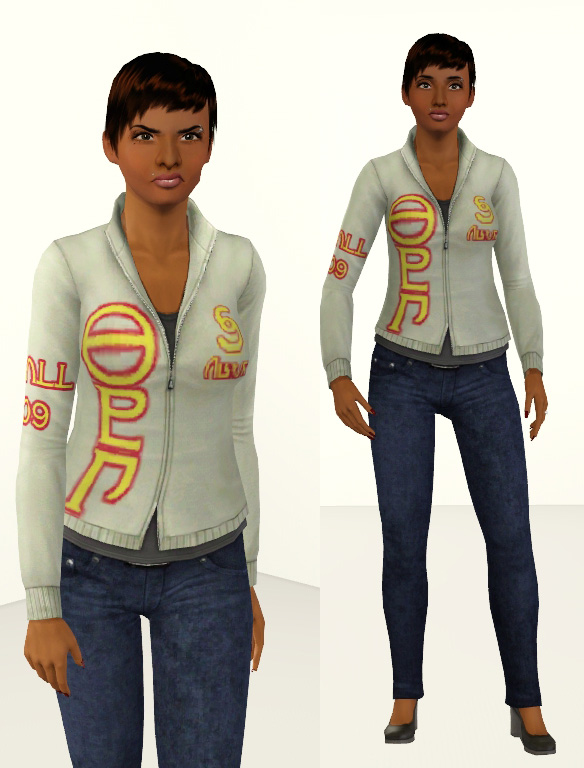
Ani is a university student who is looking to major in mass communications. She's always dreamed of being a famous radio personality, and eventually working her way up to her own TV show! In the meantime, she decided to join a sorority to get to know people around her school. It's the best decision she's ever made!

Ani comes with her own custom sorority line jacket that can be downloaded over at Leefish.
About the Sim:
Age -YA
Gender - Female
Sign - Scorpio
Favorite Food - Salmon
Favorite Color - Orange
Favorite Music Genre - Pop
Traits - Charismatic, Vehicle Enthusiast, Hot-Headed, Natural Cook, Heavy Sleeper
Hacks Used:
-Some sort of slider hack. I use the slider hack (x4) that comes with CmarNYC's XCAS Tattoo Mod.
-Jonha's Sliders
-Delphy's Breast Sliders
-Facial Sliders by Ahmad (bella3lek4)
-Chin-to-Neck Slider by Heriet
-Arm Sliders by pcfreak147
**Ani'ala's face and body were altered extensively with custom sliders, without these sliders installed, the sim will *snap* out of shape whenever you try to alter her.
Genetics:
-Ultra Plain Faces (default) by Tamo
-Naughty Default Skin by LadyFrontBum
-Dark Storm Default Eyes by Shyne
-Smooth Eyebrow by daluved1
-EA Hair default replacement RETEXTURE by aikea_guinea
Makeup:
-Spring & Summer Eyeliner by Breyete
-Misty Eyeshadow by Emmzx
-Cheeky V1 Blush by LadyFrontBum
-Thick Lipgloss by Shyne
Everyday:
-Sorority Line Jacket by daluved1
-Longer Nails for the Ladies by daluved1
-Layerable Monroe piercing (left ear) and eyebrow piercing (right ear) by Winry
Formal:
-Fierce Angel Party Dress by Anubis360
-Starlight Power Necklace by Anubis360
-Longer Nails for the Ladies by daluved1
-Layerable Monroe piercing (left ear) by Winry
|
Ani'ala_Hatch.rar
Download
Uploaded: 20th Apr 2011, 316.4 KB.
1,668 downloads.
|
||||||||
| For a detailed look at individual files, see the Information tab. | ||||||||
Install Instructions
1. Click the filename or the download button to download the sim to your computer.
2. Extract the zip, rar, or 7z file.
2. Select the .sim file you got from extracting.
3. Cut and paste it into your Documents\Electronic Arts\The Sims 3\SavedSims folder. If you do not have this folder yet, it is recommended that you open the game, enter Create-a-Sim, and save a sim to the sim bin to create this folder, rather than doing so manually. After that you can close the game and put the .sim file in SavedSims
4. Once the .sim file is in SavedSims, you can load the game, and look for your sim in the premade sims bin in Create-a-Sim.
Extracting from RAR, ZIP, or 7z: You will need a special program for this. For Windows, we recommend 7-Zip and for Mac OSX, we recommend Keka. Both are free and safe to use.
Need more help?
If you need more info, see Game Help:Installing TS3 Simswiki for a full, detailed step-by-step guide! Special Installation Instructions
- If you get an error that says "This content requires expansion pack data that is not installed", please use Clean Installer to install this sim.
Loading comments, please wait...
Uploaded: 20th Apr 2011 at 2:52 PM
-
Women of The World: USA, Atlanta, GA
by Jessica_2020 6th Nov 2009 at 10:51pm
-
by ChiK_HeinekeN 15th Jun 2012 at 9:03am
-
Madame Dal's House of Dance: Part 2 of 2 (UPDATED)
by daluved1 25th Oct 2010 at 12:49am
Still dancing..... more...
 25
96.3k
236
25
96.3k
236
Female » Mixed Sets » Child
-
Spotlight -- 6 Exotic Dance Poses
by Puss 'N Heels 4th Jan 2015 at 9:59pm
Another small set of pole dancing poses, with a focus on inversions and splits. more...
 2
38.2k
74
2
38.2k
74
-
Something Borrowed: Heritage Bridal Collection Part 3
by daluved1 7th Jan 2012 at 11:15pm
Bling, bling! more...
 59
156.7k
492
59
156.7k
492
-
Medieval Blacksmith - Forge - Ye Olde Kingdom of Pudding
by The Merrye Makers 19th Dec 2011 at 8:49am
From swords to fish hooks for anglers, Ye Olde Kingdom of Pudding blacksmiths used this forge to make anything metal. more...
 9
49.4k
103
9
49.4k
103
About Me
Because my policy is really inconsistent on my uploads, I've decided to make an official policy! So whatever you see here on my profile is my current policy. You may disregard any ''policy'' information you see on the actual upload itself.
-You may use my creations with sims
-You may use my objects with lots.
-You may retexture my meshes.
-You may include my meshes with retextures.
-You may NOT upload my creations with sims
-You may NOT upload my objects with lots.
-You may NOT upload my creations to paysites.
-You may NOT upload my creations to the exchange.
-Always credit me with a link
-I do NOT take requests!

 Sign in to Mod The Sims
Sign in to Mod The Sims Ani'ala Hatch, the Sexy Soror
Ani'ala Hatch, the Sexy Soror