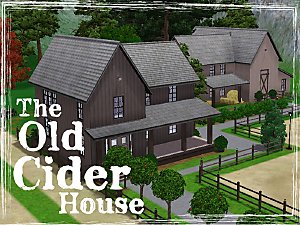The Emerald House - No CC.
The Emerald House - No CC.

Front.jpg - width=1280 height=800

Back Side.jpg - width=1280 height=800

Right Side Aerial.jpg - width=1280 height=800

Left Side Aerial.jpg - width=1280 height=800

First Floor.jpg - width=1280 height=800

Second Floor.jpg - width=1280 height=800

Roof View.jpg - width=1280 height=800

Living Room.jpg - width=1280 height=800

Dining Room.jpg - width=1280 height=800

Kitchen.jpg - width=1280 height=800

Master.jpg - width=1280 height=800

Guest Room.jpg - width=1280 height=800












Front:

Floor Plans:


The house can sleep up to and was made for 8 sims. The driveway and garage together can fit up to 5 parking spaces, but I have placed 2. Since the house takes up really all of the lot, if you want a larger back yard just place it on a 30x40 lot (shorter side touching the street).
Thanks for looking and Enjoy!
Lot Size: 3x3
Lot Price: 165,613/89,076
|
The Emerald House.Sims3Pack.zip
Download
Uploaded: 26th Aug 2011, 1.91 MB.
1,237 downloads.
|
||||||||
| For a detailed look at individual files, see the Information tab. | ||||||||
Install Instructions
1. Click the file listed on the Files tab to download the file to your computer.
2. Extract the zip, rar, or 7z file.
2. Select the .sims3pack file you got from extracting.
3. Cut and paste it into your Documents\Electronic Arts\The Sims 3\Downloads folder. If you do not have this folder yet, it is recommended that you open the game and then close it again so that this folder will be automatically created. Then you can place the .sims3pack into your Downloads folder.
5. Load the game's Launcher, and click on the Downloads tab. Select the house icon, find the lot in the list, and tick the box next to it. Then press the Install button below the list.
6. Wait for the installer to load, and it will install the lot to the game. You will get a message letting you know when it's done.
7. Run the game, and find your lot in Edit Town, in the premade lots bin.
Extracting from RAR, ZIP, or 7z: You will need a special program for this. For Windows, we recommend 7-Zip and for Mac OSX, we recommend Keka. Both are free and safe to use.
Need more help?
If you need more info, see Game Help:Installing TS3 Packswiki for a full, detailed step-by-step guide!
Loading comments, please wait...
-
by Perfectionist 17th Aug 2011 at 9:34am
 +5 packs
12 15.1k 21
+5 packs
12 15.1k 21 World Adventures
World Adventures
 Ambitions
Ambitions
 Late Night
Late Night
 Outdoor Living Stuff
Outdoor Living Stuff
 Generations
Generations
-
by Perfectionist 14th Nov 2011 at 12:38pm
 +6 packs
9 16.3k 22
+6 packs
9 16.3k 22 World Adventures
World Adventures
 Ambitions
Ambitions
 Fast Lane Stuff
Fast Lane Stuff
 Late Night
Late Night
 Generations
Generations
 Pets
Pets
-
by Mlle-Kohaku 9th Dec 2013 at 7:17am
 +3 packs
1 6.6k 20
+3 packs
1 6.6k 20 Ambitions
Ambitions
 Generations
Generations
 Supernatural
Supernatural
-
by emo_princess 3rd Feb 2017 at 10:31pm
 +4 packs
4 5.5k 6
+4 packs
4 5.5k 6 Generations
Generations
 Town Life Stuff
Town Life Stuff
 Pets
Pets
 Seasons
Seasons
-
by RocketJane 3rd Apr 2020 at 8:20pm
 +1 packs
6 6.6k 30
+1 packs
6 6.6k 30 Pets
Pets
-
Small country house | NO CC | STORE content
by iSandor 19th Jul 2020 at 4:26pm
 +10 packs
2 3.7k 2
+10 packs
2 3.7k 2 World Adventures
World Adventures
 Ambitions
Ambitions
 Late Night
Late Night
 Generations
Generations
 Pets
Pets
 Showtime
Showtime
 Diesel Stuff
Diesel Stuff
 Supernatural
Supernatural
 Seasons
Seasons
 Into the Future
Into the Future
-
by Perfectionist 21st Feb 2012 at 7:25am
This charming house has 4 bedrooms, 3 1/2 bathrooms, and plenty of space for the whole family! more...
 +6 packs
5 13.8k 28
+6 packs
5 13.8k 28 World Adventures
World Adventures
 Ambitions
Ambitions
 Fast Lane Stuff
Fast Lane Stuff
 Late Night
Late Night
 Generations
Generations
 Pets
Pets
-
by Perfectionist 15th Aug 2011 at 12:48pm
An 3 bedroom, 2 1/2 bathroom, ocean-inspired modern house for your sims. more...
 +4 packs
8 18.2k 4
+4 packs
8 18.2k 4 World Adventures
World Adventures
 Ambitions
Ambitions
 Late Night
Late Night
 Generations
Generations
-
by Perfectionist 18th Dec 2012 at 3:12pm
A stunning holiday themed home with 3 bedrooms & 2 1/2 bathrooms. more...
 +6 packs
17 21.6k 28
+6 packs
17 21.6k 28 World Adventures
World Adventures
 Ambitions
Ambitions
 Late Night
Late Night
 Generations
Generations
 Pets
Pets
 Showtime
Showtime
-
by Perfectionist 8th Sep 2012 at 2:26pm
An expansive Cap Cod styled home with 3 bedrooms, 2 full and 3 half bathrooms. No CC! more...
 +8 packs
6 16.6k 33
+8 packs
6 16.6k 33 World Adventures
World Adventures
 Ambitions
Ambitions
 Fast Lane Stuff
Fast Lane Stuff
 Late Night
Late Night
 Outdoor Living Stuff
Outdoor Living Stuff
 Generations
Generations
 Pets
Pets
 Showtime
Showtime
-
by Perfectionist 13th Oct 2011 at 2:37am
An Autumn themed house for a family. 3 Bedrooms, 2 1/2 Bathrooms and No CC included. more...
 +5 packs
12 24.3k 32
+5 packs
12 24.3k 32 World Adventures
World Adventures
 Ambitions
Ambitions
 Fast Lane Stuff
Fast Lane Stuff
 Late Night
Late Night
 Generations
Generations
-
by Perfectionist 16th Aug 2012 at 9:13pm
My entry for round 1 of Q's Building Blocks foundation competition. more...
 +6 packs
7 11.6k 15
+6 packs
7 11.6k 15 World Adventures
World Adventures
 High-End Loft Stuff
High-End Loft Stuff
 Ambitions
Ambitions
 Late Night
Late Night
 Generations
Generations
 Pets
Pets
-
by Perfectionist 19th Sep 2011 at 4:05pm
A huge 6 bedroom, 5 bathroom estate with plenty of room and activities for your simmies! No CC! more...
 +6 packs
17 27.1k 19
+6 packs
17 27.1k 19 World Adventures
World Adventures
 Ambitions
Ambitions
 Fast Lane Stuff
Fast Lane Stuff
 Late Night
Late Night
 Outdoor Living Stuff
Outdoor Living Stuff
 Generations
Generations
-
by Perfectionist 23rd Oct 2011 at 4:51pm
The perfect modern house for your sims to party the night away in! Doesn't require pets! more...
 +5 packs
13 15.6k 4
+5 packs
13 15.6k 4 High-End Loft Stuff
High-End Loft Stuff
 Ambitions
Ambitions
 Late Night
Late Night
 Outdoor Living Stuff
Outdoor Living Stuff
 Generations
Generations
-
by Perfectionist 25th Jul 2012 at 4:24pm
A bright and cheerful family home with 3 bedrooms, 2 bathrooms, and no Custom Content! more...
 +7 packs
14 18.2k 16
+7 packs
14 18.2k 16 World Adventures
World Adventures
 Ambitions
Ambitions
 Fast Lane Stuff
Fast Lane Stuff
 Late Night
Late Night
 Generations
Generations
 Pets
Pets
 Showtime
Showtime
-
by Perfectionist 9th Jun 2012 at 3:02pm
A historic old inn that is now being used as an Estate. 6 Bedrooms, 4 1/2 Bathrooms, and No Custom Content! more...
 +7 packs
7 16k 30
+7 packs
7 16k 30 World Adventures
World Adventures
 Ambitions
Ambitions
 Fast Lane Stuff
Fast Lane Stuff
 Late Night
Late Night
 Generations
Generations
 Pets
Pets
 Showtime
Showtime
Packs Needed
| Base Game | |
|---|---|
 | Sims 3 |
| Expansion Pack | |
|---|---|
 | World Adventures |
 | Ambitions |
 | Late Night |
 | Generations |

 Sign in to Mod The Sims
Sign in to Mod The Sims The Emerald House - No CC.
The Emerald House - No CC.