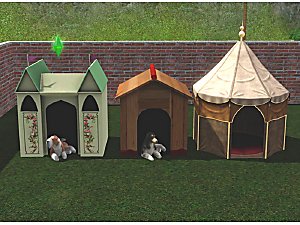Magic Garden NEW MESH Bake Sale Table/Baker's Stand
Magic Garden NEW MESH Bake Sale Table/Baker's Stand

default.jpg - width=800 height=600

candycloseup.jpg - width=800 height=600

changes1.jpg - width=1000 height=1000

changes2.jpg - width=996 height=632

workinglate.jpg - width=654 height=600

UVmap.jpg - width=800 height=600

presets.jpg - width=800 height=600

noumbrella.jpg - width=800 height=600
EDIT: Added "no umbrella" variation as per request
Here is another item in my Magic Garden Set – The new baker's stand for your Sims’ kids. I got tired of looking at that bunny??head on the umbrella so I removed the design along with the ears. Also, I took off the dinosaur and added some "fundraiser" chocolates. Kids at school are always peddling those and I figured our sim kids would too. I added a sign and changed the original sign to look more child-like. Also, note that the candybars inside are also written in Simlish for an added touch. I hope you like it! Also available now is the "no umbrella" version for a simpler table. Download either version or both!


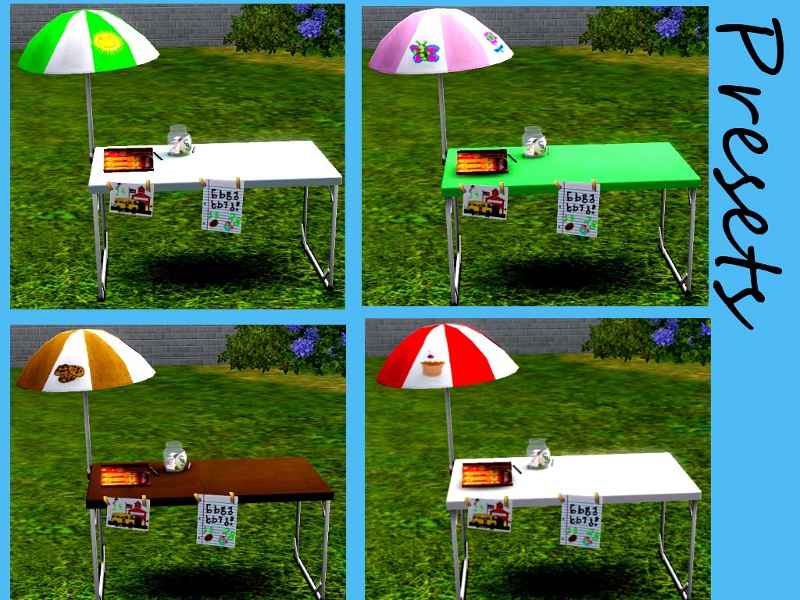
This item needs Ambitions to work, and I have all current patches applied to my game so I don’t know if they are needed but it’s possible.
Cost is 75 simoleons .
Comes with 4 premade variations with a few different stencils. Has 3 recolorable channels as shown in the example below along with a couple examples of CAS patterns applied to the mesh to show tiling.
Feel free to recolor it, retexture it, or anything you like. Just please credit me for the mesh.
Polygon Counts:
Umbrella version: 1274
No-umbrella version: 916
Additional Credits:
Made with:
* Milkshape 3D 1.8.5
* TSR Workshop
* Gimp
And based on:
Teamson Design Corp “Magic Garden” series items for children’s rooms
http://www.teamson.com/catalog/[...ad.php?t=355657
This is a new mesh, and means that it's a brand new self contained object that usually does not require a specific Pack (although this is possible depending on the type). It may have Recolours hosted on MTS - check below for more information.
|
Bake Sale Table No Umbrella_lhawk07.rar
Download
Uploaded: 24th Oct 2011, 273.0 KB.
2,730 downloads.
|
||||||||
| For a detailed look at individual files, see the Information tab. | ||||||||
Install Instructions
1. Click the file listed on the Files tab to download the file to your computer.
2. Extract the zip, rar, or 7z file. Now you will have either a .package or a .sims3pack file.
For Package files:
1. Cut and paste the file into your Documents\Electronic Arts\The Sims 3\Mods\Packages folder. If you do not already have this folder, you should read the full guide to Package files first: Sims 3:Installing Package Fileswiki, so you can make sure your game is fully patched and you have the correct Resource.cfg file.
2. Run the game, and find your content where the creator said it would be (build mode, buy mode, Create-a-Sim, etc.).
For Sims3Pack files:
1. Cut and paste it into your Documents\Electronic Arts\The Sims 3\Downloads folder. If you do not have this folder yet, it is recommended that you open the game and then close it again so that this folder will be automatically created. Then you can place the .sims3pack into your Downloads folder.
2. Load the game's Launcher, and click on the Downloads tab. Find the item in the list and tick the box beside it. Then press the Install button below the list.
3. Wait for the installer to load, and it will install the content to the game. You will get a message letting you know when it's done.
4. Run the game, and find your content where the creator said it would be (build mode, buy mode, Create-a-Sim, etc.).
Extracting from RAR, ZIP, or 7z: You will need a special program for this. For Windows, we recommend 7-Zip and for Mac OSX, we recommend Keka. Both are free and safe to use.
Need more help?
If you need more info, see:
- For package files: Sims 3:Installing Package Fileswiki
- For Sims3pack files: Game Help:Installing TS3 Packswiki
Loading comments, please wait...
Uploaded: 25th Sep 2011 at 11:48 PM
Updated: 24th Oct 2011 at 5:30 PM - Patch busted
And
Mirror http://www.modthesims.info/d/455372
-
by leptoon updated 29th Jun 2009 at 11:30pm
 16
36.4k
29
16
36.4k
29
-
Medieval Dining Table and Chairs - Sims 2 Conversion
by Esmeralda updated 20th Oct 2011 at 7:09pm
-
New Mesh: House for Sale Post and Sign!
by soapies 28th Nov 2010 at 5:34pm
-
Kiddie Korner (a Daycare house)
by sandyfluff 9th Sep 2011 at 6:09am
 +3 packs
3 23.4k 17
+3 packs
3 23.4k 17 World Adventures
World Adventures
 Ambitions
Ambitions
 Generations
Generations
-
Magic Garden PLUS Hello kitty, zebra, and Teddy Bear High Chair: Now Pets Patch Compatible
by lhawk07 24th Sep 2011 at 12:58pm
-
New mesh - Kid's Oven -EZ Bake style: Now Pets Patch Compatible
by lhawk07 updated 18th Oct 2011 at 6:14pm
 17
35.8k
124
17
35.8k
124
-
Magic Garden Floor Mirror: PETS Patch compatible
by lhawk07 19th Sep 2011 at 9:57pm
Floor mirror perfect for kids rooms or princess/fairy themed rooms more...
 25
53.2k
88
25
53.2k
88
-
3 New Pet houses for cats or dogs large and small versions
by lhawk07 28th Nov 2011 at 11:41pm
A few new houses for your pets more...
 +1 packs
25 56.8k 163
+1 packs
25 56.8k 163 Pets
Pets
-
Munsters Model T Ford Koach car
by lhawk07 3rd Jan 2012 at 12:06am
For your Gothic Sims! more...
 +1 packs
27 44.2k 107
+1 packs
27 44.2k 107 Ambitions
Ambitions
-
Castaway Shipwrecked part 1 set of 12 items:Pets patch compatible
by lhawk07 updated 20th Oct 2011 at 7:45pm
An entire set of items for your shipwrecked Sim! more...
 40
103.6k
232
40
103.6k
232
-
Magic Garden PLUS Hello kitty, zebra, and Teddy Bear High Chair: Now Pets Patch Compatible
by lhawk07 24th Sep 2011 at 12:58pm
Another creation for your princess/fairy themed kids rooms! more...
-
Castaway All ages Female Top and Bottoms
by lhawk07 updated 8th Nov 2011 at 1:26am
For your shipwrecked Sim more...
 22
64.2k
123
22
64.2k
123
-
Hunter Collection: Deer Heads Doe and Buck: Pets Compatible
by lhawk07 29th Oct 2011 at 10:51am
PETA, don't look! more...
 31
42.8k
78
31
42.8k
78
-
Roman Gladiator Chariot and Parking Space
by lhawk07 17th Nov 2011 at 1:28am
Just in time for the ancient theme! more...
 +1 packs
32 50.8k 64
+1 packs
32 50.8k 64 Ambitions
Ambitions
Packs Needed
| Base Game | |
|---|---|
 | Sims 3 |
| Expansion Pack | |
|---|---|
 | Ambitions |

 Sign in to Mod The Sims
Sign in to Mod The Sims Magic Garden NEW MESH Bake Sale Table/Baker's Stand
Magic Garden NEW MESH Bake Sale Table/Baker's Stand