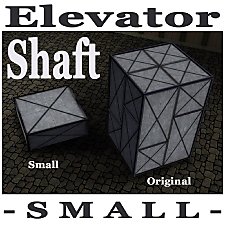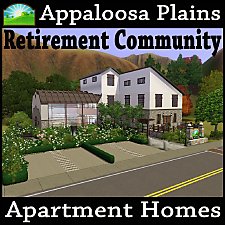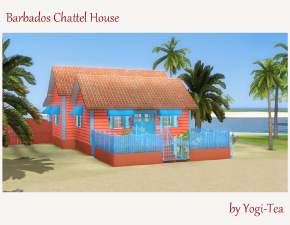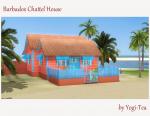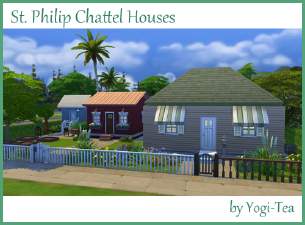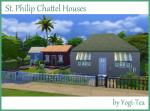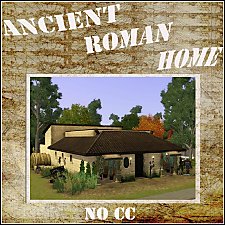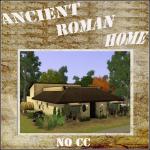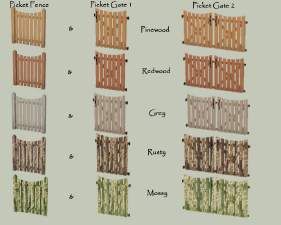Appaloosa Plains Nursing & Apartment Homes
Appaloosa Plains Nursing & Apartment Homes

01-titel.jpg - width=1024 height=1024

02-frontview.jpg - width=1280 height=1024

03-leftsideview.jpg - width=1280 height=1024

04-backsideview.jpg - width=1280 height=1024

05-thirdfloor.jpg - width=1280 height=1024

06-secondfloor.jpg - width=1280 height=1024

07-firstfloor.jpg - width=1280 height=1024

08-groundfloor.jpg - width=1280 height=1024

09-basement.jpg - width=1280 height=1024

10-recreationrooms.jpg - width=1280 height=1024

11-facilities.jpg - width=1280 height=1024

12-restaurants.jpg - width=1280 height=1024












This three story nursing home and private apartment building has eight studio apartments and four apartments with seperate bedroom. Each apartment is designed for occupancy by two senior sims and has its own private bath and kitchenette.
We also offer five nursing homes with shared bathroom facilities. Residents have access to an emergency call system, which is monitored 24 hours a day, 7 days a week by the Assisted Living Staff.
The Apartment:
The apartment we offer you features a comfortable bedroom, a private bathroom, a kitchenette and a balcony. This apartment is fully furnished, however, we also offer unfurnished apartments by request.
Shared Facilities:
All our residents have unlimited access to fitness and recreation facilities
- Indoor Swimming Pool /w dressing rooms and showers
- Relaxation Room
- Walking Programs and Exercises in the Gym
- Bingo Games in the common room, twice a week
- Chess Games on the roof-deck terrace
- Reading Room in the Lounge, next to the reception
- Cinema /w extra large screen
- Cafeteria, entrance hall (hot/cold meals and snacks)
- Restaurant & Breakfast Room, third floor (hot/cold meals, snacks and drinks)
- Roof-Deck Outdoor Grill Area (hot meals, snacks)
- Relaxation Room, basement (hot beverages)
- Reception (open 24h/7d)
- Laundry
- Parking Area
Please do not hesitate to contact us for more information and for special requests. We would be pleased to welcome you as our new resident.
~ ° ~ ° ~ ° ~ ° ~ ° ~ ° ~ ° ~ ° ~ ° ~ ° ~ ° ~ ° ~ ° ~ ° ~ ° ~ ° ~ ° ~ ° ~ ° ~ ° ~ ° ~ ° ~ ° ~ ° ~ ° ~ ° ~ ° ~ ° ~ ° ~ ° ~ ° ~ ° ~ ° ~ ° ~ ° ~ ° ~ ° ~ ° ~ ° ~
Lot & Apartment Details:
- Lot Size: 40 x 40
- Apartment Price: 24,695§ (furnished) – 3,350§ (unfurnished)

Please note that the playable apartment is marked with a green border in the floorplan, all NPC apartments are marked with a red border. All other rooms are public.



Three of the nursing homes are public area and can be used by guests or as bedroom for your sim's private butler. If you do not want those rooms to be public you may change them into npc apartments too.
Cheats used:
Buydebug, Moveobjects, PlaceFriezes, ConstrainFloorElevation and restrictBuildBuyInBuildings.
I checked the file with CUSTARD to make sure that there is nothing included that doesn't belong there.
Required Custom Content (please download seperately):
- Elevator Shaft for Levels with lower Walls - made by myself
I did also use the „Buyable Mailbox and Trash Chute“ made by HugeLunatic to place the mailbox, however, you do not need to have it installed to your game. I did not have this installed when I re-installed and playtested the house, but the mailbox was still there. If you want to download it anyway, please click here.
Required Games: The Sims 3 Base Game, World Adventures, Ambitions, Late Night, Generations and Pets.
Required Stuff Pack: High End Loft Stuff – used for the front door, stairs railing, fence and some room decoration.
Built/Saved/Playtested with Game Version 10.0.96.014017
Lot Size: 4x4
Lot Price: 24,695 / 3,342
Additional Credits:
HugeLunatic for all the helpful tutorials and custom content. Thank you!
|
Nursing Apartment Homes.rar
Download
Uploaded: 15th Feb 2012, 1.24 MB.
1,764 downloads.
|
||||||||
| For a detailed look at individual files, see the Information tab. | ||||||||
Install Instructions
1. Click the file listed on the Files tab to download the file to your computer.
2. Extract the zip, rar, or 7z file.
2. Select the .sims3pack file you got from extracting.
3. Cut and paste it into your Documents\Electronic Arts\The Sims 3\Downloads folder. If you do not have this folder yet, it is recommended that you open the game and then close it again so that this folder will be automatically created. Then you can place the .sims3pack into your Downloads folder.
5. Load the game's Launcher, and click on the Downloads tab. Select the house icon, find the lot in the list, and tick the box next to it. Then press the Install button below the list.
6. Wait for the installer to load, and it will install the lot to the game. You will get a message letting you know when it's done.
7. Run the game, and find your lot in Edit Town, in the premade lots bin.
Extracting from RAR, ZIP, or 7z: You will need a special program for this. For Windows, we recommend 7-Zip and for Mac OSX, we recommend Keka. Both are free and safe to use.
Need more help?
If you need more info, see Game Help:Installing TS3 Packswiki for a full, detailed step-by-step guide!
Loading comments, please wait...
Uploaded: 15th Feb 2012 at 10:05 AM
Updated: 21st Mar 2013 at 6:52 AM - links for images edited due to change of image host
#Elders, #theme, #theme-Elders, #appaloosa plains, #retirement, #nursing, #elder, #elderly, #apartment, #lowered walls, #elevator shaft, #foundation, #lounge, #cafeteria, #indoor swimming pool, #gym, #laundry
-
by catalina_45 8th Apr 2011 at 3:11am
 +5 packs
4 26.2k 12
+5 packs
4 26.2k 12 High-End Loft Stuff
High-End Loft Stuff
 Ambitions
Ambitions
 Fast Lane Stuff
Fast Lane Stuff
 Late Night
Late Night
 Outdoor Living Stuff
Outdoor Living Stuff
-
by catalina_45 26th Apr 2011 at 3:18pm
 +5 packs
6 38.8k 24
+5 packs
6 38.8k 24 High-End Loft Stuff
High-End Loft Stuff
 Ambitions
Ambitions
 Fast Lane Stuff
Fast Lane Stuff
 Late Night
Late Night
 Outdoor Living Stuff
Outdoor Living Stuff
-
by Arwen_1986 14th Nov 2011 at 6:39pm
 +1 packs
39 78.8k 77
+1 packs
39 78.8k 77 Pets
Pets
-
Elevator Shaft for Levels with lower Walls
by Yogi-Tea 7th Jan 2012 at 12:45pm
 +1 packs
50 66k 161
+1 packs
50 66k 161 Late Night
Late Night
-
Appaloosa Plains Retirement Apartment Homes
by Yogi-Tea 14th Jan 2012 at 2:33pm
 +6 packs
13 36.1k 44
+6 packs
13 36.1k 44 World Adventures
World Adventures
 High-End Loft Stuff
High-End Loft Stuff
 Ambitions
Ambitions
 Late Night
Late Night
 Generations
Generations
 Pets
Pets
-
by Lea.Sikora 2nd Mar 2015 at 4:26pm
 +1 packs
17 38.7k 79
+1 packs
17 38.7k 79 Pets
Pets
-
A Lilac House - 2 Bedrooms 1.5 Bath
by victorpaesplinio 11th Mar 2023 at 1:29am
 +16 packs
1 3.2k 12
+16 packs
1 3.2k 12 World Adventures
World Adventures
 High-End Loft Stuff
High-End Loft Stuff
 Ambitions
Ambitions
 Fast Lane Stuff
Fast Lane Stuff
 Late Night
Late Night
 Outdoor Living Stuff
Outdoor Living Stuff
 Generations
Generations
 Town Life Stuff
Town Life Stuff
 Master Suite Stuff
Master Suite Stuff
 Pets
Pets
 Katy Perry Stuff
Katy Perry Stuff
 Showtime
Showtime
 Supernatural
Supernatural
 Seasons
Seasons
 University Life
University Life
 Island Paradise
Island Paradise
-
The Laundry Barn - Laundromat for Appaloosa Plains
by anime_niacs 21st Apr 2025 at 10:16pm
 +2 packs
1.5k 2
+2 packs
1.5k 2 Ambitions
Ambitions
 Pets
Pets
-
Barbados Chattel House (No CC)
by Yogi-Tea 2nd Apr 2013 at 9:10pm
A 30x30 beach lot with an original Barbados chattel house, built with no custom content and no shop items more...
 +4 packs
19 20.6k 34
+4 packs
19 20.6k 34 World Adventures
World Adventures
 Pets
Pets
 Showtime
Showtime
 University Life
University Life
-
St. Philip Chattel Houses (No CC)
by Yogi-Tea 10th Sep 2014 at 5:29pm
Residential house for up to three sims. Size: 30x20. Price: 61,541 (furnished) / 29,476 (unfurnished) more...
 4
11.6k
19
4
11.6k
19
-
Appaloosa Plains Retirement Apartment Homes
by Yogi-Tea 14th Jan 2012 at 2:33pm
Senior Sims are invited to join the Appaloosa Plains Retirement Community. more...
 +6 packs
13 36.2k 44
+6 packs
13 36.2k 44 World Adventures
World Adventures
 High-End Loft Stuff
High-End Loft Stuff
 Ambitions
Ambitions
 Late Night
Late Night
 Generations
Generations
 Pets
Pets
-
The Simpsons House - 742 Evergreen Terrace, Springfield
by Yogi-Tea 10th Jun 2010 at 3:15pm
Fully furnished with 30 pictures and linked Simpsons staircase included. more...
 +1 packs
61 100.8k 60
+1 packs
61 100.8k 60 World Adventures
World Adventures
-
**Outdated**: 6 Recolours of the "Thief Tech's Gotcha! Burglar Alarm"
by Yogi-Tea 15th Oct 2009 at 7:37pm
:new: *Edit (2012-06-17): CyberBob78 made a great CASTable (and shiftable) version of the Thief Tech's Gotcha! more...
 16
28k
17
16
28k
17
-
Elevator Shaft for Levels with lower Walls
by Yogi-Tea 7th Jan 2012 at 12:45pm
If the original elevator shaft is too big you can use this smaller version to connect two floors. more...
 +1 packs
50 66.1k 161
+1 packs
50 66.1k 161 Late Night
Late Night
-
**Outdated**: 5 new Recolours of the Picket Fence (with matching Gates included in package)
by Yogi-Tea 18th Aug 2009 at 9:50pm
*Edit (2012-03-01): Both the Picket Fence and the Picket Gates are now CASTable in Game, therefore you do no longer more...
 19
30.8k
25
19
30.8k
25
Packs Needed
| Base Game | |
|---|---|
 | Sims 3 |
| Expansion Pack | |
|---|---|
 | World Adventures |
 | Ambitions |
 | Late Night |
 | Generations |
 | Pets |
| Stuff Pack | |
|---|---|
 | High-End Loft Stuff |
About Me
If you are seeking help, please ask in the Help Forum or elsewhere. I won't be able to respond to PMs. Sorry. :-(

 Sign in to Mod The Sims
Sign in to Mod The Sims Appaloosa Plains Nursing & Apartment Homes
Appaloosa Plains Nursing & Apartment Homes