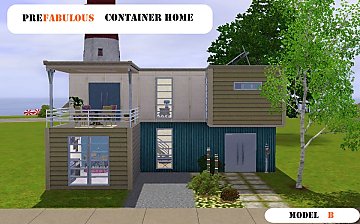Aeriela's Delight (Revamped)
Aeriela's Delight (Revamped)

Aeriela's Delight.jpg - width=1220 height=732

Backyard.jpg - width=1082 height=649

Sideshots.jpg - width=782 height=979

mosaic various.jpg - width=1004 height=1004

Master Suite.jpg - width=1260 height=786

Basement Mosaic.jpg - width=1179 height=737

Basement.jpg - width=881 height=760

Groundfloor.jpg - width=890 height=885

Upper Level.jpg - width=950 height=882
Aeriela's Delight Revamped:
Fully furnished, tastefully landscaped and beautifully decorated 3BR, 3Bath home. Features 2 faux fireplaces, Master suite with private bathroom and balcony, rear view balcony, study nook, spare bedroom, and nursery. The basement features a den, library nook, gym, and shower. Simple Layout.
Furnished: 107, 953
Unfurnished: 53, 642



I have included a limited number of decorative items which were free at some point in the store, as well as 2 pay store items. If you do not have these items, they will either disappear or be replaced with others, and will certainly not ruin the feel of the lot.
Free items once available through in game shopping:
The Giant Bonsai
The Banquet Fan
Free items available at the store:
Earth Day Plants
Exlplorer's Loot
Harvest Bounty
Fall Fruition
Eye of the Bolder '10
Toyota Set
Two Pay Items which can be easily subsituted for something else:
PlasmaTron TV
- Used as television above fire place in living room
Orchids of Many
-Used as decorative object in dining room
Please remember to thank if you like it!
Lot Size: 3x2
Lot Price: 107, 953
Additional Credits:
Jonha for the ever-essential Anygame Starter 3.
Armiel for Builder's Island where I can build on flat lots and take great screenshots.
|
Aeriela's Delight (Revamped).rar
Download
Uploaded: 6th Dec 2012, 1.19 MB.
1,449 downloads.
|
||||||||
| For a detailed look at individual files, see the Information tab. | ||||||||
Install Instructions
1. Click the file listed on the Files tab to download the file to your computer.
2. Extract the zip, rar, or 7z file.
2. Select the .sims3pack file you got from extracting.
3. Cut and paste it into your Documents\Electronic Arts\The Sims 3\Downloads folder. If you do not have this folder yet, it is recommended that you open the game and then close it again so that this folder will be automatically created. Then you can place the .sims3pack into your Downloads folder.
5. Load the game's Launcher, and click on the Downloads tab. Select the house icon, find the lot in the list, and tick the box next to it. Then press the Install button below the list.
6. Wait for the installer to load, and it will install the lot to the game. You will get a message letting you know when it's done.
7. Run the game, and find your lot in Edit Town, in the premade lots bin.
Extracting from RAR, ZIP, or 7z: You will need a special program for this. For Windows, we recommend 7-Zip and for Mac OSX, we recommend Keka. Both are free and safe to use.
Need more help?
If you need more info, see Game Help:Installing TS3 Packswiki for a full, detailed step-by-step guide!
Loading comments, please wait...
-
by jcperk 25th Nov 2009 at 8:25pm
 7
10.2k
8
7
10.2k
8
-
by HugeLunatic 24th Mar 2011 at 6:26pm
 +3 packs
5 15.1k 8
+3 packs
5 15.1k 8 World Adventures
World Adventures
 Ambitions
Ambitions
 Fast Lane Stuff
Fast Lane Stuff
-
by plasticbox 25th Aug 2014 at 6:40pm
 11
14.2k
82
11
14.2k
82
-
by plasticbox updated 2nd Sep 2014 at 10:09pm
 2
11.2k
50
2
11.2k
50
-
by plasticbox 26th Aug 2014 at 11:23pm
 13
15.4k
66
13
15.4k
66
-
by RagdollVioletNeko 15th Feb 2020 at 3:37pm
 +9 packs
2.6k 4
+9 packs
2.6k 4 World Adventures
World Adventures
 Ambitions
Ambitions
 Generations
Generations
 Town Life Stuff
Town Life Stuff
 Pets
Pets
 Supernatural
Supernatural
 Seasons
Seasons
 University Life
University Life
 Into the Future
Into the Future
-
by yadarya 26th Oct 2010 at 1:06am
A two bedroom retreat perfect for Sims who love to garden and party in the great outdoors. Ideal retirement property. No CC. more...
 +16 packs
3 8.9k 3
+16 packs
3 8.9k 3 Happy Holiday
Happy Holiday
 Family Fun
Family Fun
 University
University
 Glamour Life
Glamour Life
 Nightlife
Nightlife
 Celebration
Celebration
 Open for Business
Open for Business
 Pets
Pets
 Teen Style
Teen Style
 Seasons
Seasons
 Kitchen & Bath
Kitchen & Bath
 Bon Voyage
Bon Voyage
 Free Time
Free Time
 Ikea Home
Ikea Home
 Apartment Life
Apartment Life
 Mansion and Garden
Mansion and Garden
-
by yadarya 11th Jan 2011 at 3:01pm
Cozy home with modern upgrades. Master Bedroom, nursery, spare bedroom. 2.5 baths. more...
 +17 packs
5 11.4k 1
+17 packs
5 11.4k 1 Happy Holiday
Happy Holiday
 Family Fun
Family Fun
 University
University
 Glamour Life
Glamour Life
 Nightlife
Nightlife
 Celebration
Celebration
 Open for Business
Open for Business
 Pets
Pets
 H&M Fashion
H&M Fashion
 Teen Style
Teen Style
 Seasons
Seasons
 Kitchen & Bath
Kitchen & Bath
 Bon Voyage
Bon Voyage
 Free Time
Free Time
 Ikea Home
Ikea Home
 Apartment Life
Apartment Life
 Mansion and Garden
Mansion and Garden
-
PreFabulous Container Home Model B
by yadarya 18th Jun 2013 at 10:32pm
No CC, low budget family container home. Second in series. more...
 +7 packs
3 10k 19
+7 packs
3 10k 19 World Adventures
World Adventures
 Ambitions
Ambitions
 Late Night
Late Night
 Generations
Generations
 Town Life Stuff
Town Life Stuff
 Pets
Pets
 Showtime
Showtime
Packs Needed
| Base Game | |
|---|---|
 | Sims 3 |
| Expansion Pack | |
|---|---|
 | World Adventures |
 | Ambitions |

 Sign in to Mod The Sims
Sign in to Mod The Sims Aeriela's Delight (Revamped)
Aeriela's Delight (Revamped)