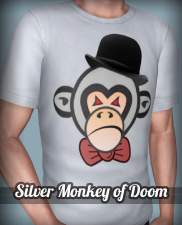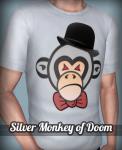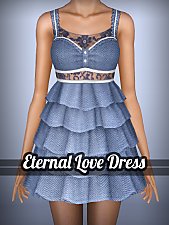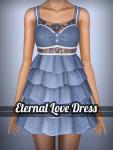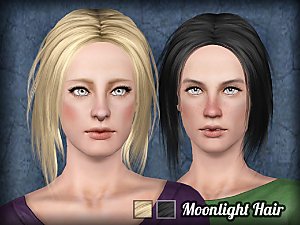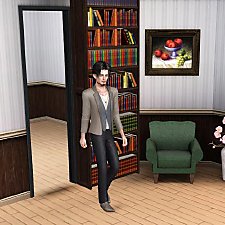Aliisa Kaarlo
Aliisa Kaarlo

8.jpg - width=436 height=1008

1.jpg - width=636 height=711

2.jpg - width=800 height=600

3.jpg - width=800 height=600

5.jpg - width=1280 height=1024

9.jpg - width=1280 height=1024
Today I present to you one of my lovely female sims her name is " Aliisa Kaarlo " wish you like her.
Aliisa Kaarlo : Is 20 years old collage student who was born in Finland she loves the outdoors and has a lot of friends.After finishing the university she works as a secretary, and she is now looking for a boyfriend

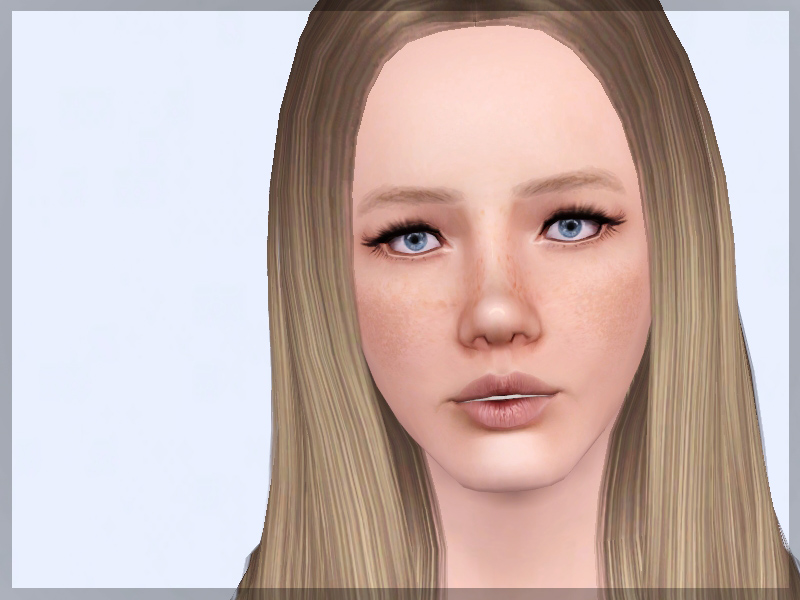
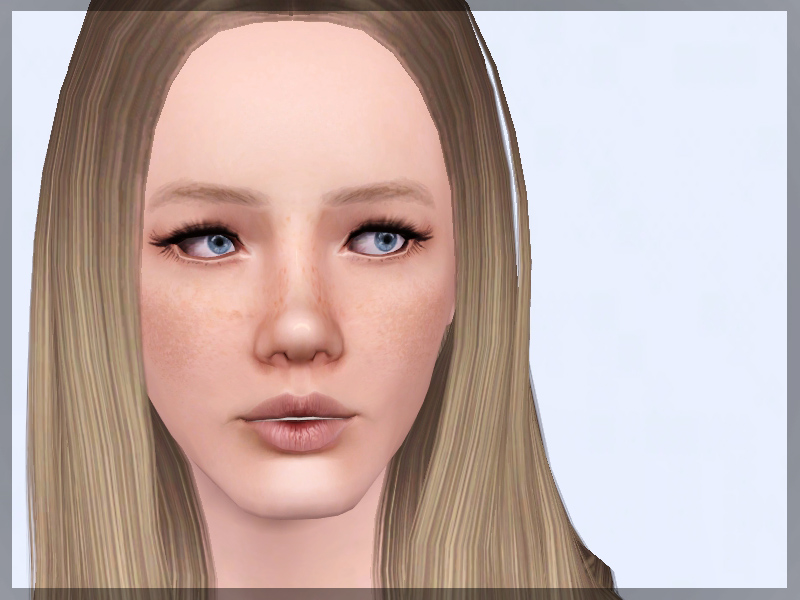
Traits : family oriented , Neat , loves the outdoors , Great kisser , Good sense of humor
Life time wish : surrounded by family
Appearance:
- Skin: Non deafult skin V2
- Hair: Hair 09 by Savio
- Eyebrows: brows no. 3 by teru_k
Make up:
- Blush: Nose highlighter V2 by Tifa
- Eye contacts:Pure eyes by Flajko
- Eyelashes: eyelash set 1 by s-club
- Lip stick: Dry lips by IN3S
Clothes and Accessories:
- Everyday outfit: Love Burst by Anubis
Sliders:
- Slider Hack — 3X by sclub and Facial cas sliders by bella3lek4 " Ahmed Qoqas
 "
"- Upper Lip Shape slider
Note: I have packaged this Sim with EA hair and default replacement skin " The link of the skin included in the text (so you need to download the skin and the hair to appear in your game as in the pic). Enjoy !!
|
Aliisa_Kaarlo.rar
Download
Uploaded: 30th Dec 2012, 429.3 KB.
4,692 downloads.
|
||||||||
| For a detailed look at individual files, see the Information tab. | ||||||||
Install Instructions
1. Click the filename or the download button to download the sim to your computer.
2. Extract the zip, rar, or 7z file.
2. Select the .sim file you got from extracting.
3. Cut and paste it into your Documents\Electronic Arts\The Sims 3\SavedSims folder. If you do not have this folder yet, it is recommended that you open the game, enter Create-a-Sim, and save a sim to the sim bin to create this folder, rather than doing so manually. After that you can close the game and put the .sim file in SavedSims
4. Once the .sim file is in SavedSims, you can load the game, and look for your sim in the premade sims bin in Create-a-Sim.
Extracting from RAR, ZIP, or 7z: You will need a special program for this. For Windows, we recommend 7-Zip and for Mac OSX, we recommend Keka. Both are free and safe to use.
Need more help?
If you need more info, see Game Help:Installing TS3 Simswiki for a full, detailed step-by-step guide! Special Installation Instructions
- If you get an error that says "This content requires expansion pack data that is not installed", please use Clean Installer to install this sim.
Loading comments, please wait...
Uploaded: 30th Dec 2012 at 9:33 PM
Updated: 31st Dec 2012 at 11:47 AM
-
by HugeLunatic 10th Apr 2011 at 4:40pm
-
by Normal_Astronaut_875 12th Nov 2025 at 11:41am
 +20 packs
1 2.2k
+20 packs
1 2.2k World Adventures
World Adventures
 High-End Loft Stuff
High-End Loft Stuff
 Ambitions
Ambitions
 Fast Lane Stuff
Fast Lane Stuff
 Late Night
Late Night
 Outdoor Living Stuff
Outdoor Living Stuff
 Generations
Generations
 Town Life Stuff
Town Life Stuff
 Master Suite Stuff
Master Suite Stuff
 Pets
Pets
 Katy Perry Stuff
Katy Perry Stuff
 Showtime
Showtime
 Diesel Stuff
Diesel Stuff
 Supernatural
Supernatural
 70s, 80s and 90s Stuff
70s, 80s and 90s Stuff
 Seasons
Seasons
 Movie Stuff
Movie Stuff
 University Life
University Life
 Island Paradise
Island Paradise
 Into the Future
Into the Future
-
Bling Bling Earrings Set ( Teen - Elder )
by Lunararc 22nd Aug 2013 at 4:34am
Hey guys, This time I decided to make some earrings for my pixie dolls to wear. more...
 26
44.1k
222
26
44.1k
222
-
Silver Monkey of Doom Tees (YA/A)
by Lunararc 23rd May 2014 at 3:38pm
Happy Birthday MTS! more...
 7
11.5k
35
7
11.5k
35
Male » Everyday » Young Adult
-
"Eternal love" - Mini Dress With Ruffles (YA/A)
by Lunararc 11th Sep 2014 at 8:24am
Hey guys, This time I made a cute mini dress With many ruffles and lace for young adult and more...
 90
121.2k
841
90
121.2k
841
-
"Lunar Eyes" - Contacts for all Sims
by Lunararc 29th Aug 2013 at 2:18pm
Hey guys, This time I've made new contacts for your sims. more...
-
Sliding bookcase " Hidden door " - Up to 27 deco slots + BONUS !!
by Lunararc 20th Sep 2012 at 3:24pm
:alarm: Works with the base game patch 1.31.118 and higher thanks to EsmeraldaF for testing it :alarm: more...
 80
131.9k
450
80
131.9k
450

 Sign in to Mod The Sims
Sign in to Mod The Sims Aliisa Kaarlo
Aliisa Kaarlo