 Resources for Hidden Springs's various Fixes
Resources for Hidden Springs's various Fixes
.png?cb=1387551267)
HiddenSpringsThumb(R).png - width=256 height=256

HiddenSpringsMapDotted.jpg - width=1024 height=1024

Intersections reconnected.jpg - width=2048 height=768

rural Intersections.jpg - width=2560 height=964

steep areas.jpg - width=2560 height=760
 WARNING! The fixes won't be visible on pre-existing Saves, you have to start New Game based on the fixed world.
WARNING! The fixes won't be visible on pre-existing Saves, you have to start New Game based on the fixed world.What was done?
- Yellow dots, lines and squiggles denote routing paint. Either for blank spots, disjointed routing splines or steep areas (shown in Red in the image below) where Sims & Pets have the potential to get stuck.
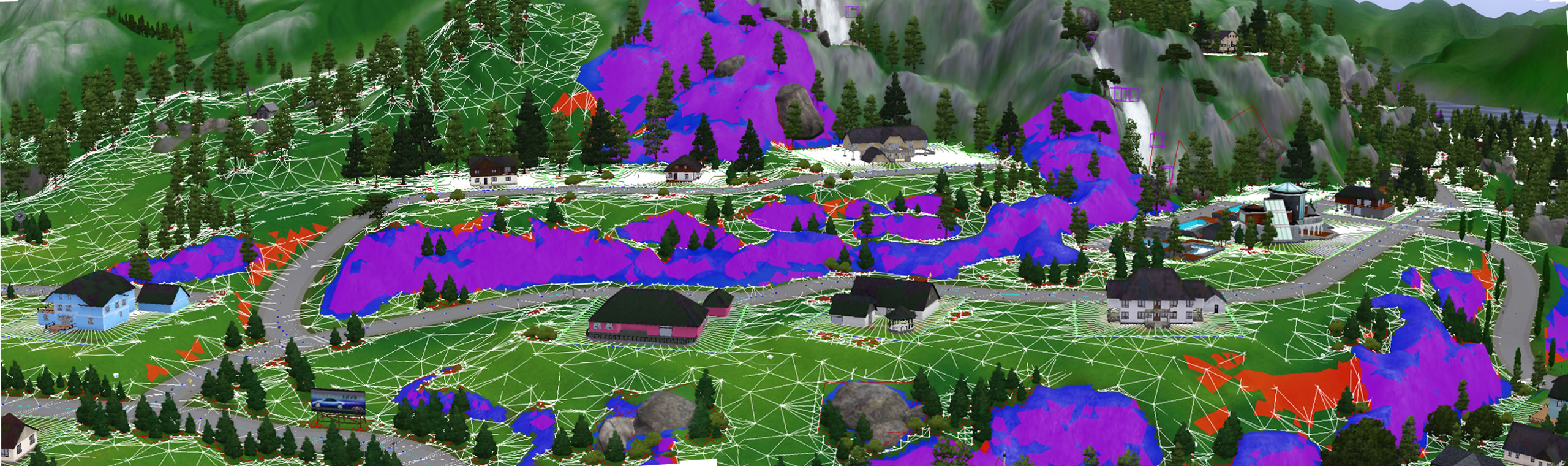
- Blue dots denote intersections where the roads are either re-connected to the Intersection or an Intersection was added at the end of the roads in the rural areas.


Pre-requisites
- From EA: Hidden Springs
- From MATY: s3rc-win
- Windows OS: Pescado's TS3 Recompressor
- Mac OSX: if you know how to run linux programs in OSX, there's a *nix flavor in the same link above; else you need to install Mono and run it under an emulator. More information on the Sims 3 OSX subforum stickied thread - TS2/TS3 Tools and Utilities: Solutions for OS X users
- From Simlogical: S3PE
- Windows OS: latest version at http://www.den.simlogical.com/denfo....php?board=19.0
- Mac OSX: the last non-.Net4 version s3pe_11-1216-1651. Please also read the OSX Tips thread linked above
- From MTS: Jonha's Any Game Starter (optional)
- From NRaas: Twallan's Porter (optional)
- From my Google Share: Click to download the run.bat file. This file contains commands I simplified for you. This is not necessary if you already know how to recompressorize - just do what you normally do. If you decrapify your items, then you may need to decrapify this download, as well.
- The fixed resources ie, this download
Remember also that any mods and programs listed here are supported by the respective modders/developers of each item. Not by me. So, if you encounter problems using the mods/programs, please read their download threads and ask your questions there.
Before you begin
 Make a Backup! Game Help:TS3 Back Upswiki
Make a Backup! Game Help:TS3 Back Upswiki- Store this backup away from the user Documents path - like an external USB stick, external HDD, sync it to your cloud, give it to your friend to store. Anything that is outside of the computer system, in case you need it back and you messed up the one in Document so bad there's no recovery possible!
 Prepare the Porter! Porterize your favorite Households before you do the steps below.
Prepare the Porter! Porterize your favorite Households before you do the steps below. - Reminder that I don't guarantee that the transplanting procedure would be successful in a fixed world. So if you run legacy games you might want to test this in a different AGS profile
Steps
- In the User Documents path, do a backup of your The Sims 3 folder. If you have not installed the Hidden Springs world, install it now. You might want to use Twallan's Porter to transfer your household(s) to a new game, because the fixes are only applied when a new game is started. They won't appear on a pre-existing Save.
- Download and extract the Recompressor linked above from MATY. Copy and paste the s3rc.exe into the InstalledWorlds folder.
- Download and install s3pe.
- Download the run.bat file from my blog and place it in InstalledWorlds folder. Double-click the run.bat file.
- Each world that was processed would have such a message to indicate it has been "fixed" - Quote:
C:\Users\<username>\Documents\Electronic Arts\The Sims 3\InstalledWorlds\Hidden Springs.world - fix only
Done! - If all goes well, you should get the following line in the Command Prompt window. You can close this window now.Quote:
All files processed successfully. Press any key to close this window.
- Each world that was processed would have such a message to indicate it has been "fixed" -
- Download the 7z file and extract the contents somewhere. There should be 243 files. The Resource Types that were edited are:
- 0x05CD4BB3 (World - Routing info)
- 0x05DA8AF6 (World - Routing info)
- 0x033B2B66 0x00000001 (?)
- 0xAE39399F 0x00000001 (World geometry)
- 0x9063660E (World Roads & Walkways)
- 0x01661233 0x00000002 MODL scene Object Model (aka Object Geometry)
- Open Hidden Springs.world from InstalledWorlds folder in s3pe. If you get an error about a "Found DBPP" error, means the run.bat was not successful or you have not done that step. Try it again.
- Import the resources you extracted in (5) above and replace.
- Save in S3PE and quit.
- Launch the game and start a new game based on the Hidden Springs.world.
FAQs
Q: Will this show up in my existing Saves based on Hidden Springs?
A: It depends on what patch version you're on. If 1.42 and later, then no, which is why I added the
 WARNING! above. You would need to start a totally New Game and then select the World (with the fixes imported).
WARNING! above. You would need to start a totally New Game and then select the World (with the fixes imported).Q: When I open the Hidden Springs.world file in s3pe, I get an error: "Expected magic tag 'DBPF'. Found 'DBPP'.
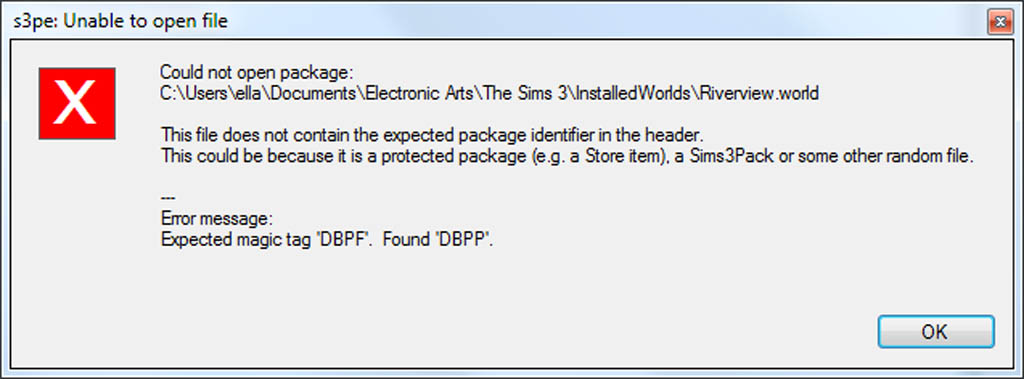
A: Have you recompressorized? If you don't know what that means, have you downloaded and double-click on the run.bat file? Perhaps read the Steps section again?
Q: I'm on a Mac, will this work for me?
A: I don't have a Mac to test. I've been using virtual machines to test, but I've run out of harddrive space. I'm still doing some system maintenance and reorganizing my partitions. If you try it, please do share and let us know...
Additional Credits:
Inge & Peter Jones for the s3pi library suite of programs.
Pescado for s3rc.
stormchaserone for the gifted world.
The world's testers.
| Filename | Type | Size |
|---|---|---|
| HiddenSpringsFixes.7z | 7z | |
| S3_033B2B66_00000001_0000000000000000%%+UNKN.bnry | bnry | 70398 |
| S3_033B2B66_00000001_0000000000000100%%+UNKN.bnry | bnry | 108658 |
| S3_033B2B66_00000001_0000000000000200%%+UNKN.bnry | bnry | 71322 |
| S3_033B2B66_00000001_0000000000000300%%+UNKN.bnry | bnry | 114844 |
| S3_033B2B66_00000001_0000000000000400%%+UNKN.bnry | bnry | 83256 |
| S3_033B2B66_00000001_0000000000000500%%+UNKN.bnry | bnry | 146526 |
| S3_033B2B66_00000001_0000000000000600%%+UNKN.bnry | bnry | 202644 |
| S3_033B2B66_00000001_0000000000000700%%+UNKN.bnry | bnry | 146094 |
| S3_033B2B66_00000001_0000000001000000%%+UNKN.bnry | bnry | 111668 |
| S3_033B2B66_00000001_0000000001000100%%+UNKN.bnry | bnry | 116786 |
| S3_033B2B66_00000001_0000000001000200%%+UNKN.bnry | bnry | 254874 |
| S3_033B2B66_00000001_0000000001000300%%+UNKN.bnry | bnry | 172242 |
| S3_033B2B66_00000001_0000000001000400%%+UNKN.bnry | bnry | 69226 |
| S3_033B2B66_00000001_0000000001000500%%+UNKN.bnry | bnry | 245728 |
| S3_033B2B66_00000001_0000000001000600%%+UNKN.bnry | bnry | 283386 |
| S3_033B2B66_00000001_0000000001000700%%+UNKN.bnry | bnry | 120572 |
| S3_033B2B66_00000001_0000000002000000%%+UNKN.bnry | bnry | 142522 |
| S3_033B2B66_00000001_0000000002000100%%+UNKN.bnry | bnry | 286792 |
| S3_033B2B66_00000001_0000000002000200%%+UNKN.bnry | bnry | 247064 |
| S3_033B2B66_00000001_0000000002000300%%+UNKN.bnry | bnry | 142700 |
| S3_033B2B66_00000001_0000000002000400%%+UNKN.bnry | bnry | 167702 |
| S3_033B2B66_00000001_0000000002000500%%+UNKN.bnry | bnry | 374630 |
| S3_033B2B66_00000001_0000000002000600%%+UNKN.bnry | bnry | 153710 |
| S3_033B2B66_00000001_0000000002000700%%+UNKN.bnry | bnry | 147940 |
| S3_033B2B66_00000001_0000000003000000%%+UNKN.bnry | bnry | 152390 |
| S3_033B2B66_00000001_0000000003000100%%+UNKN.bnry | bnry | 138340 |
| S3_033B2B66_00000001_0000000003000200%%+UNKN.bnry | bnry | 158816 |
| S3_033B2B66_00000001_0000000003000300%%+UNKN.bnry | bnry | 239802 |
| S3_033B2B66_00000001_0000000003000400%%+UNKN.bnry | bnry | 424718 |
| S3_033B2B66_00000001_0000000003000500%%+UNKN.bnry | bnry | 402286 |
| S3_033B2B66_00000001_0000000003000600%%+UNKN.bnry | bnry | 141164 |
| S3_033B2B66_00000001_0000000003000700%%+UNKN.bnry | bnry | 33374 |
| S3_033B2B66_00000001_0000000004000000%%+UNKN.bnry | bnry | 34840 |
| S3_033B2B66_00000001_0000000004000100%%+UNKN.bnry | bnry | 60828 |
| S3_033B2B66_00000001_0000000004000200%%+UNKN.bnry | bnry | 184902 |
| S3_033B2B66_00000001_0000000004000300%%+UNKN.bnry | bnry | 210972 |
| S3_033B2B66_00000001_0000000004000400%%+UNKN.bnry | bnry | 307406 |
| S3_033B2B66_00000001_0000000004000500%%+UNKN.bnry | bnry | 314756 |
| S3_033B2B66_00000001_0000000004000600%%+UNKN.bnry | bnry | 160368 |
| S3_033B2B66_00000001_0000000004000700%%+UNKN.bnry | bnry | 8456 |
| S3_033B2B66_00000001_0000000005000000%%+UNKN.bnry | bnry | 127324 |
| S3_033B2B66_00000001_0000000005000100%%+UNKN.bnry | bnry | 23432 |
| S3_033B2B66_00000001_0000000005000200%%+UNKN.bnry | bnry | 78220 |
| S3_033B2B66_00000001_0000000005000300%%+UNKN.bnry | bnry | 126328 |
| S3_033B2B66_00000001_0000000005000400%%+UNKN.bnry | bnry | 200936 |
| S3_033B2B66_00000001_0000000005000500%%+UNKN.bnry | bnry | 167530 |
| S3_033B2B66_00000001_0000000005000600%%+UNKN.bnry | bnry | 119790 |
| S3_033B2B66_00000001_0000000005000700%%+UNKN.bnry | bnry | 123282 |
| S3_033B2B66_00000001_0000000006000000%%+UNKN.bnry | bnry | 126066 |
| S3_033B2B66_00000001_0000000006000100%%+UNKN.bnry | bnry | 90872 |
| S3_033B2B66_00000001_0000000006000200%%+UNKN.bnry | bnry | 212406 |
| S3_033B2B66_00000001_0000000006000300%%+UNKN.bnry | bnry | 72520 |
| S3_033B2B66_00000001_0000000006000400%%+UNKN.bnry | bnry | 151704 |
| S3_033B2B66_00000001_0000000006000500%%+UNKN.bnry | bnry | 147724 |
| S3_033B2B66_00000001_0000000006000600%%+UNKN.bnry | bnry | 103474 |
| S3_033B2B66_00000001_0000000006000700%%+UNKN.bnry | bnry | 100352 |
| S3_033B2B66_00000001_0000000007000000%%+UNKN.bnry | bnry | 27842 |
| S3_033B2B66_00000001_0000000007000100%%+UNKN.bnry | bnry | 43382 |
| S3_033B2B66_00000001_0000000007000200%%+UNKN.bnry | bnry | 39060 |
| S3_033B2B66_00000001_0000000007000300%%+UNKN.bnry | bnry | 68582 |
| S3_033B2B66_00000001_0000000007000400%%+UNKN.bnry | bnry | 37924 |
| S3_033B2B66_00000001_0000000007000500%%+UNKN.bnry | bnry | 32438 |
| S3_033B2B66_00000001_0000000007000600%%+UNKN.bnry | bnry | 22560 |
| S3_033B2B66_00000001_0000000007000700%%+UNKN.bnry | bnry | 25112 |
| S3_05CD4BB3_00000000_0000000000000001%%+UNKN.bnry | bnry | 978660 |
| S3_05DA8AF6_00000000_0000000000000001%%+UNKN.bnry | bnry | 495592 |
| S3_9063660E_00000000_0000000000000001%%+UNKN.bnry | bnry | 18061 |
| S3_AE39399F_00000001_0000000000000000%%+UNKN.bnry | bnry | 69532 |
| S3_AE39399F_00000001_0000000000000100%%+UNKN.bnry | bnry | 118877 |
| S3_AE39399F_00000001_0000000000000200%%+UNKN.bnry | bnry | 69485 |
| S3_AE39399F_00000001_0000000000000300%%+UNKN.bnry | bnry | 83413 |
| S3_AE39399F_00000001_0000000000000400%%+UNKN.bnry | bnry | 61745 |
| S3_AE39399F_00000001_0000000000000500%%+UNKN.bnry | bnry | 147232 |
| S3_AE39399F_00000001_0000000000000600%%+UNKN.bnry | bnry | 185920 |
| S3_AE39399F_00000001_0000000000000700%%+UNKN.bnry | bnry | 112799 |
| S3_AE39399F_00000001_0000000001000000%%+UNKN.bnry | bnry | 79165 |
| S3_AE39399F_00000001_0000000001000100%%+UNKN.bnry | bnry | 126796 |
| S3_AE39399F_00000001_0000000001000200%%+UNKN.bnry | bnry | 275396 |
| S3_AE39399F_00000001_0000000001000300%%+UNKN.bnry | bnry | 183542 |
| S3_AE39399F_00000001_0000000001000400%%+UNKN.bnry | bnry | 54375 |
| S3_AE39399F_00000001_0000000001000500%%+UNKN.bnry | bnry | 252430 |
| S3_AE39399F_00000001_0000000001000600%%+UNKN.bnry | bnry | 278968 |
| S3_AE39399F_00000001_0000000001000700%%+UNKN.bnry | bnry | 103573 |
| S3_AE39399F_00000001_0000000002000000%%+UNKN.bnry | bnry | 147896 |
| S3_AE39399F_00000001_0000000002000100%%+UNKN.bnry | bnry | 307358 |
| S3_AE39399F_00000001_0000000002000200%%+UNKN.bnry | bnry | 270336 |
| S3_AE39399F_00000001_0000000002000300%%+UNKN.bnry | bnry | 143384 |
| S3_AE39399F_00000001_0000000002000400%%+UNKN.bnry | bnry | 181290 |
| S3_AE39399F_00000001_0000000002000500%%+UNKN.bnry | bnry | 375213 |
| S3_AE39399F_00000001_0000000002000600%%+UNKN.bnry | bnry | 161459 |
| S3_AE39399F_00000001_0000000002000700%%+UNKN.bnry | bnry | 140901 |
| S3_AE39399F_00000001_0000000003000000%%+UNKN.bnry | bnry | 151292 |
| S3_AE39399F_00000001_0000000003000100%%+UNKN.bnry | bnry | 143870 |
| S3_AE39399F_00000001_0000000003000200%%+UNKN.bnry | bnry | 182059 |
| S3_AE39399F_00000001_0000000003000300%%+UNKN.bnry | bnry | 252930 |
| S3_AE39399F_00000001_0000000003000400%%+UNKN.bnry | bnry | 388983 |
| S3_AE39399F_00000001_0000000003000500%%+UNKN.bnry | bnry | 422339 |
| S3_AE39399F_00000001_0000000003000600%%+UNKN.bnry | bnry | 153608 |
| S3_AE39399F_00000001_0000000003000700%%+UNKN.bnry | bnry | 37971 |
| S3_AE39399F_00000001_0000000004000000%%+UNKN.bnry | bnry | 40293 |
| S3_AE39399F_00000001_0000000004000100%%+UNKN.bnry | bnry | 54035 |
| S3_AE39399F_00000001_0000000004000200%%+UNKN.bnry | bnry | 192196 |
| S3_AE39399F_00000001_0000000004000300%%+UNKN.bnry | bnry | 210753 |
| S3_AE39399F_00000001_0000000004000400%%+UNKN.bnry | bnry | 309366 |
| S3_AE39399F_00000001_0000000004000500%%+UNKN.bnry | bnry | 337724 |
| S3_AE39399F_00000001_0000000004000600%%+UNKN.bnry | bnry | 177023 |
| S3_AE39399F_00000001_0000000004000700%%+UNKN.bnry | bnry | 11383 |
| S3_AE39399F_00000001_0000000005000000%%+UNKN.bnry | bnry | 142519 |
| S3_AE39399F_00000001_0000000005000100%%+UNKN.bnry | bnry | 28005 |
| S3_AE39399F_00000001_0000000005000200%%+UNKN.bnry | bnry | 92729 |
| S3_AE39399F_00000001_0000000005000300%%+UNKN.bnry | bnry | 142320 |
| S3_AE39399F_00000001_0000000005000400%%+UNKN.bnry | bnry | 218641 |
| S3_AE39399F_00000001_0000000005000500%%+UNKN.bnry | bnry | 186676 |
| S3_AE39399F_00000001_0000000005000600%%+UNKN.bnry | bnry | 128922 |
| S3_AE39399F_00000001_0000000005000700%%+UNKN.bnry | bnry | 121792 |
| S3_AE39399F_00000001_0000000006000000%%+UNKN.bnry | bnry | 130896 |
| S3_AE39399F_00000001_0000000006000100%%+UNKN.bnry | bnry | 97844 |
| S3_AE39399F_00000001_0000000006000200%%+UNKN.bnry | bnry | 216038 |
| S3_AE39399F_00000001_0000000006000300%%+UNKN.bnry | bnry | 72845 |
| S3_AE39399F_00000001_0000000006000400%%+UNKN.bnry | bnry | 152991 |
| S3_AE39399F_00000001_0000000006000500%%+UNKN.bnry | bnry | 153815 |
| S3_AE39399F_00000001_0000000006000600%%+UNKN.bnry | bnry | 97729 |
| S3_AE39399F_00000001_0000000006000700%%+UNKN.bnry | bnry | 95289 |
| S3_AE39399F_00000001_0000000007000000%%+UNKN.bnry | bnry | 20759 |
| S3_AE39399F_00000001_0000000007000100%%+UNKN.bnry | bnry | 45857 |
| S3_AE39399F_00000001_0000000007000200%%+UNKN.bnry | bnry | 30161 |
| S3_AE39399F_00000001_0000000007000300%%+UNKN.bnry | bnry | 52325 |
| S3_AE39399F_00000001_0000000007000400%%+UNKN.bnry | bnry | 30047 |
| S3_AE39399F_00000001_0000000007000500%%+UNKN.bnry | bnry | 24615 |
| S3_AE39399F_00000001_0000000007000600%%+UNKN.bnry | bnry | 17193 |
| S3_AE39399F_00000001_0000000007000700%%+UNKN.bnry | bnry | 19109 |
| S3_AE39399F_00000001_0001000000000000%%+UNKN.bnry | bnry | 10282 |
| S3_AE39399F_00000001_0001000000000100%%+UNKN.bnry | bnry | 12852 |
| S3_AE39399F_00000001_0001000000000200%%+UNKN.bnry | bnry | 9102 |
| S3_AE39399F_00000001_0001000000000300%%+UNKN.bnry | bnry | 12408 |
| S3_AE39399F_00000001_0001000000000400%%+UNKN.bnry | bnry | 10540 |
| S3_AE39399F_00000001_0001000000000500%%+UNKN.bnry | bnry | 16966 |
| S3_AE39399F_00000001_0001000000000600%%+UNKN.bnry | bnry | 26114 |
| S3_AE39399F_00000001_0001000000000700%%+UNKN.bnry | bnry | 21206 |
| S3_AE39399F_00000001_0001000001000000%%+UNKN.bnry | bnry | 13154 |
| S3_AE39399F_00000001_0001000001000100%%+UNKN.bnry | bnry | 14028 |
| S3_AE39399F_00000001_0001000001000200%%+UNKN.bnry | bnry | 33754 |
| S3_AE39399F_00000001_0001000001000300%%+UNKN.bnry | bnry | 17822 |
| S3_AE39399F_00000001_0001000001000400%%+UNKN.bnry | bnry | 9650 |
| S3_AE39399F_00000001_0001000001000500%%+UNKN.bnry | bnry | 31352 |
| S3_AE39399F_00000001_0001000001000600%%+UNKN.bnry | bnry | 36186 |
| S3_AE39399F_00000001_0001000001000700%%+UNKN.bnry | bnry | 14034 |
| S3_AE39399F_00000001_0001000002000000%%+UNKN.bnry | bnry | 18710 |
| S3_AE39399F_00000001_0001000002000100%%+UNKN.bnry | bnry | 38428 |
| S3_AE39399F_00000001_0001000002000200%%+UNKN.bnry | bnry | 33410 |
| S3_AE39399F_00000001_0001000002000300%%+UNKN.bnry | bnry | 16064 |
| S3_AE39399F_00000001_0001000002000400%%+UNKN.bnry | bnry | 18810 |
| S3_AE39399F_00000001_0001000002000500%%+UNKN.bnry | bnry | 45800 |
| S3_AE39399F_00000001_0001000002000600%%+UNKN.bnry | bnry | 22274 |
| S3_AE39399F_00000001_0001000002000700%%+UNKN.bnry | bnry | 20132 |
| S3_AE39399F_00000001_0001000003000000%%+UNKN.bnry | bnry | 19942 |
| S3_AE39399F_00000001_0001000003000100%%+UNKN.bnry | bnry | 19600 |
| S3_AE39399F_00000001_0001000003000200%%+UNKN.bnry | bnry | 16970 |
| S3_AE39399F_00000001_0001000003000300%%+UNKN.bnry | bnry | 29182 |
| S3_AE39399F_00000001_0001000003000400%%+UNKN.bnry | bnry | 53184 |
| S3_AE39399F_00000001_0001000003000500%%+UNKN.bnry | bnry | 47948 |
| S3_AE39399F_00000001_0001000003000600%%+UNKN.bnry | bnry | 21504 |
| S3_AE39399F_00000001_0001000003000700%%+UNKN.bnry | bnry | 6310 |
| S3_AE39399F_00000001_0001000004000000%%+UNKN.bnry | bnry | 6522 |
| S3_AE39399F_00000001_0001000004000100%%+UNKN.bnry | bnry | 8926 |
| S3_AE39399F_00000001_0001000004000200%%+UNKN.bnry | bnry | 18672 |
| S3_AE39399F_00000001_0001000004000300%%+UNKN.bnry | bnry | 18884 |
| S3_AE39399F_00000001_0001000004000400%%+UNKN.bnry | bnry | 40172 |
| S3_AE39399F_00000001_0001000004000500%%+UNKN.bnry | bnry | 44522 |
| S3_AE39399F_00000001_0001000004000600%%+UNKN.bnry | bnry | 18774 |
| S3_AE39399F_00000001_0001000004000700%%+UNKN.bnry | bnry | 2302 |
| S3_AE39399F_00000001_0001000005000000%%+UNKN.bnry | bnry | 17936 |
| S3_AE39399F_00000001_0001000005000100%%+UNKN.bnry | bnry | 4674 |
| S3_AE39399F_00000001_0001000005000200%%+UNKN.bnry | bnry | 13614 |
| S3_AE39399F_00000001_0001000005000300%%+UNKN.bnry | bnry | 17486 |
| S3_AE39399F_00000001_0001000005000400%%+UNKN.bnry | bnry | 33756 |
| S3_AE39399F_00000001_0001000005000500%%+UNKN.bnry | bnry | 22342 |
| S3_AE39399F_00000001_0001000005000600%%+UNKN.bnry | bnry | 16348 |
| S3_AE39399F_00000001_0001000005000700%%+UNKN.bnry | bnry | 15570 |
| S3_AE39399F_00000001_0001000006000000%%+UNKN.bnry | bnry | 13282 |
| S3_AE39399F_00000001_0001000006000100%%+UNKN.bnry | bnry | 9384 |
| S3_AE39399F_00000001_0001000006000200%%+UNKN.bnry | bnry | 21732 |
| S3_AE39399F_00000001_0001000006000300%%+UNKN.bnry | bnry | 9736 |
| S3_AE39399F_00000001_0001000006000400%%+UNKN.bnry | bnry | 14684 |
| S3_AE39399F_00000001_0001000006000500%%+UNKN.bnry | bnry | 15508 |
| S3_AE39399F_00000001_0001000006000600%%+UNKN.bnry | bnry | 11088 |
| S3_AE39399F_00000001_0001000006000700%%+UNKN.bnry | bnry | 13944 |
| S3_AE39399F_00000001_0001000007000000%%+UNKN.bnry | bnry | 5374 |
| S3_AE39399F_00000001_0001000007000100%%+UNKN.bnry | bnry | 7010 |
| S3_AE39399F_00000001_0001000007000200%%+UNKN.bnry | bnry | 5762 |
| S3_AE39399F_00000001_0001000007000300%%+UNKN.bnry | bnry | 7798 |
| S3_AE39399F_00000001_0001000007000400%%+UNKN.bnry | bnry | 5386 |
| S3_AE39399F_00000001_0001000007000500%%+UNKN.bnry | bnry | 4910 |
| S3_AE39399F_00000001_0001000007000600%%+UNKN.bnry | bnry | 4362 |
| S3_AE39399F_00000001_0001000007000700%%+UNKN.bnry | bnry | 5462 |
| S3_01661233_00000005_0000000000000005%%+MODL.model | model | 177200 |
| S3_01661233_00000005_0000000000000006%%+MODL.model | model | 382504 |
| S3_01661233_00000005_000000000000000A%%+MODL.model | model | 65056 |
| S3_01661233_00000005_000000000000000D%%+MODL.model | model | 89640 |
| S3_01661233_00000005_000000000000000E%%+MODL.model | model | 564716 |
| S3_01661233_00000005_0000000000000011%%+MODL.model | model | 33360 |
| S3_01661233_00000005_0000000000000012%%+MODL.model | model | 680224 |
| S3_01661233_00000005_0000000000000015%%+MODL.model | model | 320736 |
| S3_01661233_00000005_0000000000000016%%+MODL.model | model | 47832 |
| S3_01661233_00000005_0000000000000017%%+MODL.model | model | 371048 |
| S3_01661233_00000005_0000000000000019%%+MODL.model | model | 214448 |
| S3_01661233_00000005_000000000000001A%%+MODL.model | model | 749112 |
| S3_01661233_00000005_000000000000001B%%+MODL.model | model | 531928 |
| S3_01661233_00000005_000000000000001C%%+MODL.model | model | 247416 |
| S3_01661233_00000005_000000000000001D%%+MODL.model | model | 135012 |
| S3_01661233_00000005_000000000000001E%%+MODL.model | model | 245284 |
| S3_01661233_00000005_0000000000000021%%+MODL.model | model | 21896 |
| S3_01661233_00000005_0000000000000022%%+MODL.model | model | 914300 |
| S3_01661233_00000005_0000000000000023%%+MODL.model | model | 1126012 |
| S3_01661233_00000005_0000000000000024%%+MODL.model | model | 828796 |
| S3_01661233_00000005_0000000000000025%%+MODL.model | model | 755424 |
| S3_01661233_00000005_0000000000000026%%+MODL.model | model | 442572 |
| S3_01661233_00000005_000000000000002B%%+MODL.model | model | 56756 |
| S3_01661233_00000005_000000000000002D%%+MODL.model | model | 420652 |
| S3_01661233_00000006_0000000000000005%%+MODL.model | model | 64212 |
| S3_01661233_00000006_0000000000000006%%+MODL.model | model | 136528 |
| S3_01661233_00000006_000000000000000A%%+MODL.model | model | 21556 |
| S3_01661233_00000006_000000000000000D%%+MODL.model | model | 34388 |
| S3_01661233_00000006_000000000000000E%%+MODL.model | model | 208576 |
| S3_01661233_00000006_0000000000000011%%+MODL.model | model | 20004 |
| S3_01661233_00000006_0000000000000012%%+MODL.model | model | 231900 |
| S3_01661233_00000006_0000000000000015%%+MODL.model | model | 126480 |
| S3_01661233_00000006_0000000000000016%%+MODL.model | model | 21308 |
| S3_01661233_00000006_0000000000000017%%+MODL.model | model | 128512 |
| S3_01661233_00000006_0000000000000019%%+MODL.model | model | 84004 |
| S3_01661233_00000006_000000000000001A%%+MODL.model | model | 241152 |
| S3_01661233_00000006_000000000000001B%%+MODL.model | model | 170284 |
| S3_01661233_00000006_000000000000001C%%+MODL.model | model | 75636 |
| S3_01661233_00000006_000000000000001D%%+MODL.model | model | 56260 |
| S3_01661233_00000006_000000000000001E%%+MODL.model | model | 89308 |
| S3_01661233_00000006_0000000000000021%%+MODL.model | model | 12252 |
| S3_01661233_00000006_0000000000000022%%+MODL.model | model | 188060 |
| S3_01661233_00000006_0000000000000023%%+MODL.model | model | 278932 |
| S3_01661233_00000006_0000000000000024%%+MODL.model | model | 300192 |
| S3_01661233_00000006_0000000000000025%%+MODL.model | model | 261912 |
| S3_01661233_00000006_0000000000000026%%+MODL.model | model | 129692 |
| S3_01661233_00000006_000000000000002B%%+MODL.model | model | 21664 |
| S3_01661233_00000006_000000000000002D%%+MODL.model | model | 139284 |
|
HiddenSpringsFixes.7z
Download
Uploaded: 21st Dec 2013, 8.29 MB.
4,659 downloads.
|
||||||||
| For a detailed look at individual files, see the Information tab. | ||||||||
Install Instructions
Loading comments, please wait...
Uploaded: 21st Dec 2013 at 6:16 AM
Updated: 21st Dec 2013 at 6:36 AM
#fixed, #routing, #lags, #hidden springs, #hiddensprings, #world fixes
-
[In Testing]Resources for Bridgeport.world's various Fixes(updated Oct03, 2011)
by ellacharmed updated 2nd Oct 2011 at 2:37pm
-
[In Testing]Resources for Twinbrook.world's various Fixes
by ellacharmed 10th Sep 2011 at 6:36am
-
[In Testing]Resources for AppaloosaPlains.world's various Fixes
by ellacharmed 6th Nov 2011 at 10:48am
-
[In Testing]Resources for Starlight Shores.world's various Fixes
by ellacharmed 20th Jul 2012 at 3:38pm
-
Resources for Moonlight Falls.world's various Fixes
by ellacharmed 15th Sep 2012 at 9:29pm
-
Resources for Riverview.world's various Fixes (updated 2014.02.04)
by ellacharmed 29th Jan 2013 at 10:13am
-
Resources for IslaParadiso.world's various Fixes [update 2013.12.01]
by ellacharmed updated 1st Dec 2013 at 2:43pm
-
Resources for Monte Vista.world's various Fixes
by ellacharmed 12th Dec 2013 at 3:25pm
-
Resources for Lunar Lakes.world's various Fixes
by ellacharmed 13th Dec 2013 at 4:27pm
-
Hidden Springs.world with Fixes imported
by ellacharmed 2nd Jan 2014 at 1:08pm
 50
148.8k
185
50
148.8k
185
Miscellaneous » Neighborhoods & CAS Screens » Neighbourhoods and Worlds
-
Resources for IslaParadiso.world's various Fixes [update 2013.12.01]
by ellacharmed updated 1st Dec 2013 at 2:43pm
If you have the Island Paradise EP, you're going to need this download. As everyone who has played the Isla Paradiso World for more than a SimWeek knows, the lags are pretty bad in this one. more...
-
WA Worlds with Routing Fix applied (updated 2014.01.28)
by ellacharmed updated 25th Dec 2013 at 5:54am
Fixed WA worlds. These worlds have had the resources updated with the Routing Fix. more...
 +1 packs
98 150.6k 301
+1 packs
98 150.6k 301 World Adventures
World Adventures
Miscellaneous » Neighborhoods & CAS Screens » Neighbourhoods and Worlds
-
Lower/Higher Lifetime Reward Prices [updated 10/24/2013 for 1.63]
by ellacharmed 15th Sep 2012 at 7:42pm
A remake of an [url=http://modthesims.info/d/387701]outdated version by werismyki[/url] made compatible with patch 1.38 more...
 127
154.1k
525
127
154.1k
525
-
SimsUniversity.world with Fixes imported (updated 2014.01.10)
by ellacharmed 3rd Jan 2014 at 11:56am
crapola more...
 +1 packs
37 121.4k 226
+1 packs
37 121.4k 226 University Life
University Life
Miscellaneous » Neighborhoods & CAS Screens » Neighbourhoods and Worlds
-
[In Testing]Resources for Bridgeport.world's various Fixes(updated Oct03, 2011)
by ellacharmed updated 2nd Oct 2011 at 2:37pm
The routing resources to fix Bridgeport. Now with repaired Intersections! more...
-
Riverview.world with Fixes applied (updated 2014.02.04)
by ellacharmed 6th Nov 2013 at 6:55pm
A fixed Riverview.world for your game. Need to start New Game for fixes to appear. more...
 31
133.9k
255
31
133.9k
255
Miscellaneous » Neighborhoods & CAS Screens » Neighbourhoods and Worlds
-
[In Testing]Resources for Starlight Shores.world's various Fixes
by ellacharmed 20th Jul 2012 at 3:38pm
The routing resources to fix Starlight Shores. With repaired Intersections. more...
-
Lunar Lakes.world with Fixes applied
by ellacharmed 13th Dec 2013 at 5:09pm
As it says on the tin, in this download is the LunarLakes.world file where the fixes offered in the linked Resources thread has been imported. more...
 12
87.5k
143
12
87.5k
143
Miscellaneous » Neighborhoods & CAS Screens » Neighbourhoods and Worlds
-
Moonlight Falls.world with Fixes applied
by ellacharmed 14th Oct 2012 at 2:51pm
Fixed Moonlight Falls.world. This world has had the resources updated with the Routing Fixes, including Intersection corrections. more...
 +1 packs
72 133.4k 243
+1 packs
72 133.4k 243 Supernatural
Supernatural
Miscellaneous » Neighborhoods & CAS Screens » Neighbourhoods and Worlds
-
[In Testing]Resources for Twinbrook.world's various Fixes
by ellacharmed 10th Sep 2011 at 6:36am
The routing resources to fix Twinbrook. With repaired Intersections and some smoothen roads. more...

 Sign in to Mod The Sims
Sign in to Mod The Sims Resources for Hidden Springs's various Fixes
Resources for Hidden Springs's various Fixes



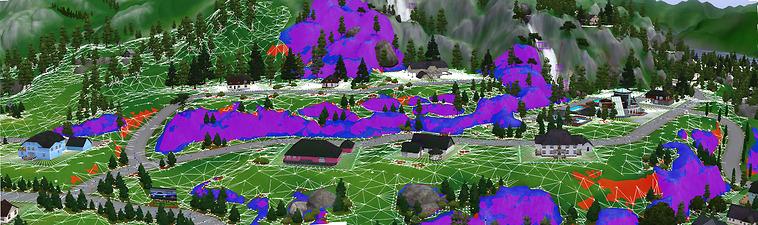



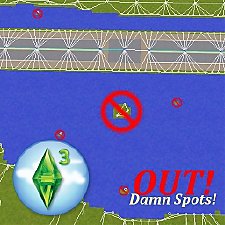





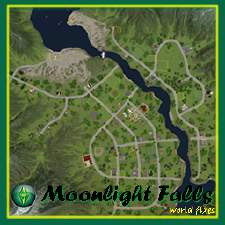








.gif?cbt=1661174550)
.gif)



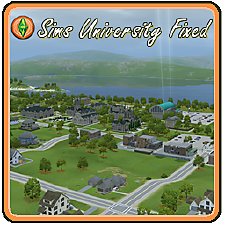
.jpg)



.png)

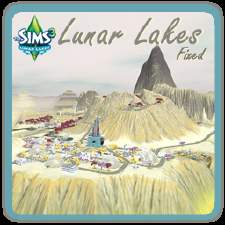
.png)


