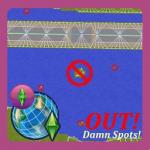[In Testing]Resources for AppaloosaPlains.world's various Fixes
[In Testing]Resources for AppaloosaPlains.world's various Fixes

PETS damn spots.jpg - width=512 height=512

AP intersections.jpg - width=1240 height=734

AP world edges.png - width=1024 height=496

AP-spots.jpg - width=1280 height=467
This is the routing fixes for Appaloosa Plains, similar to the other worlds'.
I used to get hundreds of ScriptErrors with Twallan's ErrorTrap mostly referencing "Wild Horse". But with the fixed .world, there has been considerably less errors. My pets have also stopped being transported to the ether. I suspect they landed on the edge of the world with the 2 long yellow lines, where as you can see, one area has some routing hiding under the DistantTerrain object. Which is plainly visible once you turn off the Objects in the layers.
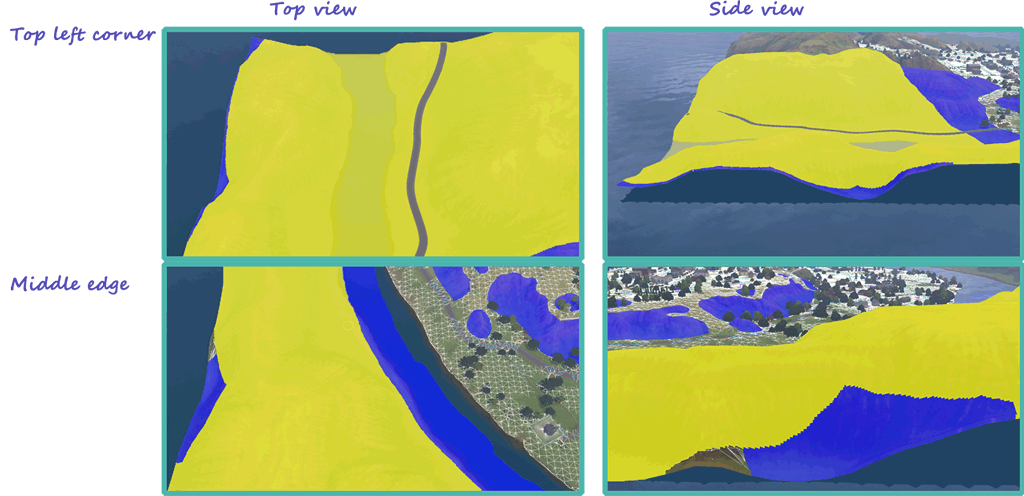
What has been done?
As explained in the Game Help:World Routing Lagswiki,
- the yellow spots (in the "Dotted" image) denote areas where the disjointed white routing lines, Sim non-routable and Camera non-routable painting have been repainted over. In the picture below these spots are shown with Green arrows. The Yellow arrows are routing that only appear disjointed, but are OK in Wireframe view.

- the red spots denote areas where the intersections have been corrected so that the Intersection and Road pieces now all connect. Mainly in front of Residential areas and the ones shown in the image below. Some that have the "ranch dirt road" do not have issues with vehicles doing U-turns, so I left them untouched.
- There is a visual way to tell if the fixed resources have been imported, and the fixed world is "Live" in a new game or your Save games.
- Look at the spots denoted by Red dots - at a road intersection. If you can see the intersections are yellow (instead of blank) from Map View, the fix is applied correctly.

- Look at the spots denoted by Red dots - at a road intersection. If you can see the intersections are yellow (instead of blank) from Map View, the fix is applied correctly.
Backup!
Heed that backup instructions, really! You've been warned!
How to install?
Please be sure to read and follow the instructions under "Edit in S3PE" in full in Game Help:World Routing Lagswiki
The rest of the info is the same, pretty standard - backup, read and follow instructions to the letter, provide feedback, etc etc. All is in the wiki - READ it!
Download BOTH .7z files and extract them all into a temporary folder onto your Desktop, then import all the Resources in S3PE by selecting all files (Ctrl+A).
Resources modified:
- AppaloosaPlainsFixedRouting.7z containing 2 files
- 0x05CD4BB3 UNKN World Routing
- 0x05DA8AF6 UNKN World boundaries
- AppaloosaPlainsFixedRoadIntersections.7z containing 336 files
- 0x9063660E UNKN World Roads & Walkways
- 0x00B2D882 0x00000001 _IMG DDS Image
- 0x01661233 0x00000002 MODL scene Object Model (aka Object Geometry)
How to remove or restore the file before updating?
- Go to this path Code:
\Program Files (x86)\Electronic Arts\The Sims 3 Pets\GameData\Shared\NonPackaged\Worlds\
- Delete the *.world file. Or if you want to reuse it after patching, rename it with a ".fixed" extension, so the filename becomes "AppaloosaPlains.world.fixed"
- Rename the "*.orig" copy by removing the .orig extension (or from whatever you have renamed it to).
- Delete caches before starting game. Game Help:Sims 3 Delete Cache Fileswiki
Feedback
As always, feedback is welcomed.
Please report any other areas that you get stuck Sims at that I might have missed. If I may have been overzealous in the corrections or did some things wrongly.
Notes & Changelog:
As and when I get reports of any issues, or new spots, or patch changes (if any).
- Nov 7, 2011 : Was missing a couple images due to file size issues and where upload had initially failed. Corrected reference to wrong town in Restore instructions.
- Compatible with Patch 1.26.89. Would most likely be compatible with any patches in the future as well.
- The 2 .7z files contain a total of 338 (2+336) items.
- Would conflict with any other download that make changes to the .world file that changed the above named resources.
| Filename | Type | Size |
|---|---|---|
| AppaloosaPlainsFixedRouting.7z | 7z | |
| S3_05CD4BB3_00000000_0000000000000001%%+UNKN.bnry | bnry | 746061 |
| S3_05DA8AF6_00000000_0000000000000001%%+UNKN.bnry | bnry | 302328 |
| Filename | Type | Size |
|---|---|---|
| AppaloosaPlainsFixedRoadIntersections.7z | 7z | |
| S3_9063660E_00000000_0000000000000001%%+UNKN.bnry | bnry | 24524 |
| S3_00B2D882_00000001_0000000100000000%%+_IMG.dds | dds | 87536 |
| S3_00B2D882_00000001_0000000100000100%%+_IMG.dds | dds | 87536 |
| S3_00B2D882_00000001_0000000100000200%%+_IMG.dds | dds | 87536 |
| S3_00B2D882_00000001_0000000100000300%%+_IMG.dds | dds | 87536 |
| S3_00B2D882_00000001_0000000100000400%%+_IMG.dds | dds | 87536 |
| S3_00B2D882_00000001_0000000100000500%%+_IMG.dds | dds | 87536 |
| S3_00B2D882_00000001_0000000101000000%%+_IMG.dds | dds | 87536 |
| S3_00B2D882_00000001_0000000101000100%%+_IMG.dds | dds | 87536 |
| S3_00B2D882_00000001_0000000101000200%%+_IMG.dds | dds | 87536 |
| S3_00B2D882_00000001_0000000101000300%%+_IMG.dds | dds | 87536 |
| S3_00B2D882_00000001_0000000101000400%%+_IMG.dds | dds | 87536 |
| S3_00B2D882_00000001_0000000101000500%%+_IMG.dds | dds | 87536 |
| S3_00B2D882_00000001_0000000102000000%%+_IMG.dds | dds | 87536 |
| S3_00B2D882_00000001_0000000102000100%%+_IMG.dds | dds | 87536 |
| S3_00B2D882_00000001_0000000102000200%%+_IMG.dds | dds | 87536 |
| S3_00B2D882_00000001_0000000102000300%%+_IMG.dds | dds | 87536 |
| S3_00B2D882_00000001_0000000102000400%%+_IMG.dds | dds | 87536 |
| S3_00B2D882_00000001_0000000102000500%%+_IMG.dds | dds | 87536 |
| S3_00B2D882_00000001_0000000103000000%%+_IMG.dds | dds | 87536 |
| S3_00B2D882_00000001_0000000103000100%%+_IMG.dds | dds | 87536 |
| S3_00B2D882_00000001_0000000103000200%%+_IMG.dds | dds | 87536 |
| S3_00B2D882_00000001_0000000103000300%%+_IMG.dds | dds | 87536 |
| S3_00B2D882_00000001_0000000103000400%%+_IMG.dds | dds | 87536 |
| S3_00B2D882_00000001_0000000103000500%%+_IMG.dds | dds | 87536 |
| S3_00B2D882_00000001_0000000104000000%%+_IMG.dds | dds | 87536 |
| S3_00B2D882_00000001_0000000104000100%%+_IMG.dds | dds | 87536 |
| S3_00B2D882_00000001_0000000104000200%%+_IMG.dds | dds | 87536 |
| S3_00B2D882_00000001_0000000104000300%%+_IMG.dds | dds | 87536 |
| S3_00B2D882_00000001_0000000104000400%%+_IMG.dds | dds | 87536 |
| S3_00B2D882_00000001_0000000104000500%%+_IMG.dds | dds | 87536 |
| S3_00B2D882_00000001_0000000105000000%%+_IMG.dds | dds | 87536 |
| S3_00B2D882_00000001_0000000105000100%%+_IMG.dds | dds | 87536 |
| S3_00B2D882_00000001_0000000105000200%%+_IMG.dds | dds | 87536 |
| S3_00B2D882_00000001_0000000105000300%%+_IMG.dds | dds | 87536 |
| S3_00B2D882_00000001_0000000105000400%%+_IMG.dds | dds | 87536 |
| S3_00B2D882_00000001_0000000105000500%%+_IMG.dds | dds | 87536 |
| S3_00B2D882_00000001_0002000000000000%%+_IMG.dds | dds | 43648 |
| S3_00B2D882_00000001_0002000000000100%%+_IMG.dds | dds | 43648 |
| S3_00B2D882_00000001_0002000000000200%%+_IMG.dds | dds | 43648 |
| S3_00B2D882_00000001_0002000000000300%%+_IMG.dds | dds | 43648 |
| S3_00B2D882_00000001_0002000000000400%%+_IMG.dds | dds | 43648 |
| S3_00B2D882_00000001_0002000000000500%%+_IMG.dds | dds | 43648 |
| S3_00B2D882_00000001_0002000001000000%%+_IMG.dds | dds | 43648 |
| S3_00B2D882_00000001_0002000001000100%%+_IMG.dds | dds | 43648 |
| S3_00B2D882_00000001_0002000001000200%%+_IMG.dds | dds | 43648 |
| S3_00B2D882_00000001_0002000001000300%%+_IMG.dds | dds | 43648 |
| S3_00B2D882_00000001_0002000001000400%%+_IMG.dds | dds | 43648 |
| S3_00B2D882_00000001_0002000001000500%%+_IMG.dds | dds | 43648 |
| S3_00B2D882_00000001_0002000002000000%%+_IMG.dds | dds | 43648 |
| S3_00B2D882_00000001_0002000002000100%%+_IMG.dds | dds | 43648 |
| S3_00B2D882_00000001_0002000002000200%%+_IMG.dds | dds | 43648 |
| S3_00B2D882_00000001_0002000002000300%%+_IMG.dds | dds | 43648 |
| S3_00B2D882_00000001_0002000002000400%%+_IMG.dds | dds | 43648 |
| S3_00B2D882_00000001_0002000002000500%%+_IMG.dds | dds | 43648 |
| S3_00B2D882_00000001_0002000003000000%%+_IMG.dds | dds | 43648 |
| S3_00B2D882_00000001_0002000003000100%%+_IMG.dds | dds | 43648 |
| S3_00B2D882_00000001_0002000003000200%%+_IMG.dds | dds | 43648 |
| S3_00B2D882_00000001_0002000003000300%%+_IMG.dds | dds | 43648 |
| S3_00B2D882_00000001_0002000003000400%%+_IMG.dds | dds | 43648 |
| S3_00B2D882_00000001_0002000003000500%%+_IMG.dds | dds | 43648 |
| S3_00B2D882_00000001_0002000004000000%%+_IMG.dds | dds | 43648 |
| S3_00B2D882_00000001_0002000004000100%%+_IMG.dds | dds | 43648 |
| S3_00B2D882_00000001_0002000004000200%%+_IMG.dds | dds | 43648 |
| S3_00B2D882_00000001_0002000004000300%%+_IMG.dds | dds | 43648 |
| S3_00B2D882_00000001_0002000004000400%%+_IMG.dds | dds | 43648 |
| S3_00B2D882_00000001_0002000004000500%%+_IMG.dds | dds | 43648 |
| S3_00B2D882_00000001_0002000005000000%%+_IMG.dds | dds | 43648 |
| S3_00B2D882_00000001_0002000005000100%%+_IMG.dds | dds | 43648 |
| S3_00B2D882_00000001_0002000005000200%%+_IMG.dds | dds | 43648 |
| S3_00B2D882_00000001_0002000005000300%%+_IMG.dds | dds | 43648 |
| S3_00B2D882_00000001_0002000005000400%%+_IMG.dds | dds | 43648 |
| S3_00B2D882_00000001_0002000005000500%%+_IMG.dds | dds | 43648 |
| S3_00B2D882_00000001_0003000000000000%%+_IMG.dds | dds | 43648 |
| S3_00B2D882_00000001_0003000000000100%%+_IMG.dds | dds | 43648 |
| S3_00B2D882_00000001_0003000000000200%%+_IMG.dds | dds | 43648 |
| S3_00B2D882_00000001_0003000000000300%%+_IMG.dds | dds | 43648 |
| S3_00B2D882_00000001_0003000000000400%%+_IMG.dds | dds | 43648 |
| S3_00B2D882_00000001_0003000000000500%%+_IMG.dds | dds | 43648 |
| S3_00B2D882_00000001_0003000001000000%%+_IMG.dds | dds | 43648 |
| S3_00B2D882_00000001_0003000001000100%%+_IMG.dds | dds | 43648 |
| S3_00B2D882_00000001_0003000001000200%%+_IMG.dds | dds | 43648 |
| S3_00B2D882_00000001_0003000001000300%%+_IMG.dds | dds | 43648 |
| S3_00B2D882_00000001_0003000001000400%%+_IMG.dds | dds | 43648 |
| S3_00B2D882_00000001_0003000001000500%%+_IMG.dds | dds | 43648 |
| S3_00B2D882_00000001_0003000002000000%%+_IMG.dds | dds | 43648 |
| S3_00B2D882_00000001_0003000002000100%%+_IMG.dds | dds | 43648 |
| S3_00B2D882_00000001_0003000002000200%%+_IMG.dds | dds | 43648 |
| S3_00B2D882_00000001_0003000002000300%%+_IMG.dds | dds | 43648 |
| S3_00B2D882_00000001_0003000002000400%%+_IMG.dds | dds | 43648 |
| S3_00B2D882_00000001_0003000002000500%%+_IMG.dds | dds | 43648 |
| S3_00B2D882_00000001_0003000003000000%%+_IMG.dds | dds | 43648 |
| S3_00B2D882_00000001_0003000003000100%%+_IMG.dds | dds | 43648 |
| S3_00B2D882_00000001_0003000003000200%%+_IMG.dds | dds | 43648 |
| S3_00B2D882_00000001_0003000003000300%%+_IMG.dds | dds | 43648 |
| S3_00B2D882_00000001_0003000003000400%%+_IMG.dds | dds | 43648 |
| S3_00B2D882_00000001_0003000003000500%%+_IMG.dds | dds | 43648 |
| S3_00B2D882_00000001_0003000004000000%%+_IMG.dds | dds | 43648 |
| S3_00B2D882_00000001_0003000004000100%%+_IMG.dds | dds | 43648 |
| S3_00B2D882_00000001_0003000004000200%%+_IMG.dds | dds | 43648 |
| S3_00B2D882_00000001_0003000004000300%%+_IMG.dds | dds | 43648 |
| S3_00B2D882_00000001_0003000004000400%%+_IMG.dds | dds | 43648 |
| S3_00B2D882_00000001_0003000004000500%%+_IMG.dds | dds | 43648 |
| S3_00B2D882_00000001_0003000005000000%%+_IMG.dds | dds | 43648 |
| S3_00B2D882_00000001_0003000005000100%%+_IMG.dds | dds | 43648 |
| S3_00B2D882_00000001_0003000005000200%%+_IMG.dds | dds | 43648 |
| S3_00B2D882_00000001_0003000005000300%%+_IMG.dds | dds | 43648 |
| S3_00B2D882_00000001_0003000005000400%%+_IMG.dds | dds | 43648 |
| S3_00B2D882_00000001_0003000005000500%%+_IMG.dds | dds | 43648 |
| S3_00B2D882_00000001_0004000000000000%%+_IMG.dds | dds | 43648 |
| S3_00B2D882_00000001_0004000000000100%%+_IMG.dds | dds | 43648 |
| S3_00B2D882_00000001_0004000000000200%%+_IMG.dds | dds | 43648 |
| S3_00B2D882_00000001_0004000000000300%%+_IMG.dds | dds | 43648 |
| S3_00B2D882_00000001_0004000000000400%%+_IMG.dds | dds | 43648 |
| S3_00B2D882_00000001_0004000000000500%%+_IMG.dds | dds | 43648 |
| S3_00B2D882_00000001_0004000001000000%%+_IMG.dds | dds | 43648 |
| S3_00B2D882_00000001_0004000001000100%%+_IMG.dds | dds | 43648 |
| S3_00B2D882_00000001_0004000001000200%%+_IMG.dds | dds | 43648 |
| S3_00B2D882_00000001_0004000001000300%%+_IMG.dds | dds | 43648 |
| S3_00B2D882_00000001_0004000001000400%%+_IMG.dds | dds | 43648 |
| S3_00B2D882_00000001_0004000001000500%%+_IMG.dds | dds | 43648 |
| S3_00B2D882_00000001_0004000002000000%%+_IMG.dds | dds | 43648 |
| S3_00B2D882_00000001_0004000002000100%%+_IMG.dds | dds | 43648 |
| S3_00B2D882_00000001_0004000002000200%%+_IMG.dds | dds | 43648 |
| S3_00B2D882_00000001_0004000002000300%%+_IMG.dds | dds | 43648 |
| S3_00B2D882_00000001_0004000002000400%%+_IMG.dds | dds | 43648 |
| S3_00B2D882_00000001_0004000002000500%%+_IMG.dds | dds | 43648 |
| S3_00B2D882_00000001_0004000003000000%%+_IMG.dds | dds | 43648 |
| S3_00B2D882_00000001_0004000003000100%%+_IMG.dds | dds | 43648 |
| S3_00B2D882_00000001_0004000003000200%%+_IMG.dds | dds | 43648 |
| S3_00B2D882_00000001_0004000003000300%%+_IMG.dds | dds | 43648 |
| S3_00B2D882_00000001_0004000003000400%%+_IMG.dds | dds | 43648 |
| S3_00B2D882_00000001_0004000003000500%%+_IMG.dds | dds | 43648 |
| S3_00B2D882_00000001_0004000004000000%%+_IMG.dds | dds | 43648 |
| S3_00B2D882_00000001_0004000004000100%%+_IMG.dds | dds | 43648 |
| S3_00B2D882_00000001_0004000004000200%%+_IMG.dds | dds | 43648 |
| S3_00B2D882_00000001_0004000004000300%%+_IMG.dds | dds | 43648 |
| S3_00B2D882_00000001_0004000004000400%%+_IMG.dds | dds | 43648 |
| S3_00B2D882_00000001_0004000004000500%%+_IMG.dds | dds | 43648 |
| S3_00B2D882_00000001_0004000005000000%%+_IMG.dds | dds | 43648 |
| S3_00B2D882_00000001_0004000005000100%%+_IMG.dds | dds | 43648 |
| S3_00B2D882_00000001_0004000005000200%%+_IMG.dds | dds | 43648 |
| S3_00B2D882_00000001_0004000005000300%%+_IMG.dds | dds | 43648 |
| S3_00B2D882_00000001_0004000005000400%%+_IMG.dds | dds | 43648 |
| S3_00B2D882_00000001_0004000005000500%%+_IMG.dds | dds | 43648 |
| S3_00B2D882_00000001_0005000000000000%%+_IMG.dds | dds | 43648 |
| S3_00B2D882_00000001_0005000000000100%%+_IMG.dds | dds | 43648 |
| S3_00B2D882_00000001_0005000000000200%%+_IMG.dds | dds | 43648 |
| S3_00B2D882_00000001_0005000000000300%%+_IMG.dds | dds | 43648 |
| S3_00B2D882_00000001_0005000000000400%%+_IMG.dds | dds | 43648 |
| S3_00B2D882_00000001_0005000000000500%%+_IMG.dds | dds | 43648 |
| S3_00B2D882_00000001_0005000001000000%%+_IMG.dds | dds | 43648 |
| S3_00B2D882_00000001_0005000001000100%%+_IMG.dds | dds | 43648 |
| S3_00B2D882_00000001_0005000001000200%%+_IMG.dds | dds | 43648 |
| S3_00B2D882_00000001_0005000001000300%%+_IMG.dds | dds | 43648 |
| S3_00B2D882_00000001_0005000001000400%%+_IMG.dds | dds | 43648 |
| S3_00B2D882_00000001_0005000001000500%%+_IMG.dds | dds | 43648 |
| S3_00B2D882_00000001_0005000002000000%%+_IMG.dds | dds | 43648 |
| S3_00B2D882_00000001_0005000002000100%%+_IMG.dds | dds | 43648 |
| S3_00B2D882_00000001_0005000002000200%%+_IMG.dds | dds | 43648 |
| S3_00B2D882_00000001_0005000002000300%%+_IMG.dds | dds | 43648 |
| S3_00B2D882_00000001_0005000002000400%%+_IMG.dds | dds | 43648 |
| S3_00B2D882_00000001_0005000002000500%%+_IMG.dds | dds | 43648 |
| S3_00B2D882_00000001_0005000003000000%%+_IMG.dds | dds | 43648 |
| S3_00B2D882_00000001_0005000003000100%%+_IMG.dds | dds | 43648 |
| S3_00B2D882_00000001_0005000003000200%%+_IMG.dds | dds | 43648 |
| S3_00B2D882_00000001_0005000003000300%%+_IMG.dds | dds | 43648 |
| S3_00B2D882_00000001_0005000003000400%%+_IMG.dds | dds | 43648 |
| S3_00B2D882_00000001_0005000003000500%%+_IMG.dds | dds | 43648 |
| S3_00B2D882_00000001_0005000004000000%%+_IMG.dds | dds | 43648 |
| S3_00B2D882_00000001_0005000004000100%%+_IMG.dds | dds | 43648 |
| S3_00B2D882_00000001_0005000004000200%%+_IMG.dds | dds | 43648 |
| S3_00B2D882_00000001_0005000004000300%%+_IMG.dds | dds | 43648 |
| S3_00B2D882_00000001_0005000004000400%%+_IMG.dds | dds | 43648 |
| S3_00B2D882_00000001_0005000004000500%%+_IMG.dds | dds | 43648 |
| S3_00B2D882_00000001_0005000005000000%%+_IMG.dds | dds | 43648 |
| S3_00B2D882_00000001_0005000005000100%%+_IMG.dds | dds | 43648 |
| S3_00B2D882_00000001_0005000005000200%%+_IMG.dds | dds | 43648 |
| S3_00B2D882_00000001_0005000005000300%%+_IMG.dds | dds | 43648 |
| S3_00B2D882_00000001_0005000005000400%%+_IMG.dds | dds | 43648 |
| S3_00B2D882_00000001_0005000005000500%%+_IMG.dds | dds | 43648 |
| S3_00B2D882_00000001_0006000000000000%%+_IMG.dds | dds | 11008 |
| S3_00B2D882_00000001_0006000000000100%%+_IMG.dds | dds | 11008 |
| S3_00B2D882_00000001_0006000000000200%%+_IMG.dds | dds | 11008 |
| S3_00B2D882_00000001_0006000000000300%%+_IMG.dds | dds | 11008 |
| S3_00B2D882_00000001_0006000000000400%%+_IMG.dds | dds | 11008 |
| S3_00B2D882_00000001_0006000000000500%%+_IMG.dds | dds | 11008 |
| S3_00B2D882_00000001_0006000001000000%%+_IMG.dds | dds | 11008 |
| S3_00B2D882_00000001_0006000001000100%%+_IMG.dds | dds | 11008 |
| S3_00B2D882_00000001_0006000001000200%%+_IMG.dds | dds | 11008 |
| S3_00B2D882_00000001_0006000001000300%%+_IMG.dds | dds | 11008 |
| S3_00B2D882_00000001_0006000001000400%%+_IMG.dds | dds | 11008 |
| S3_00B2D882_00000001_0006000001000500%%+_IMG.dds | dds | 11008 |
| S3_00B2D882_00000001_0006000002000000%%+_IMG.dds | dds | 11008 |
| S3_00B2D882_00000001_0006000002000100%%+_IMG.dds | dds | 11008 |
| S3_00B2D882_00000001_0006000002000200%%+_IMG.dds | dds | 11008 |
| S3_00B2D882_00000001_0006000002000300%%+_IMG.dds | dds | 11008 |
| S3_00B2D882_00000001_0006000002000400%%+_IMG.dds | dds | 11008 |
| S3_00B2D882_00000001_0006000002000500%%+_IMG.dds | dds | 11008 |
| S3_00B2D882_00000001_0006000003000000%%+_IMG.dds | dds | 11008 |
| S3_00B2D882_00000001_0006000003000100%%+_IMG.dds | dds | 11008 |
| S3_00B2D882_00000001_0006000003000200%%+_IMG.dds | dds | 11008 |
| S3_00B2D882_00000001_0006000003000300%%+_IMG.dds | dds | 11008 |
| S3_00B2D882_00000001_0006000003000400%%+_IMG.dds | dds | 11008 |
| S3_00B2D882_00000001_0006000003000500%%+_IMG.dds | dds | 11008 |
| S3_00B2D882_00000001_0006000004000000%%+_IMG.dds | dds | 11008 |
| S3_00B2D882_00000001_0006000004000100%%+_IMG.dds | dds | 11008 |
| S3_00B2D882_00000001_0006000004000200%%+_IMG.dds | dds | 11008 |
| S3_00B2D882_00000001_0006000004000300%%+_IMG.dds | dds | 11008 |
| S3_00B2D882_00000001_0006000004000400%%+_IMG.dds | dds | 11008 |
| S3_00B2D882_00000001_0006000004000500%%+_IMG.dds | dds | 11008 |
| S3_00B2D882_00000001_0006000005000000%%+_IMG.dds | dds | 11008 |
| S3_00B2D882_00000001_0006000005000100%%+_IMG.dds | dds | 11008 |
| S3_00B2D882_00000001_0006000005000200%%+_IMG.dds | dds | 11008 |
| S3_00B2D882_00000001_0006000005000300%%+_IMG.dds | dds | 11008 |
| S3_00B2D882_00000001_0006000005000400%%+_IMG.dds | dds | 11008 |
| S3_00B2D882_00000001_0006000005000500%%+_IMG.dds | dds | 11008 |
| S3_00B2D882_00000001_0007000000000000%%+_IMG.dds | dds | 87168 |
| S3_00B2D882_00000001_0007000000000100%%+_IMG.dds | dds | 87168 |
| S3_00B2D882_00000001_0007000000000200%%+_IMG.dds | dds | 87168 |
| S3_00B2D882_00000001_0007000000000300%%+_IMG.dds | dds | 87168 |
| S3_00B2D882_00000001_0007000000000400%%+_IMG.dds | dds | 87168 |
| S3_00B2D882_00000001_0007000000000500%%+_IMG.dds | dds | 87168 |
| S3_00B2D882_00000001_0007000001000000%%+_IMG.dds | dds | 87168 |
| S3_00B2D882_00000001_0007000001000100%%+_IMG.dds | dds | 87168 |
| S3_00B2D882_00000001_0007000001000200%%+_IMG.dds | dds | 87168 |
| S3_00B2D882_00000001_0007000001000300%%+_IMG.dds | dds | 87168 |
| S3_00B2D882_00000001_0007000001000400%%+_IMG.dds | dds | 87168 |
| S3_00B2D882_00000001_0007000001000500%%+_IMG.dds | dds | 87168 |
| S3_00B2D882_00000001_0007000002000000%%+_IMG.dds | dds | 87168 |
| S3_00B2D882_00000001_0007000002000100%%+_IMG.dds | dds | 87168 |
| S3_00B2D882_00000001_0007000002000200%%+_IMG.dds | dds | 87168 |
| S3_00B2D882_00000001_0007000002000300%%+_IMG.dds | dds | 87168 |
| S3_00B2D882_00000001_0007000002000400%%+_IMG.dds | dds | 87168 |
| S3_00B2D882_00000001_0007000002000500%%+_IMG.dds | dds | 87168 |
| S3_00B2D882_00000001_0007000003000000%%+_IMG.dds | dds | 87168 |
| S3_00B2D882_00000001_0007000003000100%%+_IMG.dds | dds | 87168 |
| S3_00B2D882_00000001_0007000003000200%%+_IMG.dds | dds | 87168 |
| S3_00B2D882_00000001_0007000003000300%%+_IMG.dds | dds | 87168 |
| S3_00B2D882_00000001_0007000003000400%%+_IMG.dds | dds | 87168 |
| S3_00B2D882_00000001_0007000003000500%%+_IMG.dds | dds | 87168 |
| S3_00B2D882_00000001_0007000004000000%%+_IMG.dds | dds | 87168 |
| S3_00B2D882_00000001_0007000004000100%%+_IMG.dds | dds | 87168 |
| S3_00B2D882_00000001_0007000004000200%%+_IMG.dds | dds | 87168 |
| S3_00B2D882_00000001_0007000004000300%%+_IMG.dds | dds | 87168 |
| S3_00B2D882_00000001_0007000004000400%%+_IMG.dds | dds | 87168 |
| S3_00B2D882_00000001_0007000004000500%%+_IMG.dds | dds | 87168 |
| S3_00B2D882_00000001_0007000005000000%%+_IMG.dds | dds | 87168 |
| S3_00B2D882_00000001_0007000005000100%%+_IMG.dds | dds | 87168 |
| S3_00B2D882_00000001_0007000005000200%%+_IMG.dds | dds | 87168 |
| S3_00B2D882_00000001_0007000005000300%%+_IMG.dds | dds | 87168 |
| S3_00B2D882_00000001_0007000005000400%%+_IMG.dds | dds | 87168 |
| S3_00B2D882_00000001_0007000005000500%%+_IMG.dds | dds | 87168 |
| S3_00B2D882_00000001_0010000000000000%%+_IMG.dds | dds | 262272 |
| S3_00B2D882_00000001_0010000000000100%%+_IMG.dds | dds | 262272 |
| S3_00B2D882_00000001_0010000000000200%%+_IMG.dds | dds | 262272 |
| S3_00B2D882_00000001_0010000000000300%%+_IMG.dds | dds | 262272 |
| S3_00B2D882_00000001_0010000000000400%%+_IMG.dds | dds | 262272 |
| S3_00B2D882_00000001_0010000000000500%%+_IMG.dds | dds | 262272 |
| S3_00B2D882_00000001_0010000001000000%%+_IMG.dds | dds | 262272 |
| S3_00B2D882_00000001_0010000001000100%%+_IMG.dds | dds | 262272 |
| S3_00B2D882_00000001_0010000001000200%%+_IMG.dds | dds | 262272 |
| S3_00B2D882_00000001_0010000001000300%%+_IMG.dds | dds | 262272 |
| S3_00B2D882_00000001_0010000001000400%%+_IMG.dds | dds | 262272 |
| S3_00B2D882_00000001_0010000001000500%%+_IMG.dds | dds | 262272 |
| S3_00B2D882_00000001_0010000002000000%%+_IMG.dds | dds | 262272 |
| S3_00B2D882_00000001_0010000002000100%%+_IMG.dds | dds | 262272 |
| S3_00B2D882_00000001_0010000002000200%%+_IMG.dds | dds | 262272 |
| S3_00B2D882_00000001_0010000002000300%%+_IMG.dds | dds | 262272 |
| S3_00B2D882_00000001_0010000002000400%%+_IMG.dds | dds | 262272 |
| S3_00B2D882_00000001_0010000002000500%%+_IMG.dds | dds | 262272 |
| S3_00B2D882_00000001_0010000003000000%%+_IMG.dds | dds | 262272 |
| S3_00B2D882_00000001_0010000003000100%%+_IMG.dds | dds | 262272 |
| S3_00B2D882_00000001_0010000003000200%%+_IMG.dds | dds | 262272 |
| S3_00B2D882_00000001_0010000003000300%%+_IMG.dds | dds | 262272 |
| S3_00B2D882_00000001_0010000003000400%%+_IMG.dds | dds | 262272 |
| S3_00B2D882_00000001_0010000003000500%%+_IMG.dds | dds | 262272 |
| S3_00B2D882_00000001_0010000004000000%%+_IMG.dds | dds | 262272 |
| S3_00B2D882_00000001_0010000004000100%%+_IMG.dds | dds | 262272 |
| S3_00B2D882_00000001_0010000004000200%%+_IMG.dds | dds | 262272 |
| S3_00B2D882_00000001_0010000004000300%%+_IMG.dds | dds | 262272 |
| S3_00B2D882_00000001_0010000004000400%%+_IMG.dds | dds | 262272 |
| S3_00B2D882_00000001_0010000004000500%%+_IMG.dds | dds | 262272 |
| S3_00B2D882_00000001_0010000005000000%%+_IMG.dds | dds | 262272 |
| S3_00B2D882_00000001_0010000005000100%%+_IMG.dds | dds | 262272 |
| S3_00B2D882_00000001_0010000005000200%%+_IMG.dds | dds | 262272 |
| S3_00B2D882_00000001_0010000005000300%%+_IMG.dds | dds | 262272 |
| S3_00B2D882_00000001_0010000005000400%%+_IMG.dds | dds | 262272 |
| S3_00B2D882_00000001_0010000005000500%%+_IMG.dds | dds | 262272 |
| S3_00B2D882_00000001_0010000100000000%%+_IMG.dds | dds | 131200 |
| S3_00B2D882_00000001_0010000100000100%%+_IMG.dds | dds | 131200 |
| S3_00B2D882_00000001_0010000101000000%%+_IMG.dds | dds | 131200 |
| S3_00B2D882_00000001_0010000101000100%%+_IMG.dds | dds | 131200 |
| S3_00B2D882_00000001_0010000101000200%%+_IMG.dds | dds | 131200 |
| S3_00B2D882_00000001_0010000101000300%%+_IMG.dds | dds | 131200 |
| S3_00B2D882_00000001_0010000102000000%%+_IMG.dds | dds | 131200 |
| S3_00B2D882_00000001_0010000102000100%%+_IMG.dds | dds | 262272 |
| S3_00B2D882_00000001_0010000102000200%%+_IMG.dds | dds | 262272 |
| S3_00B2D882_00000001_0010000102000300%%+_IMG.dds | dds | 262272 |
| S3_00B2D882_00000001_0010000102000400%%+_IMG.dds | dds | 131200 |
| S3_00B2D882_00000001_0010000103000000%%+_IMG.dds | dds | 131200 |
| S3_00B2D882_00000001_0010000103000100%%+_IMG.dds | dds | 131200 |
| S3_00B2D882_00000001_0010000103000200%%+_IMG.dds | dds | 262272 |
| S3_00B2D882_00000001_0010000103000300%%+_IMG.dds | dds | 262272 |
| S3_00B2D882_00000001_0010000103000400%%+_IMG.dds | dds | 262272 |
| S3_00B2D882_00000001_0010000103000500%%+_IMG.dds | dds | 131200 |
| S3_00B2D882_00000001_0010000104000100%%+_IMG.dds | dds | 131200 |
| S3_00B2D882_00000001_0010000104000200%%+_IMG.dds | dds | 262272 |
| S3_00B2D882_00000001_0010000104000300%%+_IMG.dds | dds | 262272 |
| S3_00B2D882_00000001_0010000104000400%%+_IMG.dds | dds | 262272 |
| S3_00B2D882_00000001_0010000104000500%%+_IMG.dds | dds | 131200 |
| S3_00B2D882_00000001_0010000105000100%%+_IMG.dds | dds | 131200 |
| S3_00B2D882_00000001_0010000105000200%%+_IMG.dds | dds | 131200 |
| S3_00B2D882_00000001_0010000105000300%%+_IMG.dds | dds | 131200 |
| S3_00B2D882_00000001_0010000105000400%%+_IMG.dds | dds | 131200 |
| S3_00B2D882_00000001_0010000105000500%%+_IMG.dds | dds | 131200 |
| S3_01661233_00000002_0000000000000001%%+MODL.model | model | 114008 |
| S3_01661233_00000002_0000000000000006%%+MODL.model | model | 21568 |
| S3_01661233_00000002_0000000000000007%%+MODL.model | model | 89692 |
| S3_01661233_00000002_0000000000000008%%+MODL.model | model | 129816 |
| S3_01661233_00000002_0000000000000009%%+MODL.model | model | 146892 |
| S3_01661233_00000002_000000000000000A%%+MODL.model | model | 65588 |
| S3_01661233_00000002_000000000000000B%%+MODL.model | model | 19776 |
| S3_01661233_00000002_000000000000000D%%+MODL.model | model | 306732 |
| S3_01661233_00000002_000000000000000E%%+MODL.model | model | 493460 |
| S3_01661233_00000002_000000000000000F%%+MODL.model | model | 369800 |
| S3_01661233_00000002_0000000000000010%%+MODL.model | model | 270920 |
| S3_01661233_00000002_0000000000000011%%+MODL.model | model | 76664 |
| S3_01661233_00000002_0000000000000013%%+MODL.model | model | 160012 |
| S3_01661233_00000002_0000000000000014%%+MODL.model | model | 363420 |
| S3_01661233_00000002_0000000000000015%%+MODL.model | model | 370908 |
| S3_01661233_00000002_0000000000000016%%+MODL.model | model | 310204 |
| S3_01661233_00000002_0000000000000019%%+MODL.model | model | 23184 |
| S3_01661233_00000002_000000000000001A%%+MODL.model | model | 238048 |
| S3_01661233_00000002_000000000000001B%%+MODL.model | model | 174644 |
| S3_01661233_00000002_000000000000001C%%+MODL.model | model | 70096 |
|
AppaloosaPlainsFixedRoadIntersections.7z
Download
Uploaded: 6th Nov 2011, 5.90 MB.
2,560 downloads.
|
||||||||
|
AppaloosaPlainsFixedRouting.7z
Download
Uploaded: 6th Nov 2011, 314.5 KB.
1,619 downloads.
|
||||||||
| For a detailed look at individual files, see the Information tab. | ||||||||
Install Instructions
Loading comments, please wait...
Uploaded: 6th Nov 2011 at 10:48 AM
Updated: 8th Nov 2011 at 12:37 AM by ellacharm3d - removed reference to wrong town
-
[In Testing]Resources for Bridgeport.world's various Fixes(updated Oct03, 2011)
by ellacharmed updated 2nd Oct 2011 at 2:37pm
-
Bridgeport.world with Routing Fixes applied
by ellacharmed 18th Aug 2011 at 4:44pm
 +1 packs
109 174.8k 288
+1 packs
109 174.8k 288 Late Night
Late Night
Miscellaneous » Neighborhoods & CAS Screens » Neighbourhoods and Worlds
-
[In Testing]Resources for Twinbrook.world's various Fixes
by ellacharmed 10th Sep 2011 at 6:36am
-
[In Testing]Resources for Starlight Shores.world's various Fixes
by ellacharmed 20th Jul 2012 at 3:38pm
-
Resources for Moonlight Falls.world's various Fixes
by ellacharmed 15th Sep 2012 at 9:29pm
-
Resources for Riverview.world's various Fixes (updated 2014.02.04)
by ellacharmed 29th Jan 2013 at 10:13am
-
Resources for IslaParadiso.world's various Fixes [update 2013.12.01]
by ellacharmed updated 1st Dec 2013 at 2:43pm
-
Resources for Sunlit Tides.world's various Fixes
by ellacharmed 4th Dec 2013 at 4:23pm
-
Resources for Monte Vista.world's various Fixes
by ellacharmed 12th Dec 2013 at 3:25pm
-
Resources for Hidden Springs's various Fixes
by ellacharmed 21st Dec 2013 at 6:16am
-
[In Testing]Resources for Bridgeport.world's various Fixes(updated Oct03, 2011)
by ellacharmed updated 2nd Oct 2011 at 2:37pm
The routing resources to fix Bridgeport. Now with repaired Intersections! more...
-
Resources for Sunlit Tides.world's various Fixes
by ellacharmed 4th Dec 2013 at 4:23pm
The fixed resources for Sunlit Tides, an EA Store world. more...
-
Resources for IslaParadiso.world's various Fixes [update 2013.12.01]
by ellacharmed updated 1st Dec 2013 at 2:43pm
If you have the Island Paradise EP, you're going to need this download. As everyone who has played the Isla Paradiso World for more than a SimWeek knows, the lags are pretty bad in this one. more...
-
WA Worlds with Routing Fix applied (updated 2014.01.28)
by ellacharmed updated 25th Dec 2013 at 5:54am
Fixed WA worlds. These worlds have had the resources updated with the Routing Fix. more...
 +1 packs
98 149.9k 300
+1 packs
98 149.9k 300 World Adventures
World Adventures
Miscellaneous » Neighborhoods & CAS Screens » Neighbourhoods and Worlds
-
Starlight Shores.world with Fixes applied
by ellacharmed 30th Jul 2012 at 7:43pm
Fixed Starlight Shores.world. This world has had the resources updated with the Routing Fixes, including Intersection corrections. more...
 +1 packs
34 120.2k 178
+1 packs
34 120.2k 178 Showtime
Showtime
Miscellaneous » Neighborhoods & CAS Screens » Neighbourhoods and Worlds
-
Lower/Higher Lifetime Reward Prices [updated 10/24/2013 for 1.63]
by ellacharmed 15th Sep 2012 at 7:42pm
A remake of an [url=http://modthesims.info/d/387701]outdated version by werismyki[/url] made compatible with patch 1.38 more...
 127
153.8k
524
127
153.8k
524
-
AppaloosaPlains.world with Fixes applied
by ellacharmed 22nd Nov 2011 at 6:53am
Fixed AppaloosaPlains.world. This world has had the resources updated with the Routing Fixes, including Intersection corrections. more...
 +1 packs
46 126.5k 232
+1 packs
46 126.5k 232 Pets
Pets
Miscellaneous » Neighborhoods & CAS Screens » Neighbourhoods and Worlds
-
Resources for Hidden Springs's various Fixes
by ellacharmed 21st Dec 2013 at 6:16am
Routing, intersections and steepness...Oh MY! Those are the main fixes done in for Hidden Springs. more...
-
Bridgeport.world with Routing Fixes applied
by ellacharmed 18th Aug 2011 at 4:44pm
Fixed Bridgeport.world. This world has had the resources updated with the Routing Fixes, including Intersection corrections. more...
 +1 packs
111 175.4k 288
+1 packs
111 175.4k 288 Late Night
Late Night
Miscellaneous » Neighborhoods & CAS Screens » Neighbourhoods and Worlds
Packs Needed
| Base Game | |
|---|---|
 | Sims 3 |
| Expansion Pack | |
|---|---|
 | Pets |

 Sign in to Mod The Sims
Sign in to Mod The Sims [In Testing]Resources for AppaloosaPlains.world's various Fixes
[In Testing]Resources for AppaloosaPlains.world's various Fixes






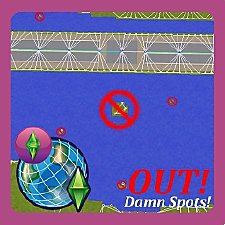
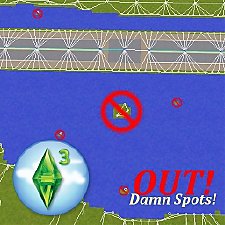



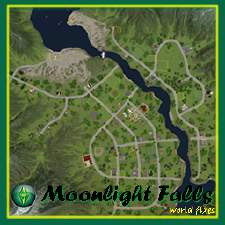








.png)

.gif?cbt=1661174550)
.gif)










.png)