 Monte Vista.world with Fixes applied
Monte Vista.world with Fixes applied
.png?cb=1386933092)
MonteVistaThumb(W).png - width=256 height=256
This is the download with the resources from the other download thread imported and uploaded as a .world file, in 2 multi-parts.
If you don't know if you need this download, I strongly urge you to read
What has been done?
Refer to the Map available in Game_Help:World_Routing_Lags/Wherewiki for the fixed spots.
|
Backup!
Heed that backup instructions in Game Help:World Routing Lagswiki, really! You've been warned!
If you care to continue any legacy games or Saves that you care about in the fixed version, use Twallan's Porter to transfer any Sims or Household you care about from your previous Saves.
How to install?
- If you don't already have the Monte Vista world installed, install it first.
- Download all parts of the world, and rename them to get rid of the "MTS_ellacharmed_<numbers>_" portion. See Game Help:DFDD4 Download the File#Content with Multi-part fileswiki with pretty pictures.
- Right-click on the file with "part1" in its name and "Extract here", or whatever command your program uses. See Game Help:DFDD5 Extract from Archive#Multi-part fileswiki with pretty pictures.
- Place the extracted & joined .world file in this path and replace the default version. (You have backup, right?)
Code:\Documents\Electronic Arts\The Sims 3\InstalledWorlds
- Delete caches before starting game if you encounter issues. Especially any files named Monte Vista in Code:Game Help:Sims 3 Delete Cache Fileswiki
\Documents\Electronic Arts\The Sims 3\WorldCaches
How to remove or restore the file before updating?
- Just in case, but not really necessary, as per past experience with EA's patches.
- Go to the path above
- Delete the *.world file. Or if you want to reuse it after patching, rename it with a ".fixed" extension, so the filename becomes "Monte Vista.world.fixed"
- Rename the "*.orig" copy by removing the .orig extension (or from whatever you have renamed it to).
- Delete caches before starting game. Game Help:Sims 3 Delete Cache Fileswiki
FAQs
Q: Do I need to have/buy the Monte Vista world?
A: Well, yes. This fixed world won't work on its own. You need the Sims3Pack from the Store to install it in Launcher. Just having this .world file in the InstalledWorld path, on its own without having the Sims3Pack from the Store installed, won't do anything.
Q: When I try to download, I get a 403 error.
A: This tells me the wiki to the multi-part files weren't clicked on and read, as at the bottom of the DFDD4 page states:
| If you get a 403 or 503 error, means that you're downloading too many files at one time and are using up all the download slots. There's a limit of 3 files at a time or 3 chunks per file per downloader to give other members a chance. You'll have to wait for six hours when the server reset its caches for you to be able to download again. |
Q: When I try to extract, I get an error.
A: Have you read the DFFD5 wiki? Have the files been renamed? If yes, to both questions, post with the filenames after the rename action and the exact error message, please. And also state what archiver program you use?
Q: Why don't you upload it as a single file, and avoid all that hassle?
A: There's a file size limitation onsite. If none of the above answers help, the file is also available on my blog. ellacharmed.wordpress.com. Please feedback any issues on this thread as I log in to MTS more often than on Wordpress.
Q: My game crashed when I load my Monte Vista Save game.
A: Well, you need to start a new Monte Vista game. If it still crash on a new game with the caches and worldcaches deleted, please post in comments with the information asked for below in the Feedback section.
Feedback
As always, feedback is welcomed.
If you want to report an issue, please don't forget to state
- your gameversion Game Help:TS3_Patching Find Gameversionwiki,
- the filesize & filename of the Sims3Pack and when you downloaded it,
- what browser and version (if you have issues with downloading),
- if you use a download manager (if you have issues with downloading),
- what archive program you are using (if you have issues with extracting and joining), and
- if you're getting an error when downloading and it is not the 403/503 error explain above, state the exact error message, and how many times you have tried downloading; and if you haven't done so, give it some time to try again later?
Notes & Changelog:
As and when I get reports of any issues, or new spots, or patch changes (if any).
- Made while on Patch 1.63, and MonteVista_World.Sims3Pack downloaded in Jan 2013, with filesize of 216MB.
Additional Credits:
Inge & Peter Jones; the tool makers of s3pe, s3su, package compare
Pescado for the Recompressor
My beta testers.
spagtscully & StormchaserOne for the gifted worlds. :lovestruc
Note from the Creator:
|
Monte Vista.part2.rar
Download
Uploaded: 13th Dec 2013, 35.46 MB.
28,358 downloads.
|
||||||||
|
Monte Vista.part1.rar
Download
Uploaded: 13th Dec 2013, 50.00 MB.
30,328 downloads.
|
||||||||
| For a detailed look at individual files, see the Information tab. | ||||||||
Install Instructions
1. Click the file listed on the Files tab to download the file to your computer.
2. Extract the zip, rar, or 7z file. Now you will have either a .package or a .sims3pack file.
For Package files:
1. Cut and paste the file into your Documents\Electronic Arts\The Sims 3\Mods\Packages folder. If you do not already have this folder, you should read the full guide to Package files first: Sims 3:Installing Package Fileswiki, so you can make sure your game is fully patched and you have the correct Resource.cfg file.
2. Run the game, and find your content where the creator said it would be (build mode, buy mode, Create-a-Sim, etc.).
For Sims3Pack files:
1. Cut and paste it into your Documents\Electronic Arts\The Sims 3\Downloads folder. If you do not have this folder yet, it is recommended that you open the game and then close it again so that this folder will be automatically created. Then you can place the .sims3pack into your Downloads folder.
2. Load the game's Launcher, and click on the Downloads tab. Find the item in the list and tick the box beside it. Then press the Install button below the list.
3. Wait for the installer to load, and it will install the content to the game. You will get a message letting you know when it's done.
4. Run the game, and find your content where the creator said it would be (build mode, buy mode, Create-a-Sim, etc.).
Extracting from RAR, ZIP, or 7z: You will need a special program for this. For Windows, we recommend 7-Zip and for Mac OSX, we recommend Keka. Both are free and safe to use.
Need more help?
If you need more info, see:
- For package files: Sims 3:Installing Package Fileswiki
- For Sims3pack files: Game Help:Installing TS3 Packswiki
Loading comments, please wait...
#fixed, #routing, #lags, #monte vista, #montevista, #world fixes
-
Sunset Valley.world with Routing Fixes applied [update 2013.01.17]
by ellacharmed 11th Aug 2011 at 5:56pm
 88
195.8k
343
88
195.8k
343
Miscellaneous » Neighborhoods & CAS Screens » Neighbourhoods and Worlds
-
Bridgeport.world with Routing Fixes applied
by ellacharmed 18th Aug 2011 at 4:44pm
 +1 packs
109 173k 288
+1 packs
109 173k 288 Late Night
Late Night
Miscellaneous » Neighborhoods & CAS Screens » Neighbourhoods and Worlds
-
Twinbrook.world with Fixes applied
by ellacharmed 25th Sep 2011 at 4:24pm
 +1 packs
40 101.1k 214
+1 packs
40 101.1k 214 Ambitions
Ambitions
Miscellaneous » Neighborhoods & CAS Screens » Neighbourhoods and Worlds
-
AppaloosaPlains.world with Fixes applied
by ellacharmed 22nd Nov 2011 at 6:53am
 +1 packs
46 125.7k 232
+1 packs
46 125.7k 232 Pets
Pets
Miscellaneous » Neighborhoods & CAS Screens » Neighbourhoods and Worlds
-
Starlight Shores.world with Fixes applied
by ellacharmed 30th Jul 2012 at 7:43pm
 +1 packs
34 119.3k 178
+1 packs
34 119.3k 178 Showtime
Showtime
Miscellaneous » Neighborhoods & CAS Screens » Neighbourhoods and Worlds
-
Moonlight Falls.world with Fixes applied
by ellacharmed 14th Oct 2012 at 2:51pm
 +1 packs
72 131.7k 241
+1 packs
72 131.7k 241 Supernatural
Supernatural
Miscellaneous » Neighborhoods & CAS Screens » Neighbourhoods and Worlds
-
Sunlit Tides.world with Fixes applied
by ellacharmed 11th Dec 2013 at 2:30pm
 55
131.1k
200
55
131.1k
200
Miscellaneous » Neighborhoods & CAS Screens » Neighbourhoods and Worlds
-
Resources for Monte Vista.world's various Fixes
by ellacharmed 12th Dec 2013 at 3:25pm
-
Lunar Lakes.world with Fixes applied
by ellacharmed 13th Dec 2013 at 5:09pm
 12
86.7k
143
12
86.7k
143
Miscellaneous » Neighborhoods & CAS Screens » Neighbourhoods and Worlds
-
Hidden Springs.world with Fixes imported
by ellacharmed 2nd Jan 2014 at 1:08pm
 50
146.9k
185
50
146.9k
185
Miscellaneous » Neighborhoods & CAS Screens » Neighbourhoods and Worlds
-
Resources for WA Worlds' Routing Fix (updated 2014.01.28)
by ellacharmed 20th Jul 2011 at 10:57am
Still having lags in China, France or Egypt, even with mods? Update the routing Resources with this download! more...
-
Starlight Shores.world with Fixes applied
by ellacharmed 30th Jul 2012 at 7:43pm
Fixed Starlight Shores.world. This world has had the resources updated with the Routing Fixes, including Intersection corrections. more...
 +1 packs
34 119.3k 178
+1 packs
34 119.3k 178 Showtime
Showtime
Miscellaneous » Neighborhoods & CAS Screens » Neighbourhoods and Worlds
-
Resources for Monte Vista.world's various Fixes
by ellacharmed 12th Dec 2013 at 3:25pm
Oh mio dio! Here's Monte Vista's routing fixes... more...
-
Twinbrook.world with Fixes applied
by ellacharmed 25th Sep 2011 at 4:24pm
Fixed Twinbrook.world. This world has had the resources updated with the Routing Fixes, including Intersection corrections and road regrading. more...
 +1 packs
40 101.1k 214
+1 packs
40 101.1k 214 Ambitions
Ambitions
Miscellaneous » Neighborhoods & CAS Screens » Neighbourhoods and Worlds
-
Bridgeport.world with Routing Fixes applied
by ellacharmed 18th Aug 2011 at 4:44pm
Fixed Bridgeport.world. This world has had the resources updated with the Routing Fixes, including Intersection corrections. more...
 +1 packs
109 173k 288
+1 packs
109 173k 288 Late Night
Late Night
Miscellaneous » Neighborhoods & CAS Screens » Neighbourhoods and Worlds
-
Resources for SimsUniversity.world's various Fixes (updated 2014.01.10)
by ellacharmed 3rd Jan 2014 at 10:39am
Experiences in Uni marred by lags in the University subhood? Reduce the lags by getting the fixes here. more...
-
[In Testing]Resources for Bridgeport.world's various Fixes(updated Oct03, 2011)
by ellacharmed updated 2nd Oct 2011 at 2:37pm
The routing resources to fix Bridgeport. Now with repaired Intersections! more...
-
Resources for Hidden Springs's various Fixes
by ellacharmed 21st Dec 2013 at 6:16am
Routing, intersections and steepness...Oh MY! Those are the main fixes done in for Hidden Springs. more...
-
[In Testing]Resources for Starlight Shores.world's various Fixes
by ellacharmed 20th Jul 2012 at 3:38pm
The routing resources to fix Starlight Shores. With repaired Intersections. more...
-
WA Worlds with Routing Fix applied (updated 2014.01.28)
by ellacharmed updated 25th Dec 2013 at 5:54am
Fixed WA worlds. These worlds have had the resources updated with the Routing Fix. more...
 +1 packs
98 148.4k 300
+1 packs
98 148.4k 300 World Adventures
World Adventures
Miscellaneous » Neighborhoods & CAS Screens » Neighbourhoods and Worlds

 Sign in to Mod The Sims
Sign in to Mod The Sims Monte Vista.world with Fixes applied
Monte Vista.world with Fixes applied


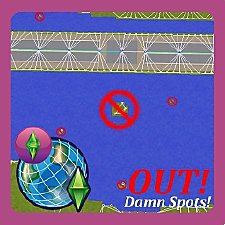

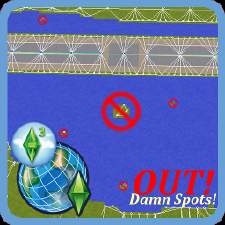









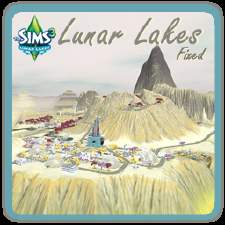

.gif?cbt=1661179140)
.gif)


.png)

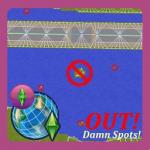
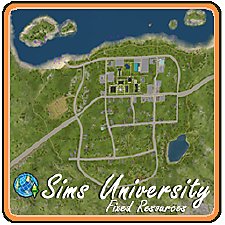
.jpg)




.png)


.gif?cbt=1661174550)
.gif)