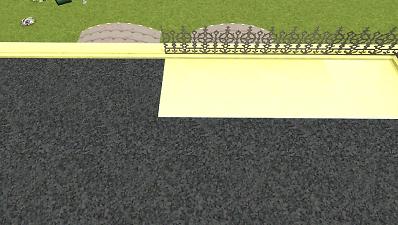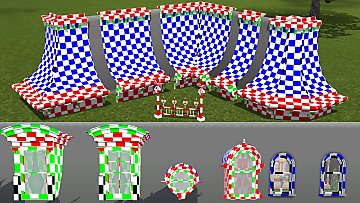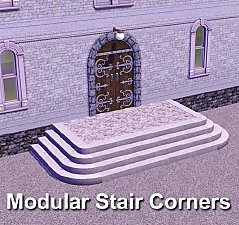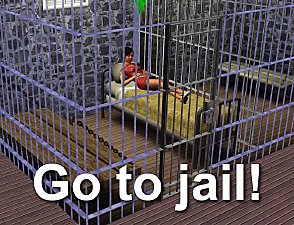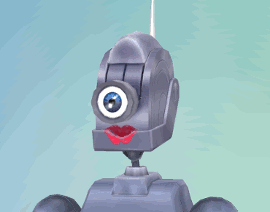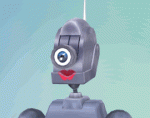Mighty Mansard Redux! - Store Edit & More - UPDATED
Mighty Mansard Redux! - Store Edit & More - UPDATED

GothMakeover.jpg - width=1360 height=768

MansardCompare.jpg - width=1360 height=768

WindowInside.jpg - width=1360 height=768

Example2.jpg - width=941 height=768

Channels2.jpg - width=1360 height=768

CornerCompare.jpg - width=1033 height=663

Example3.jpg - width=989 height=768
So, the latest Store release had me really hyped - Second Empire is one of my favourite architectural styles, and the Mansion & Garden Stuff roofing always seemed a little off to me - they're a bit too tall for most homes...and the Store roofs incorporated CORBELS! Yes, corbels!
When I actually got my hands on the set, though...well, I almost wept. The roof pieces were all two tiles deep, had that ugly fence running along the edge, and were just generally unusable. Also, the dormer window is not only out of place (it looks more like European Second Empire, whereas the mansard roof is more American Second Empire), but also totally non functional, so your attics are completely dark and useless; or at least, they were...until now!

So, what have I actually done? I've removed the useless block from all the pieces except the angled corner (because you can't draw a wall flush with the edge of the angled roof, so I just removed the cresting and lowered the top so it doesn't protrude through your roof) separated the default dormer so it can be placed on one or on two tiles, edited it so it looks more Italianate and matches the Victorian flair I'd expected, edited Goggalor's conversion of the two dormers from Mansion & Garden Stuff, separated them from their roofs and edited them to match, created two windows to match the larger M&G dormer so that it's semi-functional, and converted the iron cresting from Mansion & Garden Stuff so you can place it along your roofline if you wish - yay for choice in roof fencing!
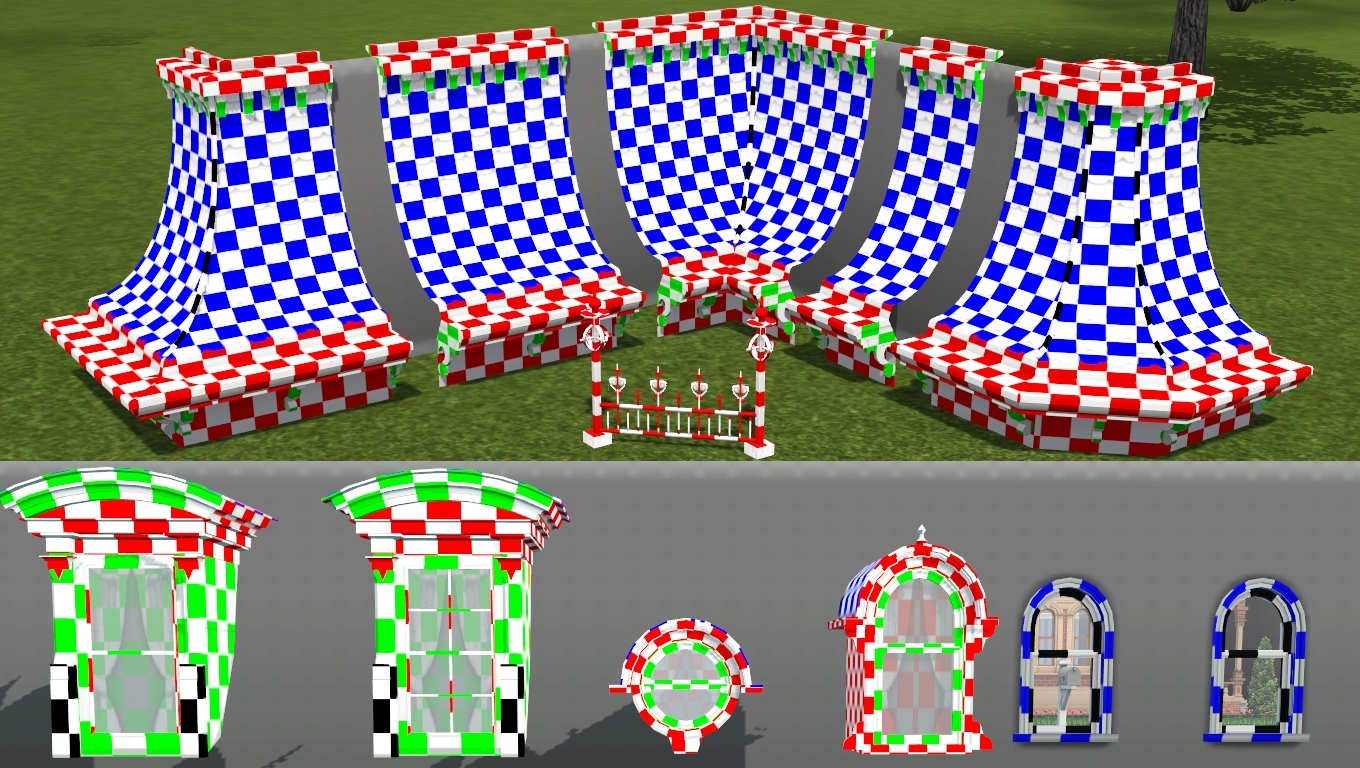
To summarize, you get five roof pieces, four dormers, two windows and a fence...and a nifty collection file, so you don't have to hunt around the catalogue to find these items! All parts are now fully recolourable, and the cast iron cresting's first preset has the default The Sims 2 texture as an overlay.

...what this actually means is MORE CUSTOMIZATION! You can have bigger attics, you can construct your own belfries without having to rely on that ugly, useless object EA gave us, and, most importantly of all, you can recolour your dormers separately and have them actually light up your attic space!
One gripe I have with my creation is that, with the walls down, you can see right through the mansard pieces from the inside - but it does come in handy, since it means my cheap-o solution to the dormers works from the inside - you can see out, but neighbours cannot see in. I'm hoping a more skilled creator will create a Might Mansard Redux Redux and do what I simply cannot - make fully functional dormers. For now, though, enjoy my very crude attempt at fixing these!

Object Details
The five mansard pieces are found in Decor/Roof Decor, and cost §215 each; the four dormers are in Decor/Roof Decor, and cost §150 each. The two windows are found in Build/Windows, and cost §150 each. The cast iron cresting is in Build/Fencing, and costs §15 per square.
The original Store set is NOT needed for this to work; these are completely standalone items, and work in any game from patch 1.63 onwards. Happy building!
Polygon Counts:
Even Steeper Mansard Roofing Single Piece: 434
Even Steeper Mansard Roofing Double Piece: 640
Even Steeper Mansard Roofing Corner Piece: 962
Even Steeper Mansard Roofing Inverted Corner Piece: 1074
Even Steeper Mansard Roofing Angled Piece: 1209
"Empire" Dormer: 750
"Round" Dormer: 574
"Baroque" Dormer: 699
"Italianate" Dormer: 647
"Empire" Window on One Tile: 381
"Empire" Window on Two Tiles: 381
Additional Credits:
The Store team for putting out such detailed roofs, Goggalor for converting the Mansion & Garden Stuff mansard pieces, and the French for being such aesthetic gods.
This is a new mesh, and means that it's a brand new self contained object that usually does not require a specific Pack (although this is possible depending on the type). It may have Recolours hosted on MTS - check below for more information.
|
Mansard Kit as Standard Object.7z
| These objects will disappear when the floor they're on isn't visible, but they will also disappear when in map view. Choose this one OR the large object version.
Download
Uploaded: 18th May 2014, 871.9 KB.
4,171 downloads.
|
||||||||
|
Mansard Kit as Large Object.7z
| These objects will always remain visible, including when the lot is in low detail mode. Choose this one OR the standard object version.
Download
Uploaded: 18th May 2014, 872.0 KB.
6,836 downloads.
|
||||||||
| For a detailed look at individual files, see the Information tab. | ||||||||
Install Instructions
1. Click the file listed on the Files tab to download the file to your computer.
2. Extract the zip, rar, or 7z file. Now you will have either a .package or a .sims3pack file.
For Package files:
1. Cut and paste the file into your Documents\Electronic Arts\The Sims 3\Mods\Packages folder. If you do not already have this folder, you should read the full guide to Package files first: Sims 3:Installing Package Fileswiki, so you can make sure your game is fully patched and you have the correct Resource.cfg file.
2. Run the game, and find your content where the creator said it would be (build mode, buy mode, Create-a-Sim, etc.).
For Sims3Pack files:
1. Cut and paste it into your Documents\Electronic Arts\The Sims 3\Downloads folder. If you do not have this folder yet, it is recommended that you open the game and then close it again so that this folder will be automatically created. Then you can place the .sims3pack into your Downloads folder.
2. Load the game's Launcher, and click on the Downloads tab. Find the item in the list and tick the box beside it. Then press the Install button below the list.
3. Wait for the installer to load, and it will install the content to the game. You will get a message letting you know when it's done.
4. Run the game, and find your content where the creator said it would be (build mode, buy mode, Create-a-Sim, etc.).
Extracting from RAR, ZIP, or 7z: You will need a special program for this. For Windows, we recommend 7-Zip and for Mac OSX, we recommend Keka. Both are free and safe to use.
Need more help?
If you need more info, see:
- For package files: Sims 3:Installing Package Fileswiki
- For Sims3pack files: Game Help:Installing TS3 Packswiki
Loading comments, please wait...
Updated: 29th Nov 2019 at 2:16 PM
#second empire, #victorian, #mansard, #mansion & garden stuff, #m&g, #cresting, #spooky, #haunted
-
Build your own Cathedral / Medieval Challenge
by Hekate999 updated 14th Apr 2011 at 10:46am
 79
163.4k
227
79
163.4k
227
-
by Lisen801 updated 29th May 2012 at 10:17am
 123
191.9k
352
123
191.9k
352
-
by Hekate999 5th Jan 2011 at 10:57am
 115
226.1k
502
115
226.1k
502
-
by TudorMan23 24th Feb 2016 at 6:55am
 +2 packs
7 15.8k 37
+2 packs
7 15.8k 37 World Adventures
World Adventures
 Ambitions
Ambitions
-
by luvalphvle 4th Dec 2017 at 6:07pm
 +7 packs
5 7.6k 25
+7 packs
5 7.6k 25 World Adventures
World Adventures
 Ambitions
Ambitions
 Late Night
Late Night
 Generations
Generations
 Pets
Pets
 Supernatural
Supernatural
 Seasons
Seasons
-
by 60smusicluvr 16th Jun 2019 at 12:52pm
 +11 packs
3 8.1k 14
+11 packs
3 8.1k 14 World Adventures
World Adventures
 Ambitions
Ambitions
 Late Night
Late Night
 Generations
Generations
 Master Suite Stuff
Master Suite Stuff
 Pets
Pets
 Showtime
Showtime
 Supernatural
Supernatural
 Seasons
Seasons
 University Life
University Life
 Island Paradise
Island Paradise
-
Sunny Side Up Second Empire Victorian Estate
by 60smusicluvr 20th Dec 2019 at 5:16pm
 +15 packs
3 5.1k 12
+15 packs
3 5.1k 12 World Adventures
World Adventures
 High-End Loft Stuff
High-End Loft Stuff
 Ambitions
Ambitions
 Fast Lane Stuff
Fast Lane Stuff
 Late Night
Late Night
 Generations
Generations
 Town Life Stuff
Town Life Stuff
 Master Suite Stuff
Master Suite Stuff
 Pets
Pets
 Showtime
Showtime
 Supernatural
Supernatural
 Seasons
Seasons
 University Life
University Life
 Island Paradise
Island Paradise
 Into the Future
Into the Future
-
Mod-Ur-Servo: Accessories for the Discerning Robot
by Qahne updated 14th Jul 2019 at 7:43pm
Add-ons for the Servo mod; new eyes, lashes, hat, bow, bowtie and ducky. more...
 6
9.7k
25
6
9.7k
25
-
"We need more Lemon Pledge" - Family Guy's Consuela!
by Qahne 16th Aug 2010 at 3:17pm
Sent from Quahog to steal your play money, deny you covers and ask for Lemon Pledge, Consuela is a bundle of housekeeping fun! more...
 +1 packs
28 67k 22
+1 packs
28 67k 22 Ambitions
Ambitions
-
by Qahne 16th Dec 2021 at 5:12pm
A pretty simple little upload - this is the basegame female one-piece swimsuit ported over for men, which is the more...
 5
2.9k
16
5
2.9k
16
Male » Swimwear » Young Adult
-
Curl Up - Moustache For The Tasteful Gentleman
by Qahne 14th Nov 2021 at 5:36pm
The Sims 3 had some very hit and miss stuff packs, but Movie Stuff has some really interesting items. more...
 5
2.9k
19
5
2.9k
19

 Sign in to Mod The Sims
Sign in to Mod The Sims Mighty Mansard Redux! - Store Edit & More - UPDATED
Mighty Mansard Redux! - Store Edit & More - UPDATED