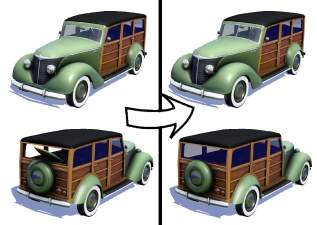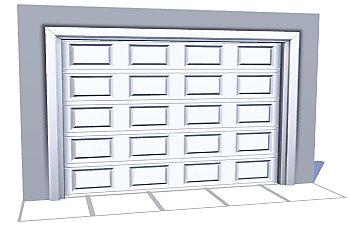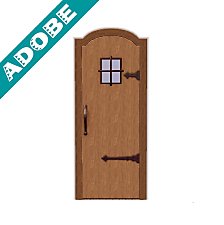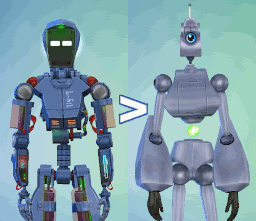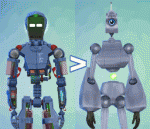The Woody: All Turf, No Surf
The Woody: All Turf, No Surf

Woody Thumb.jpg - width=1092 height=768

Woody RGB.jpg - width=1360 height=768

Woody Lighthouse.jpg - width=1058 height=768

Woody Compare.jpg - width=1728 height=1228

Woody Chrome.jpg - width=1130 height=748

Woody Billboard.jpg - width=1076 height=768
It's a great car for that purpose, but...I kinda just wanted a classic station wagon, and the surfboard hanging out the open back window ruins it a little. Not only that, but the windscreen is too narrow, the bar above it is too thick, and the car seems to be based on a late 1930s Ford Deluxe woody, which has a split windscreen design - which the Seaside Ride lacks. So I fixed it.
The Woody is the Seaside Ride but a little more classic - the surfboard has been removed, textures altered to remove its shadow, and the windshield has been remeshed to bring it a little closer to the late 30s early 40s look and feel. It's the same aside from that - four recolourable channels, lovely chrome details, not too quick, not too slow. It's the kind of car that is equally at home in Roaring Heights as it is parked out in grandma's old garage. It's a unique and fully standalone object, you don't need the original for this to work.
For those of you that want the Seaside Ride without the surfboard but prefer EA's original windscreen, I include that version as an option, too. You can have both in your game at once. There's a version of this already online, but that creator didn't install a rear window or remove the surfboard's shadow from the textures. You can have both in your game, both cost 8000 simoleons and are available in Vehicles / Cars.
Poly count:
The Woody:
LOD0 - 6439 verts / 6140 polys
LOD1 - 2734 verts / 1946 polys
LOD2 - 1471 verts / 984 polys
Woodside Ride:
LOD0 - 6406 verts / 6128 polys
LOD1 - 2706 verts / 1936 polys
LOD2 - 1443 verts / 974 polys
|
TheWoody.zip
Download
Uploaded: 29th Apr 2022, 1.43 MB.
2,955 downloads.
|
||||||||
|
SeasideRide-Surfless.zip
Download
Uploaded: 29th Apr 2022, 1.44 MB.
1,875 downloads.
|
||||||||
| For a detailed look at individual files, see the Information tab. | ||||||||
Install Instructions
1. Click the file listed on the Files tab to download the file to your computer.
2. Extract the zip, rar, or 7z file. Now you will have either a .package or a .sims3pack file.
For Package files:
1. Cut and paste the file into your Documents\Electronic Arts\The Sims 3\Mods\Packages folder. If you do not already have this folder, you should read the full guide to Package files first: Sims 3:Installing Package Fileswiki, so you can make sure your game is fully patched and you have the correct Resource.cfg file.
2. Run the game, and find your content where the creator said it would be (build mode, buy mode, Create-a-Sim, etc.).
For Sims3Pack files:
1. Cut and paste it into your Documents\Electronic Arts\The Sims 3\Downloads folder. If you do not have this folder yet, it is recommended that you open the game and then close it again so that this folder will be automatically created. Then you can place the .sims3pack into your Downloads folder.
2. Load the game's Launcher, and click on the Downloads tab. Find the item in the list and tick the box beside it. Then press the Install button below the list.
3. Wait for the installer to load, and it will install the content to the game. You will get a message letting you know when it's done.
4. Run the game, and find your content where the creator said it would be (build mode, buy mode, Create-a-Sim, etc.).
Extracting from RAR, ZIP, or 7z: You will need a special program for this. For Windows, we recommend 7-Zip and for Mac OSX, we recommend Keka. Both are free and safe to use.
Need more help?
If you need more info, see:
- For package files: Sims 3:Installing Package Fileswiki
- For Sims3pack files: Game Help:Installing TS3 Packswiki
Loading comments, please wait...
Uploaded: 29th Apr 2022 at 9:09 PM
Updated: 30th Apr 2022 at 1:31 AM
-
by calisims 5th Aug 2009 at 10:05pm
 7
15.9k
8
7
15.9k
8
-
by laurelchristian 7th Aug 2009 at 11:28am
 19
23.8k
26
19
23.8k
26
-
by Fresh-Prince 8th Sep 2009 at 6:10pm
 188
209.6k
421
188
209.6k
421
-
[24/10] Welcome Wagon Mods "None/Less/More" (Compatible with Patch 1.63-1.67)
by anak_ponti updated 15th Jan 2011 at 1:39am
 48
55.1k
106
48
55.1k
106
-
by Ferguson Avenue updated 26th Nov 2017 at 9:22pm
 +1 packs
30 52.6k 116
+1 packs
30 52.6k 116 Ambitions
Ambitions
-
by Qahne 7th Aug 2023 at 11:28am
 4
7.6k
17
4
7.6k
17
-
Curl Up - Moustache For The Tasteful Gentleman
by Qahne 14th Nov 2021 at 6:36pm
The Sims 3 had some very hit and miss stuff packs, but Movie Stuff has some really interesting items. more...
 5
3.4k
19
5
3.4k
19
-
Two-Handed Scientist! UPDATED Default Replacement Mesh
by Qahne updated 18th May 2016 at 5:33pm
A simple mesh edit to replace the robotic hand with a second gloved one. more...
 10
17.3k
39
10
17.3k
39

 Sign in to Mod The Sims
Sign in to Mod The Sims The Woody: All Turf, No Surf
The Woody: All Turf, No Surf