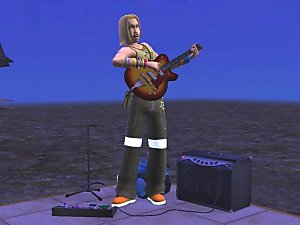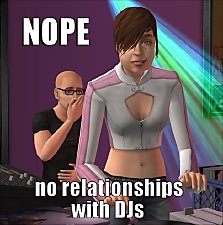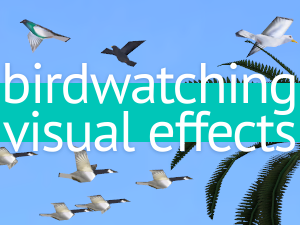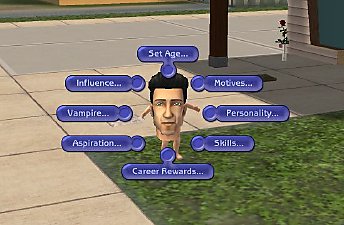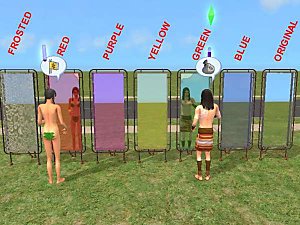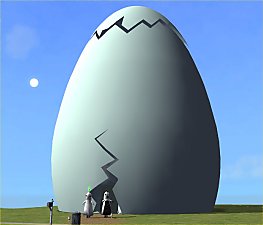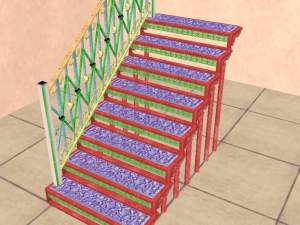No Visual Effects for Stereo/Karaoke/DJ Booth - *UPD 19MAR08*
No Visual Effects for Stereo/Karaoke/DJ Booth - *UPD 19MAR08*

snapshot_d252da36_5288d79f.jpg - width=600 height=450

snapshot_d252da36_13e74e81.jpg - width=600 height=450
- it might be unknowingly included in your uploaded lots (so, use the Clean Installer to remove unwanted hacks from your lots before uploading them);
- it will be copied in any stereo you clone with SimPE, if you have included the Downloads folder in the File Table (so, uncheck the Downloads if you want a "clean" clone).
-----------------------------------------------------
UPD 02 SEPT 2007 - Added DJ Booth (Nightlife)
-----------------------------------------------------
As per request, here is a Global Hack that prevents the game to show any "visual effects" (flying notes and sound waves) when a stereo is turned on.
Look at the attached screenshot: all the stereos are turned on, and the sims are doing the karaoke, but no waves or notes are visible

The stereos affected by this hack are the following (updated list):
- Base Game:
- Cheap stereo
- Moderate stereo
- Expensive stereo
- Wall-mounted speaker (residential)

- Community Speakers x 6 (Bluegrass, Jazz, Metal, Rap, Salsa, Techno)

- Nightlife:
- Juke-box
- Karaoke machine
- DJ Booth
- Community Speakers x 2 (Classical, Oldies)

- Holiday Pack:
- Dancing Snowman
- Open For Business:
- Community Speakers x 2 (New Wave, Shopping)

- Community Speakers x 2 (New Wave, Shopping)
- Glamour Life Stuff:
- Luxury stereo
- Pets:
- Community Speaker x 1 (Country)

- Community Speaker x 1 (Country)
- Seasons:
- Community Sopeakers x 2 (New Age, Remix)

- Community Sopeakers x 2 (New Age, Remix)
- Bon Voyage:
- Community Speakers x 4 (Big Band, Reggae, Surf Punk, World Music)

- Community Speakers x 4 (Big Band, Reggae, Surf Punk, World Music)
- Free Time:
- Wood Comfy stereo

- New DJ Booth

- Community Speakers x 1 (Indie)

- Wood Comfy stereo
Game Requirements
The hack can be installed in any game, including FreeTime; of course, it will affect only the stereos that are normally available in your game (if you don't have Nightlife, don't expect to find a Karaoke machine in your catalog
|
Numenor_GlobalHack_NoVisualEffectsForStereos.rar
Download
Uploaded: 11th Dec 2006, 966 Bytes.
13,949 downloads.
|
||||||||
| For a detailed look at individual files, see the Information tab. | ||||||||
Install Instructions
1. Download: Click the download link to save the .rar or .zip file(s) to your computer.
2. Extract the zip, rar, or 7z file.
3. Place in Downloads Folder: Cut and paste the .package file(s) into your Downloads folder:
- Origin (Ultimate Collection): Users\(Current User Account)\Documents\EA Games\The Sims™ 2 Ultimate Collection\Downloads\
- Non-Origin, Windows Vista/7/8/10: Users\(Current User Account)\Documents\EA Games\The Sims 2\Downloads\
- Non-Origin, Windows XP: Documents and Settings\(Current User Account)\My Documents\EA Games\The Sims 2\Downloads\
- Mac: Users\(Current User Account)\Documents\EA Games\The Sims 2\Downloads
- Mac x64: /Library/Containers/com.aspyr.sims2.appstore/Data/Library/Application Support/Aspyr/The Sims 2/Downloads
- For a full, complete guide to downloading complete with pictures and more information, see: Game Help: Downloading for Fracking Idiots.
- Custom content not showing up in the game? See: Game Help: Getting Custom Content to Show Up.
- If you don't have a Downloads folder, just make one. See instructions at: Game Help: No Downloads Folder.
Loading comments, please wait...
Uploaded: 11th Dec 2006 at 1:31 AM
Updated: 19th Mar 2008 at 8:07 PM - Updated to FreeTime - New stereo's added
-
No Visual Effects While Playing... Guitar/Bass/Drums/Karaoke/Synth - *UPD 19MAR08*
by Numenor 10th Feb 2006 at 1:47pm
 +1 packs
39 73.6k 79
+1 packs
39 73.6k 79 University
University
-
by christianlov 15th Jun 2008 at 6:27am
 30
44.3k
64
30
44.3k
64
-
by christianlov 17th Jun 2008 at 1:55pm
 18
94.2k
83
18
94.2k
83
-
by simler90 updated 27th Sep 2022 at 5:49am
 18
43.8k
153
18
43.8k
153
-
by Dynamic Duo 31st Mar 2006 at 4:06pm
THE LLAMAZING GARDEN STATUE Multi-purpose outdoor decorative sculpture by Dynamic Duo (Numenor & Boblishman) more...
 60
101k
54
60
101k
54
-
Maxis "Lost & Found" #10: Vincent's Sim Modder *UPD 22-SEPT*
by Numenor 21st Sep 2005 at 1:36am
22 Sept 05 - UPDATE: As per request, now the object is available in community lots, too: you can find more...
 +1 packs
173 267.2k 207
+1 packs
173 267.2k 207 Nightlife
Nightlife
-
"Way Coolinary" Modular Kitchen Set - UPD 16JULY07
by MaryLou & Numenor 21st Oct 2006 at 1:08am
"Way Coolinary" MODULAR KITCHEN SET by MaryLou & Numenor University EP required If you liked more...
-
Buyable "Wishing Well" (SSN required)
by Numenor 28th Mar 2007 at 5:32pm
BUYABLE "WISHING WELL" *Seasons required* :here: ATTENTION: The attachment has more...
 +1 packs
30 100.6k 82
+1 packs
30 100.6k 82 Seasons
Seasons
By Function » Extracted Maxis Objects & Collections » Buyable and Recategoriser Mods
-
Maxis "Lost & Found" #9: Waterfall & River (neighborhood effect) *UPD 30-APR*
by Numenor 29th Apr 2005 at 11:55pm
The Waterfall is a neighborhood object that Maxis (lord knows why) decided to exclude from the catalog. more...
 224
255.9k
362
224
255.9k
362
Miscellaneous » Neighborhoods & CAS Screens » Neighbourhood Deco
-
*Recolourable* Wrought Iron modular stairs
by Numenor 7th Apr 2005 at 6:48pm
As per request, by Ililas and many other, I've modified the "Wrought Iron" modular stairs in order to make them more...
 53
93.5k
90
53
93.5k
90
-
Fix for misplaced restocking signs in OFB? Probably NOT...
by Numenor 17th Apr 2006 at 7:35pm
FIX FOR MISPLACED RESTOCK SIGNS? Global Hack - OFB required *** NOT NEEDED IF YOU HAVE THE FAMILY FUN PACK! more...
 +1 packs
61 34.6k 16
+1 packs
61 34.6k 16 Open for Business
Open for Business
About Me
You may contact me via personal messages here at MTS, and I will reply, but I don't grant I can help you, as a long time has gone by since I created my mods.
This following policy applies to ALL my creations, unless otherwise stated on the download thread.
It's FORBIDDEN: to repost my stuff anywhere.
It's FORBIDDEN: to clone my creations.
It's ALLOWED: to create recolours for my objects (and post them on any site, including paysites), BUT you can't include the mesh in your recolour: you must give credits to me for the mesh, and provide a link to the mesh download thread.
It's ALLOWED: to include my creations in your lots, BUT the lots must be uploaded on free sites (except the Exchange), and you must provide credits and a link to the download thread.

 Sign in to Mod The Sims
Sign in to Mod The Sims No Visual Effects for Stereo/Karaoke/DJ Booth - *UPD 19MAR08*
No Visual Effects for Stereo/Karaoke/DJ Booth - *UPD 19MAR08*