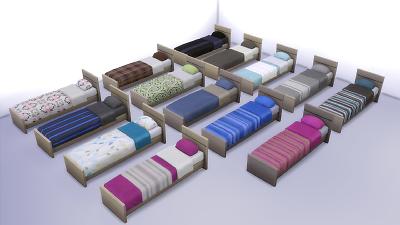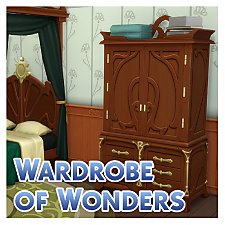Mix and Match Bedroom Furniture
Mix and Match Bedroom Furniture

02-13-15_6-05Â PM-2.jpg - width=1920 height=1080

02-13-15_6-07Â PM-2.jpg - width=1920 height=1080

02-13-15_6-08Â PM.jpg - width=1920 height=1080

02-13-15_6-10Â PM.jpg - width=1920 height=1080

02-13-15_6-13Â PM.jpg - width=1920 height=1080

02-13-15_6-27Â PM.jpg - width=1920 height=1080

02-13-15_6-29Â PM.jpg - width=1920 height=1080

02-13-15_6-31Â PM.jpg - width=1920 height=1080

02-13-15_6-37Â PM.jpg - width=1920 height=1080

02-13-15_6-40Â PM.jpg - width=1920 height=1080

02-13-15_6-58Â PM.jpg - width=1920 height=1080

02-13-15_7-01Â PM.jpg - width=1920 height=1080

02-13-15_7-04Â PM.jpg - width=1920 height=1080

02-13-15_7-05Â PM.jpg - width=1920 height=1080

02-13-15_7-07Â PM.jpg - width=1920 height=1080

02-13-15_7-09Â PM.jpg - width=1920 height=1080

02-13-15_7-12Â PM.jpg - width=1920 height=1080

02-13-15_7-13Â PM.jpg - width=1920 height=1080

02-13-15_7-14Â PM.jpg - width=1920 height=1080
.jpg?cb=1423856628)
02-13-15_7-15Â PM ( 1).jpg - width=1920 height=1080

Mix and Match Bedroom Set.jpg - width=1920 height=1080





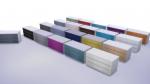

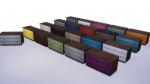








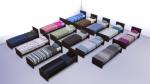


.jpg?cb=1423856628)

I had a look through the bedroom items and picked out some things I often use (in the bedroom, funnily enough). The items I used are:
- Mod Pod Twin Sleeper (Single bed)
- Mod Pod Sleeper (Double bed, I think Maxis got the names mixed up)
- Simplicity Nightstand
- Zes Horizontal Dresser
- Hvit Armoire
I've created solid white, light wood, medium wood and dark wood versions of these items. All of the colour variants of the dressers, armoires and nightstands have been included in each variation too. The bedding for each wood style remain the original Maxis versions.
There are four zip files included in the Downloads tab. Each file contains the colour style for these five items and it is perfectly safe to have all of them in your game at the same time. Currently you can't use the in-game style changer to change the colours, so if you decide you want to change a dresser from red colour to a blue colour, you will need to delete the red and purchase a blue. They will not override the original Maxis content and you will see 5 different thumbnails (if you have all the sets installed) in your catalogue. I've renamed the item to have what style it is at the start to minimise confusion.
Hopefully someone else will find these as useful as I have been! Enjoy and have an amzing day!
Additional Credits:
Sims 4 Studio
Paint.NET
Maxis (for the textures I lifted and placed elsewhere).
|
White Bedroom Set.zip
Download
Uploaded: 15th Feb 2015, 9.44 MB.
12,713 downloads.
|
||||||||
|
Dark Wood Bedroom Set.zip
Download
Uploaded: 15th Feb 2015, 10.47 MB.
12,582 downloads.
|
||||||||
|
Medium Wood Bedroom Set.zip
Download
Uploaded: 15th Feb 2015, 10.99 MB.
12,371 downloads.
|
||||||||
|
Light Wood Bedroom Set.zip
Download
Uploaded: 15th Feb 2015, 13.05 MB.
12,833 downloads.
|
||||||||
| For a detailed look at individual files, see the Information tab. | ||||||||
Install Instructions
1. Download: Click the File tab to see the download link. Click the link to save the .rar or .zip file(s) to your computer.
2. Extract: Use 7zip (Windows) to extract the file(s) from the .rar or .zip file(s).
3. Cut and paste the file(s) into your Mods folder
Need more information?
- My Documents\Electronic Arts\The Sims 4\Mods\
- Anyone can use both .rar and .zip files easily! On Windows, use 7zip!
- If you don't have a Mods folder, just make one.
Loading comments, please wait...
Uploaded: 15th Feb 2015 at 2:33 AM
-
by Wee Albet 31st Jan 2015 at 6:41pm
 13
17.2k
102
13
17.2k
102
-
by plasticbox 28th Jan 2015 at 2:47pm
 9
20.8k
91
9
20.8k
91
-
by plasticbox 3rd May 2015 at 3:42am
 13
39.6k
135
13
39.6k
135
-
12 Natural Colored Eye Swatches [Semi Maxis Match]
by Xothi 15th Nov 2017 at 1:43am
-
by Mitsukirina 23rd Feb 2019 at 4:10pm
-
by Menaceman44 21st Mar 2020 at 10:54pm
 +1 packs
13 16.9k 98
+1 packs
13 16.9k 98 Realm of Magic
Realm of Magic
-
by hippy70 28th Mar 2020 at 4:51pm
 3
6.5k
20
3
6.5k
20
-
by PrincessDanaWilson 6th Oct 2022 at 1:55pm
 1.5k
6
1.5k
6
-
More Realistic Dining For Sims (UPDATED 06/08)
by Wee Albet updated 6th Aug 2014 at 3:22am
Reduces the Hunger gained from eating and Sims will eat and talk for longer. more...
 78
178.5k
566
78
178.5k
566

 Sign in to Mod The Sims
Sign in to Mod The Sims Mix and Match Bedroom Furniture
Mix and Match Bedroom Furniture