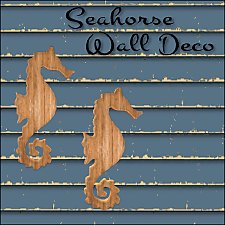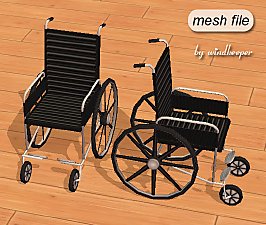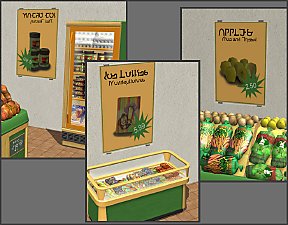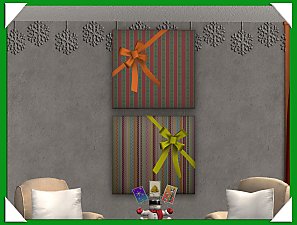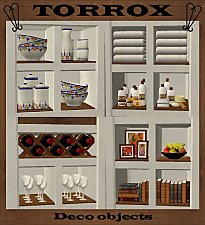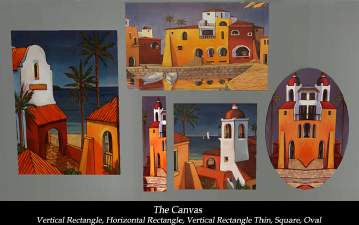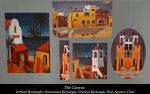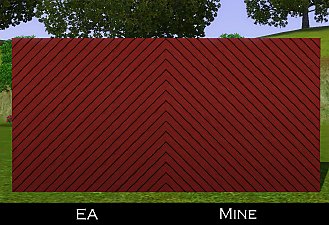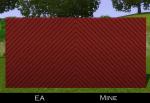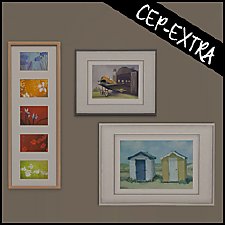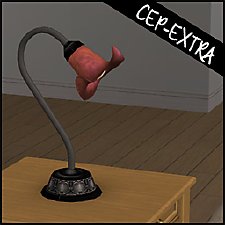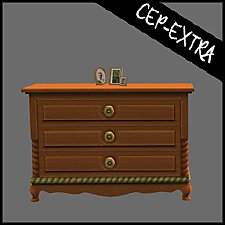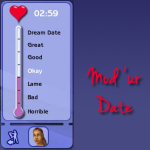Seahorse Wall Deco
Seahorse Wall Deco

seahorse1.jpg - width=800 height=800

seahorse2.jpg - width=409 height=409
Deco Seahorse Wall Sculpture
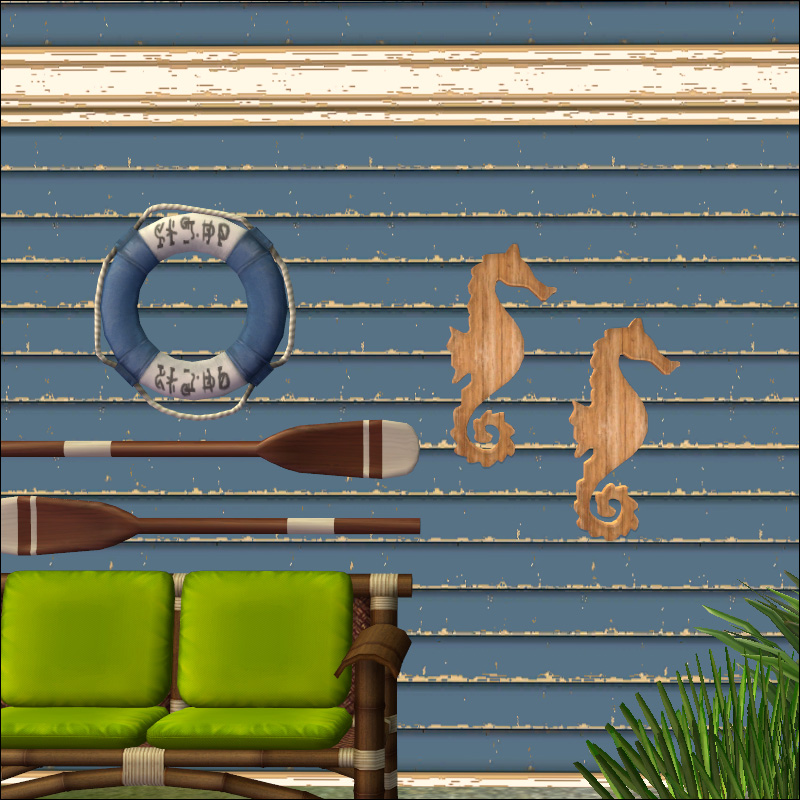
Polygon Counts:
~850
~Found in Deco / Sculptures for §5
This is a new mesh, and means that it's a brand new self contained object that usually does not require a specific Pack (although this is possible depending on the type). It may have Recolours hosted on MTS - check below for more information.
|
HL_ts2-SeahorseSculpture.7z
Download
Uploaded: 4th Apr 2015, 79.3 KB.
2,372 downloads.
|
||||||||
| For a detailed look at individual files, see the Information tab. | ||||||||
Install Instructions
1. Download: Click the download link to save the .rar or .zip file(s) to your computer.
2. Extract the zip, rar, or 7z file.
3. Place in Downloads Folder: Cut and paste the .package file(s) into your Downloads folder:
- Origin (Ultimate Collection): Users\(Current User Account)\Documents\EA Games\The Sims™ 2 Ultimate Collection\Downloads\
- Non-Origin, Windows Vista/7/8/10: Users\(Current User Account)\Documents\EA Games\The Sims 2\Downloads\
- Non-Origin, Windows XP: Documents and Settings\(Current User Account)\My Documents\EA Games\The Sims 2\Downloads\
- Mac: Users\(Current User Account)\Documents\EA Games\The Sims 2\Downloads
- Mac x64: /Library/Containers/com.aspyr.sims2.appstore/Data/Library/Application Support/Aspyr/The Sims 2/Downloads
- For a full, complete guide to downloading complete with pictures and more information, see: Game Help: Downloading for Fracking Idiots.
- Custom content not showing up in the game? See: Game Help: Getting Custom Content to Show Up.
- If you don't have a Downloads folder, just make one. See instructions at: Game Help: No Downloads Folder.
Loading comments, please wait...
Uploaded: 4th Apr 2015 at 12:35 AM
Updated: 4th Apr 2015 at 2:00 AM
#beach, #seahorse, #wall deco, #deco, #themebeach
-
by windkeeper 29th Sep 2005 at 10:29pm
 126
200.6k
148
126
200.6k
148
-
by Cee 30th Dec 2005 at 6:34am
 3.4k
3.4k
-
Decorate that store! - Supermarket Wall Deco Set
by Fantasyrogue 13th Nov 2008 at 4:36pm
 +1 packs
30 49.3k 101
+1 packs
30 49.3k 101 Nightlife
Nightlife
-
Torrox Spanish/Southwestern Buy Collection – Deco objects
by moune999 updated 17th Jul 2015 at 10:28pm
 28
56.1k
230
28
56.1k
230
-
by Michelle 21st May 2016 at 12:15pm
 3
6.6k
29
3
6.6k
29
-
by gabilei123 20th Sep 2016 at 11:48pm
 +1 packs
2 13.9k 18
+1 packs
2 13.9k 18 Apartment Life
Apartment Life
-
Mix-n-Match Canvas Art & Frames
by HugeLunatic 11th Sep 2009 at 9:58pm
When I started this project nearly a month ago I did not realize how large it really was or would more...
 27
28.3k
41
27
28.3k
41
-
by HugeLunatic 16th Jun 2019 at 10:57pm
Bits and bobs from the IKEA FREDRIK desk to make wall shelves. more...
 +1 packs
12 11k 36
+1 packs
12 11k 36 Ikea Home
Ikea Home
-
by HugeLunatic updated 4th Feb 2016 at 3:32am
Podium inspired by an image from "The Nightmare Before Christmas". more...
 3
5.5k
19
3
5.5k
19
-
by HugeLunatic 3rd Dec 2012 at 4:32pm
One last upload (I think?!) for some IKEA stuff that will make everything from that SP recolorable. more...
 +1 packs
27 45.1k 89
+1 packs
27 45.1k 89 Ikea Home
Ikea Home
-
"The Inner Light" Table Lamp [CEP-EXTRA]
by HugeLunatic 3rd Oct 2012 at 5:34pm
Somewhere along the way EAxis broke the art nouveau table lamp, "The Inner Light". more...
 14
25.8k
41
14
25.8k
41
-
by HugeLunatic 2nd Dec 2016 at 6:44pm
As I was building a Victorian inspired house, I discovered that the Bohemian dresser from AL didn't have two subsets more...
 +1 packs
10.2k 23
+1 packs
10.2k 23 Apartment Life
Apartment Life
-
by HugeLunatic updated 15th Sep 2024 at 12:25am
 +1 packs
8 9.1k 15
+1 packs
8 9.1k 15 Nightlife
Nightlife
-
by HugeLunatic 23rd Sep 2012 at 10:20pm
Minimaal Gate This gate matches the fences that came with OFB, the small red and black ones. more...
 37
37.5k
88
37
37.5k
88
-
by HugeLunatic 27th Nov 2009 at 7:45pm
10-Dec - The LACK shelves have been updated and no longer cause blue lots. more...
 40
64.5k
110
40
64.5k
110
About Me
 Installation of CEP Extras
Installation of CEP Extras-the package with pfiles appended to the name will go into your cep extras folder where your game is installed (typically c drive, you do you)
-the other goes in CEP extra folder in documents.
The following locations are what I am aware of, beyond that you'll have to do some searching.
Downloads Folder:
C:\Users\<user>\Documents\EA Games\The Sims 2 Legacy
C:\Users\<user>\Documents\EA Games\The Sims 2 Ultimate Collection
With multiple launchers, the location for your game install will vary.
C:\Program Files\EA GAMES\The Sims 2 Legacy\TSData\Res\Catalog\zCEP-EXTRA
C:\Program Files\EA GAMES\The Sims 2\TSData\Res\Catalog\zCEP-EXTRA
C:\Program Files (x86)\EA GAMES\The Sims 2\TSData\Res\Catalog\zCEP-EXTRA

 Sign in to Mod The Sims
Sign in to Mod The Sims Seahorse Wall Deco
Seahorse Wall Deco