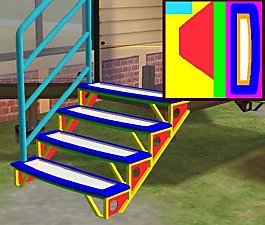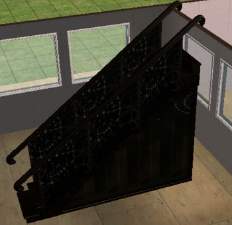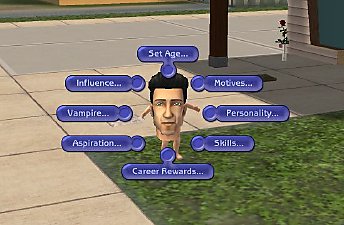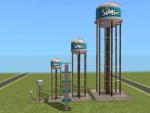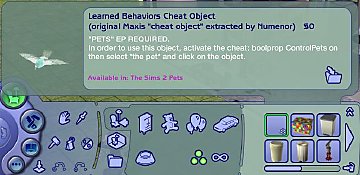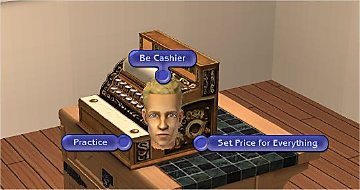*Recolourable* Wrought Iron modular stairs
*Recolourable* Wrought Iron modular stairs

snapshot_00000001_2f5ef78a.jpg - width=600 height=450

snapshot_00000001_2f5ef6a1.jpg - width=600 height=450
Every time I think: "It'll be easy, now that I know how to do it", but then I discover that every staircase has its own peculiarities (and this means a lot of trial-and-error
 ).
).Installation instructions
Unrar the attached "Numenor_Wrought-Iron-Stairs_main.rar" to the downloads folder. There's no need to do anything else.
Just like the Holy Smoke, these stairs override the originals (*not* overwrite!): as long as my package is in the download folder, the original Wrought Iron Stairs are replaced by this recolourable version.
How to uninstall
Just delete the package from the download folder: the original stairs will be available again in the Build Mode catalog, and all the recoloured stairs you have on your lots will automatically revert to the original colour.
How to create custom recolours
Open SimPE's Object Workshop (current release is v. 034) and choose the "Load Object" tab. Browse the downloads folder and load the "Numenor_Wrought-Iron-Stairs_main.package". Proceed with the recolour as usual.
You can find a useful template in the "Recolours for the Wrought Iron Stairs" thread, along with a couple of recolours I've made.
How to apply the recolour to the staircase
Here come the tricky part, because you will not find the different colours in the catalog (I guess that this section of the catalog doesn't manage multiple colour options).
Choose the standard "Wrough Iron Stairs" from the catalog and place it on the lot. Add the railings if you like, but remember that adding the railings after having recoloured the stairs may cause their reverting to original colour.
Now, select the Design Tool and click, in turn, on each step: now you can choose between the available recolours.
Detailed instructions with pictures can be found on the "Holy Smoke" thread.
KNOWN ISSUE
Once recoloured, you should't add or delete railings to the stairs, otherwise it will revert to the original colour. But this "reverting" is only temporary: if you save and exit the lot, and then re-enter it, you'll find that the staircase has again the new colour you applied to it

FINAL NOTE
I've made a "rusty white" recolour, plus a template: they are posted in the proper "Recolours for the Wrought Iron Stairs" thread, created for these stairs; please post your own recolour there, too.
This is a new mesh, and means that it's a brand new self contained object that usually does not require a specific Pack (although this is possible depending on the type). It may have Recolours hosted on MTS - check below for more information.
|
Numenor_Wrought-Iron-Stairs_main.rar
Download
Uploaded: 7th Apr 2005, 216.7 KB.
35,406 downloads.
|
||||||||
| For a detailed look at individual files, see the Information tab. | ||||||||
Install Instructions
1. Download: Click the download link to save the .rar or .zip file(s) to your computer.
2. Extract the zip, rar, or 7z file.
3. Place in Downloads Folder: Cut and paste the .package file(s) into your Downloads folder:
- Origin (Ultimate Collection): Users\(Current User Account)\Documents\EA Games\The Sims™ 2 Ultimate Collection\Downloads\
- Non-Origin, Windows Vista/7/8/10: Users\(Current User Account)\Documents\EA Games\The Sims 2\Downloads\
- Non-Origin, Windows XP: Documents and Settings\(Current User Account)\My Documents\EA Games\The Sims 2\Downloads\
- Mac: Users\(Current User Account)\Documents\EA Games\The Sims 2\Downloads
- Mac x64: /Library/Containers/com.aspyr.sims2.appstore/Data/Library/Application Support/Aspyr/The Sims 2/Downloads
- For a full, complete guide to downloading complete with pictures and more information, see: Game Help: Downloading for Fracking Idiots.
- Custom content not showing up in the game? See: Game Help: Getting Custom Content to Show Up.
- If you don't have a Downloads folder, just make one. See instructions at: Game Help: No Downloads Folder.
Loading comments, please wait...
Uploaded: 7th Apr 2005 at 6:48 PM
Updated: 10th Nov 2005 at 12:09 AM
-
Recolours for the "Wooden Stairs" (recolourable modular stairs)
by Numenor 25th Mar 2005 at 6:23pm
 88
193.5k
88
88
193.5k
88
-
Recolours for the "Wrought Iron" recolourable modular stairs
by Numenor 7th Apr 2005 at 6:50pm
 36
95k
86
36
95k
86
-
by crocobaura 27th May 2007 at 10:06pm
 105
199.1k
382
105
199.1k
382
-
by Michelle 17th Aug 2025 at 1:07am
 7
3.9k
15
7
3.9k
15
-
Maxis "Lost & Found" #10: Vincent's Sim Modder *UPD 22-SEPT*
by Numenor 20th Sep 2005 at 8:36pm
22 Sept 05 - UPDATE: As per request, now the object is available in community lots, too: you can find more...
 +1 packs
173 267.1k 207
+1 packs
173 267.1k 207 Nightlife
Nightlife
-
Swamp Lodge - A SimStone starter home
by Numenor 26th Jul 2006 at 8:38pm
SWAMP LODGE - A SimStones starter home (UNI)+NL+OFB REQUIRED! more...
 +3 packs
20 25.6k 14
+3 packs
20 25.6k 14 University
University
 Nightlife
Nightlife
 Open for Business
Open for Business
-
Maxis "Lost & Found" #8: Water Tower *UPD 11 JULY*
by Numenor 28th Apr 2005 at 10:14pm
:new: 11 JULY 2005: Fixed an issue that prevented the user-created recolours to show up in the catalog. more...
 59
59.5k
43
59
59.5k
43
Miscellaneous » Neighborhoods & CAS Screens » Neighbourhood Deco
-
"Learned Behaviour" cheat object - *UPD 01 NOV 06*
by Numenor 21st Oct 2006 at 11:48am
"LEARNED BEHAVIOUR" CHEAT OBJECT *** Pets EP required*** ------------------------------------------------------------- :new: 26 OCT 2006 - UPDATE & FIX :new: more...
 +1 packs
83 142.5k 194
+1 packs
83 142.5k 194 Pets
Pets
-
Cash Register Trainer (Custom Version) - *OFB REQUIRED*
by Numenor 13th Jan 2007 at 8:59pm
CASH REGISTER TRAINER *OFB REQUIRED* "CUSTOM" VERSION - If you want a "Global Mod" version, download it here more...
 +1 packs
33 58.9k 74
+1 packs
33 58.9k 74 Open for Business
Open for Business
-
Global FIX - "Night Club" Counter, Island and Bar - *Now included in CEP*
by Numenor 13th Dec 2006 at 7:56pm
MATCHING TOP for the "NIGHT CLUB" Counter, Island and Bar *** NOW INCLUDED IN CEP 7.0 *** more...
 +1 packs
14 40.9k 44
+1 packs
14 40.9k 44 Nightlife
Nightlife
-
"Ape Essence by Monkeyino" - Vending Rack & Perfume
by MaryLou & Numenor updated 31st Mar 2008 at 11:51pm
"APE ESSENCE" BY MONKEYINO - VENDING RACK & PERFUME by MaryLou & Numenor Works with any game up to more...
 56
164.1k
77
56
164.1k
77
-
Fix for misplaced restocking signs in OFB? Probably NOT...
by Numenor 17th Apr 2006 at 2:35pm
FIX FOR MISPLACED RESTOCK SIGNS? Global Hack - OFB required *** NOT NEEDED IF YOU HAVE THE FAMILY FUN PACK! more...
 +1 packs
61 34.6k 16
+1 packs
61 34.6k 16 Open for Business
Open for Business
-
Recoloured chimneys (EP-ready)
by Numenor 22nd Jan 2005 at 9:32pm
:new: 06 Mar 2005: All recolours are now EP-ready + Added "Old Bricks" recolour from Trashed Set 25 Jan more...
 77
59.5k
63
77
59.5k
63
-
Maxis "Lost & Found" #26: Floral Centerpiece - *NL REQUIRED*
by Numenor 4th Sep 2007 at 11:13am
Maxis "Lost & Found" #26 LARGE FLORAL CENTERPIECE (Nightlife REQUIRED!) Thanks to Havelock for this finding. more...
 +1 packs
57 109k 253
+1 packs
57 109k 253 Nightlife
Nightlife
About Me
You may contact me via personal messages here at MTS, and I will reply, but I don't grant I can help you, as a long time has gone by since I created my mods.
This following policy applies to ALL my creations, unless otherwise stated on the download thread.
It's FORBIDDEN: to repost my stuff anywhere.
It's FORBIDDEN: to clone my creations.
It's ALLOWED: to create recolours for my objects (and post them on any site, including paysites), BUT you can't include the mesh in your recolour: you must give credits to me for the mesh, and provide a link to the mesh download thread.
It's ALLOWED: to include my creations in your lots, BUT the lots must be uploaded on free sites (except the Exchange), and you must provide credits and a link to the download thread.

 Sign in to Mod The Sims
Sign in to Mod The Sims *Recolourable* Wrought Iron modular stairs
*Recolourable* Wrought Iron modular stairs