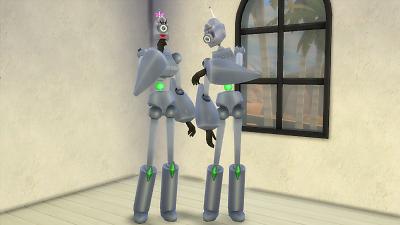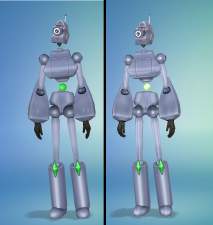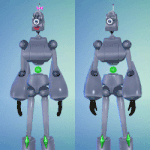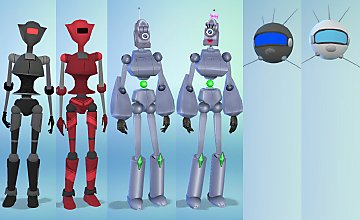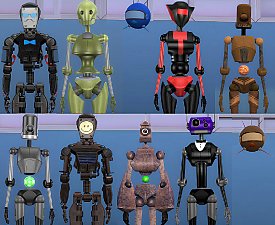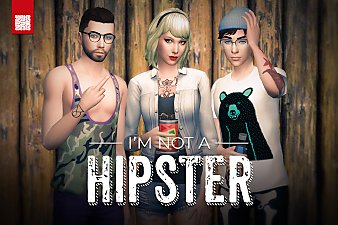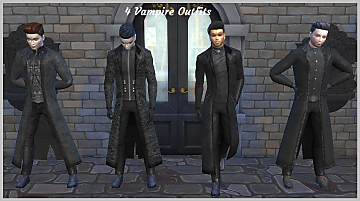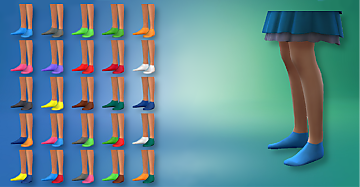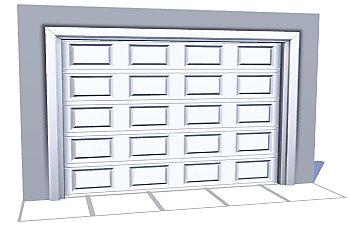2019 UPDATE: Servo - Complete Conversion
2019 UPDATE: Servo - Complete Conversion

ServoDance.jpeg - width=1366 height=768

ServoServe.jpeg - width=1366 height=768

ServoWarehouse.jpeg - width=1094 height=768

ServoBasic.jpeg - width=1366 height=768

ServoMagic.jpeg - width=1366 height=768

ServoFangs.jpeg - width=1366 height=768

ServoDresses.jpeg - width=1366 height=768

ServoBath.jpeg - width=1366 height=768

ServosNew.jpeg - width=737 height=746

Old v New.jpeg - width=655 height=692











UPDATED: Several nifty features added -
Visual enhancements, including:
- New specular maps that have a more metallic, less plastic shine, with different kinds of shine across the mesh.
- Added normal maps to highlight grooves in the body.
- Added emission maps so the orb now glows.
Under the hood enhancements:
- Added LOD meshes for smoother performance in high-density environments
- Added ability to accept more accessories, with a new chop mesh so the antenna can be independently hidden.
- Replaced witch and warlock bodies with hat accessories.
- Replaced fang bodies with swappable heads
- Replaced basic bodies with swappable heads
- Added universal body base
- Removed bow and eyelashes from female servos, made them into accessories instead, with several recolors for the bow.
- Updated tuxedo and dress so they now overlay, rather than replace, the bare metal body underneath, enabling compatibility with body recolours.
A comparison, new on the right:
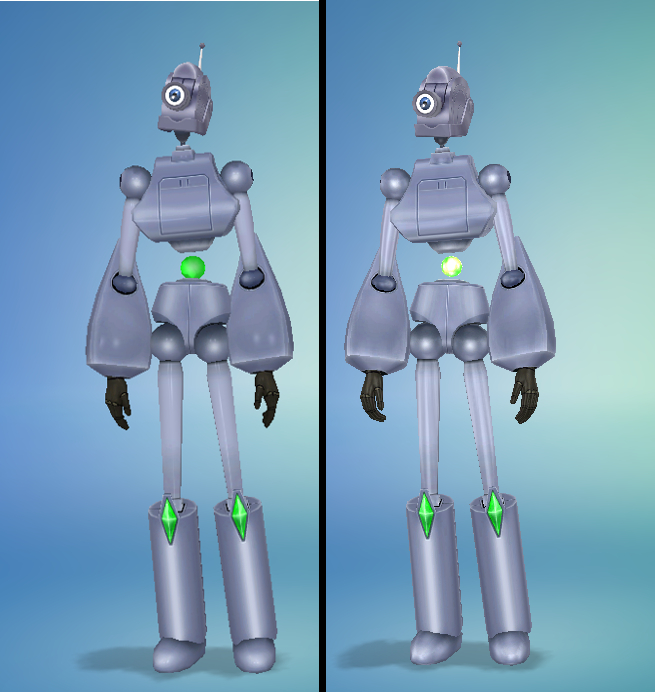
You now get:
- 1 body, without head
- 2 basic heads, male and female
- 2 fanged heads, male and female, with vampire and werewolf styles
- 2 accessory outfits: Dress and Tuxedo
- 4 brand new accessories: Witch hat, Warlock hat, Antenna bow and Eyelashes.
- Bonus buy-mode Servo deco.
The new versions have the same ID as the originals, so your servo sims will automatiically update as soon as you install these. Since the bodies have been superseded by heads,however, any sims that were wearing these will only be a floating head (or hat if they were a witch or warlock), you'll have to give them the body under Skin Details to make them look right, as well as a head if they are a witch or warlock. Also, any female servos will be left without their bows or eyelashes; if you want these back, they're found under accessories in CAS now.
To make things easy, all items now have custom icons so you can find them quickly. Enjoy!
---
You may have seen this floating around on the forums here a few months ago; I started this project way back when in May (and teased it in one of the screenshots here), but computer issues kept me from finishing it off. Now, at last, my Christmas gift to you:
New, from Shiny Things Inc., meet Servo!
| Gardening? Check. Cooking? Check. Periodic bursts of wanton destruction? Indeed, check. This friendly humanoid robot is truly but one step from humanity. The Servo Model has a gender-assignable artificial intelligence unit that simulates all the desires of a real human: friendship, success... even love. Just make sure you keep the Servo Model in a good mood, else you'll be the one cleaning up all the ash piles while your new friend lies sparking in the corner. |

I have loved the Servos, our sims' delightful mechanical servants, since Livin' Large way back when. It only felt appropriate to convert them to the latest iteration of the game - but I wanted to make sure it was functional as well as pretty, which meant that sims with the Servo outfit could never not have it on - this meant not only when naked, but also while in career or special event outfits. This meant, of course, that I couldn't just go the easy route and make the Servo body a simple item of clothing that could be taken on or off at will - but I did manage it using some workarounds and some neat features TS4 introduced to the CAS system, with some help from the wonderful CmarNYC.
The key was the bear costume that came with Outdoor Retreat - it's an outfit that completely covers your sim, ignores their slider values and anything they might be wearing. I spent some time picking it apart, figuring out how it worked and managed to replicate the effect for my Servos.
Having accomplished that much, I thought to myself...what about if Servo has an elegant party to wait on?

And then...what if Servo gets bitten by a vampire? Or a werewolf?

And then...what if Servo stumbles upon an archaic tome?

And that is the story of how my OCD forced me to convert every single kind of Servo we had in The Sims 2. Plus some extras, like added recolours of female Servo's garishly pink dress!
You get a total of 9 items - 6 skin details, 2 necklaces, and a bonus buy object!
How To Use
- Find one of three basic Servo bodies (normal, fanged, witch) under Skin details
- Go to Necklaces and apply the formal outfit if desired
- Done!
Yes, that's right - skin details and necklaces. That's the workaround I mentioned earlier - in order for Servo to keep its outfit on no matter what, its basic body (the nude version) is classed as a skin detail, and can be found in that section of CAS. There are six versions of the basic body - normal, fanged, and witch, each in male and female versions, and with all the original textures from TS2. Just pick whichever one you want, click, and poof! Like magic, your sim has now disappeared, along with any accessories, hair, clothing, you name it! All that's left is your new Servo, and maybe a necklace, if your old sim was wearing one.
If you don't care about a formal outfit, that's all you need to do. One click application, couldn't be easier!
Now, about that necklace - your Servo includes a tuxedo for males, and a dress for females, both classed as necklaces (this is for coding reasons, my workaround wouldn't work as smoothly any other way). Go to the formalwear tab, and then find the formal outfit under necklaces - click and, voilà, your Servo is now spiffy! What's actually happened here is his body has been substituted for a new one - the only thing that stays from the old mesh is the head, which means you can mix and match between the different heads and the different formal outfits with ease. This works because of the "cut" system in TS4 - like how certain boots hide a part of your pants, or have parts of themselves hidden by pants, depending on the combination. I've exploited this for use with these Servos. The formal outfits are actually just headless bodies that are set to a higher priority in the "cut" hierarchy than the basic bodies - but the heads that are attached to the basic bodies are set to a higher priority than the formal bodies, so they don't get hidden, allowing you to mix two full-body outfits and streamlining the whole thing to a huge degree. Pretty neat, huh?
Once your selection is made, you can't click on the heads to select them in CAS (this is by design, to avoid a couple of bugs that would deform the heads otherwise), but you can select the Servos by clicking on their bodies, which will take you to the hats screen. From here you can find your way around CAS and change what you want - nude body under skin details, and formalwear under necklaces. Simply remove them as you would any other CAS item to get a normal sim back. Oh, and, don't eat them - the FDA has yet to approve Servo for human consumption.
The meshes and textures are all from The Sims 2's expansion packs, and are completely vanilla and unchanged in any way, except for the hands - TS2 is a ten year old game, and the hands are very low poly compared to TS4. This means that, no matter how much I were to fiddle with bone assignments, the animations were never going to line up properly. So I gave the Servos the high-detail The Sims 4 hands to make sure that the animations line up perfectly, and then painstakingly traced the original TS2 hand texture using a vector image program and adjusted it to fit over the The Sims 4 hands' UV map. The result is something that looks like the original hands, but has the beautifully smooth movement the TS4 hands do.
The dress also comes in 7 extra colours, just in case eye-searing pink isn't to your taste - red, black, purple, brown, green, white and blue - the latter six colours are all matched to the witch hat, so you can use them together without fear!
The bonus Buy Mode object is a conversion of the deactivated Servo from The Sims 2: Open For Business. It can be found under Electronics / Misc. and costs §6210. It only comes with a male head, like in the original game, and this one doesn't have new hands. It's just a straight conversion, is purely decorative, and is cloned from a small plant, so it will fit on pretty much any shelf.
You are invited to create recolours and new outfits for these guys! You are free to use the textures and meshes as a base (I am particularly hoping someone gives the female Servo some nice new dresses, and maybe a new hat or two!), but please don't distribute these meshes with your recolours, link back here instead.
Known Issues
Some of the joints on the tuxedo shoulders and around the middle of the dress look a little strange when running certain animations. This is an issue present in the original Servos in The Sims 2 as well, and something I tried to mitigate as much as possible with very tedious and gradually changing bone assignments, but I could only fix the issues with the skirt of the dress. This is something that is due to the small number of vertices in these areas, and not something that can be remedied.
Additionally, certain necklaces will display their texture on the witch / warlock hats - this is due to a conflict in how I mapped the high-resolution TS2 hat texture. It's not a problem for the dress or tuxedo in this upload, but if you see the hat texture being weird, it's not a glitch! Just take off the necklace and it will be fine

Polygon Counts:
Each outfit has only one LOD, since they are from relatively low-polygon The Sims 2 meshes. The buy item has all three levels of detail, since it is very high-poly for a build/buy object.
Male:
Servo Basic - 4422 Polys
Servo Tux - 4325 Polys
Servo Fangs - 4450 Polys
Servo Warlock - 4592 Polys
Female:
Servo Basic - 4507 Polys
Servo Dress - 4247 Polys
Servo Fangs - 4535 Polys
Servo Witch - 4602 Polys
Buy:
Servo (Deactivated)
LOD0 - 3312 Polys
LOD1 - 1760 Polys
LOD2 - 805 Polys
Additional Credits:
Huge thanks to CmarNYC for helping me solve the many glitches that kept coming up!
Thanks as always to MTS for hosting and EA for publishing the game.
Textures made with Inkscape and The GIMP, meshes modified with Milkshape 3D and imported using CmarNYC's CASTools, package compiled with Sims4Studio. Meshes and textures modified from The Sims 2: Open For Business, The Sims 2: Pets, The Sims 2: Apartment Life and The Sims 4.
Very special thanks to scotch for keeping me from pulling my hair out, and a shout out to my perfectionism for making this take so long. Oh, and thank you for reading all of this. Here, have a robot cookie.
This is a new mesh, and means that it's a brand new self contained object that usually does not require a specific Pack (although this is possible depending on the type). It may have Recolours hosted on MTS - check below for more information.
|
Servo.zip
Download
Uploaded: 14th Jul 2019, 6.51 MB.
37,169 downloads.
|
||||||||
| For a detailed look at individual files, see the Information tab. | ||||||||
Install Instructions
1. Download: Click the File tab to see the download link. Click the link to save the .rar or .zip file(s) to your computer.
2. Extract: Use 7zip (Windows) to extract the file(s) from the .rar or .zip file(s).
3. Cut and paste the file(s) into your Mods folder
Need more information?
- My Documents\Electronic Arts\The Sims 4\Mods\
- Anyone can use both .rar and .zip files easily! On Windows, use 7zip!
- If you don't have a Mods folder, just make one.
Loading comments, please wait...
Uploaded: 25th Dec 2015 at 5:05 AM
Updated: 25th Nov 2019 at 3:51 AM
-
by Snaitf 20th Sep 2014 at 5:35am
 15
21.8k
63
15
21.8k
63
-
by Snaitf 30th Sep 2014 at 4:52am
 2
11.6k
48
2
11.6k
48
-
Lots of Bots - 21 Colourful Servo Overrides
by Esmeralda updated 19th Jan 2020 at 3:10pm
 +1 packs
35 38.6k 66
+1 packs
35 38.6k 66 Discover University
Discover University
-
Lots More Bots - 21 New Servo Overrides
by Esmeralda updated 22nd Feb 2020 at 11:30am
 +1 packs
28 37.2k 62
+1 packs
28 37.2k 62 Discover University
Discover University
-
TURG Mask (CallMeKevin Character) - MissNanalolita
by missnanalolita 14th May 2020 at 1:50pm
 20
8k
42
20
8k
42
-
by hippy70 3rd Mar 2023 at 10:16pm
 5
11.6k
13
5
11.6k
13
-
by Va'Kel Shon 30th Aug 2023 at 8:40pm
 2
4.1k
2
2
4.1k
2
-
by Sturmfalke 12th Mar 2024 at 12:12pm
 2
2.1k
7
2
2.1k
7
-
"We need more Lemon Pledge" - Family Guy's Consuela!
by Qahne 16th Aug 2010 at 4:17pm
Sent from Quahog to steal your play money, deny you covers and ask for Lemon Pledge, Consuela is a bundle of housekeeping fun! more...
 +1 packs
28 67.5k 22
+1 packs
28 67.5k 22 Ambitions
Ambitions
-
TS2 Alien Skin - Non-Default, Default + Babies - UPDATED 30/01/2021
by Qahne updated 30th Jan 2021 at 10:51pm
Tired of puke-green aliens in your game? Well want no more! We have defaults, non-defaults and baby replacements to sate your aesthetic needs! more...
-
by Qahne 30th Apr 2022 at 8:52am
Most of my time playing The Sims is spent either making content or building lots, and my sparse uploading doesn't more...
 +25 packs
1 6.1k 22
+25 packs
1 6.1k 22 Get to Work
Get to Work
 Outdoor Retreat
Outdoor Retreat
 Get Together
Get Together
 City Living
City Living
 Perfect Patio Stuff
Perfect Patio Stuff
 Spa Day
Spa Day
 Cats and Dogs
Cats and Dogs
 Cool Kitchen Stuff
Cool Kitchen Stuff
 Seasons
Seasons
 Get Famous
Get Famous
 Island Living
Island Living
 Discover University
Discover University
 Eco Lifestyle
Eco Lifestyle
 Romantic Garden Stuff
Romantic Garden Stuff
 Snowy Escape
Snowy Escape
 Cottage Living
Cottage Living
 Backyard Stuff
Backyard Stuff
 Vintage Glamour Stuff
Vintage Glamour Stuff
 Vampires
Vampires
 Horse Ranch
Horse Ranch
 Parenthood
Parenthood
 Laundry Day Stuff
Laundry Day Stuff
 Jungle Adventure
Jungle Adventure
 Realm of Magic
Realm of Magic
 Paranormal Stuff
Paranormal Stuff
-
Magician's Wand for Witches - Showtime to Supernatural
by Qahne 29th Apr 2022 at 3:33am
The Sims 3 gave us magicians, and then it gave us witches, but the two never really integrated. more...
 +1 packs
2 3k 20
+1 packs
2 3k 20 Supernatural
Supernatural

 Sign in to Mod The Sims
Sign in to Mod The Sims 2019 UPDATE: Servo - Complete Conversion
2019 UPDATE: Servo - Complete Conversion