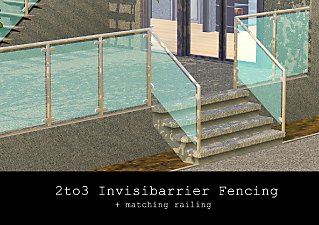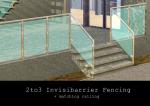Final Fantasy VIII: Quistis Trepe
Final Fantasy VIII: Quistis Trepe

cover.jpg - width=1360 height=768

0.comparison.jpg - width=2304 height=768

closeup1.jpg - width=768 height=768

closeup2.jpg - width=768 height=768

closeup3.jpg - width=768 height=768

closeup4.jpg - width=768 height=768

closeupwithfullbody1.jpg - width=800 height=600

closeupwithfullbody2.jpg - width=800 height=600

outfit.jpg - width=1360 height=768

Quick Bio:
Quistis is an orphan, just like the other four main characters in the game, enlisted in an organization called SeeD: a mercenary force consisting of combat specialists conducting missions around the world. She began training at age 10, became a SeeD at 15, then climbing up the ranks to being an instructor at a tender age of 17. Earning respect for being such a young achiever, a fan club dedicated to her was formed by some of her students, called the "Trepies". Though she may appear calm especially in front of her students, she has an emotional side often shown when she's with someone whom she cares about. Her weapon of choice is a whip, and she also specializes in Blue Magic learned from enemies.
Traits: Genius, Family Oriented, Brave, Unflirty, Workaholic
Quistis is packaged with default skin, and with a moderate amount of custom content to make her look identical. NOTE: None of the CC shown is included.
FACE/GENETICS:
Skin (default): Primer by Kurasoberina (HD+)
Eyes (contacts): Mouseyblue's Leftover eyes n19 converted by Brntwaffles
Brows: Madame eyebrows by Pralinesims
Hair: Queen of the Ball hair by elexis
Hair (sleepwear): Stealthic Runaway retextured by bellakenobi (Original converted hair here)
Glasses: Simson eyeglasses by tamo
Eyelashes: S-Club eyelash set n2 (needs mesh and eyelash removal mod)
Lips: Ephemera New Year Collection makeup set (Download link is already down, reuploaded here)
CLOTHING
Formal: 5th Avenue by TS3 Store, edited by Buckley (I used the standalone version)
Outerwear: Ventrius Trench by Sentate
Shoes: Knee Combat Boots by Lavoieri, Noir Boot by Sentate
Arm Warmers: Steampunk Arm Warmer Fingerless by ekinege
*Everyday (top), sleepwear, and athletic outfits are from the Into the future EP.
SLIDERS
To make a Quistis Trepe means using a lot, lot of sliders. Again, these are not included in the download.
FACE/HEAD
Jawline width by bella3lek4
Neck width by OneEuroMutt
Smooth face normals by Pu+Chi House
Chin width by GnatGoSplat
Chin to neck slider by Wojtek
EYES/BROWS
Eye width by bella3lek4
Iris size and pupil sliders by aWT (fixed eyeball mesh by buhudain)
Just eye height by OneEuroMutt
Brow in/out thick by OneEuroMutt
Brow width by OneEuroMutt
Lower eyelid shape by OneEuroMutt
Brow ridge by Jasumi
Eyelash slider by S-club
NOSE
Nose depth by Nik Sim
Nostril rotate by aWT (Source thread)
Septum height/width by aWT
MOUTH
Mouth corners width by OneEuroMutt
Overlip curve by Nysha
OTHERS/MISC
Glasses adjust by Kijiko
Glasses width/thickness by OneEuroMutt
Shoulder width by Jonha
Additional Credits:
SimmyRN, k2m1too, Tigerdhyr, pannisim, Lamare, mixa97sr, Crowkeeper, Volvenom, ayumi05, Nemiga, heaven, and CatMuto from the Creator Feedback Forum. Thank you guys for all your help!
sweetdevil, for some amazing finds and reuploads in the WCIF forum
Poses from elexis, kosmokhaos, and noelyely
Squaresoft/Square Enix, for creating such a great game, and a truly adorable character.
Final Fantasy font
|
Quistis_Trepe.rar
Download
Uploaded: 20th May 2017, 407.5 KB.
5,167 downloads.
|
||||||||
| For a detailed look at individual files, see the Information tab. | ||||||||
Install Instructions
1. Click the file listed on the Files tab to download the sim to your computer.
2. Extract the zip, rar, or 7z file.
2. Select the .sim file you got from extracting.
3. Cut and paste it into your Documents\Electronic Arts\The Sims 3\SavedSims folder. If you do not have this folder yet, it is recommended that you open the game, enter Create-a-Sim, and save a sim to the sim bin to create this folder, rather than doing so manually. After that you can close the game and put the .sim file in SavedSims
4. Once the .sim file is in SavedSims, you can load the game, and look for your sim in the premade sims bin in Create-a-Sim.
Extracting from RAR, ZIP, or 7z: You will need a special program for this. For Windows, we recommend 7-Zip and for Mac OSX, we recommend Keka. Both are free and safe to use.
Need more help?
If you need more info, see Game Help:Installing TS3 Simswiki for a full, detailed step-by-step guide! Special Installation Instructions
- If you get an error that says "This content requires expansion pack data that is not installed", please use either Clean Installer to install this sim.
Loading comments, please wait...
Updated: 29th Apr 2020 at 12:15 PM
#rpg, #finalfantasy, #ff8, #quistis, #blonde
Squall Leonhart and Rinoa Heartilly
Zell Dincht
Selphie Tilmitt
Irvine Kinneas
-
by adybatch 30th Jul 2011 at 9:16am
 41
61.9k
101
41
61.9k
101
-
by adybatch 10th Aug 2011 at 10:49am
 78
149.6k
248
78
149.6k
248
-
Final Fantasy VIII: Squall Leonhart and Rinoa Heartilly
by aisquared 16th Apr 2020 at 6:42am
 4
16.7k
16
4
16.7k
16
-
"JustaRail" Railings Segmented Version
by aisquared 4th Apr 2023 at 11:31am
Justa-simple edit of the "JustaRail" railing from the base game. more...
 5
3.2k
11
5
3.2k
11
-
Final Fantasy VIII: Sorceress Edea
by aisquared 10th Oct 2020 at 5:57pm
Edea, one of the game's main antagonists, is a sorceress, known to possess strong magic. more...
 8
2.8k
5
8
2.8k
5
-
1050 East Leisure Lane - TS3 Remake
by aisquared 22nd Apr 2020 at 12:50pm
Another remake from TS2, this time from Desiderata Valley. more...
 +3 packs
1 3.3k 4
+3 packs
1 3.3k 4 Ambitions
Ambitions
 Generations
Generations
 Pets
Pets
-
Final Fantasy VIII: Squall Leonhart and Rinoa Heartilly
by aisquared 16th Apr 2020 at 6:42am
 4
16.8k
16
4
16.8k
16
-
Fit and Fab 2.0: A Tiny Family Home
by aisquared 27th Apr 2021 at 10:51am
Tiny, but equally family-sized homes are becoming a trend today. more...
 +3 packs
3 4k 11
+3 packs
3 4k 11 Ambitions
Ambitions
 Showtime
Showtime
 University Life
University Life
-
Over the Calm Waters (Revisited)
by aisquared 24th Apr 2020 at 1:26pm
A lookback at my very first upload here in MTS, now in its version 2.0. more...
 +13 packs
1 5.5k 13
+13 packs
1 5.5k 13 World Adventures
World Adventures
 High-End Loft Stuff
High-End Loft Stuff
 Ambitions
Ambitions
 Late Night
Late Night
 Outdoor Living Stuff
Outdoor Living Stuff
 Generations
Generations
 Town Life Stuff
Town Life Stuff
 Pets
Pets
 Showtime
Showtime
 70s, 80s and 90s Stuff
70s, 80s and 90s Stuff
 Seasons
Seasons
 University Life
University Life
 Into the Future
Into the Future
-
by aisquared 5th May 2022 at 4:01pm
Another EA library home that deserves to be made over. The Super Shack is originally a 1BR+1BA bungalow designed for starter more...
 +9 packs
2 2.9k 3
+9 packs
2 2.9k 3 High-End Loft Stuff
High-End Loft Stuff
 Ambitions
Ambitions
 Late Night
Late Night
 Generations
Generations
 Master Suite Stuff
Master Suite Stuff
 Pets
Pets
 Seasons
Seasons
 University Life
University Life
 Into the Future
Into the Future
About Me
for any questions and feedback feel free to PM me or contact my tumblr.

 Sign in to Mod The Sims
Sign in to Mod The Sims Final Fantasy VIII: Quistis Trepe
Final Fantasy VIII: Quistis Trepe













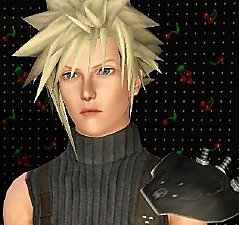

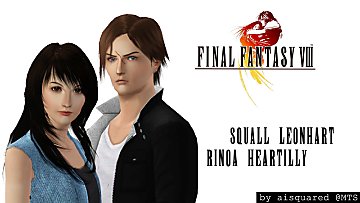
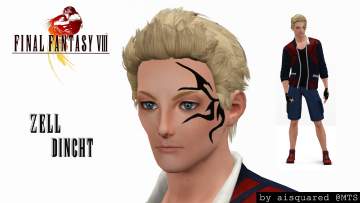

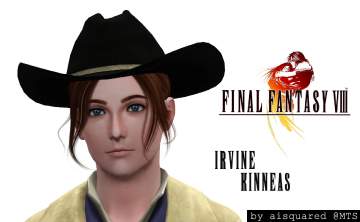

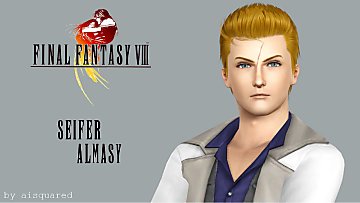








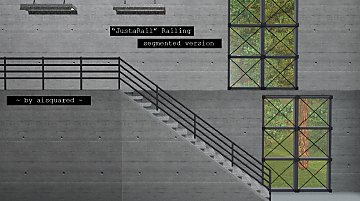



.jpg)