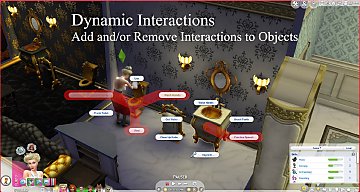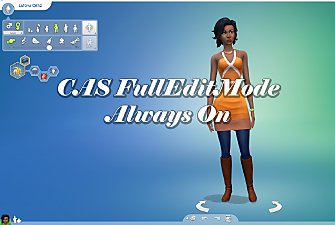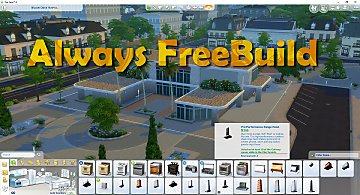Character Values Toggle
Character Values Toggle

Values Toggle.jpg - width=1920 height=1040
This toggle cheat will let you globally enable or disable character values, without affecting the rest of the Parenthood Game Pack.
Toggling character values off will force existing values to be set to 0. Only use it in saves where you do not want character values.
Remember to turn it back on if you want to play a save with character values.
Usage:
tm.togglevalues on
tm.togglevalues off
If you'd like to support me and my future mod development, please refer to my signature.
It's a script mod so be sure they're enabled in your Gameplay Options -> Other tab.
To install, just open the download and place the ts4script in your Mods folder.
|
Tmex-ValuesToggle.zip
| Adds a cheat command, tm.togglevalues, that globally disables/enables character values.
Download
Uploaded: 7th Jun 2017, 2.2 KB.
5,863 downloads.
|
||||||||
| For a detailed look at individual files, see the Information tab. | ||||||||
Install Instructions
1. Download: Click the File tab to see the download link. Click the link to save the .rar or .zip file(s) to your computer.
Read the upload description for installation instructions. If nothing else is specified, do the following:
2. Extract: Use WinRAR (Windows) to extract the .package file(s) (if included, ts4script as well) from the .rar or .zip file(s).
3. Cut and paste the .package file(s) (if included, ts4script as well) into your Mods folder
- Windows XP: Documents and Settings\(Current User Account)\My Documents\Electronic Arts\The Sims 4\Mods\
- Windows Vista/7/8/8.1: Users\(Current User Account)\Documents\Electronic Arts\The Sims 4\Mods\
Need more information?
- Anyone can use both .rar and .zip files easily! On Windows, use WinRAR.
- If you don't have a Mods folder, just make one.
- Mod still not working? Make sure you have script mods enabled
Loading comments, please wait...
Uploaded: 7th Jun 2017 at 11:01 PM
-
by TwistedMexi updated 25th Jan 2018 at 6:18pm
 58
57.5k
124
58
57.5k
124
-
Toddlers can Eat from Cauldrons
by Iced Cream 5th Aug 2020 at 5:39pm
 +1 packs
6 6.7k 51
+1 packs
6 6.7k 51 Realm of Magic
Realm of Magic
-
5 New Write in Journal Interacions | Journal for All Character Values
by ShuSanR updated 31st Jan 2021 at 3:27pm
 +1 packs
19 35.7k 144
+1 packs
19 35.7k 144 Parenthood
Parenthood
-
by TURBODRIVER updated 21st Nov 2022 at 1:56pm
 30
175.6k
232
30
175.6k
232
-
Free Kettle Drinks & Brew Coffee
by shayminnasakura updated 20th Nov 2025 at 9:03am
 +1 packs
3 980 2
+1 packs
3 980 2 For Rent
For Rent
-
Set Age Cheat - Set Sims and Neighbors to Any Age! [Updated for Toddlers]
by TwistedMexi updated 2nd Feb 2017 at 6:32am
Want to switch your sims ages? "setage" only lets you pick adult but now you can select any playable age! more...
 179
253.7k
485
179
253.7k
485
-
CAS FullEditMode Always On (Updated 6/26/18)
by TwistedMexi updated 5th Nov 2024 at 8:41pm
Enables the cas.fulleditmode cheat automatically. more...
 120
265.4k
698
120
265.4k
698
-
AllCheats - Get your cheats back!
by TwistedMexi updated 5th Nov 2024 at 8:44pm
I think you should be able to cheat any way you want, at your own risk. My mod re-enables access to any cheats the guru's have removed (and even more). more...
 126
224.3k
391
126
224.3k
391
-
by TwistedMexi 28th Apr 2017 at 8:35am
Overrides the Social Media career to allow Teen to have the job. more...
 +1 packs
27 140.5k 248
+1 packs
27 140.5k 248 City Living
City Living
-
DayWalker Vampires [Still compatible 6/27/18]
by TwistedMexi updated 20th Apr 2017 at 7:27pm
Go anywhere, whenever, without worry of an unexpected vampire BBQ. more...
 91
120.7k
262
91
120.7k
262
-
by TwistedMexi updated 11th Feb 2017 at 11:19pm
Get back your clean main menu without all of the purchase reminders. more...
-
Underworlds: Eternal Night in any World
by TwistedMexi updated 15th May 2017 at 3:36am
Pick which worlds you want to plunge into eternal darkness! more...
 45
64.4k
180
45
64.4k
180
-
Always MOO: Move Objects On Automatically (Updated 6/26/18)
by TwistedMexi updated 26th Jun 2018 at 6:14pm
This is the successor to my original MOO mod. Since MOO has finally been baked into TS4, this simply brings back my mod's behavior - MOO on by default. more...
 45
130.2k
285
45
130.2k
285
-
Always FreeBuild (Updated 6/26)
by TwistedMexi updated 26th Jun 2018 at 6:00pm
Build on special lots, use locked items, and build with no cost by default. more...
 48
76.7k
239
48
76.7k
239
-
by TwistedMexi 4th Jun 2017 at 6:01am
Adds a cheat command that lets you sell all of your household items in one fell swoop. more...
 35
56.7k
87
35
56.7k
87
About Me
If you'd like to support me, I'm now on Patreon. Be sure to check there for more frequent posts :)
Policy
You may share my content with any individual as long as I am credited.
You may also provide individuals with a link to any of my existing upload sites.
You may not upload my content to any other distribution sites (i.e. sites similar to ModTheSims4) unless you acquire my explicit permission to do so.
If a mod of mine is updated by someone else without them asking me for permission to do so, I reserve the right to re-update said mod myself.

 Sign in to Mod The Sims
Sign in to Mod The Sims Character Values Toggle
Character Values Toggle