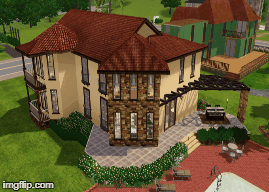STARTER HOMES #1 - The Modernist
STARTER HOMES #1 - The Modernist

Entrance.jpg - width=1024 height=768

Kitchen+Dining.jpg - width=1024 height=768

Room_2.jpg - width=1024 height=768

Floor_1.jpg - width=1024 height=768

Floor_2.jpg - width=1024 height=768

Screenshot-2.jpg - width=1024 height=768

Screenshot-3.jpg - width=1024 height=768

Screenshot-5.jpg - width=1024 height=768

Screenshot-6.jpg - width=1024 height=768
First of all , I am starting a series of starter homes , in which I would also try challenge myself by creating homes under 20,000 Simoleons.
The house itself has much to offer to you for a starter home (furnishings + large spaces for future amendments). Although the house is relatively small for the lot , it just shows how much potential the starter home can have in the near future. With a large backyard , you're free to put in anything you want. This time , I broke away from my traditional ways of using black-white/brown scheme; For this house, I chose blue and green as the primary colors of the house interiors.
The lot has been play-tested and no issues were found(so far).
A reminder though , because the house is a starter home , the house is not fully occupied with furniture. That is obviously because of trying to make it as much as affordable . And another thing, the lot is flat.
The lot is base game compatible!
Lot Details:
2 Bedrooms
1 Bathroom
'empty' and 'small' family hall
Custom Content : None
Expansion Pack(s) used : None (yey)
Stuff Pack(s) used : None
Notes : -a little guide, the house pricing is suited for:
- 1 parent -2 teens
- 2 Parents -1 or 2 teens
- the furnished lot has two beds available for 3 sims , but due to me having need to make this base game compatible , I cannot place any bunk beds. So if you have four sims moving in here, it's better to replace one bed with a bunk bed . : D
Enjoy!
Lot Size: 20x30
Lot Price (furnished): $19,431
Lot Price (unfurnished): $17,391
|
'The Modernist'.rar
Download
Uploaded: 21st Jun 2017, 1.38 MB.
1,671 downloads.
|
||||||||
| For a detailed look at individual files, see the Information tab. | ||||||||
Install Instructions
1. Click the file listed on the Files tab to download the file to your computer.
2. Extract the zip, rar, or 7z file.
2. Select the .sims3pack file you got from extracting.
3. Cut and paste it into your Documents\Electronic Arts\The Sims 3\Downloads folder. If you do not have this folder yet, it is recommended that you open the game and then close it again so that this folder will be automatically created. Then you can place the .sims3pack into your Downloads folder.
5. Load the game's Launcher, and click on the Downloads tab. Select the house icon, find the lot in the list, and tick the box next to it. Then press the Install button below the list.
6. Wait for the installer to load, and it will install the lot to the game. You will get a message letting you know when it's done.
7. Run the game, and find your lot in Edit Town, in the premade lots bin.
Extracting from RAR, ZIP, or 7z: You will need a special program for this. For Windows, we recommend 7-Zip and for Mac OSX, we recommend Keka. Both are free and safe to use.
Need more help?
If you need more info, see Game Help:Installing TS3 Packswiki for a full, detailed step-by-step guide!
Loading comments, please wait...
Uploaded: 20th Jun 2017 at 11:02 AM
Updated: 21st Jun 2017 at 4:01 AM
-
by JoniBlair 20th Jun 2009 at 7:01am
 12
21.5k
12
12
21.5k
12
-
by karlik-nos 15th Jul 2009 at 10:21pm
 4
9.2k
12
4
9.2k
12
-
by karlik-nos 24th Jul 2009 at 10:37pm
 9
12.2k
13
9
12.2k
13
-
by uec397 6th Oct 2009 at 1:36am
 3
13.9k
3
3
13.9k
3
-
STARTER HOMES #2 - The Victorian
by terrifreak 19th Dec 2017 at 11:10pm
 +3 packs
4.8k 4
+3 packs
4.8k 4 Late Night
Late Night
 Supernatural
Supernatural
 University Life
University Life
-
by Petalruesimblr 30th Mar 2024 at 9:37pm
 +2 packs
6 9.5k 21
+2 packs
6 9.5k 21 Ambitions
Ambitions
 Pets
Pets
-
|STARTER| Jungle Haven 4BR|2BA
by terrifreak 30th Sep 2019 at 3:47pm
A big & spacious tropical starter home under $20,000. more...
 +7 packs
2 6.5k 17
+7 packs
2 6.5k 17 Get Together
Get Together
 City Living
City Living
 Seasons
Seasons
 Get Famous
Get Famous
 Island Living
Island Living
 Fitness Stuff
Fitness Stuff
 Jungle Adventure
Jungle Adventure
-
by terrifreak 22nd Oct 2018 at 9:09pm
A three-bedroom home fit for a growing family! more...
 +24 packs
3 25.7k 21
+24 packs
3 25.7k 21 Get to Work
Get to Work
 Outdoor Retreat
Outdoor Retreat
 Get Together
Get Together
 Luxury Stuff
Luxury Stuff
 City Living
City Living
 Perfect Patio Stuff
Perfect Patio Stuff
 Spa Day
Spa Day
 Cats and Dogs
Cats and Dogs
 Cool Kitchen Stuff
Cool Kitchen Stuff
 Seasons
Seasons
 Spooky Stuff
Spooky Stuff
 Movie Hangout Stuff
Movie Hangout Stuff
 Dine Out
Dine Out
 Romantic Garden Stuff
Romantic Garden Stuff
 Kids Room Stuff
Kids Room Stuff
 Backyard Stuff
Backyard Stuff
 Vintage Glamour Stuff
Vintage Glamour Stuff
 Vampires
Vampires
 Horse Ranch
Horse Ranch
 Bowling Night Stuff
Bowling Night Stuff
 Parenthood
Parenthood
 Fitness Stuff
Fitness Stuff
 Toddler Stuff
Toddler Stuff
 Laundry Day Stuff
Laundry Day Stuff
-
by terrifreak 7th Jan 2017 at 3:24pm
A cozy home that provides spacious rooms for your sims to live in! more...
 +7 packs
7.6k 13
+7 packs
7.6k 13 Ambitions
Ambitions
 Late Night
Late Night
 Showtime
Showtime
 Supernatural
Supernatural
 University Life
University Life
 Island Paradise
Island Paradise
 Into the Future
Into the Future
-
by terrifreak 22nd Jan 2018 at 11:58am
a nice coffeehouse for your sims to stop by. more...
 +7 packs
3 8k 22
+7 packs
3 8k 22 World Adventures
World Adventures
 Late Night
Late Night
 Generations
Generations
 Showtime
Showtime
 Seasons
Seasons
 University Life
University Life
 Into the Future
Into the Future
-
by terrifreak 5th Jun 2017 at 2:01am
A paradise in disguise. more...
 +6 packs
2 8.4k 7
+6 packs
2 8.4k 7 Ambitions
Ambitions
 Late Night
Late Night
 Generations
Generations
 Showtime
Showtime
 Supernatural
Supernatural
 Into the Future
Into the Future
-
by terrifreak 22nd May 2017 at 8:08am
A modern house of meditation and relaxation. more...
 +7 packs
9.5k 8
+7 packs
9.5k 8 Ambitions
Ambitions
 Late Night
Late Night
 Showtime
Showtime
 Supernatural
Supernatural
 Seasons
Seasons
 University Life
University Life
 Into the Future
Into the Future
-
STARTER HOMES #2 - The Victorian
by terrifreak 19th Dec 2017 at 11:10pm
A cozy cottage fit for starting families. more...
 +3 packs
4.8k 4
+3 packs
4.8k 4 Late Night
Late Night
 Supernatural
Supernatural
 University Life
University Life
-
by terrifreak 10th Jan 2017 at 11:45pm
A simple lot creation touched with modern elements. more...
 +2 packs
3 10.3k 21
+2 packs
3 10.3k 21 Dine Out
Dine Out
 Romantic Garden Stuff
Romantic Garden Stuff
-
by terrifreak 29th Dec 2017 at 12:28am
A luxury home inspired by Mediterranean style housing more...
 +10 packs
2 4k 4
+10 packs
2 4k 4 Ambitions
Ambitions
 Late Night
Late Night
 Generations
Generations
 Pets
Pets
 Showtime
Showtime
 Supernatural
Supernatural
 Seasons
Seasons
 University Life
University Life
 Island Paradise
Island Paradise
 Into the Future
Into the Future

 Sign in to Mod The Sims
Sign in to Mod The Sims STARTER HOMES #1 - The Modernist
STARTER HOMES #1 - The Modernist