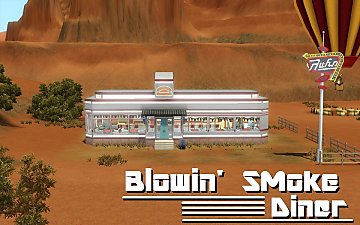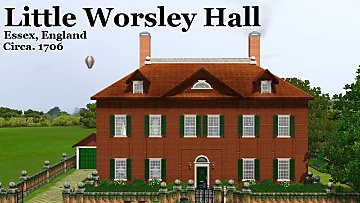Marla's Diner
Marla's Diner

1. Street View.jpg - width=1600 height=896
Street View

2. Street View.jpg - width=1600 height=896
Street View

3. Street View.jpg - width=1600 height=896
Street View

4. Side View.jpg - width=1600 height=896
Side View

5. Rear View.jpg - width=1600 height=896
Rear View

6. Rear View.jpg - width=1600 height=896
Rear View

7. Picnic Area.jpg - width=1600 height=896
Picnic Area

8. Service Entrance.jpg - width=1600 height=896
Back

9. Floor Plan.jpg - width=1600 height=896
Floor Plan

10. Lot Overview.jpg - width=1600 height=896
Lot Overview

11. Interior.jpg - width=1600 height=896
Interior

12. Interior.jpg - width=1600 height=896
Interior

13. Interior.jpg - width=1600 height=896
Interior

14. Interior.jpg - width=1600 height=896
Interior

15. Interior.jpg - width=1600 height=896
Interior

16. Interior.jpg - width=1600 height=896
Interior

17. Interior.jpg - width=1600 height=896
Bathroom

18. Interior.jpg - width=1600 height=896
Bathroom

19. Interior.jpg - width=1600 height=896
Interior

20. Night View.jpg - width=1600 height=896
Night View

21. Night View.jpg - width=1600 height=896
Night View

22. Night View.jpg - width=1600 height=896
Night View






















 Turn back now if knotty pine isn't your cup of tea.
Turn back now if knotty pine isn't your cup of tea. 

| Welcome to Marla's Diner! Here you'll find good food to go or eat-in at great prices in an old-fashioned diner that's been lovingly maintained since the '50s by Marla herself! |

Marla's has been sitting in my game awaiting upload since I uploaded my Blowin' Smoke Diner all the way back in 2014.

Lot Info:
The lot was built on a 30 by 30 lot in the gorgeous world of Wild Wild West, costing 120,097 Simoleons furnished and 87,776 Simoleons unfurnished.
The lot is currently set as a 'Hangout' but lends itself to use as a 'Dive Bar' or 'Java Hut' too.
The lot has been thoroughly play-tested with little issue beyond the odd routing issues that might occur if a sim tries to sit in one of the booths. I've not encountered the issue but I know it has happened to some with my previous diner.
Lot Size: 30x30
Lot Price (furnished): 120,097 Simoleons
Lot Price (unfurnished): 87,776 Simoleons
|
Marla's Diner.7z
Download
Uploaded: 6th Jan 2018, 2.58 MB.
5,330 downloads.
|
||||||||
| For a detailed look at individual files, see the Information tab. | ||||||||
Install Instructions
1. Click the file listed on the Files tab to download the file to your computer.
2. Extract the zip, rar, or 7z file.
2. Select the .sims3pack file you got from extracting.
3. Cut and paste it into your Documents\Electronic Arts\The Sims 3\Downloads folder. If you do not have this folder yet, it is recommended that you open the game and then close it again so that this folder will be automatically created. Then you can place the .sims3pack into your Downloads folder.
5. Load the game's Launcher, and click on the Downloads tab. Select the house icon, find the lot in the list, and tick the box next to it. Then press the Install button below the list.
6. Wait for the installer to load, and it will install the lot to the game. You will get a message letting you know when it's done.
7. Run the game, and find your lot in Edit Town, in the premade lots bin.
Extracting from RAR, ZIP, or 7z: You will need a special program for this. For Windows, we recommend 7-Zip and for Mac OSX, we recommend Keka. Both are free and safe to use.
Need more help?
If you need more info, see Game Help:Installing TS3 Packswiki for a full, detailed step-by-step guide!
Loading comments, please wait...
Uploaded: 6th Jan 2018 at 3:15 PM
Updated: 3rd Feb 2018 at 8:02 PM
#Art Deco, #Diner, #1930s, #1940s, #1950s, #1960s, #Southwest, #Desert, #Old, #Restaurant, #Midcentury, #Mid-Century, #New Mexico, #Arizona, #NM, #AZ
-
by lanawinst 26th Sep 2009 at 6:42pm
 23
39.3k
30
23
39.3k
30
-
by Ferguson Avenue updated 26th Nov 2017 at 8:22pm
 +1 packs
30 52.2k 116
+1 packs
30 52.2k 116 Ambitions
Ambitions
-
by Ferguson Avenue updated 25th Nov 2017 at 8:57pm
 22
22.2k
83
22
22.2k
83
-
by luvalphvle 12th Jul 2014 at 3:47am
 +15 packs
7 9.2k 25
+15 packs
7 9.2k 25 World Adventures
World Adventures
 Ambitions
Ambitions
 Fast Lane Stuff
Fast Lane Stuff
 Late Night
Late Night
 Outdoor Living Stuff
Outdoor Living Stuff
 Generations
Generations
 Town Life Stuff
Town Life Stuff
 Pets
Pets
 Showtime
Showtime
 Supernatural
Supernatural
 70s, 80s and 90s Stuff
70s, 80s and 90s Stuff
 Seasons
Seasons
 University Life
University Life
 Island Paradise
Island Paradise
 Into the Future
Into the Future
-
by Ferguson Avenue updated 25th Nov 2017 at 8:39pm
 +3 packs
27 27.9k 138
+3 packs
27 27.9k 138 Late Night
Late Night
 Showtime
Showtime
 University Life
University Life
-
Mid Century Split-Level (CC Free)
by luvalphvle 20th Jan 2017 at 6:29pm
 +3 packs
6 9.2k 32
+3 packs
6 9.2k 32 Generations
Generations
 Supernatural
Supernatural
 University Life
University Life
-
by Ferguson Avenue 4th May 2018 at 5:54pm
 +6 packs
6 15k 19
+6 packs
6 15k 19 World Adventures
World Adventures
 Late Night
Late Night
 Generations
Generations
 Showtime
Showtime
 Seasons
Seasons
 Island Paradise
Island Paradise
-
by concat_plays 13th Sep 2023 at 4:39pm
 +10 packs
3.1k 8
+10 packs
3.1k 8 World Adventures
World Adventures
 High-End Loft Stuff
High-End Loft Stuff
 Ambitions
Ambitions
 Late Night
Late Night
 Generations
Generations
 Showtime
Showtime
 Supernatural
Supernatural
 Seasons
Seasons
 University Life
University Life
 Island Paradise
Island Paradise
-
by Ferguson Avenue 3rd Feb 2018 at 8:25pm
Originally built in the mid to late 1800s as two independent businesses, a saloon and a more...
 +3 packs
10 8.8k 21
+3 packs
10 8.8k 21 Ambitions
Ambitions
 Late Night
Late Night
 Showtime
Showtime
-
by Ferguson Avenue updated 1st Mar 2018 at 2:11pm
A large Tudor and Georgian stately home built around a courtyard, inspired by Lyme Park and Calke Abbey. more...
 +5 packs
11 13.4k 22
+5 packs
11 13.4k 22 World Adventures
World Adventures
 Ambitions
Ambitions
 Late Night
Late Night
 Showtime
Showtime
 Supernatural
Supernatural
-
by Ferguson Avenue 8th Mar 2021 at 9:40pm
Today I present to you a creation that has been sitting in my game since April 2015, more...
 +17 packs
2 3.2k 7
+17 packs
2 3.2k 7 Happy Holiday
Happy Holiday
 Family Fun
Family Fun
 University
University
 Glamour Life
Glamour Life
 Nightlife
Nightlife
 Celebration
Celebration
 Open for Business
Open for Business
 Pets
Pets
 H&M Fashion
H&M Fashion
 Teen Style
Teen Style
 Seasons
Seasons
 Kitchen & Bath
Kitchen & Bath
 Bon Voyage
Bon Voyage
 Free Time
Free Time
 Ikea Home
Ikea Home
 Apartment Life
Apartment Life
 Mansion and Garden
Mansion and Garden
-
by Ferguson Avenue updated 25th Nov 2017 at 8:48pm
A charming and quaint vernacular Victorian Tennessee farmhouse. more...
 +2 packs
2 4.8k 14
+2 packs
2 4.8k 14 Ambitions
Ambitions
 University Life
University Life
-
by Ferguson Avenue updated 24th Nov 2017 at 2:59pm
I've been meaning to upload this New Orleans-themed house for quite a while now, but everything time I went to more...
 +2 packs
15 20.7k 74
+2 packs
15 20.7k 74 Ambitions
Ambitions
 Supernatural
Supernatural
-
by Ferguson Avenue updated 24th Nov 2017 at 3:09pm
A large Asian-style home. more...
 +1 packs
4 11.5k 42
+1 packs
4 11.5k 42 World Adventures
World Adventures
-
by Ferguson Avenue updated 26th Nov 2017 at 8:12pm
A 'Victorian-ised' Greek Revival home standing proud and inviting. more...
 +3 packs
13 22.4k 65
+3 packs
13 22.4k 65 World Adventures
World Adventures
 Ambitions
Ambitions
 Pets
Pets
-
Little Worsley Hall - Circa. 1706
by Ferguson Avenue updated 25th Nov 2017 at 7:13pm
An English country home. more...
 +2 packs
10 9.1k 26
+2 packs
10 9.1k 26 Ambitions
Ambitions
 Supernatural
Supernatural
-
by Ferguson Avenue updated 24th Nov 2017 at 7:58pm
Dating back to the 1780's/1790's, the house was first built by Captain Theobold Washmere as a wedding more...
 +2 packs
8 13.4k 73
+2 packs
8 13.4k 73 Ambitions
Ambitions
 Supernatural
Supernatural
-
by Ferguson Avenue 4th May 2018 at 5:54pm
Backstory While it is understood that the site once contained a house and outbuildings dating back to more...
 +6 packs
6 15k 19
+6 packs
6 15k 19 World Adventures
World Adventures
 Late Night
Late Night
 Generations
Generations
 Showtime
Showtime
 Seasons
Seasons
 Island Paradise
Island Paradise
Packs Needed
| Base Game | |
|---|---|
 | Sims 3 |
| Expansion Pack | |
|---|---|
 | Late Night |
 | Showtime |
 | University Life |
About Me
P.S. It would be very interesting to see pics of what you've done with the lots I have created, and the kinds of sims you've got living there, Or if they've been used in stories. But most importantly... Have Fun!!!

 Sign in to Mod The Sims
Sign in to Mod The Sims Marla's Diner
Marla's Diner