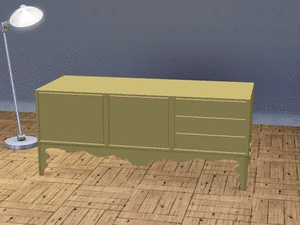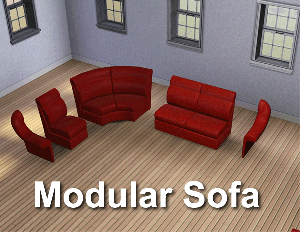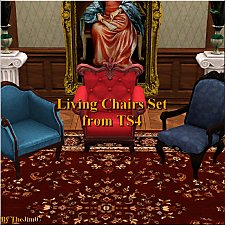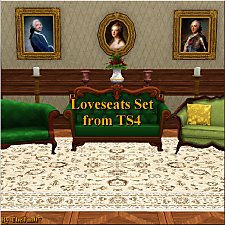TS4 Queen Bae Window Seat
TS4 Queen Bae Window Seat

Thumbnail.jpg - width=1020 height=702

Preset 1.jpg - width=1100 height=724

Preset 2.jpg - width=1100 height=724

Preset 3.jpg - width=1100 height=724

Deco Slot.jpg - width=1020 height=702

Channels 1.jpg - width=1100 height=724

Channels 2.jpg - width=1100 height=724

Channels 3.jpg - width=1100 height=724

Back View.jpg - width=1100 height=801
This is a conversion of the Queen Bae Window Seat, a loveseat from TS4's Cats & Dogs expansion pack. Modifications have been made to the mesh for scaling that is more appropriate to TS3.
There are four recolourable channels and three presets. A decorative slot has been added in the storage space under the seat.
Priced at 395 simoleons, it is found under:
- Sort by Room -> Living Room -> Sofas
- Sort by Function -> Comfort -> Sofas and Loveseats
Presets



Decorative Slot

Back View

Channels



Notice
Use moveobjects on and the Alt key to align the Queen Bae Window Seat against walls correctly.
Polygon Counts
Low LOD: 738
High LOD: 1250
Terms of Use
- Do not redistribute.
- May be included with lots if link to this page is provided.
Additional Credits
- Blender 2.70 (with TS3 Slot Editor)
- Photoshop CS6
- S3OC
- S3PE
- S3SE
- Sims 4 Studio
- TextureTweaker 3
- TSRW
This is a new mesh, and means that it's a brand new self contained object that usually does not require a specific Pack (although this is possible depending on the type). It may have Recolours hosted on MTS - check below for more information.
|
Butterbot - 4to3QueenBaeWindowSeat.zip
Download
Uploaded: 25th Mar 2018, 1.01 MB.
16,109 downloads.
|
||||||||
| For a detailed look at individual files, see the Information tab. | ||||||||
Install Instructions
1. Click the file listed on the Files tab to download the file to your computer.
2. Extract the zip, rar, or 7z file. Now you will have either a .package or a .sims3pack file.
For Package files:
1. Cut and paste the file into your Documents\Electronic Arts\The Sims 3\Mods\Packages folder. If you do not already have this folder, you should read the full guide to Package files first: Sims 3:Installing Package Fileswiki, so you can make sure your game is fully patched and you have the correct Resource.cfg file.
2. Run the game, and find your content where the creator said it would be (build mode, buy mode, Create-a-Sim, etc.).
For Sims3Pack files:
1. Cut and paste it into your Documents\Electronic Arts\The Sims 3\Downloads folder. If you do not have this folder yet, it is recommended that you open the game and then close it again so that this folder will be automatically created. Then you can place the .sims3pack into your Downloads folder.
2. Load the game's Launcher, and click on the Downloads tab. Find the item in the list and tick the box beside it. Then press the Install button below the list.
3. Wait for the installer to load, and it will install the content to the game. You will get a message letting you know when it's done.
4. Run the game, and find your content where the creator said it would be (build mode, buy mode, Create-a-Sim, etc.).
Extracting from RAR, ZIP, or 7z: You will need a special program for this. For Windows, we recommend 7-Zip and for Mac OSX, we recommend Keka. Both are free and safe to use.
Need more help?
If you need more info, see:
- For package files: Sims 3:Installing Package Fileswiki
- For Sims3pack files: Game Help:Installing TS3 Packswiki
Loading comments, please wait...
Uploaded: 25th Mar 2018 at 11:10 PM
Updated: 25th Mar 2018 at 11:13 PM - Formatting
-
by MelissaMel 4th Nov 2009 at 10:13pm
 18
49.1k
77
18
49.1k
77
-
by melanise 30th Nov 2009 at 8:22pm
 9
31.9k
39
9
31.9k
39
-
by Lisen801 updated 12th Jun 2012 at 10:55am
 16
40.4k
79
16
40.4k
79
-
by Lisen801 18th Aug 2010 at 12:05am
 98
172.9k
401
98
172.9k
401
-
by TheJim07 19th Mar 2015 at 11:14pm
 14
19.3k
112
14
19.3k
112
-
by TheJim07 20th Mar 2015 at 3:52pm
 8
18.7k
106
8
18.7k
106
-
by TheJim07 20th Mar 2015 at 10:29pm
 10
23.6k
120
10
23.6k
120
-
by SombreroGuy 24th Jun 2017 at 11:25am
 +1 packs
15 18.1k 64
+1 packs
15 18.1k 64 Late Night
Late Night
-
Canning Station Overhaul [UPDATED INFO: May 9 2025]
by Butterbot updated 3rd Aug 2016 at 2:21am
This mod introduces bugfixes and new features to Grandma's Canning Station from the Sims 3 Store. more...
 215
258.4k
862
215
258.4k
862
-
TS4 Space-Saving Desk [UPDATE: Mar 17 2018]
by Butterbot updated 17th Mar 2018 at 5:38am
Conversion of TS4 Space Saving Desk Set to TS3, with added overlay and decorative slots. more...
 24
41.9k
147
24
41.9k
147
By Function » Surfaces » Desks
-
Skydiving Centre Rabbit Hole Rug
by Butterbot 20th Jan 2017 at 9:54am
A rabbit hole rug for the skydiving centre, with tuning changes for the associated interactions. more...
 11
37k
46
11
37k
46
-
Glow-in-the-Dark Stars Wall Decal
by Butterbot 7th May 2016 at 2:29pm
Phosphorescent star cluster wall decal more...
 23
49.6k
261
23
49.6k
261

 Sign in to Mod The Sims
Sign in to Mod The Sims TS4 Queen Bae Window Seat
TS4 Queen Bae Window Seat