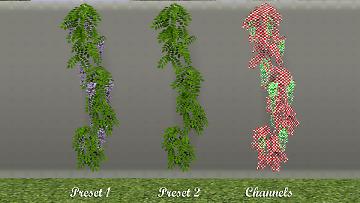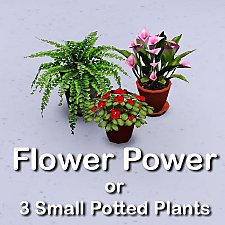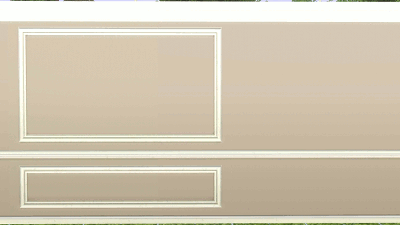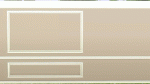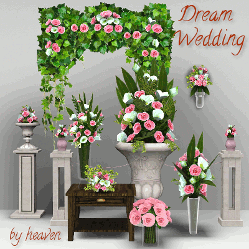Recolorable Wisteria
Recolorable Wisteria

WisteriaCover2.jpg - width=1415 height=1080

Wisteria01.jpg - width=1920 height=1080

Wisteria02.jpg - width=1920 height=1080

Wisteria03.jpg - width=1920 height=1080

Wisteria04.jpg - width=1920 height=1080

Wisteria05.jpg - width=1920 height=1080

WisteriaHouse.jpg - width=1920 height=1080
These are new, base game compatible clones of the wisteria that came with Dragon Valley. They will not overwrite or conflict with the store version, nor is the store version required.
Things to Know:
- Found in Decor > Plants
- Costs §300 (same as the originals)
- Wisteria02-05 are slaved to Wisteria01. You
 must
must have Wisteria01 in your game so that the rest have textures as they are linked to keep the package sizes down. This is clearly notated in the file names as well (master vs slave) so that you don't accidentally delete the one with the IMG files.
have Wisteria01 in your game so that the rest have textures as they are linked to keep the package sizes down. This is clearly notated in the file names as well (master vs slave) so that you don't accidentally delete the one with the IMG files. - Each wisteria package comes in 2 presets: 1 has flowers, 1 does not.
- Can be moved up and down the wall (same as the originals)
- Visible in World Builder, in case you want to use them in CAW off lot
Channel Information:
Catalogue Name | Preset 1 | Preset 2 | |
|---|---|---|---|
| Wisteria01 | Ascending Wisteria | 2 channels; leaves & flowers | 1 channel; leaves |
| Wisteria02 | Wandering Wisteria | 2 channels; leaves & flowers | 1 channel; leaves |
| Wisteria03 | Scaling Wisteria | 2 channels; leaves & flowers | 1 channel; leaves |
| Wisteria04 | Rising Wisteria | 2 channels; leaves & flowers | 1 channel; leaves |
| Wisteria05 | Root of Wisteria | 3 channels; leaves & flowers & trunk | 2 channels; leaves & stalk |
Other Tools Used:
S3OC, S3PE, TT3, Gimp
|
heaven_RecolorableWisteria.7z
Download
Uploaded: 20th Jul 2018, 505.6 KB.
8,148 downloads.
|
||||||||
| For a detailed look at individual files, see the Information tab. | ||||||||
Install Instructions
1. Click the file listed on the Files tab to download the file to your computer.
2. Extract the zip, rar, or 7z file. Now you will have either a .package or a .sims3pack file.
For Package files:
1. Cut and paste the file into your Documents\Electronic Arts\The Sims 3\Mods\Packages folder. If you do not already have this folder, you should read the full guide to Package files first: Sims 3:Installing Package Fileswiki, so you can make sure your game is fully patched and you have the correct Resource.cfg file.
2. Run the game, and find your content where the creator said it would be (build mode, buy mode, Create-a-Sim, etc.).
For Sims3Pack files:
1. Cut and paste it into your Documents\Electronic Arts\The Sims 3\Downloads folder. If you do not have this folder yet, it is recommended that you open the game and then close it again so that this folder will be automatically created. Then you can place the .sims3pack into your Downloads folder.
2. Load the game's Launcher, and click on the Downloads tab. Find the item in the list and tick the box beside it. Then press the Install button below the list.
3. Wait for the installer to load, and it will install the content to the game. You will get a message letting you know when it's done.
4. Run the game, and find your content where the creator said it would be (build mode, buy mode, Create-a-Sim, etc.).
Extracting from RAR, ZIP, or 7z: You will need a special program for this. For Windows, we recommend 7-Zip and for Mac OSX, we recommend Keka. Both are free and safe to use.
Need more help?
If you need more info, see:
- For package files: Sims 3:Installing Package Fileswiki
- For Sims3pack files: Game Help:Installing TS3 Packswiki
Loading comments, please wait...
Uploaded: 20th Jul 2018 at 10:40 PM
#recolorable, #wisteria, #plants, #flowers, #garden
-
Calla Lillies...3 New Colours_FIXED_REDOWNLOAD
by cameranutz2 updated 11th Dec 2009 at 2:58pm
 14
33.1k
36
14
33.1k
36
-
by Lisen801 15th Jun 2012 at 2:43pm
 37
68k
256
37
68k
256
-
by AdonisPluto 6th Jul 2012 at 3:42pm
 7
25.2k
20
7
25.2k
20
-
by CarlDillynson 21st Aug 2015 at 11:57am
 +1 packs
11 11.5k 53
+1 packs
11 11.5k 53 Ambitions
Ambitions
-
by CarlDillynson 26th Aug 2015 at 1:25pm
 4
10.5k
64
4
10.5k
64
-
by CarlDillynson 26th Aug 2015 at 1:30pm
 +1 packs
4 8.9k 43
+1 packs
4 8.9k 43 Ambitions
Ambitions
-
by CarlDillynson updated 10th Oct 2015 at 2:20am
 4
10.9k
41
4
10.9k
41
-
by CarlDillynson 17th Oct 2015 at 12:38am
 5
9k
33
5
9k
33
-
by CarlDillynson 7th May 2016 at 2:12am
 +1 packs
5 16.8k 49
+1 packs
5 16.8k 49 Ambitions
Ambitions
-
by heaven 24th Oct 2019 at 4:47pm
Founded by a distant Landgraab in the early 1900's as a summer destination for the fabulously wealthy, Greymont Bay's small more...
 +11 packs
172 162.9k 385
+11 packs
172 162.9k 385 World Adventures
World Adventures
 Ambitions
Ambitions
 Late Night
Late Night
 Generations
Generations
 Pets
Pets
 Showtime
Showtime
 Supernatural
Supernatural
 Seasons
Seasons
 University Life
University Life
 Island Paradise
Island Paradise
 Into the Future
Into the Future
Miscellaneous » Neighborhoods & CAS Screens » Neighbourhoods and Worlds
About Me
Please Do Not:
- Claim my work as your own.
- Reupload my work anywhere else.
- Include my content with your own upload. Link back to the original download post instead.
- Include my content in a Mods folder upload.
- Use my creations as a base to edit and reupload as your own.
- Convert my content to other games without asking first.
- Edit my creations for your personal use only.
- Use my lots/sims/content in stories (though please don't take credit for them).

 Sign in to Mod The Sims
Sign in to Mod The Sims Recolorable Wisteria
Recolorable Wisteria