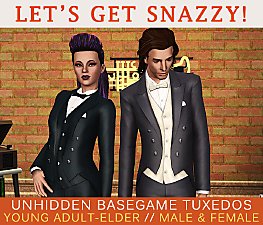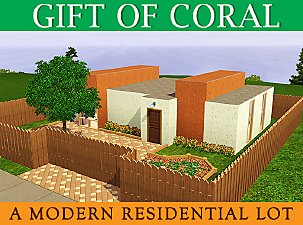WA Martial Arts Outfits for Children
WA Martial Arts Outfits for Children

thumb.jpg - width=550 height=550

Martial Arts Outfits 01.jpg - width=2500 height=1200

Martial Arts Outfits 02.jpg - width=2500 height=1200
After converting some shoes and the Bobita dress, I decided I was ready to tackle this project

It proved to be more difficult than I anticipated, namely in regards to resizing the arms, and fixing the bones in the armpit areas.
In the end, after numerous tries to fix them, I resorted to frankenmeshing the outfits with the child arms from the nude top, which got rid of some normal issues as well!
As for the armpit bone issues, they're still faintly noticeable in stretchy poses (the borders of the hemlines will sometimes clip with each other).
 These outfits do not require World Adventures.
These outfits do not require World Adventures.
 Information
Information- Both outfits are for children, unisex.
- You can find them under Athletic, and they are NOT enabled for Random.
- 4 channels and 3 presets, same as those on the adult outfits.
- All LODs + the fat morph.
- Custom thumbnails.
Polygon Counts:
Outfit with sleeves:
LOD1: 4164
LOD2: 2101
LOD3: 944
Outfit without sleeves:
LOD1: 6066
LOD2: 2671
LOD3: 1178
Additional Credits:
Hair: Tantra
Skins: Kurasoberina 1 & 2
Poses: noelyely, converted by SketchBookPixels
Backdrop: murano
This is a new mesh, and means that it's a brand new self contained object that usually does not require a specific Pack (although this is possible depending on the type). It may have Recolours hosted on MTS - check below for more information.
|
sweetdevil_WAMartialArtsOutfitSleeves_CU.zip
| Outfit with sleeves.
Download
Uploaded: 4th Mar 2019, 1.43 MB.
3,841 downloads.
|
||||||||
|
sweetdevil_WAMartialArtsOutfitSleeveless_CU.zip
| Outfit without sleeves.
Download
Uploaded: 4th Mar 2019, 1.32 MB.
4,092 downloads.
|
||||||||
| For a detailed look at individual files, see the Information tab. | ||||||||
Install Instructions
1. Click the file listed on the Files tab to download the file to your computer.
2. Extract the zip, rar, or 7z file. Now you will have either a .package or a .sims3pack file.
For Package files:
1. Cut and paste the file into your Documents\Electronic Arts\The Sims 3\Mods\Packages folder. If you do not already have this folder, you should read the full guide to Package files first: Sims 3:Installing Package Fileswiki, so you can make sure your game is fully patched and you have the correct Resource.cfg file.
2. Run the game, and find your content where the creator said it would be (build mode, buy mode, Create-a-Sim, etc.).
For Sims3Pack files:
1. Cut and paste it into your Documents\Electronic Arts\The Sims 3\Downloads folder. If you do not have this folder yet, it is recommended that you open the game and then close it again so that this folder will be automatically created. Then you can place the .sims3pack into your Downloads folder.
2. Load the game's Launcher, and click on the Downloads tab. Find the item in the list and tick the box beside it. Then press the Install button below the list.
3. Wait for the installer to load, and it will install the content to the game. You will get a message letting you know when it's done.
4. Run the game, and find your content where the creator said it would be (build mode, buy mode, Create-a-Sim, etc.).
Extracting from RAR, ZIP, or 7z: You will need a special program for this. For Windows, we recommend 7-Zip and for Mac OSX, we recommend Keka. Both are free and safe to use.
Need more help?
If you need more info, see:
- For package files: Sims 3:Installing Package Fileswiki
- For Sims3pack files: Game Help:Installing TS3 Packswiki
Loading comments, please wait...
Uploaded: 4th Mar 2019 at 4:01 PM
Updated: 5th Mar 2019 at 7:23 AM
#martial arts, #outfit, #world adventures, #children, #age conversion, #asian, #kung fu, #athletic
http://www.modthesims.info/d/512427
http://www.modthesims.info/d/445346
-
by Kiara24 11th Jan 2010 at 3:11pm
 20
46.5k
127
20
46.5k
127
-
by Kiara24 11th Mar 2011 at 11:58am
 12
27.2k
28
12
27.2k
28
-
by sweetdevil 29th May 2018 at 9:08am
-
Harajuku Decora Outfit for Children
by sweetdevil 30th Apr 2021 at 6:01pm
 19
12.1k
62
19
12.1k
62
Female » Mixed Sets » Child
-
Townside Sim Fu Club - Martial Arts Academy, no CC
by Dandelion Sprout 18th Sep 2022 at 1:31pm
 +1 packs
3.3k 5
+1 packs
3.3k 5 World Adventures
World Adventures
-
Elders @ The Club Conversion Dump
by VirtualHugs 17th Jul 2025 at 10:03am
 +1 packs
6 2.6k 13
+1 packs
6 2.6k 13 Late Night
Late Night
-
No Rebel Social Group Influence from Adding Herb to Meal
by sweetdevil 9th Jul 2020 at 9:20pm
Adding herbs to a meal won't give Rebel Group Social Influence points anymore. more...
 +1 packs
9 8.2k 42
+1 packs
9 8.2k 42 University Life
University Life
-
by sweetdevil 14th Jun 2018 at 6:56pm
More festival ticket rewards, from the basegame, Supernatural and University Life. more...
-
Unhidden Basegame Coattails Tuxedo
by sweetdevil 27th Jun 2016 at 2:22pm
Basegame coattails tuxedo unhidden, for young adult-elder males and females. more...
 19
25k
120
19
25k
120
-
"Play With Magic" Increases Skill Faster
by sweetdevil 10th Mar 2017 at 12:23pm
The "Play With Magic" interaction now increases the Spellcasting skill at a reasonable rate. more...
 +1 packs
15 30.2k 113
+1 packs
15 30.2k 113 Supernatural
Supernatural
-
'Danger Darling' Top for Teen-Elder
by sweetdevil 28th Jan 2019 at 12:21pm
Top extracted from Store Danger Darling outfit, for teen-elder females. more...
 10
17.8k
86
10
17.8k
86
Female » Formal » Young Adult
-
'I See' Set for Teens and Elders [updated 2025/07/29]
by sweetdevil updated 29th Jul 2025 at 11:42am
I See London Chemise and I See France Bloomers for teens and elders! more...
-
'Take a Bow' Dress for Teen-Elder
by sweetdevil 1st Feb 2019 at 4:32pm
'Take a Bow' Store dress edited for teen-elder females. more...
 10
32.6k
108
10
32.6k
108
Female » Formal » Young Adult
-
Harajuku Decora Outfit for Children
by sweetdevil 30th Apr 2021 at 6:01pm
Hoo boy I haven't tortured myself with an adult-to-child conversion in awhile ???? This one presented some challenges in terms of more...
 19
12.2k
62
19
12.2k
62
Female » Mixed Sets » Child
-
by sweetdevil 27th Oct 2016 at 8:32pm
Four color variations of basegame Boxwood bush. more...
 11
20.6k
41
11
20.6k
41
-
by sweetdevil 18th Oct 2016 at 4:41pm
A modern residential lot with an open layout, medium yard, and basement. more...
 1
6.4k
11
1
6.4k
11
About Me
Feel free to pick apart, reuse, reduce, recycle etc. my stuff. Don't put it behind paywalls or ask for money for it.
If there are any dead links, feel free to reupload my things but let me know so that I can fix the links.
Click here for my backups of inactive creators' + my own CC.
Icon art © Umishima Senbon

 Sign in to Mod The Sims
Sign in to Mod The Sims WA Martial Arts Outfits for Children
WA Martial Arts Outfits for Children