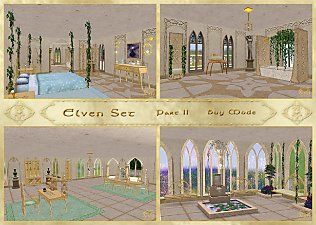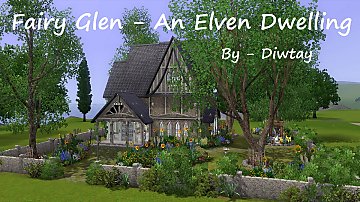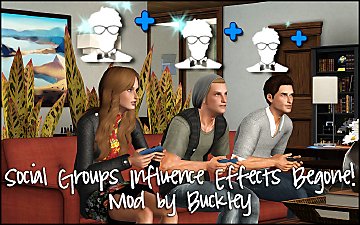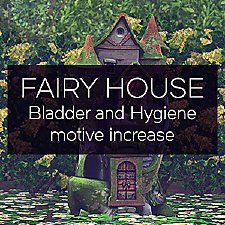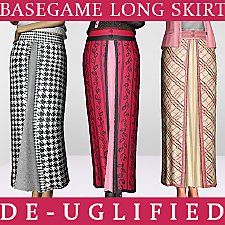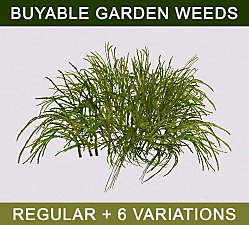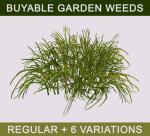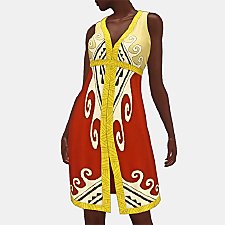Urn of Mystery as Fairy House
Urn of Mystery as Fairy House

thumb.jpg - width=450 height=450

Presets.jpg - width=750 height=424
Thanks for that! And I just did a little expriment, but if you use OMSP and elevate the Urn at counter/table level, it works! So that’s a work-around. 
|
If you have Supernatural you may be familiar with the tall decorative urn that's just a little unsettling. It's even called the Urn of Mystery!
This creation was partially born out of the desire to have a simpler fairy house that didn't look like a dollhouse, like the other two do.
So, now your fairies can do their fairy things with a more minimalist approach
 Details
DetailsRequires Supernatural.
Will not replace the existing Urn of Mystery (decor item under Misc Decor) or conflict with it.
Costs $435 and is available in the same categories as the other fairy houses (I usually find them in Outdoor Activities).
Offers all the perks and interactions as the expensive fairy house, though it does boast a 4x smaller footprint

Comes with 3 new presets and custom thumbnails for them.
Recolorable with 4 channels (body, base, side rings, top ring), like the original Urn.
Can be grabbed and moved around in Live Mode.
Technical: aside from changing the script class, I also changed the _RIG, LITE and RSLT resources to ensure proper routing.
 Known issues
Known issuesThe only downside is that sims can't enter the urn if it's placed on something, so it has to be at the same level as them.

Additional Credits:
S3PE, S3OC
|
sweetdevil_UrnOfMysteryFairyHouse.zip
Download
Uploaded: 15th Apr 2017, 558.3 KB.
1,555 downloads.
|
||||||||
| For a detailed look at individual files, see the Information tab. | ||||||||
Install Instructions
1. Click the download button, or the filename, to download the file to your computer.
2. Extract the zip, rar, or 7z file. Now you will have either a .package or a .sims3pack file.
For Package files:
1. Cut and paste the file into your Documents\Electronic Arts\The Sims 3\Mods\Packages folder. If you do not already have this folder, you should read the full guide to Package files first: Sims 3:Installing Package Fileswiki, so you can make sure your game is fully patched and you have the correct Resource.cfg file.
2. Run the game, and find your content where the creator said it would be (build mode, buy mode, Create-a-Sim, etc.).
For Sims3Pack files:
1. Cut and paste it into your Documents\Electronic Arts\The Sims 3\Downloads folder. If you do not have this folder yet, it is recommended that you open the game and then close it again so that this folder will be automatically created. Then you can place the .sims3pack into your Downloads folder.
2. Load the game's Launcher, and click on the Downloads tab. Find the item in the list and tick the box beside it. Then press the Install button below the list.
3. Wait for the installer to load, and it will install the content to the game. You will get a message letting you know when it's done.
4. Run the game, and find your content where the creator said it would be (build mode, buy mode, Create-a-Sim, etc.).
Extracting from RAR, ZIP, or 7z: You will need a special program for this. For Windows, we recommend 7-Zip and for Mac OSX, we recommend Keka. Both are free and safe to use.
Need more help?
If you need more info, see:
- For package files: Sims 3:Installing Package Fileswiki
- For Sims3pack files: Game Help:Installing TS3 Packswiki
Loading comments, please wait...
Uploaded: 15th Apr 2017 at 5:35 PM
Updated: 17th Apr 2017 at 11:29 AM - added routing test results by Blyss
#urn, #fairy, #fairy house, #supernatural, #magic
-
by Hekate999 17th Feb 2011 at 7:56pm
 52
96.8k
315
52
96.8k
315
-
by xLoesje123 25th Aug 2012 at 5:44pm
 +4 packs
10 24.6k 40
+4 packs
10 24.6k 40 World Adventures
World Adventures
 Ambitions
Ambitions
 Generations
Generations
 Pets
Pets
-
Fairy Glen - An Elven Dwelling
by Diwtay updated 11th Mar 2014 at 7:14pm
 +11 packs
10 15.9k 68
+11 packs
10 15.9k 68 World Adventures
World Adventures
 Ambitions
Ambitions
 Fast Lane Stuff
Fast Lane Stuff
 Late Night
Late Night
 Generations
Generations
 Pets
Pets
 Supernatural
Supernatural
 Seasons
Seasons
 University Life
University Life
 Island Paradise
Island Paradise
 Into the Future
Into the Future
-
Fairy House motive tuning: Bladder and Hygiene
by sweetdevil 2nd Jul 2020 at 1:21pm
 +1 packs
2 9.5k 49
+1 packs
2 9.5k 49 Supernatural
Supernatural
-
Iridescent Bug Wings for Fairies (Default Replacements)
by Callia-Evergreen updated 8th Feb 2022 at 2:37pm
-
De-uglified Basegame Long Skirt
by sweetdevil 30th Mar 2016 at 12:27pm
Basegame Long Skirt with no rope, no seams. For Teen-Elder females. more...
 +1 packs
24 31.2k 88
+1 packs
24 31.2k 88 World Adventures
World Adventures
-
Blouse and Long Sweater for teen-elder
by sweetdevil 11th Sep 2020 at 10:39pm
Store Blouse and Long Sweater for teen-elder females, with maternity morphs. more...
-
WA Martial Arts Outfits for Children
by sweetdevil 4th Mar 2019 at 4:01pm
The martial arts outfits from World Adventures, converted for children. more...
 8
12.6k
66
8
12.6k
66
-
by sweetdevil 7th Nov 2016 at 3:51pm
A manor with a spooky atmosphere and a few secrets! more...
 4
11.4k
37
4
11.4k
37
-
"Play With Magic" Increases Skill Faster
by sweetdevil 10th Mar 2017 at 12:23pm
The "Play With Magic" interaction now increases the Spellcasting skill at a reasonable rate. more...
 +1 packs
15 30.5k 113
+1 packs
15 30.5k 113 Supernatural
Supernatural
-
Belle of the South - 3br, 2ba, no CC
by sweetdevil 4th Jan 2017 at 3:58pm
A charming Southern US-inspired family home. Basegame only, no CC. more...
 6
9.8k
27
6
9.8k
27
-
Buyable Garden Weeds + 6 recolors
by sweetdevil 2nd Nov 2016 at 4:04pm
Garden Weeds made buyable, plus 6 other recolors! more...
 10
16.3k
42
10
16.3k
42
-
by sweetdevil 29th May 2018 at 9:08am
The World Adventures cheongsam, now for teen females! more...
-
'Straight to the Beach' for TAEF [update 11/MAR/2021]
by sweetdevil updated 11th Mar 2021 at 4:29pm
'Straight to the Beach' dress from the Boardwalk Attire set, with modifications, for teen-elder. more...
-
No Rebel Social Group Influence from Adding Herb to Meal
by sweetdevil 9th Jul 2020 at 9:20pm
Adding herbs to a meal won't give Rebel Group Social Influence points anymore. more...
 +1 packs
9 8.4k 42
+1 packs
9 8.4k 42 University Life
University Life
Packs Needed
| Base Game | |
|---|---|
 | Sims 3 |
| Expansion Pack | |
|---|---|
 | Supernatural |
About Me
Feel free to pick apart, reuse, reduce, recycle etc. my stuff. Don't put it behind paywalls or ask for money for it.
If there are any dead links, feel free to reupload my things but let me know so that I can fix the links.
Click here for my backups of inactive creators' + my own CC.
Icon art © Umishima Senbon

 Sign in to Mod The Sims
Sign in to Mod The Sims Urn of Mystery as Fairy House
Urn of Mystery as Fairy House